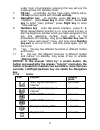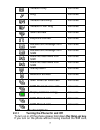- DL manuals
- Salora
- Cell Phone
- SM501
- User Manual
Salora SM501 User Manual
Summary of SM501
Page 1
Sm501 color screen gsm / gprs digital mobile phone user guide.
Page 2
1 1 safety precautions ............................................................. 3 2 your phone ......................................................................... 4 2.1 the names and explanation of each part ................. 4 2.1.1technical information .....................................
Page 3
2 4.6.7fm radio ............................................................ 19 4.7 organizer .................................................................. 20 4.7.1bluetooth ........................................................... 20 4.7.2calendar ...............................................
Page 4: 1 Safety Precautions
3 1 safety precautions warning: here are some information which you must read before using the phone to prevent injury to yourself and others or damage to your phone. drive safely at all times, avoid using your phone while driving and obey all regulations that restrict the use of mobile phones whi...
Page 5: Your Phone
4 statement: our company keeps the right to make modifications to any of the content here in this user guide without public announcement in advance. 2 your phone thank you for choosing sm501 color screen gsm / gprs digital mobile phone. You can read the manual, to get a comprehensive understanding o...
Page 6: 2.1.2
5 2.1.2 appearance 2.1.3 keypad function descriptions 1. Left soft key on standby, to execute the functions of the display character at the left bottom of the screen; on standby, to switch the interactive screen menu. 2. Right soft key to execute the functions of the display character at the right b...
Page 7: Key
6 under most circumstances pressing this key will put the mobile phone into standby mode. 7. Ok key on standby, to enter main menu.Mostly menu, ok key function same with the left soft key. 8. Navigation key on standby, press up key to enter ―camera‖; press down key to enter ―alarm‖; press left key t...
Page 8: 2.2
7 vibration only icon area ring icon area vibration and ring icon area vibration then ring icon area silent activate icon area earphone connect icon area receive text message from sim1 icon area receive text message from sim2 icon area have not read mms from sim1 icon area have not read mms from sim...
Page 9: Input Phone Lock Code
8 phone will display ―insert sim1‖ ―insert sim2‖. After inserting the sim card, the phone will automatically check if the sim is useable. The following will be displayed in this order: input phone lock code —if you set the phone lock. Input pin —if you set the sim lock. Searching —the phone will con...
Page 10: Attention:
9 phone charging while power off, a charging indication will appear on the screen. If the mobile phone was used even after there was insufficient power, it might take some time after having begun charging until indication of charging appears on the screen. When the battery level icon does not flash ...
Page 11: Quick Guide
10 3 quick guide 3.1 emergency calls whether install the sim card or not, the phone can call the emergency phone number for help, for example dial number 112. 3.2 make a call enter the phone number, including the area code, select one of the sim card and start to make a call. During in a call, it wi...
Page 12: Function Menu
11 4 function menu in all main menu or submenu, you can use the navigation key to scroll to the desired item, and then press the left soft key or ok key to select the function. usually, when in the function menu, you can exit a menu item by pressing the right soft key. You can also press the han...
Page 13: 4.2
12 view to look over the picture file. If photo format is not supported, the phone shall show an error prompt. play to play multimedia file. If file format is not supported, the option shall not show. use as to use as to different destination. Different thing have the unlike option. send to ...
Page 14: 4.4.2
13 record information. missed calls\ dialed calls\received calls the above can press left soft key ―options‖, delete, save, call, edit, send sms and send mms. delete call log: press left soft key to confirm, delete missed calls, dialed calls, received calls or deleted all. call time: press lef...
Page 15: 4.4.2.2
14 change barring password to input the old password, set the new password. 4.4.2.2 advance settings black list to edit the black list numbers, and then turn on or off the reject from list m ode. Once turn on the mode, then can’t answer the black phone numbers that you set. Auto redial turn on or of...
Page 16: 4.5.2
15 4.5.2 inbox enter the ―inbox‖ submenu, you can respectively view sim1 and sim2 received messages.Press the left soft key ―ok‖ to read the message, and then press the left soft key ―options‖, can carry out reply, delete, forward and so on. 4.5.3 drafts view the messages that you saved. 4.5.4 outbo...
Page 17: 4.5.5.3
16 4.5.5.3 outbox this menu allows you to save the implementation of the "save and send" mms. 4.5.5.4 drafts select the ―save to drafts‖ function when send the message, saved in th e ―drafts‖ menu. 4.5.5.5 mms settings the user must make the necessary settings in order to use the mms. Enter the "mms...
Page 18: 4.6
17 press the left soft key “options” to enter mail option, can ―edit‖ your voice mailbox number, or ―call voice mail” to listen to the messages recorded. The network operators must support the ―voice mail server‖ function for it to be available. You may have to apply for it before it will be activ...
Page 19: 4.6.2
18 enter to the next camera preview mode. when cont shot set to ―off‖, save and take a photo will finish at the same time. You can look over photos from the ―photos” menu, or [photos] file under the [file manager] document. 4.6.2 image viewer select ―image view‖ submenu, you can conveniently look ...
Page 20: 4.6.5
19 sort by can array all movies to select by name, by type, by time and by size, or not array movies to select none. 4.6.5 audio player in the audio player menu interface, by the ok key can control the music, pauses or resumes; by the down key can stop the music; by the left/right key can circular...
Page 21: Key
20 key ―options‖, can select the operation as follows: channel list to edit twenty channels at most. manual input to manual input channel. auto search to auto search the channel of receiver and save to channel list. settings can turn on or off the loud speaker, can set the record format and ...
Page 22: 4.7.2
21 address. 4.7.2 calendar enter ―calendar‖ submenu, screen will display the current month, press the navigation key to change date. Press the left soft key ―options‖: view look up the current routing. add event to add a new task. jump to date input the date time, press the left soft key ―ok‖ ...
Page 23: 4.8.3
22 make the stylus more accurate. 4.8.3 phone settings enter the ―phone setup‖ submenu. Here you can make the following settings: 4.8.3.1 time and date set home city there are many different cities displayed, according to different cities, you can change the system time. set foreign city there a...
Page 24: 4.8.3.8
23 4.8.3.8 handwriting this menu includes ―pen speed and pen color‖ submenu, for pen speed, you can set switch among three levels, medium, slow and fast; for pen color, there are eight colors to choose. 4.8.3.9 lcd backlight set the brightness and time of lcd backlight. 4.8.4 network setup enter thi...
Page 25: 4.8.5.2
24 4.8.5.2 sim2 security setup sim2 security setup operates same with the sim1 security setup. 4.8.5.3 auto keypad lock a time select from 5 sec, 30sec, 1min and 5min, on standby, if you do nothing in the time of setting, keypad will automatically lock . If you select ―none‖, cancel this function. 4...
Page 26: And Power Save
25 as general, meeting, outdoor, indoor, headset, bluetooth and power save , for you to set your mobile phone’s ring tone, according to case and environments. Notice: these profiles have already been set and the default profile is “general” when the mobile phone leaves the factory. On standby, hold ...
Page 27: 4.11
26 scroll etc. Book info displays the title, size and format of the current e-book. Delete to delete the current e-book. Delete all files to delete all the e-books in the file. Sort by to select sort means with the current files. Apply global settings carry out the global settings. Help to display h...
Page 28: First, Then Connect It.
27 bookmark. Notice: if bookmarks is empty, you need input website at first, then connect it. 4.11.3.3 recent pages display the recent pages. Select one page, can go to at first hand. 4.11.3.4 input address use this menu to manually enter the url address of a website and access the website. Notice: ...
Page 29: Input Methods
28 5 input methods general outline this mobile phone supports many different input methods, can select any one according to the current language. Keyboard values the keyboard values are as follows: generally the left soft key indicates confirmation; the right soft key is to return or eliminate. Navi...
Page 30
29 related to the distance from the base station built by the network. You can request that the network service provider provide a service area plan. Echo or noise caused by poor network relay, a regional problem. Hang up and redial, if the relay is changed then the line may be better. Some calling ...
Page 31
30 there is a dirty substance on the metal surface of the sim card. Use a clean cloth to wipe off the metal contact point of the sim card. Unable to connect with the network expired sim card contact your network provider. Outside the gsm service area consult your network provider on the service area...
Page 32: Requirements:
31 7 appendix (webcam description) in a word, webcam function is through the mobile phone camera and pc-internet network connection to conduct video chat features. Webcam asks the configuration of pc to satisfy below requirements: 1. Pc machines are windows xp sp2 operating system or a newer version...