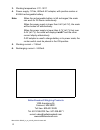Salter Brecknell 405 User Instructions
1
Model 405 Weighing Scale
User Instructions
1.0
General Information
Thank you for purchasing the Model 405 scale. Please read all operating
instructions carefully before using and note the following points:
• Avoid lengthy exposure to extreme heat or cold. The scale works
best when operated at normal room temperature. Always allow the
scale to acclimate to a normal room temperature before use.
• Allow sufficient warm up time. Turn the scale on and wait a few
minutes to allow the internal components to stabilize before
calibrating or weighing.
• The cleaner the environment the better. Dust, dirt, moisture,
vibration, air currents and proximity to other electronic equipment can
cause an adverse effect on the reliability and accuracy of your scale.
Only use on a stable, vibration free surface.
• Handle with care. Gently apply all items to be weighed onto the
weighing platform. Although this scale is designed to be quite
durable, try to avoid rough treatment as this may permanently
damage the internal sensor.
• Place the item to be weighed on the platform and after the stable
weight is displayed, remove the item immediately. This will aid in the
longevity and accuracy of this weighing instrument.
• Do not operate near an in-use cell phone, radio, computer or other
electronic device as these devices emit radio frequency (RF) and
may cause unstable scale readings.
• Level the scale by looking at the bubble level under the display and
adjusting the feet on the bottom of the scale.
• The scale may be powered by an AC adapter or a 6-volt
rechargeable battery. When Lo.bAt is flashes on the display, the
battery is low. Please recharge battery immediately.