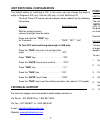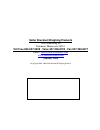Salter brecknell weighing products 1000 armstrong dr fairmont, minnesota 56031 toll free 800-637-0529 · voice 507-238-8702 · fax 507-238-8271 email: sales@salterbrecknell.Com www.Salterbrecknell.Com january 2004 ©copyright 2001- 2004 salter brecknell weighing products models gp100 / gp250 electronic...
Unpacking your scale carefully unpack and inspect the shipping container for evidence of shipping damage. If such evidence is discovered, stop unpacking and immediately notify the shipper to arrange to have the shipment inspected by an authorized representative. All damages must be promptly filed wi...
Trouble shooting symptom recommended action after pressing the “wt hold” key and placing a weight on the scale, the weight will not hold in the display. The “ ” continues to flash remove weight from scale and place the weight in the center of the scale or the scale is not in a stable environment tha...
Function keys zero on-off key: this key “zero on-off” key performs three functions. First it applies power to the scale; second it returns the scale to zero weight; third it will turn off the scale. To turn on power to the scale: remove all items from the scale. Press “zero on-off” key. The display ...
Unit switching configuration the default setting for switching is on. In this menu you can change the scale to weigh in kilograms (kg) only, pounds (lb) only, or units switching on. The auto power off feature can be changed, when needed, by the following instructions: function scale response with th...
Auto power off configuration the default setting for sleep mode is 120 seconds. The sleep mode can be configured to 120, 240 seconds or off via keyboard. If there is no activity, the scale will turn itself off after 120 seconds. The auto power off feature can be changed, when needed, by the followin...
Auto power off configuration the default setting for sleep mode is 120 seconds. The sleep mode can be configured to 120, 240 seconds or off via keyboard. If there is no activity, the scale will turn itself off after 120 seconds. The auto power off feature can be changed, when needed, by the followin...
Unit switching configuration the default setting for switching is on. In this menu you can change the scale to weigh in kilograms (kg) only, pounds (lb) only, or units switching on. The auto power off feature can be changed, when needed, by the following instructions: function scale response with th...
Function keys zero on-off key: this key “zero on-off” key performs three functions. First it applies power to the scale; second it returns the scale to zero weight; third it will turn off the scale. To turn on power to the scale: remove all items from the scale. Press “zero on-off” key. The display ...
Trouble shooting symptom recommended action after pressing the “wt hold” key and placing a weight on the scale, the weight will not hold in the display. The “ ” continues to flash remove weight from scale and place the weight in the center of the scale or the scale is not in a stable environment tha...
Trouble shooting symptom recommended action after pressing the “wt hold” key and placing a weight on the scale, the weight will not hold in the display. The “ ” continues to flash remove weight from scale and place the weight in the center of the scale or the scale is not in a stable environment tha...
Unpacking your scale carefully unpack and inspect the shipping container for evidence of shipping damage. If such evidence is discovered, stop unpacking and immediately notify the shipper to arrange to have the shipment inspected by an authorized representative. All damages must be promptly filed wi...
Salter brecknell weighing products 1000 armstrong dr fairmont, minnesota 56031 toll free 800-637-0529 · voice 507-238-8702 · fax 507-238-8271 email: sales@salterbrecknell.Com www.Salterbrecknell.Com january 2004 ©copyright 2001- 2004 salter brecknell weighing products models gp100 / gp250 electronic...