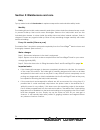Summary of Marine-Pac 3
Page 1
Marine-pac 3 user manual.
Page 2: Marine-Pac 3 User Manual
Marine-pac 3 user manual v1.0, 15.6.14 2 marine-pac 3 user manual these instructions set out the steps required to set up and maintain your marine-pac 3. Read this manual before installing the marine-pac 3 to ensure correct installation and maintenance procedures are followed. ©2014 saltwater conver...
Page 3: Table Of Contents
Marine-pac 3 user manual v1.0, 15.6.14 3 table of contents section 1: marine-pac 3 at a glance ......................................................................... 4 section 2: getting started ............................................................................................ 6 introdu...
Page 4
Marine-pac 3 user manual v1.0, 15.6.14 4 section 1: marine-pac 3 at a glance figure 1: side view.
Page 5
Marine-pac 3 user manual v1.0, 15.6.14 5 figure 2: front view.
Page 6: Section 2: Getting Started
Marine-pac 3 user manual v1.0, 15.6.14 6 section 2: getting started the marine-pac 3 provides you with the platform you need to turn the fluval edge™ aquarium into a stunning saltwater nano reef. The attractive compact design fits into any contemporary home and is suitable for cultivating advanced c...
Page 7
Marine-pac 3 user manual v1.0, 15.6.14 7 if you are new to the hobby please consider investing in at least one of the following books to assist you in selecting suitable livestock and corals and finding information on running your new nano reef: nano-reef handbook: the ultimate guide to reef systems...
Page 8
Marine-pac 3 user manual v1.0, 15.6.14 8 other equipment you will need to supply heater a heater maintains the correct water temperature for your reef. Most standard-sized heaters will fit correctly into the mounting bracket in the marine-pac 3. Use a fully submersible heater. The mounting bracket w...
Page 9
Marine-pac 3 user manual v1.0, 15.6.14 9 section 3: setting up the marine-pac 3 this chapter sets out the 15 steps to set up the marine-pac 3. To start, remove all the components from the box, and unwrap. Step 1: connect outlet pipe to pump step 2: set up the pump step 3: install the pump step 4: in...
Page 10
Marine-pac 3 user manual v1.0, 15.6.14 10 step 2: set up the pump. 1. Unbox the eheim™ compact 600 © . Insert the included suction cups into the bottom 4 openings on the motor body and pump housing as shown in figure 5. 2. Set the flow rate on the eheim™ compact 600 © to maximum flow by adjusting th...
Page 11
Marine-pac 3 user manual v1.0, 15.6.14 11 step 3: install the pump. 1. Wet each of the suction cups on the eheim™ compact 600 © and install the pump into the marine-pac 3 as shown in figure 6. The eheim™ compact 600 © must be pushed to the very bottom of the marine-pac 3. 2. If your hands do not eas...
Page 12
Marine-pac 3 user manual v1.0, 15.6.14 12 step 4: install the lower grid plate and inlet/outlet/heater plate. This step requires care and patience. 1. Thread the inlet/outlet/heater plate over the outlet pipe and position it on the lower shelf. The large hole used to mount the heater should be posit...
Page 13
Marine-pac 3 user manual v1.0, 15.6.14 13 step 5: install desired filter media into lower media chamber. Filter media will assist in removing waste and keeping the water pure and of the high quality needed by most corals and marine life. It will help remove phosphates and hence the nuisance algae th...
Page 14
Marine-pac 3 user manual v1.0, 15.6.14 14 3. Seachem phosgaurd tm use 100mg sealed mesh bag (typically requires changing every 4 months in the 46l/12g fluvaledge™) phosguard™ rapidly removes phosphate and silicate from the water. The general consensus is to limit phosphate (as po43-) to lower than 0...
Page 15
Marine-pac 3 user manual v1.0, 15.6.14 15 step 6: install the middle grid/skimmer plate and inlet/outlet/heater/probe plate. 1. Thread the inlet/outlet/heater/probe plate over the outlet pipe and position it on the middle shelf as shown in figure 8. The large hole used to mount the heater should be ...
Page 16
Marine-pac 3 user manual v1.0, 15.6.14 16 step 7: install the top inlet/outlet/heater plate and skimmer bracket. 1. Thread the inlet/outlet/heater plate over the outlet pipe and position it on the top shelf. The large hole used to mount the heater should be positioned so it is closest to you (when v...
Page 17
Marine-pac 3 user manual v1.0, 15.6.14 17 step 8: install your heater. 1. Because of the closed top design of the fluval edge, a slightly lower water temperate is recommended as it will assist in retaining oxygen in the water. Follow the setup instruction of your heaters manufacturer and set the tem...
Page 18
Marine-pac 3 user manual v1.0, 15.6.14 18 step 9: install the mame design™ skimmer. 1. Place the included silicon ring around the mame design™ skimmer 145mm from the bottom edge of the glass skimmer body as shown in figure 11. 2. Slide the mame design™ skimmer into the skimmer bracket. The skimmer’s...
Page 19
Marine-pac 3 user manual v1.0, 15.6.14 19 step 10: remove the stock lighting. 1. Remove the original lighting arm, lift the arm up and use a small phillips head screwdriver to remove the 4 recessed phillips head screws (2 each side). 2. Once the screws have been removed, the 2 halves of the stock li...
Page 20
Marine-pac 3 user manual v1.0, 15.6.14 20 step 11: install the marine-pac 3 into the back column of the fluval edge™. 1. The marine-pac 3 should sit on top of the lower ledge of the back column. 2. Ensure the power cables from the pump and heater, as well as the air hose from the skimmer, go down th...
Page 21
Marine-pac 3 user manual v1.0, 15.6.14 21 step 12: install the back column cover. 1. Lay the marine-pac 3 flat and install the back cover of the rear column as shown in figure 13. Figure 13.
Page 22
Marine-pac 3 user manual v1.0, 15.6.14 22 step 13: install back column onto the base of the tank. 1. With the plastic base of the fluval edge tm and the glass tank aired setup, lift the back column with the marine-pac 3 inside it into position as shown in figure 14. 2. Group the cables and airline h...
Page 23
Marine-pac 3 user manual v1.0, 15.6.14 23 figure 15.
Page 24
Marine-pac 3 user manual v1.0, 15.6.14 24 step 14: insert the inlet/outlet assembly 1. Insert the inlet pipe and the inlet/outlet assembly into the remaining hole on the left hand side of the marine-pac 3 (when viewed with the lighting arm pointing towards you, as shown in figure 16.) 2. If the tube...
Page 25
Marine-pac 3 user manual v1.0, 15.6.14 25 step 15: connect up air pump and waste collection vessel to the mame design tm skimmer. 1. The airline hose connected to the waste outlet of the mame design tm skimmer should be connected to the mame design tm waste collection vessel included with the mame d...
Page 26
Marine-pac 3 user manual v1.0, 15.6.14 26 section 4: filling the marine-pac 3 and fluval edge™ this chapter sets out the 2 steps to fill the marine-pac 3. Step 1: fill the marine-pac 3. Step 2: fill the fluval edge™. Step 1: fill the marine-pac 3. 1. Once the marine-pac 3 is installed use a jug or c...
Page 27
Marine-pac 3 user manual v1.0, 15.6.14 27 step 2: fill the fluval edge™. 1. Fill the main fluval edge™ tank to the bottom edge of the neck (see point b in figure 17.) 2. Do not fill past this point. 3. Supply power to the eheim™ compact 600 © and the marine-pac 3 will automatically start. 4. A strea...
Page 28
Marine-pac 3 user manual v1.0, 15.6.14 28 section 5: maintenance and care daily top up water levels with fresh water to replace evaporation and maintain salinity levels. Monthly the intake grill and outlet nozzle assembly and siphon tubes should be cleaned every month to prevent build-up that could ...
Page 29
Marine-pac 3 user manual v1.0, 15.6.14 29 section 6: uninstalling the marine-pac 3 for service this chapter sets out the 4 steps to uninstall the marine-pac 3. Step 1: reduce the water level of the main tank. Step 2: empty the marine-pac 3 step 3: service the marine-pac 3 step 4: refill the marine-p...
Page 30
Marine-pac 3 user manual v1.0, 15.6.14 30 step 2: empty the marine-pac 3. 1. With the water level in the fluval edge™ tank reduced, apply power only to the eheim™ compact 600 © pump and wait for 40 seconds for the water from the marine- pac 3 to be pumped into the fluval edge™ tank. 2. Once the wate...
Page 31: Section 7: Troubleshooting
Marine-pac 3 user manual v1.0, 15.6.14 31 section 7: troubleshooting the following table will enable a user to diagnose basic problems and implement a solution that may enable the device to resume operation. Symptom checklist symptom check for the following: a mist of bubbles comes out of the return...
Page 32
Marine-pac 3 user manual v1.0, 15.6.14 32 of the eheim™ compact 600 © to move it higher up in the marine-pac 3. Make a small adjustment and wait 30 seconds for the water levels to change before adjusting any further..
Page 33
Marine-pac 3 user manual v1.0, 15.6.14 33 disclaimer of liability, and warranty information 1 year warranty what is covered this warranty covers any defects in materials or workmanship with the product, with the exceptions stated below. How long coverage lasts this warranty runs for 12 months. The w...
Page 34
Marine-pac 3 user manual v1.0, 15.6.14 34 equipment failure or tank breakage is very real. This risk is increased further when using systems featuring a sump and return pump like the marine-pac 3 or any other filter product. This product should only be used in a location where, if in the event of le...