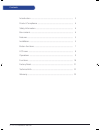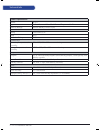- DL manuals
- Salus
- Controller
- EP210
- Installation Manual
Salus EP210 Installation Manual
Summary of EP210
Page 1
Installation manual model: ep210 dual channel programmable controller.
Page 2
Introduction ................................................................................................................. 3 product compliance ............................................................................................... 4 safety information ......................................
Page 3
Introduction the ep210 dual channel programmable controller is a stylish wired timer that can be used for central heating and also for the hot water. Each output will control one zone, meaning that you can create personalized schedules for each channel. The ep210 programmable controller will switch ...
Page 4
Product compliance safety information box content this product complies with the essential requirements and other relevant provisions of the following eu directives: 2014/30/eu, 2014/35/eu and 2011/65/eu. Please check www.Saluslegal.Com for the full information. Use in accordance with the eu and nat...
Page 5
Installation wiring and terminal description terminal description backplate n mains neutral l mains live 1 hot water off 2 central heating off 3 hot water on 4 central heating on earth parking (no electrical connection) n l 1 2 3 4 n l 1 2 3 4 5 6 features • dual channel programmer for central heate...
Page 6
Fix the backplate to the wall. Align the front housing at the top edge. Fit the front housing. Press lightly. Wall mounting jumper settings ep210 switching bridges switch feature setting default system fully pumped system(p*)or gravity- fed hot water system(g*) p g fully pumped and controlled system...
Page 7: Key
Button functions key function mode press to select on/once/auto/adv/off for hot water mode press to select on/once/auto/adv/off for heating +hr press to enter/cancel boost override function by setting boost hours. Select press to select the setting of clock/date/week day, etc. Set press to confirm t...
Page 8
Ch strip hw strip lcd icons clock heating zone boost hours for heating holiday mode boost hours for hot water am/pm 1 2 3 4 5 6 7 days of the week 1 2 3 4 5 6 7 8 9 10 11 12 13 14 15 off mode adv mode on auto mode on once mode on on mode dst on/off 8 9 10 11 12 13 14 hot water on 15 program number 0...
Page 9
Operations initial power up after power up or after reset is pressed, the programmer is reset to factory default settings. During system reset, all lcd icons and segments are turned on for 2 seconds and all keys are blocked. After 2 seconds and all keys are released, the programmer is initialized. F...
Page 10
Mode mode +hr +hr select set mode mode +hr +hr select set mode mode +hr +hr select set mode mode +hr +hr select set mode mode +hr +hr select set setting time and date 3 sec choose your clock format press up/down arrow for 12/24 hr format. Press up or down to set the hour. Press up or down to set the...
Page 11
Mode mode +hr +hr select set mode mode +hr +hr select set mode mode +hr +hr select set press select to confirm. Press up or down to select dst on/off. Press set to confirm and exit to normal mode. Ep210 can operate in 5 different modes, applicable to the ch, hw or ch+hw. The operation modes are the ...
Page 12
Mode mode +hr +hr select set mode mode +hr +hr select set mode mode +hr +hr select set on mode pressing the mode key once activates the on mode. In on mode, the controller gives the boiler the on command, so the heating or/and hot water will run continuously. Pressing the mode key twice activate the...
Page 13
Off mode pressing the mode key 4 times activates the off mode. In off mode, the controller gives the boiler the off command, so the heating or the hot water will be turned off. Adv mode note: in once or auto mode, by long pressing the mode button, the controller will switch automatically to adv. You...
Page 14
5-2 days program individual days program weekdays 3 sets of time/channel weekends 3 sets of time/channel total: 12 settings/week 1 day 3 sets of time/channel total: 42 settings/week programming the ep210 2 types of programs can be set: • 5+2 (mon to fri same and sat, sun same) • different programs f...
Page 15
Mode mode +hr +hr select set 8 mode mode +hr +hr select set 8 press select. Mode mode +hr +hr select set use up/down arrows to select minutes. 8 controller will now go to program nr 2. Mode mode +hr +hr select set 8 select an end time for the first program. Mode mode +hr +hr select set 8 press selec...
Page 16
Setting different programs for each 24h note: don’t forget to move the jumpers to 24h in order to have the individual program active. After that please follow the same instructions as for the 5-2 days program. Mode mode +hr +hr select set press set to enter setting programs mode mode +hr +hr select ...
Page 17
Mode mode +hr +hr select set 8 controller will now go to program nr 2 mode mode +hr +hr select set 8 press select. Please continue by following the same steps for program nr 2 and 3. After you finish programing ch for monday, the controller will ask you to do the same thing for the hot water. You ca...
Page 18
Functions temporary override boost override (+1hr override) boost override (+1hr override) is available in once/auto/off modes. Boost mode can be activated even in adv mode. When boost mode is activated , adv is canceled. Press +1hr at current mode to activate the boost override (+1hr override) sett...
Page 19
Mode mode +hr +hr select set adv override adv only works in auto or once mode. During adv, press mode once to cancel adv and go back to auto /once mode after lcd backlight is turned off. +1hr override and adv cannot co-exist in same channel. During adv mode, when +1hr is pressed, override mode will ...
Page 20
Mode mode +hr +hr select set mode mode +hr +hr select set holiday override during the period of holiday override, relay should be always off. Press and hold at current mode for 3 seconds to activate the holiday override setting mode. The plane icon will be displayed on the lcd and the user’s only op...
Page 21
Factory reset if you want to return to the factory settings please press the reset button once (use a pin for this action). Press reset button. Lcd will turn off. All icons will be displayed. Software version. Mode mode +hr +hr select set mode mode +hr +hr select set mode mode +hr +hr select set mod...
Page 22
Technical info product specification model: ep210 type: surface mounted wired dual channel programmable timer memory backup lithium battery (cr2032 x1pc) power control rating 230v/50hz/3(1)a relay spdt protection rating: ip 30 environment operating temperature/ humidity: 0°c ~ 50°c, 10% – 90% non-co...
Page 23
Warranty salus controls warrants that this product will be free from any defect in materials or workmanship, and shall perform in accordance with its specification, for a period of two years from the date of installation. Salus controls sole liability for breach of this warranty will be (at its opti...
Page 24
Salus controls plc salus house dodworth business park south, whinby road, dodworth, barnsley s75 3sp, uk. Sales: t: +44 (0) 1226 323961 e: sales@salus-tech.Com technical: t: +44 (0) 1226 323961 e: tech@salus-tech.Com www.Salus-controls.Com salus controls is a member of the computime group maintainin...