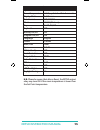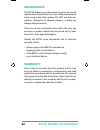- DL manuals
- Salus
- Thermostat
- ERT50
- Instruction Manual
Salus ERT50 Instruction Manual - Temperature Offset:
TEMPERATURE OFFSET:
The Temperature Offset menu item is an adjustable
setting that allows calibration of the controller to match
the ambient temperature. The Offset can be adjusted
between –3.5 °C and +3.5 °C in 0.5 °C steps.
Use the PLUS and MINUS keys to adjust the Offset setting,
and save your changes by pressing the SELECT key. After
saving the setting, the ERT50 will revert back to the
Program menu.
Pressing CANCEL will return you to the Program menu
without saving your changes.
HEAT/COOL:
The Heat/Cool menu allows you to select the ERT50’s
operating mode (heating or cooling).
Select your choice of mode using the PLUS and MINUS
keys, and save using the SELECT key.
ERT50 INSTRUCTION MANUAL
13
Summary of ERT50
Page 1
Instruction manual model no ert50 ert50 digital room thermostat for underfloor heating applications.
Page 2: Product Compliance
Ert50 instruction manual 2 product compliance this product complies with the essential requirements of the following ec directives: • electro-magnetic compatibility directive 2004/108/ec • low voltage directive 2006/95/eec • ec marking directive 93/68/eec safety information these instructions are ap...
Page 3: Introduction
Ert50 instruction manual 3 introduction a programmable thermostat is a device that combines the functions of both a room thermostat and heating controller into a single unit. The programmable thermostat is used to switch the heating system in your home on and off as needed. It works by controlling t...
Page 4: Installation
Installation please read the important safety information at the start of this manual before you begin to install the device. The ideal position to locate the ert50 digital room thermostat is about 1.5m above floor level. It should be mounted in a location where the thermostat is easily accessible, ...
Page 5: Setting Modes
Ert50 instruction manual 5 do not restore the mains supply to the system until all associated items are fully installed. Note: all electrical installation work should be carried out by a suitably qualified electrician or other competent person. If you are not sure how to install this programmable th...
Page 6: Date and Time:
Ert50 instruction manual 6 date and time: press the plus or minus key to change the day setting, then select to save your choice. Do exactly the same for the month and year. You can then choose whether to use a 12 or 24 hour time display (the default is 24 hour). The time is set in the same way as t...
Page 7: Language:
Language: the ert50 is programmed to operate in eight different languages (the default is english). If you wish to change the language used, select language from the program/ basic settings screen. Select your choice of language with the plus or minus keys, then press select to save your choice and ...
Page 8
Ert50 instruction manual 8 select the read operating time entry to see a summary of the system operating times. This screen will show the date the operating times were last reset, total operating time and total actuator open time. The timers can be reset by selecting the reset operating time item. S...
Page 9: Control Settings
Control settings the control menu allows changes to the temperature span, communications, frost protection, output, valve protection and temperature offset settings. To access this menu, select the control item from the program menu. Temperature span: the first setting that can be changed is tempera...
Page 10
Ert50 instruction manual 10 the terminal is sampled every second, and if the terminal state is high (above 175v ac) the crescent indicator will be shown on the display and the setback temperature will be applied. You can only change the other communications options if nsb is set to off – if nsb is t...
Page 11: Frost Protection:
Frost protection: selecting the frost item in the menu allows you to turn the frost protection mode of the ert50 on or off (the default setting is on). The frost protection mode temperature is preset at 5 ºc; this temperature is factory set and cannot be adjusted. The frost protection mode indicator...
Page 12: Output:
Ert50 instruction manual 12 output: by selecting the output menu item, you can change the control method used by the programmable thermostat - either pulse width modulation (pwm) or on/off. The default setting is pwm. Pwm only functions when the controller is operating in heat mode. Valve protection...
Page 13: Temperature Offset:
Temperature offset: the temperature offset menu item is an adjustable setting that allows calibration of the controller to match the ambient temperature. The offset can be adjusted between –3.5 °c and +3.5 °c in 0.5 °c steps. Use the plus and minus keys to adjust the offset setting, and save your ch...
Page 14: After Installation:
Ert50 instruction manual 14 changing the operating mode will also change the comfort and reduced temperature settings. The ert50 screen will look like this in heating mode: …and like this when in cooling mode. After installation: after completing installation and powering up the ert50 for the first ...
Page 15: Function
Function factory default value operation mode normal room temperature 24 ºc, updated within 5 seconds display mode full screen date format dd/mm/yy clock 00:00 (24 hour) day fri 01/01/10 key lock off holiday on/off off program on/off on language english timers 0 hours heat/cool heat span 0.5 °c nsb ...
Page 16: User Interface and Controls:
Ert50 instruction manual 16 user interface and controls: the status and operation of the ert50 can be clearly seen on the large orange backlit liquid crystal display (lcd) - this display allows the user to see at a glance the current status of the heating system. There are few user controls for the ...
Page 17: Operation
User control function summary: key/operation symbol functions menu key activates the menu function of the ert50 minus (-) key decreases the selected setting plus (+) key increases the selected setting reset button resets the controller to default (original factory) settings select key selects or sav...
Page 18
Ert50 instruction manual 18 lcd indicator function summary: indicator symbol function frost (left indicates frost protection hand side mode is active. – flashing) crescent indicates setback temperature mode is active. Temperature indicates either current room temperature or set point temperature. Co...
Page 19: Profiles:
Profiles: the ert50 has a number of preset profiles that simplify installation and setup. The profiles contain default settings that should meet the majority of needs in a range of environments, meaning that the controller can work ‘out of the box’ with no reprogramming. The five preinstalled profil...
Page 20: Everyday Functions (Edf)
Ert50 instruction manual 20 example 1 – profile=family, days=mon-fri early morning 06:00 08:00 comfort morning 08:00 12:00 standard noon 12:00 14:00 comfort afternoon 14:00 18:00 standard evening 18:00 23:00 comfort night 23:00 06:00 reduced example 2 – profile=single, days=mon-fri early morning 06:...
Page 21: Manual Changes
Selected screen: in selected screen mode the weekday, date, time, temperature, heat or cool and profile are displayed. Basic screen: in basic screen mode only the temperature, heat or cool and profile are displayed. Manual changes pressing the cancel button twice will allow you to access the menu sc...
Page 22: Change Display:
Ert50 instruction manual 22 this change to the set temperature will temporarily overwrite the programmed set temperature – at the next programmed switch point, the programmed temperature will become active. Pressing the menu key again will allow you to access the next menu screen, which will allow y...
Page 23: Change Holiday:
Change holiday: the holiday function allows the user to decrease the room temperature down to the ‘reduced’ temperature for a programmed period of time. The user has to set the holiday period start and end times. As normal, change the selected option by using the plus or minus keys, and confirm the ...
Page 24: Program On/off:
Ert50 instruction manual 24 program on/off: you have the option to turn off program mode and use the ert50 in manual mode. To turn program mode off, use the plus or minus keys to select the program off menu item, then press the select key. This will then allow you to access the manual/program menu s...
Page 25: Programming
Programming the ert50 makes programming a very straightforward operation because of the intuitive menu structure. To access the programming menu, you need to press the cancel key, and then press the select and cancel keys together. The program menu has five options: profiles, temperature zones, basi...
Page 26
Ert50 instruction manual 26 each profile contains the settings for the six times of day for each day of the week and connects one of the three temperature zones to each programmed step. First of all choose if you want to program weekdays, weekends or individual days of the week - you can also start ...
Page 27: Time of Day
After selecting the menu item the cursor will be at the first field next to the start time for early morning – this will be set at its default setting. The default start and end times are: time of day start end early morning 06:00 08:00 morning 08:00 12:00 noon 12:00 14:00 afternoon 14:00 18:00 even...
Page 28
Ert50 instruction manual 28 pressing the select key will save your changes and return you to the time of day setting menu. You use exactly the same procedure to alter time settings for weekends. The procedure for setting times for a single day is basically the same. Select single day from the settin...
Page 29
Press the select key with monday highlighted, then use the plus or minus keys to scroll to sunday. Press the select key again and all the settings will be copied. It is also possible to copy settings from one profile to another by using the copy from menu item – please be aware that this function on...
Page 30
Ert50 instruction manual 30 you can also if you wish rename a profile by using the rename menu item. Each profile can be renamed with a maximum of six characters (letters and numbers): in this example we will rename the family profile to a1b2ca. Use the plus or minus keys to change each character an...
Page 31: Temperature Zones:
Temperature zones: the ert50 has three pre-programmed temperature zone settings – the default settings for each zone are: temperature zone setting standard 20.0 °c comfort 24.0 °c reduced 16.0 °c the settings for each zone can be changed by selecting the temperature zones menu item. Pressing the sel...
Page 32: Other Functions and Controls
Ert50 instruction manual 32 other functions and controls backlight the backlight of the ert50 is switched on automatically whenever any of the keys are pressed. The backlight will remain illuminated for approximately 10 seconds after the last key press. If the room temperature is higher than 35 °c, ...
Page 33: Cooling:
Ert50 instruction manual 33 cooling: the display will show the word ‘cool’ and an animated snowflake icon when in cooling mode..
Page 34: Key Lock
Ert50 instruction manual 34 key lock the ert50 has a key lock function that helps to prevent accidental changes to the controller settings. Key lock is turned on or off by pressing and holding the plus and minus keys together for more than 3 seconds. When key lock is active, the key lock indicator w...
Page 35: Power Monitor
Ert50 instruction manual 35 power monitor the ert50 monitors the incoming ac mains supply. If the power fails or is turned off, the controller will behave in the following way: • the lcd backlight will turn off • all outputs ( relay) will turn off • all settings (including time and date) will be sav...
Page 36: Maintenance
Ert50 instruction manual 36 maintenance the ert50 digital room thermostat requires no special maintenance. Periodically, the outer casing can be wiped clean using a dry cloth (please do not use solvents, polishes, detergents or abrasive cleaners, as these can damage the thermostat). There are no use...
Page 37: Product Specification
Product specification model: ert50 type: programmable digital room thermostat designed for underfloor heating applications. Programming programming modes: user selectable for 7 weekdays, 6 different times of day, 3 different temperature zones and 5 different profiles. Override facility: user selecta...
Page 38: Switching - Control
Ert50 instruction manual 38 switching - control switching voltage 110v ac / 50hz - 60hz switching current: 1a type: relay switching - setback switching voltage: 110v ac / 50hz - 60hz switching current: 5a type: relay operation control method: 1. Pwm control (default) 2. On – off control temperature ...
Page 39
Salus controls warrants that this product will be free from any defect in materials or workmanship, and shall perform in accordance with its specification, for a period of two years from the date of purchase. Salus controls sole liability for breach of this warranty will be (at its option) to repair...
Page 40: Www.Salusna.Com
Salus north america 850 main street, redwood city ca 94063 tel: +1-650-360-1725 email: sales@salusna.Com www.Salusna.Com.