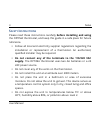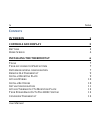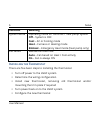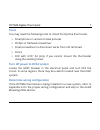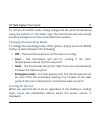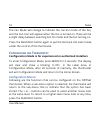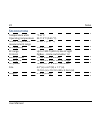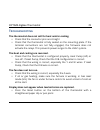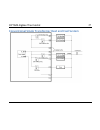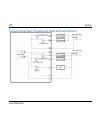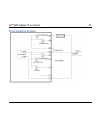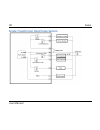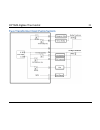- DL manuals
- Salus
- Thermostat
- OPTIMA
- User Manual
Salus OPTIMA User Manual
Summary of OPTIMA
Page 1
For other language versions, please visit: www.Salusinc.Com optima zigbee thermostat user manual.
Page 2: Afety
Ii salus user manual s afety i nstructions please read these instructions carefully before installing and using the optima thermostat, and keep this guide in a safe place for future reference. • follow all local and electricity supplier regulations regarding the installation or replacement of a ther...
Page 3
Optima zigbee thermostat iii • do not expose the unit to voltage fluctuations more than +/- 10%. • do not use solvents or aggressive cleaning agents. A dry, soft cloth is recommended. The manufacturer accepts no responsibility for damage caused by not following these instructions..
Page 4: Ontents
Iv salus user manual c ontents in the box 1 controls and display 2 b uttons 2 h ome s creen 4 installing the thermostat 6 t ools 7 t urn off power to hvac system 7 d etermine wiring configuration 7 r emove o ld t hermostat 9 i nstall m ounting p late 9 a ttach w iring 10 i nstall b atteries 10 i nit...
Page 5: Using The Thermostat
Optima zigbee thermostat v using the thermostat 13 c hanging the s et p oint t emperature 13 s etting a hold s et p oint t emperature 14 c hanging the o perating m ode 15 t urning o n the f an 15 configuring the thermostat 16 c onfiguration m enus 16 r eset t o d efaults 21 specifications 22 trouble...
Page 6
Vi salus user manual f loor h eating s ystem 29 s ingle t ransformer h eat p ump s ystem 30 t wo t ransformer h eat p ump s ystem 31 appendix b – regulatory statements 32 fcc s tatements 32 fcc and i ndustry c anada 33 i ndustry c anada 33.
Page 7: N The
Optima zigbee thermostat 1 i n the b ox thermostat with mounting plate trim plate screws and anchors wire labels 2 x aa alkaline batteries user’s manual quick start guide.
Page 8: Ontrols And
2 salus user manual c ontrols and d isplay buttons slider ring + /next –/previous fan/hold /back mode /enter reset (on bottom of unit).
Page 9: Button
Optima zigbee thermostat 3 button regular mode installation mode slider ring slide clockwise to increment or counter- clockwise to decrement values. Display next/previous option. –/previous tap to decrement values. Display previous option. +/next tap to increment values. Display next option. Fan/hol...
Page 10: Home Screen
4 salus user manual home screen the home screen is the main display screen. If you do not press any buttons for 3 seconds, the thermostat will return to the home screen. System mode fan mode set point temperature room temperature day of week & time radio icon low battery heat and cool icons label ar...
Page 11: Indicator
Optima zigbee thermostat 5 indicator meaning heat and cool icons indicates hvac / heat-pump state. – air conditioner is on or cooling – furnace is on or heating blank – no hvac / heat pump activity radio icon indicates when the thermostat is connected to a smart home system low battery indicates whe...
Page 12: Indicator
6 salus user manual indicator meaning system mode operating mode for the hvac / heat pump system off – system is off cool – ac or cooling mode heat – furnace or heating mode emheat – emergency heat mode (heat pump only) fan mode manual fan override auto – fan based on heat / cool activity on – fan i...
Page 13: Tools
Optima zigbee thermostat 7 tools you may need the following tools to install the optima thermostat. • smartphone or camera to take pictures • phillips or flathead screwdriver • small screwdriver to disconnect wires from old terminals • pencil • drill with 3/16” bit (only if you cannot mount the ther...
Page 14: Non
8 salus user manual when replacing an existing thermostat, the goal is to replicate the wiring of the old thermostat on the optima thermostat. • remove the old thermostat to expose the wiring terminals. • take a picture of the wiring for future reference. • note the terminals attached to each wire a...
Page 15: Tip:
Optima zigbee thermostat 9 remove old thermostat remove the old thermostat from the wall, taking care not to allow the wiring to fall inside the wall. Install mounting plate remove the mounting plate from the back of the optima thermostat. Use the included wall anchors and screws to attach the mount...
Page 16: Attach Wiring
10 salus user manual attach wiring before attaching the wires, match the wire (using the labels) to its corresponding terminal. Refer to the picture of the wiring taken earlier if necessary. • open the terminal by lifting the latch up. • push each wire into the hole of the terminal and push the latc...
Page 17: Initial Configuration
Optima zigbee thermostat 11 initial configuration after inserting the batteries, the display will flash all the segments, followed by the firmware version number, then display us / ca with a blinking us . When configuring the thermostat, select the desired option by pressing the + or – button or usi...
Page 18: Thermostat Is
12 salus user manual attach thermostat to mounting plate attach the thermostat to the mounting plate by aligning the connector pins and the plastic retention posts and pushing the thermostat onto the mounting plate. Make sure the connector pins are not bent and that the thermostat is fully seated on...
Page 19: Sing The
Optima zigbee thermostat 13 u sing the t hermostat the optima thermostat offers basic functions from the local controls, such as changing the set point and turning on the fan. To conserve energy and minimize distractions at night, the display backlight automatically turns off if no buttons are press...
Page 20
14 salus user manual sliding your finger along any part of the slider ring (the silver circular ring around the screen) other than the mode and fan/hold locations will also change the set point temperature. To increase the set point, slide clockwise on the circular ring. To decrease the set point, s...
Page 21: Off
Optima zigbee thermostat 15 to remove the hold state, simply change the set point temperature using the buttons or the slider ring. The thermostat will now accept set point changes from the connected home system. Changing the operating mode to change the operating mode of the system, simply touch th...
Page 22: Onfiguring The
16 salus user manual the fan mode will change to indicate the current mode of the fan, and the fan icon will appear when the fan is turned on. There will be a slight delay between selecting fan on mode and the fan turning on. Press the fan/hold button again to put the fan back into auto mode, under ...
Page 23: Nst
Optima zigbee thermostat 17 clock time zone – default is pst us ca nst – newfoundland time zone √ ast – atlantic time zone √ est – eastern time zone √ √ cst – central time zone √ √ mst – mountain time zone √ √ pst – pacific time zone √ √ akst – alaska time zone √ √ hst – hawaii time zone √ √ 12/24 h...
Page 24
18 salus user manual daylight savings time on – daylight savings time is observed (default) off – daylight savings time is not observed settings country – sets operating limits and defaults for time zone and temperature units us – united states values ca – canadian values hvac type hp – heat pump o ...
Page 25
Optima zigbee thermostat 19 offset – should the temperature sensor need calibration this value is added to the sensed temperature to determine the room temperature. Range: ±7ºf in 1 degree increments ±4ºc in 0.5 degree increments default: 0 degrees span – temperature variance before taking action th...
Page 26
20 salus user manual pairing process. Check with your connected home system procedures for more details. • prepare connected home system to add a thermostat. • go to the pair menu item on the optima thermostat. • press mode to select pairing mode. Display will show will pair . • press mode again to ...
Page 27: Reset To Defaults
Optima zigbee thermostat 21 reset to defaults the reset button is located on the bottom surface of the optima and can only be accessed with a pin. When pressed, the reset button will return the optima to default values as follows: time midnight system type non-hp: fan hg dst on mode heat date jan. 1...
Page 28: Pecifications
22 salus user manual s pecifications temperature units °c or °f operating temperature 32-113 °f (0-45 °c) indoor temperature measurement range 32-99 °f (0-37 °c) rf frequency 2.40-2.48 ghz rf range up to 1300 ft (400 m) line of sight protocol zigbee – home automation 1.2 battery power 2 x aa alkalin...
Page 29: Roubleshooting
Optima zigbee thermostat 23 t roubleshooting the thermostat does not call for heat and/or cooling. • check that the connector pins are straight • check that the thermostat is fully seated on the mounting plate. If the terminal connections are not fully engaged, the firmware does not activate the rel...
Page 30: Alus
24 salus user manual s alus w arranty salus controls inc. (“salus”) warrants that for a period of two (2) years (“warranty period”) from the date of purchase by the consumer (“customer”), this device, excluding batteries (“product”), shall be free of defects in materials and workmanship under normal...
Page 31
Optima zigbee thermostat 25 duration of implied warranties of merchantability or fi tness, so these exclusions or limitations may not apply to you. No oral or written information or advice given by salus or a salus-authorized representative shall modify or extend this warranty. If any term is held to...
Page 32: Ppendix
26 salus user manual a ppendix a – w iring d iagrams terminal definitions.
Page 33
Optima zigbee thermostat 27 conventional single transformer heat and cool system.
Page 34
28 salus user manual conventional two transformer heat and cool system.
Page 35: Floor Heating System
Optima zigbee thermostat 29 floor heating system.
Page 36
30 salus user manual single transformer heat pump system.
Page 37
Optima zigbee thermostat 31 two transformer heat pump system.
Page 38: Ppendix
32 salus user manual a ppendix b – r egulatory s tatements fcc statements warning: changes or modifications to this unit not expressly approved by the party responsible for compliance could void the user’s authority to operate the equipment. This device complies with part 15 of the fcc rules. Operat...
Page 39: Industry Canada
Optima zigbee thermostat 33 fcc and industry canada rf radiation exposure statement : this equipment complies with fcc and industry canada rf radiation exposure limits set forth for an uncontrolled environment. This equipment should be installed and operated with a minimum distance of 20 centimeters...
Page 40
Version 1.0 salus controls inc. 123 townsend st. Level ll2 san francisco, ca 94107.