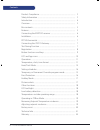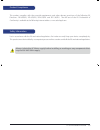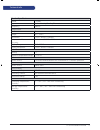- DL manuals
- Salus
- Thermostat
- RT310i
- Installation Manual
Salus RT310i Installation Manual
Summary of RT310i
Page 1
Installation manual model: rt310i smartphone controlled thermostat.
Page 2
Product compliance ................................................................................................ 3 safety information .................................................................................................... 3 introduction ..................................................
Page 3
Product compliance safety information this product complies with the essential requirements and other relevant provisions of the following eu directives: 2014/30/eu, 2014/35/eu, 2014/53/eu and 2011/65/eu. The full text of the eu declaration of conformity is available at the following internet addres...
Page 4
Introduction a room thermostat simply switches the heating system on and off as necessary. It works by sensing the air temperature, switching on the heating when the air temperature falls below the thermostat setting, and switching it off once this set temperature has been reached. The salus rt310i ...
Page 5
Itg310 overview the rt310i is a stylish thermostat with easy readable lcd and a user-friendly interface. The receiver is used for wiring connections and heat on/off control. The thermostat provides the user interface and temperature sensing / control. The two units are linked together by a radio fre...
Page 6
Connecting the rxrt510 receiver on auto off manual wall mounting com no l n terminal description receiver terminals no com l n switch terminal common switch terminal mains live (230vac) mains neutral wiring fit the front housing. Press lightly fix the backplate to the wall align the front housing at...
Page 7
Before inserting the batteries, please make a note of your srt number and register your device on the app. Rt310i thermostat connecting the itg310 gateway s r t srt00000000 - 00 plug in your gateway and attach the ethernet cable and plug in into your router. The led on the gateway will flash red 3 t...
Page 8
Tap register to create a new account enter email and password, tap next enter the code you received via email enter the srt device code. Read and accept the terms. Tap submit your device appears on the screen. Tap edit to rename it. Name the device and tap save tap anywhere on tile to enter the ther...
Page 9
Button functions and keys key function turn on the lcd backlight turn on/off the frost mode press to increase setpoint temperature, press and hold to enter fast advance. Press to decrease setpoint temperature, press and hold to enter fast advance. 1. Press once to enter/exit in rf test mode 2. Press...
Page 10
Lcd and app icons thermostat name temperature increase/decrease rf signal strength menu button setpoint temperature heating/cooling mode room temperature schedule/manual mode frost protection mode heating mode on cooling mode on on when thermostat is connected to the itg310 gateway frost protection ...
Page 11
Operations when you first enter the application, your home screen will display the room temperature, the set temperature (it will operate based on the default set schedule). The thermostat will be operating in schedule mode. You can easily control your thermostat using the application. By default, t...
Page 12
Heat/cool mode you can only shuffle between heat/cool mode from the app. If you want to choose a temperature that is higher than the current room temperature, make sure the thermostat is running in heat mode. If you want to set a temperature that is lower than the current room temperature, make sure...
Page 13
Changing to heat mode tap menu icon go to settings select heat mode tap save using the cursor, set the temperature the flame icon will turn orange and animated meaning the thermostat is calling for heat. Testing/pairing the antenna icon appears on the lcd - command received the heat mode icon will a...
Page 14
Setting schedules you can switch from manual mode to schedule mode and start adjusting programs. That’s very easy to do and you need to follow the next steps. Note that there are 3 types of scheduling available, with 6 time intervals per day. • 5+2 (mon-fri same, sat-sun same) • each day individual ...
Page 15
Temporary or permanent override program mode temporary override normally thermostat is running in schedule mode. Manual and schedule mode can only be changed in the app in schedule mode , pressing up or down on the thermostat changes setpoint. This is temporary override. You can also change the temp...
Page 16
Frost protection press frost button to activate frost protection. The setpoint temperature is automatically set to frost setpoint to prevent pipes from frosting. If the room temperature is lower than the frost setpoint, frost protection will be enabled. Press frost button again to de-activate frost ...
Page 17
Holiday mode you can set your rt310i to holiday mode. Thermostat will be turned off during this mode and no commands will be sent to the heating unit. During this mode, the thermostat will run like in frost protection mode. When activated, an airplane icon appears on the display of your device you c...
Page 18
Other functions lcd backlight • lcd backlight is activated when or any key is pressed. The backlight will be turned off in 15 seconds after all keys are released. • lcd backlight will not operate when battery is low. Low battery detection battery voltage is checked every minute. When the battery vol...
Page 19
Reviewing setpoint temperature via device press or to review setpoint temperature. The flame icon won’t be turned on. When operating in frost protection mode, the lcd will show frost setpoint with the frost protection indicator displayed. Press backlight or wait 2 seconds without key press to return...
Page 20
Factory reset remove the batteries without pressing any button. Wait 2 minutes and insert the batteries again. Via app tap menu icon go to manage devices tap delete tap yes after that you will need to add and set your thermostat all over again. 1 2 3 4 20 rt310i installation manual.
Page 21
Technical info product specification model: rt310irf type: wireless heating/cooling thermostat frequency: 868mhz temperature scale: °c range: 5.0°c - 35.0°c resolution: 0.1/0.5°c and 0.5°c default temperature measurement accuracy: maximum +/-0.25°c at 20°c display range: 5.0°c - 35.0°c display resol...
Page 22
Warranty salus controls warrants that this product will be free from any defect in materials or workmanship, and shall perform in accordance with its specification, for a period of two years from the date of installation. Salus controls sole liability for breach of this warranty will be (at its opti...
Page 23
Salus controls plc salus house dodworth business park south, whinby road, dodworth, barnsley s75 3sp, uk. Sales: t: +44 (0) 1226 323961 e: sales@salus-tech.Com technical: t: +44 (0) 1226 323961 e: tech@salus-tech.Com www.Salus-controls.Com salus controls is a member of the computime group maintainin...