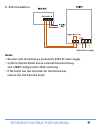- DL manuals
- Salus
- Thermostat
- RT500ROF
- Instruction Manual
Salus RT500ROF Instruction Manual - Clock
RT500ROF INSTRUCTION MANUAL
30
Clock
Accuracy:
± 1 minute per month
Display:
12 hour
Frost Protection
Setting:
5 ºC
RT500
Power Source:
2 x AA alkaline batteries
(do not use rechargeable batteries)
One Touch Override
Power Source:
2 x AAA alkaline batteries
(do not use rechargeable batteries)
Operating Frequency:
868 MHz
Receiver
Power Source:
230V AC / 50Hz
Operating Frequency:
868 MHz
Switch Rating
Switching Voltage:
230V AC / 50Hz
Switching Current:
16A resistive, 5A inductive
Environment
Operating Temperature:
0 ºC to + 40 ºC
Storage Temperature:
- 20 ºC to + 60 ºC
RT500ROF Manual Ver039.qxp_89 21/10/2015 12:34 Page 30
Summary of RT500ROF
Page 1
Instruction manual model no rt500rof programmable rf room thermostat with one touch energy saving override control rt500rof manual ver039.Qxp_89 21/10/2015 12:34 page 1.
Page 2: Product Compliance
Product compliance salus controls plc hereby declares that the radio equipment type 868mhz is in compliance with directives 1999/5/ec, 2014/53/eu, 2006/95/ec, 2004/108/ec, 2011/65/eu, 2009/125/ec and 93/68/eec. The full text of the eu declaration of conformity is available at the following internet ...
Page 3
What is a programmable room thermostat? ... An explanation for householders a programmable room thermostat is both a programmer and a room thermostat. A programmer allows you to set ‘on’ and ‘off’ time periods to suit your own lifestyle. A room thermostat works by sensing the air temperature, switch...
Page 4: Introduction
Rt500rof instruction manual 4 the time on the programmer must be correct. Some types have to be adjusted in spring and autumn at the changes between greenwich mean time and british summer time. You may be able to temporarily adjust the heating programme, for example, ‘override’, ‘advance’ or ‘boost’...
Page 5: Rt500 Receiver
Rt500rof instruction manual 5 rt500 receiver the rt500 receiver is used for wiring connections and heat on/off control. This receiver has been specifically designed to be used for both volt free and ac heating applications. One touch override (oto) the rf one touch energy saving override control (ot...
Page 6: Installation of Rt500Rof
Rt500rof instruction manual 6 installation of rt500rof rt500 programmable room thermostat the rt500 can be used in any convenient location by using the included stand, or can be easily installed in a fixed position using the industry standard back plate supplied with the unit – this is used purely f...
Page 7: Installation of Rt500Rof
Rt500rof instruction manual 7 installation of rt500rof rt500 receiver note: all electrical installation work should be carried out by a suitably qualified electrician or other competent person. If you are not sure how to install this programmable thermostat consult either with a qualified electricia...
Page 8: Receiver Wiring Terminals
Rt500rof instruction manual 8 receiver wiring terminals terminal identifier description 1 n.O. Switched live (normally open [n.O.] contact) 2 com linked live feed 3 l live feed (230v ac) 4 n neutral typical wiring installations a.230v ac installation notes: • receiver should have a permanent 230v ac...
Page 9: Notes:
Rt500rof instruction manual 9 b. 24v installation notes: • receiver unit should have a permanent 230v ac main supply • confirm that the boiler has an external thermostat loop and is not configured for 230v switching • if the boiler has two terminals for the thermostat, remove the link from the boile...
Page 10: Installation of Rt500Rof
Rt500rof instruction manual 10 installation of rt500rof one touch override (oto) the oto can be mounted anywhere inside the property for convenience. We suggest mounting the unit at the main entry /exit of the property. 1. To begin installation remove the front cover by sliding it up from the back p...
Page 11
Rt500rof instruction manual 11 3. Insert the two aaa batteries (supplied) into the bottom rear of the front cover 4. Position the front cover above the back plate and slide down until the cover is in line with back plate rt500rof manual ver039.Qxp_89 21/10/2015 12:34 page 11.
Page 12: Note:
Rt500rof instruction manual 12 setting up rf communication of rt500rof 1. Switch power on the receiver the receiver will now enter learning mode the red light on the front will flash 2. Press and hold the sync button on the oto the red led will flash to indicate that a signal is being sent to the re...
Page 13: Testing The Rf Communication
Rt500rof instruction manual 13 testing the rf communication it is important to site the receiver, one touch override and rt500 in locations where the rf signal cannot be interrupted. The receiving range between rt500, one touch override and receiver is 70 metres in open air, however many factors can...
Page 14
Rt500rof instruction manual 14 rf communication fault finding normally, the rt500 can link with the receiver and without pairing. If there is another unit being used nearby, e.G. In the next house or as part of a multiple installation, your receiver may be fault triggered by the other rt500. You can...
Page 15
Rt500rof instruction manual 15 to adjust the rf address code of the rt500, remove one or more of the jumper caps located on the back of the unit (labelled 1,2,3,4 and 5 shown in the picture opposite) so that the jumper settings match the settings made on the receiver: for example, if the dip switche...
Page 16: After Installation
Rt500rof instruction manual 16 after installation the following table shows the settings of the rt500 programmable thermostat after power on, or after reset is pressed: function status after reset or power on operation mode normal mode room temperature 22.0 °c, updated within 5 seconds °c indicator ...
Page 17: One Touch Override
Rt500rof instruction manual 17 rt500 programmable room thermostat the status and operation of the rt500 is clearly shown on the display of the rt500. This display allows the user to see at a glance the current status of the heating system, the current time and day of the week, as well as a clear ind...
Page 18: One Touch Override Control
Rt500rof instruction manual 18 one touch override control key / operation symbol functions out switches the override feature on or off sync puts the oto into pairing mode to allow wireless (rf) connection setback allows selection of a 2 °c, 4 °c or 6 °c setback temperature setting auto lowest set te...
Page 19: Rt500 Programming
Rt500rof instruction manual 19 rt500 programming the rt500 is configured and adjusted by the use of a minimal number of user controls. Setting the time press and hold set and select when the rt500 is in normal mode for a few seconds to enter the clock setting mode. Release both keys and the display ...
Page 20: Programming The Rt500
Rt500rof instruction manual 20 programming the rt500 the rt500 offers great versatility with its programming options, allowing the user to programme the unit to operate on a 5/2 or 7 day control cycle. The programmable thermostat has a default set of programmes that have been designed to meet the ne...
Page 21
Rt500rof instruction manual 21 press the up or down key to select the programme set for either weekday or weekend to be reviewed or adjusted. Pressing the set key at any time when in programming mode will return the rt500 into normal mode. Press the select key to confirm the weekday or weekend selec...
Page 22: 7 Day Mode
Rt500rof instruction manual 22 7 day mode the rt500 also offers a 7 day programming mode, which allows you to programme five different sets of time and set point temperatures for each day of the week to give a total of 35 separate programme settings. To review or change a programme, press the set ke...
Page 23
Rt500rof instruction manual 23 press the up or down key to adjust the hour setting to the desired value, and confirm your selection by pressing the select key. Pressing the select key allows you to step through each of the items to be reviewed or adjusted within the programmes. Pressing the set key ...
Page 24: Frost Protection
Rt500rof instruction manual 24 frost protection to enable the frost protection mode, press and hold the backlight / frost button for a few seconds with the rt500 in normal mode. Once frost protection is enabled, the set point temperature is automatically set to 5°c. Whenever frost protection is acti...
Page 25: The Rt500 To Normal Mode.
Rt500rof instruction manual 25 when operating in frost protection mode, the lcd display will show a reading of 5 °c and also display the frost protection indicator: when operating in temporary override mode, the lcd display will show the temporary set point temperature: to exit from the set point re...
Page 26: On/off Control
Rt500rof instruction manual 26 once in temporary override mode, the clock and day are displayed, along with the set indicator; all other indicators are cleared from the display. The set point temperature will flash to indicate that it can be changed: the set point temperature can be adjusted within ...
Page 27: Other Functions and Controls
Rt500rof instruction manual 27 other functions and controls backlight the backlight of the rt500 is switched on automatically whenever any of the keys are pressed. The backlight will remain illuminated for a few seconds after the last key press, except if you are changing settings within the clock, ...
Page 28: Energy Tip
Rt500rof instruction manual 28 energy tip one way to set and use your room thermostat is to find the lowest temperature setting that you are comfortable with, and then leave it set at this temperature. You can do this by setting the room thermostat to a low temperature, (for example 17 °c) and then ...
Page 29: Product Specification
Rt500rof instruction manual 29 product specification model: rt500rof type: electronic programmable thermostat with one touch override, designed for volt free and ac heating applications. Programming programming modes: user selectable for 5/2 or 7 day option number of programmes: five (5) user progra...
Page 30: Clock
Rt500rof instruction manual 30 clock accuracy: ± 1 minute per month display: 12 hour frost protection setting: 5 ºc rt500 power source: 2 x aa alkaline batteries (do not use rechargeable batteries) one touch override power source: 2 x aaa alkaline batteries (do not use rechargeable batteries) operat...
Page 31
Salus controls warrants that this product will be free from any defect in materials or workmanship, and shall perform in accordance with its specification, for a period of two years from the date of installation. Salus controls sole liability for breach of this warranty will be (at its option) to re...
Page 32: Sales
Email: sales@salus-tech.Com tel: 01226 323961 email: tech@salus-tech.Com tel: 01226 323961 sales : technical : salus controls plc, salus house, dodworth business park south, whinby road, dodworth, barnsley s75 3sp salus-tech. Doc: 00003 rev: 1 rt500rof manual ver039.Qxp_89 21/10/2015 12:34 page 32.