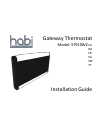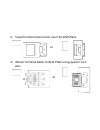- DL manuals
- Salus
- Thermostat
- ST910WZ CA
- Installation Manual
Salus ST910WZ CA Installation Manual
Summary of ST910WZ CA
Page 1
Gatewaythermostat model:st910wz installation guide ca dg fr sg sw ty.
Page 2
Let’sgetstarted makesureyouhavethefollowingitems: gateway thermostat terminalblock wallplate decorativecover mountingkit installationguide andwirelabels.
Page 3
Toolsrequired drill (foranchors) smallflathead screwdriver phillips screwdriver optionaltools digitalcameraor smartphone pencil wirestripper.
Page 4
Turnofftheheatingand/orcooling turnoffthebreaker(s)orremovethefusestotheheating and/orcoolingsystemsattheelectricalpanel.Insome regions,theremaybeaswitchlocatednearthefurnace..
Page 5
Exposeoldthermostatwiring unmounttheoldthermostatfromthewalltoexposethe wiringandterminals.Takeapictureoftheterminalsto recordhowthewiresareconnected..
Page 6
Verifycwire thegatewaythermostatrequiresacwireforpowerreturn. Verifythatawirerunstothecterminaloftheold thermostat.Ifacwireisnotpresent,thenac-wirekit(model sa908-)needstobeinstalled..
Page 7
Detachandlabelwires,andclearwall notetheterminalsattachedtoeachwireandattachthe matchinglabeltotheendsofthewires.Wrappingthewires aroundapencilcanhelppreventthewiresfromfallinginto theholeinthewall. Whenallwireshavebeen disconnected,removeany otherpiecesoftheold thermostatthatmaystillbe attachedtoth...
Page 8
Decideonorientation thegatewaythermostatcanbemountedineithera horizontalorverticalorientationtobestfitthedécor. Horizontalorientation verticalorientation thefollowinginstructionswillusetheabovepicturesasicons shouldanyinstructionbeorientationdependent..
Page 9
Mountwithdecorativecover ifthewallbehindthegatewaythermostatneedstobe covered,thewallplateanddecorativecovercanbeusedby insertingthembetweentheterminalblockandthewall. Or.
Page 10
Installterminalblock therearethreepossiblesituationswhenmountingthe terminalblock.Followtheinstructionsforyourspecific situation. A.Mounttoajunction boxinthedesired orientation b.Mount directlyon thewall c.Mounttoabox notinthedesired orientation or or.
Page 11
A)desiredorientationjunctionbox thereare2stepstomountingonajunctionboxinthesame orientationasthedesiredorientation. 1. Alignterminalblockholestojunctionboxholes. 2. Usejunctionboxscrewstoattachterminalblocktobox. Insertthewallplateanddecorativecoverifdesired. Or.
Page 12
B)mountdirectlyonthewall thereare4stepstomountingdirectlyonthewall. 1. Markholelocations(83mmor3-9/32”apart) or 2. Drillholesforanchors(3/16”bit).
Page 13
3. Insertanchors or 4. Attachterminalblockbyscrewingintoanchors or.
Page 14
C)differentorientationjunctionbox thereare3stepstomountingonajunctionboxnotoriented inthedesireddirection.Thissituationusesthewallplateto changetheorientationofthejunctionboxmountingholes. 1. Orientthewallplateinthedesiredthermostatdirection andusejunctionboxscrewstoattachthewallplateto themountingh...
Page 15
2. Snapthedecorativecoveroverthewallplate. Or 3. Attachterminalblocktowallplateusingquarterturn pins. Or.
Page 16
Attachwiring beforeattachingthewires,matchthelabelonthewirestoits correspondingterminal.Refertothepictureofthewiring takenearlierifnecessary. Attachthewiresbypressingonthelatchnexttotheterminal, insertingthewireintothesideholeandreleasingthelatch. Pullonthewireafterreleasingthe latchtoverifythatthew...
Page 17
Attachthermostattoterminalblock onceallthewireshavebeenattached,includingthecwire, snapthethermostatontotheterminalblock,makingsure theterminalconnectorisaligned. Or.
Page 18
Turnthepowerbackontothehvac system gototheelectricalservicepanelorfurnaceswitchandturn thehvacsystembackon..
Page 19
Configurethethermostat thegatewaythermostatcannowbeconfiguredforthe hvacsystemandconnectedtothesalussmarthome service. Theonscreeninstructionswillguideyouthroughthe configurationandpairingprocess..
Page 20
Saluswarranty salus north america, inc. (“salus”) warrants that for a period of five (5) years (“warranty period”) from the date of purchase by the consumer (“customer”), this device, excluding batteries (“product”), shall be free of defects in materials and workmanship under normal use and service ...
Page 21
No oral or written information or advice given by salus or a salus- authorized representative shall modify or extend this warranty. If any term is held to be illegal or unenforceable, the legality or enforceability of the remaining terms shall not be affected or impaired. Customer’s sole and exclusi...
Page 22
Fccstatements warning: changes or modifications to this unit not expressly approved by the party responsible for compliance could void the user’s authority to operate the equipment. This device complies with part 15 of the fcc rules. Operation is subject to the following two conditions: (1) this dev...
Page 23
Fccandindustrycanada rf radiation exposure statement: this equipment complies with fcc and industry canada rf radiation exposure limits set forth for an uncontrolled environment. This equipment should be installed and operated with a minimum distance of 20 centimeters between the antenna and all per...
Page 24
Salusnorthamerica,inc. 850mainstreet redwoodcity,ca94063 version1.