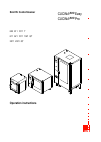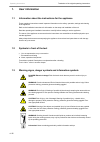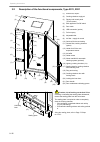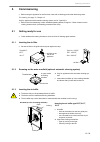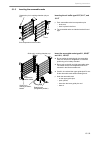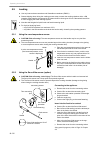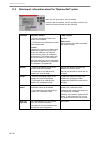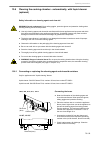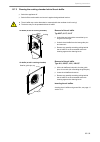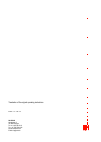- DL manuals
- Salvis
- Kitchen Appliances
- CucinaEVO 1011QT
- Operation Instructions Manual
Salvis CucinaEVO 1011QT Operation Instructions Manual
Summary of CucinaEVO 1011QT
Page 1
Salvis combi-steamer cucina evo easy cucina evo pro operation instructions 623 611 1011 t 611 621 1011 1021 qt 2011 2021 qt.
Page 2
Table of contents page 2 / 92 1. User information 4 . . . . . . . . . . . . . . . . . . . . . . . . . . . . . . . . . . . . . . . . . . . . . . . . . . . . . . . . . . . . . 1.1 information about the instructions for the appliance 4 . . . . . . . . . . . . . . . . . . . . . . . . . . 1.2 symbols in ...
Page 3
Table of contents page 3 / 92 7. Creating, changing, deleting products in the cookbook 42 . . . . . . . . . . . . . . . . . . . . . . . . 7.1 creating, saving and assigning products 42 . . . . . . . . . . . . . . . . . . . . . . . . . . . . . . . . . . . . 7.2 changing the settings of products in th...
Page 4
Operating instructions 4 / 92 1. User information 1.1 information about the instructions for the appliance these operating instructions contain important information on the safety, operation, settings and cleaning of the appliance. Refer to the installation instructions for information on the setup ...
Page 5
Operating instructions 5 / 92 1.4 use as intended d the appliance is for commercial use and may only be operated − by trained personnel, − if the appliance is supervised, − for the purpose designated in the operating instructions. D the appliance may only be used for the preparation of foodstuffs. E...
Page 6
Operating instructions 6 / 92 risk of injury d during operation there is a risk of burns from − hot surfaces, − hot cooked products, − hot removable racks, − hot rack trolleys and − hot escaping steam when opening the cooking chamber door. D scalding hazard! Containers with liquids or products to be...
Page 7
Operating instructions 7 / 92 3. Description of the appliance operating principle − the heat in the cooking chamber is supplied via electrically heated heating elements. − according to the different operating modes and settings by the user, a defined volume of water is evaporated via the heating ele...
Page 8
Operating instructions 8 / 92 3.2 description of the functional components, type 2011, 2021 (1) exhaust air, vapour (2) cooking chamber supply air (3) display and control panel (touch-screen) (4) main appliance on/off switch (5) door catch (6) usb connection (option) (7) pull-out spray (8) adjustabl...
Page 9
Operating instructions 9 / 92 3.3 opening the cooking chamber door warning! Scalding hazard! Open carefully! Allow steam and hot air to escape to prevent a hazard to any person! D opening the cooking chamber door during a coo king process shuts off the ventilator and heater. The cooking process con...
Page 10
Operating instructions 10 / 92 4. Familiarise yourself with the operating and display panel. 4.1 overview of control versions after the control system is switched on and has powered up different user interfaces appear according to the appliance features. Control system operating features "pro" the c...
Page 11
Operating instructions 11 / 92 4.2 notes on using the touch-screen operating and display panel: touch-screen d the control system of the appliance is operated via the touch-screen. D the touch-screen may be operated only with the fingers. Brief tapping is sufficient. D do not operate the operating p...
Page 12
Operating instructions 12 / 92 4.3 mode settings “steam, hot air steam, hot air” “modes” window “settings” window steaming temperature range 30 - 130°c moisturization 100% (not adjustable) core temperature range 0 - 99 °c the adjustable fan speed is limited: 3 - 4 - 5 hot air steaming temperature ra...
Page 13
Operating instructions 13 / 92 5. Commissioning . Before using the appliance for the first time, clean with a cleaning product that dissolves grease. For cleaning, see page 71, chapter 13. Only for appliances with automatic cleaning system, not for types 2011: . Before initial commissioning or after...
Page 14
Operating instructions 14 / 92 inserting the air baffle type 611, 621qt, 1011, 1021qt . Insert air baffle into the guide pins: 1. Insert at top 2. Lift air baffle 3. Insert at bottom inserting the air baffle, type 2011, 2021qt . Insert air baffle into the guide pins: 1. Insert at top 2. Lift air baf...
Page 15
Operating instructions 15 / 92 5.1.5 inserting the removable racks inserting the air baffle type 623t, 611t, and 1011t . Push removable racks into suspension pins − at the rear, − hook in place in the front. D the removable racks are identical at the left and right. Insert the removable racks type 6...
Page 16
Operating instructions 16 / 92 5.2 inserting/removing removable racks/rack trolleys (option) warning! Risk of injury! Rack trolleys/ transport carts as well as appliances on wheels may tip over when transported across slanted surfaces or thresholds! Caution hot! Wear protective gloves to move re mo...
Page 17
Operating instructions 17 / 92 5.3 switching on the device . Open the water tap. . Switch on the mains switch for the appliance. The appliance is equipped with different main switches, depending on the type of appliance and year of manufacture: touch-key with led indicator light switch with led ring...
Page 18
Operating instructions 18 / 92 5.5 loading d use only heat-resistant containers and gastronorm containers (en631). D grease dripping down during the cooking process must not enter the cooking chamber drain; a gn container must therefore be inserted in the lowest shelf for these types of food. Otherw...
Page 19
Operating instructions 19 / 92 5.6 starting / ending the cooking process 5.6.1 starting the cooking process select products / make settings, see from page 22 chapter 6. 1 "manual steam injection" button start cooking process d the symbol in the key glows green. . Tap the key "start/stop". D the symb...
Page 20
Operating instructions 20 / 92 5.6.2 end of the cooking process warning! Scalding hazard! Carefully open the cooking chamber door! Allow steam and hot air to escape to prevent a hazard to any person! 1 end of cooking process d after expiry of the cooking process, an acoustic si gnal sounds. Setting...
Page 21
Operating instructions 21 / 92 2 selecting auxiliary functions example: “steaming” window is selected. . Tap the “auxiliary functions” key. D the window "auxiliary functions" is displayed. 3 setting the auxiliary “cooling” function (temp-active) . Touch the “temp-active” key. D the key is highlighte...
Page 22
Operating instructions 22 / 92 6. Using operating modes, cooking programs all options are described in this chapter 6.. The figures and functions can deviate from the figures presented here, depending on the equipment of the appliance. 6.1 setting the cooking process - manual settings with this func...
Page 23
Operating instructions 23 / 92 4 changing values with the numeric keypad . Enter the required value. . Confirm the value entered with "enter". D the numeric keypad is closed. The value has been saved. Key functions info: delete from right to left close numeric keypad without saving confirm entry and...
Page 24
Operating instructions 24 / 92 7 auxiliary functions selecting auxiliary functions . Tap the required "auxiliary functions". D the key is shaded dark grey and framed. . Confirm the set auxiliary function with "enter". D the "settings" window will be displayed again. D the auxiliary functions set are...
Page 25
Operating instructions 25 / 92 8 auxiliary functions start time end of cooking selecting the "start time/end of cooking" auxiliary function the start time or the end of cooking can be preset. When using the core temperature, the end of cooking setting is not available. . Tap the "start time/end of c...
Page 26
Operating instructions 26 / 92 6.2 cooking steps to add / combinations up to 20 cooking steps can be combined. Option cookbook: the cooking steps can be stored in the cook book ( refer to page 42 chapter 7.1). 1 selecting the operating mode (1. Cooking step) . For example, tap the "steaming" key. D...
Page 27
Operating instructions 27 / 92 3 touch the value auxiliary functions: fan speeds, eco-mode, safety steam extraction, preselection of start time-end of cooling, temp- active, automatic quantity adjust ment display/change of cooking steps in overview window 1/3 . Tap the "cooking steps overview" key....
Page 28
Operating instructions 28 / 92 5 deleting individual cooking steps in the overview window 1/3 . Tap the "cooking steps overview" key. D the "cooking steps overview" window is displayed. If more cooking steps are created than can be shown on the display screen: . Tap the screen with finger and move t...
Page 29
Operating instructions 29 / 92 6.3 using vitalising if this function is enabled, the key "vitalising" is displayed. Add the key "vitalising" in the home screen, see from page 56 chapter 10. (figure 13). With these functions you can prepare the foods ready-to-serve specifically for the à la carte or ...
Page 30
Operating instructions 30 / 92 6.4 cooking process application if this function is enabled, the key "cooking process" is displayed. Add the key "cooking process" in the home screen, see from page 56 chapter 10. (figure 13). Nine preset cooking processes are set in the cooking process feature. 1 star...
Page 31
Operating instructions 31 / 92 6.5 special programs application the "special programs" key is displayed and enabled if the appliance is equipped with this option. Add the key "special programs" in the home screen, see from page 56 chapter 10. (figure 13). 1 start manual settings . Tap the hand key. ...
Page 32
Operating instructions 32 / 92 6.6 working using slide-in times this function is included in the special programs. A cooking time can be allocated to each slide-in level for the operating mode used. Add the key "special programs" in the home screen, see from page 56 chapter 10. (figure 13). 1 start ...
Page 33
Operating instructions 33 / 92 6 end of cooking process d after expiry of a slide-in time, an acoustic signal sounds. D the corresponding symbol for "slide-in level" flashes. . Open the cooking chamber door. D the expired slide-in time/cooking time goes out. D whilst the cooking chamber door is open...
Page 34
Operating instructions 34 / 92 6.7 using combi-cooking this function is a part of the cookbook. It permits the simultaneous cooking of different products at different times. Programs in the cookbook are available for combi-cooking, according to the cooking chamber climate selected. 1 display cookboo...
Page 35
Operating instructions 35 / 92 6 slide-in levels window d the time runs down. The remaining time is dis played. D the progress bar indicates the time progression graphically. Changing the slide-in times, refer to the following figure 8! D after expiry of a slide-in time, an acoustic signal sounds. ...
Page 36
Operating instructions 36 / 92 6.8 applying the smartcooking program if the appliance is equipped with this option and it is enabled, the key "smartcooking" is displayed. Add the key "smartcooking" in the home screen, see from page 56 chapter 10. (figure 13). Smartcooking offers a selection of autom...
Page 37
Operating instructions 37 / 92 5 aqa preheating changing settings during an active cooking process: tap on the screen to call up the "settings" window for approx. 5 seconds. Starting the cooking process d the selected functions are displayed in pictograms. . Make adjustments if necessary. . Tap the ...
Page 38
Operating instructions 38 / 92 6.9 using cooking programs from the cookbook if the appliance is equipped with this option and it is enabled, the key "cookbook" is displayed. Add the key "cookbook" in the home screen, see from page 56 chapter 10. (figure 13). Products can be entered, changed and dele...
Page 39
Operating instructions 39 / 92 4 cookbook cookbook switching the cookbook view . Tap the "change view" key. D the display switches to pictogram view. Key functions info: switching to pictogram view. Switching to the list view. 5 cookbook tap the value display/change of cooking steps in overview wind...
Page 40
Operating instructions 40 / 92 6.10 working with categories (menu groups) this function is a part of the cookbook. Creating or deleting categories, refer to page 48 chapter 7.4! 1 start categories . Tap the "category" key. D the "categories" (product groups) list is displayed. 2 moving the display i...
Page 41
Operating instructions 41 / 92 6.11 working with favourites (preferred products) this function is a part of the cookbook. In order to display favourites, these must be previously allocated. Assigning products to favourites, see from page 42chapter 7.1 (figure 7). 1 starting favourites . Tap the "fav...
Page 42
Operating instructions 42 / 92 7. Creating, changing, deleting products in the cookbook this function is a part of the cookbook. 7.1 creating, saving and assigning products up to 20 cooking steps can be combined. 1 start manual settings . Tap the "hand" key. D the "operating modes" window will be di...
Page 43
Operating instructions 43 / 92 4 adding a cooking step . Tap the "new cooking step" key. D the "operating modes" window will be displayed. . Select the second mode of operation. D the "settings" window is displayed. D the "1/1" display switches to "2/2". D if you require additional cooking steps, re...
Page 44
Operating instructions 44 / 92 6 no. Name info category no. Name info adding an information item here you can enter your additional information. Info . Tap the "info" key. D a box for entering text is displayed. . Enter the desired text. . Tap the "confirm" button. Key functions info: confirm cancel...
Page 45
Operating instructions 45 / 92 8 no. Name info category no. Name adding an image images for meals are already created as factory defaults. If you would like to use your own images, you first have to import them into the memory. To import digital photos, refer to page 65 figure 18 . Tap the "camera" ...
Page 46
Operating instructions 46 / 92 10 note cookbook has been saved storing the settings . Tap the key "save". D the product is stored in the cookbook and assigned to the allocated category of favourites. D the window for confirming the save process is dis played. . Tap the key "confirm". D the save pro...
Page 47
Operating instructions 47 / 92 4 no. Name changing the settings here changes can be made to no., name, info, cate gory/favourites and image. For more details, refer to page 43 from figure 5. . Tap the key "save". D the changes are stored in the cookbook. D the window for confirming the save process...
Page 48
Operating instructions 48 / 92 2 note cookbook has been saved note delete program? Confirm deleting by pressing ok! Cookbook selecting and deleting the product . Tap the product to be deleted. D the product is framed. . Tap the "delete" key. D a window for the security request is displayed. . Tap th...
Page 49
Operating instructions 49 / 92 3 name input the designation . Input the designation for the category. . Tap the key "enter". D an overview of all existing images is displayed. Key functions info: switching the key assignment. Move the cursor to the left or right. Delete text from right to left. Conf...
Page 50
Operating instructions 50 / 92 2 selecting the category . Tap the category to be deleted. D the category is framed. D the key "delete" is only active when the category contains no more products. . Tap the key "confirm". D the products allocated to this category are dis played. 3 selecting the produ...
Page 51
Operating instructions 51 / 92 6 note cookbook has been saved note program exists with same number confirm overwriting by pres sing ok saving the change . Touch "confirm". D the allocation to the category is deleted in the cook book. D the window for confirming the save process is dis played. . T...
Page 52
Operating instructions 52 / 92 8. Using baking option: easy 1 select baking . Tap the key "baking". D the window "baking" is displayed. 2 start the baking process . Tap the key "start/stop". D the symbol in the "start/stop" key changes from green to red. D moisture is dosed into the cooking chamber ...
Page 53
Operating instructions 53 / 92 start time/end of cooking preselection: pre-select start or end of the cooking process. Using start time, end of cooking, refer to page 25 figure 8! Temp-active: preheating / cooling before the cooking process. D after a heating or cooling process the controller waits ...
Page 54
Operating instructions 54 / 92 9. Displaying haccp protocols haccp is the abbreviation for h azard a nalysis c ritical c ontrol p oints. D the haccp protocol is required in order to check the process characteristics. D the protocols are a decisive means for the persons responsible to be able to veri...
Page 55
Operating instructions 55 / 92 9.1 reading haccp protocols on a usb stick only possible with the option usb connection! Requirements of the usb stick d formatting the usb stick: file system = fat32/fat32 (standard), size of assignment units = standard/ standard size. D the usb stick must not contain...
Page 56
Operating instructions 56 / 92 10. Setup of the control and user interface all possible settings are shown in the following figures. Depending on the appliance equipment, several setup options have no function, e.G. Presented grey and cannot be selected or the window is not displayed on the control ...
Page 57
Operating instructions 57 / 92 3 display brightness keyboard cookbook sorting note settings have been saved setting the display for - screen brightness - allocating the keys to the keyboard - cookbook sort order . Setting screen brightness - tap the slider control and move to the left or right. − le...
Page 58
Operating instructions 58 / 92 5 calibrate touch touch auto zero calibrating/aligning the display caution! An incorrect calibration will result in an inability to work the buttons by tapping them! In that case, the calibration process must be carried out with a mouse! Connect the pc mouse via the us...
Page 59
Operating instructions 59 / 92 6 sounds step change program end warning signal combi-cooking slide-in time light signal key sound ext. Signal slider (scroll) setting the acoustic signals (tones) several sound files are included as factory default. These can be used for a variety of messages in diffe...
Page 60
Operating instructions 60 / 92 8 temperature language/region language cookbook write-protect program security celsius fahrenheit german cookbook none read only slider (scroll) german english german french dutch czech adjusting the language/region and program security . Tap arrow key (e.G. Language o...
Page 61
Operating instructions 61 / 92 9 user delete pin pin start screen preheating hold time (min) preheating increment temperat. Percent. Water supply adjust ment adjusting the preheating process . Tap the desired increment type "temperature or per cent" d the selected unit is displayed. . Tap the valu...
Page 62
Operating instructions 62 / 92 11 user delete pin pin start screen preheating hold time (min) preheating increment temperat. Percent. Water supply adjust ment disabling/deleting the pin this function is used to delete a previously saved pin. The delete process is necessary for example, if a new pin...
Page 63
Operating instructions 63 / 92 13 start standard start screen configuration this selection results in the following screen vitalising baking categories manual specialprog. Cookbook cooking process smartcook favourites setup the home screen / allocating and arranging functions on the display window t...
Page 64
Operating instructions 64 / 92 14 other factory settings warning really restore to factory settings? Restoring to factory settings deleted user-defined settings liquid technician popup powder reset cleaner water (consumption /max.) 0 / 100 ltr. Reset to factory settings settings that have been made ...
Page 65
Operating instructions 65 / 92 16 info service pull-out shower switching the pull-out shower on/off if the pull-out shower is leaking, it can be switched off with this function. . Tap the "pull-out shower" key. D red frame, indicates pull-out shower is switched on. . Tap the "save" key. D a note on ...
Page 66
Operating instructions 66 / 92 20 standard settings operating parameters steaming (manual) hot air (manual) hot air steaming (manual) vitalising (manual) gratinate (manual) frying (manual) steaming (manual) setting standard cooking data here you can adapt cooking data to your own operational conditi...
Page 67
Operating instructions 67 / 92 usb stick requirements usb stick formatting: file system = fat32/fat32 (standard), size of assignment units = standard/standard size. Connection usb ports type qt slide the cover to the left type: 2011/2021 type: t for special formats of usb sticks, which cannot be ins...
Page 68
Operating instructions 68 / 92 11.2 data import: information about the "replace/add" option area import sounds import options replace add import images cookbooks user configuration when you call up the menu, "add" is enabled. Attention: with the "replace" function, the folder content is first delete...
Page 69
Operating instructions 69 / 92 11.3 exporting data - example: saving data examples of using exported data: − to back up sounds, images, cookbooks and the user configuration. − to import into other appliances for standardized user interfaces within a company. 1 start screen settings/setup . If the "s...
Page 70
Operating instructions 70 / 92 11.4 importing data - example: replacing a cookbook/cookbooks use this function, for example, to standardize cookbooks across multiple appliances. Before replacing data, export the existing data to a separate usb stick as a precaution (exporting, see chapter 11.3) requ...
Page 71
Operating instructions 71 / 92 12. Completion of operation . Cleaning the appliance (see the following 13. "cleaning and care" chapter. The appliance is equipped with different main switches, depending on the type of appliance and year of manufacture: touch-key with led indicator light switch with l...
Page 72
Operating instructions 72 / 92 13.2 notes on cleaning d clean the appliance / cooking chamber a minimum of once a day, depending on the level of soil ing. Here, use the cleaning program of the appliance, e.G. Option autoclean! D also if only cooking in steaming mode, the cooking chamber must be cle...
Page 73
Operating instructions 73 / 92 13.3.1 cleaning the water manifold caution risk of burning! Wear protective gloves and protective clothing! D the water manifold must be cleaned before starting the automatic cleaning process! . Release and remove the knurled screw on the water manifold by turning it a...
Page 74
Operating instructions 74 / 92 13.4 cleaning the cooking chamber - without automatic cleaning system if no automatic cleaning system is in place or if it is defective, the cooking chamber must be cleaned as follows. D warning! Caustic substances! Wear safety goggles, protective gloves and protective...
Page 75
Operating instructions 75 / 92 3 - - - cleaning in progress / keep door closed starting the cleaning process . Tap the "start/stop" key. D a cooling or heating process takes place if the tem perature in the cooking chamber is too high or too low. D duration of the automatic cool-down until cleaning...
Page 76
Operating instructions 76 / 92 13.5 cleaning the cooking chamber - automatically, with powdered cleaner (optional) safety information about powdered cleaner d warning! Caustic substances! Wear safety goggles, protective gloves and protective clothing when handling powdered cleaner. D only use cleani...
Page 77
Operating instructions 77 / 92 13.5.2 starting the automatic cleaning process (powdered cleaner) warning! Danger of chemical burns! Warning of possible injuries through escaping hot steam with caustic cleaning agents! Do not open the cooking chamber door during the automatic cleaning process! . Prep...
Page 78
Operating instructions 78 / 92 3 auto clean 3 starting the cleaning process . Tap the "start/stop" key. D the symbol in the "start/stop" key changes from green to red. D a cooling or heating process takes place if the tem perature in the cooking chamber is too high or too low. D duration of the aut...
Page 79
Operating instructions 79 / 92 13.6 cleaning the cooking chamber - automatically, with liquid cleaner (optional) safety information on cleaning agents and rinse-aid warning! Caustic substances! Wear safety goggles, protective gloves and protective clothing when handling cleaning and rinse-aid produc...
Page 80
Operating instructions 80 / 92 13.6.2 filling the suction hoses with cleaning agent and rinse-aid. Only for appliances with "liquid cleaning" feature. D the lines and pumps must be completely filled with cleaning agent and rinse-aid. For this purpose, per form a suction procedure before the initial...
Page 81
Operating instructions 81 / 92 13.6.3 starting the automatic cleaning process (liquid cleaner) warning! Danger of chemical burns! Warning of possible injuries through escaping hot steam with caustic cleaning agents! Do not open the cooking chamber door during the automatic cleaning process! . Prepar...
Page 82
Operating instructions 82 / 92 3 01:00 cleaning in progress / keep door closed auto clean 3 starting the cleaning process . Tap the "start/stop" key. D the symbol in the "start/stop" key changes from green to red. D a cooling or heating process takes place if the tem perature in the cooking chamber...
Page 83
Operating instructions 83 / 92 13.7 after completion of automatic cleaning . Switch the appliance off. . Remove possibly remaining soiling, for example, on the removable racks or rack trolley, with a cleaning brush and cleaning agent or repeat automatic cleaning. . Cleaning the cooking chamber door ...
Page 84
Operating instructions 84 / 92 13.7.1 cleaning the glazing, cooking chamber door and seal cleaning the glazing surfaces . Do not use any abrasive and acid-containing cleaning agents. . Clean the glazing with grease-dissolving cleaning agent and a soft cleaning cloth. Cleaning the control and display...
Page 85
Operating instructions 85 / 92 13.7.3 cleaning the cooking chamber behind the air baffle. . Switch the appliance off. . Switch off the mains switch and secure it against being switched back on. D the air baffle may not be dismantled or mounted while the ventilator is still running! D the device may ...
Page 86
Operating instructions 86 / 92 swivelling the air baffle type 2011, 2021qt . Remove four screws and u washers. . Swivel in air baffle. Inserting the air baffles inserting the air baffles and grease filter, see page 13 section 5.1.3 13.7.4 clean air filter d the air filter must be cleaned at least on...
Page 87
Operating instructions 87 / 92 13.7.6 cleaning the control/display panel and the key "on/off" d the control/display panel and the "on/off" button have to be free of any detergent residues after cleaning. D the mixture of detergent residues and precipitating humidity affect the reaction of the contro...
Page 88
Operating instructions 88 / 92 14. Errors and remedies check any faults in the appliance against the following table: fault possible cause remedy no response appears on the display screen after switching on the appli ance. Main switch in building not turned on before switching on the appli ance. T...
Page 89
Operating instructions 89 / 92 fault remedy possible cause fault report: no. 3001 the safety temperature limiter has tripped. Turn the appliance off and on. Contact the authorized customer service if the fault recurs. Fault report: no. 3003, 3004 temperature sensor in the cooking chamber in terrupt...
Page 90
Operating instructions 90 / 92 15. Service danger! Electrical voltage! Risk of electric shock that may result in serious injury or death! Installation, service and repair tasks may only be carried out by authorised customer service. D have the appliance inspected and serviced on a regular basis by t...
Page 91
Operating instructions 91 / 92 17. Eu declaration of conformity this declaration relates only to the appliances in the condition in which they were placed on the market. The declaration is invalidated if the product has been converted or modified without consent. We hereby declare that the machines ...
Page 92
Translation of the original operating instructions 878970 / 7.11 / v26 / 5.17 salvis ag nordstrasse 15 ch-4665 oftringen tel. +41 (0)62 788 18 18 fax. +41 (0)62 788 18 98 internet: www.Salvis.Ch e-mail: info@salvis.Ch.