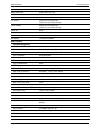- DL manuals
- Sam
- Multiplexer
- IQDMX30-3G
- User instruction manual
Sam IQDMX30-3G User instruction manual
Summary of IQDMX30-3G
Page 1
Www.S-a-m.Com user instruction manual iqdmx30/iqdmx31 3g/hd/sd-sdi demultiplexer for 8 or 4 aes/ebu audio streams.
Page 2
Iqdmx30/iqdmx31 information and notices issue 2 rev 5 page 2 © 2015 sam information and notices copyright and disclaimer copyright protection claimed includes all forms and matters of copyrightable material and information now allowed by statutory or judicial law or hereinafter granted, including wi...
Page 3
Iqdmx30/iqdmx31 contents issue 2 rev 5 page 3 © 2015 sam contents information and notices . . . . . . . . . . . . . . . . . . . . . . . . . . . . . . . . . . . . . . . . . . . . . . . . 2 copyright and disclaimer . . . . . . . . . . . . . . . . . . . . . . . . . . . . . . . . . . . . . . . . . . . ....
Page 4
Iqdmx30/iqdmx31 contents issue 2 rev 5 page 4 © 2015 sam 6.3 procamp . . . . . . . . . . . . . . . . . . . . . . . . . . . . . . . . . . . . . . . . . . . . . . . . . . . . . . . 19 6.3.1 procamp enable . . . . . . . . . . . . . . . . . . . . . . . . . . . . . . . . . . . . . . . . . . . . . 19 6.3....
Page 5
Iqdmx30/iqdmx31 introduction issue 2 rev 5 page 5 © 2015 sam 1. Introduction 1.1 module description the iqdmx30 provides 16-channel and the iqdmx31 provides 8-channel digital audio demultiplexing for 3 gbit/s sdi, hd-sdi 1.5 gbit/s or sd-sdi 270 mbit/s signals. Audio processing features include gain...
Page 6
Iqdmx30/iqdmx31 introduction issue 2 rev 5 page 6 © 2015 sam 1.2 order codes the following product order codes are covered by this manual. 1.2.1 iqdmx30 1.2.2 iqdmx31 note: modules with “a” order codes (for example, iqdmx3048-2a)can be fitted into either a- or b-style enclosures. Modules with “b” or...
Page 7
Iqdmx30/iqdmx31 introduction issue 2 rev 5 page 7 © 2015 sam 1.3 rear panel view 1.3.1 iqdmx30 iqdmx3048-2a(b)/iqdmx3048-2a(b)3 (unbalanced) iqdmx3049-1a(b)/iqdmx3049-1a(b)3 (balanced) 1.3.2 iqdmx31 iqdmx3147-1a(b)/iqdmx3147-1a(b)3 (unbalanced) iqdmx3149-1a(b)/iqdmx3149-1a(b)3 (balanced).
Page 8
Iqdmx30/iqdmx31 introduction issue 2 rev 5 page 8 © 2015 sam 1.4 enclosures the modules can be fitted into the enclosure types shown. 1.4.1 b-style enclosure enclosure order codes: iqh3b-s-0, iqh3b-s-p 1.4.2 a-style enclosures enclosure order code: iqh1a-s-p enclosure order codes: iqh3a-s-0, iqh3a-s...
Page 9
Iqdmx30/iqdmx31 introduction issue 2 rev 5 page 9 © 2015 sam 1.5 feature summary the iqdmx30 and iqdmx31 provide the following features: • 16-channel 3g/hd/sd-sdi demultiplexer with 8 balanced or unbalanced aes outputs (iqdmx30) • 8-channel 3g/hd/sd-sdi demultiplexer with 4 balanced or unbalanced ae...
Page 10
Iqdmx30/iqdmx31 technical specification issue 2 rev 5 page 10 © 2015 sam 2. Technical specification inputs and outputs signal inputs sdi inputs 2x input 1 cable length up to 70 m belden 1694a @ 3 gbit/s up to 160 m belden 1694a @ 1.5 gbit/s >350 m belden 1694a @ 270 mbit/s input 2 cable length up to...
Page 11
Iqdmx30/iqdmx31 technical specification issue 2 rev 5 page 11 © 2015 sam hue adjust ±180 in steps of 1 master video gain ±6 db in steps of 0.1 db y-gain ±6 db in steps of 0.1 db cb/cr gain ±6 db in steps of 0.1 db y/c timing ±8 pixels in 2 pixel steps (sd) ±16 pixels in 2 pixel steps (hd/3g) picture...
Page 12
Iqdmx30/iqdmx31 technical specification issue 2 rev 5 page 12 © 2015 sam user memories 16x save, recall, rename memory naming user configurable naming of memories 1 - 16 information window video input status, audio input status factory default resets all module settings to factory specified default ...
Page 13
Iqdmx30/iqdmx31 connections (iqdmx30) issue 2 rev 5 page 13 © 2015 sam 3. Connections (iqdmx30) this section describes the physical input and output connections used by the iqdmx30. 3.1 input connections 3.1.1 serial in (balanced and unbalanced models) 3.2 output connections 3.2.1 serial out (unbala...
Page 14
Iqdmx30/iqdmx31 connections (iqdmx31) issue 2 rev 5 page 14 © 2015 sam 4. Connections (iqdmx31) this section describes the physical input and output connections used by the iqdmx31. 4.1 input connections 4.1.1 serial in (balanced and unbalanced models) 4.2 output connections 4.2.1 serial out (balanc...
Page 15
Iqdmx30/iqdmx31 card edge controls issue 2 rev 5 page 15 © 2015 sam 5. Card edge controls the leds on the edge of the module indicate its operating status. Led color description power + green indicates that a positive power supply is present. Power - green indicates that a negative power supply is p...
Page 16
Iqdmx30/iqdmx31 controlling the iqdmx30/31 from the rollcall control panel issue 2 rev 5 page 16 © 2015 sam 6. Controlling the iqdmx30/31 from the rollcall control panel 6.1 the information window the information window is displayed in the upper-right corner of each screen and displays basic informa...
Page 17
Iqdmx30/iqdmx31 controlling the iqdmx30/31 from the rollcall control panel issue 2 rev 5 page 17 © 2015 sam 6.2 video the video screen enables you to specify the settings for the selected serial data input: • valid input standards. • the default output standard. • any required ancillary blanking. • ...
Page 18
Iqdmx30/iqdmx31 controlling the iqdmx30/31 from the rollcall control panel issue 2 rev 5 page 18 © 2015 sam 6.2.4 default output the default output control specifies the module’s output in the event of signal loss at the input. Options are: • black: video out is a black screen • freeze: video output...
Page 19
Iqdmx30/iqdmx31 controlling the iqdmx30/31 from the rollcall control panel issue 2 rev 5 page 19 © 2015 sam 6.3 procamp the procamp screen enables the processing amplifier settings to be adjusted: • black level • hue adjust • master video gain • y gain (luma) • cb/cr gain (chroma) • y/c timing • pic...
Page 20
Iqdmx30/iqdmx31 controlling the iqdmx30/31 from the rollcall control panel issue 2 rev 5 page 20 © 2015 sam 6.3.5 y gain the y gain control allows the luma to be adjusted over a range of ±6 db in steps of 0.1 db. The preset is 0. 6.3.6 cb/cr gain the cb/cr gain control allows the chrominance to be a...
Page 21
Iqdmx30/iqdmx31 controlling the iqdmx30/31 from the rollcall control panel issue 2 rev 5 page 21 © 2015 sam 6.4 video delay the video delay screen enables the video delay mode to be specified. 6.4.1 horizontal delay use the slider bar to adjust the horizontal delay over a range of 0 to 1 line in 1 p...
Page 22
Iqdmx30/iqdmx31 controlling the iqdmx30/31 from the rollcall control panel issue 2 rev 5 page 22 © 2015 sam 6.5 embedder 1 to embedder 4 four embedder groups are provided. Each embedder group comprises two stereo audio pairs, each of which has a left and right channel. The settings on these screens ...
Page 23
Iqdmx30/iqdmx31 controlling the iqdmx30/31 from the rollcall control panel issue 2 rev 5 page 23 © 2015 sam 6.5.2 pair 1 and pair 2 controls these controls configure the audio pair and specify the output route. • mute: when selected, applies a mute to the audio output pair. • mute on v bit: when sel...
Page 24
Iqdmx30/iqdmx31 controlling the iqdmx30/31 from the rollcall control panel issue 2 rev 5 page 24 © 2015 sam 6.6 aes out 1-2 to aes out 7-8 these aes out screens enable the configuration and routing of the aes outputs. 6.6.1 pair 1 and pair 2 controls these controls configure the audio pair and speci...
Page 25
Iqdmx30/iqdmx31 controlling the iqdmx30/31 from the rollcall control panel issue 2 rev 5 page 25 © 2015 sam • gain l / gain r: the slider bar may be used to independently adjust the channel audio gain over a range of +12 db to -72 db in 0.1 db steps (pcm only). The preset value is 0. • left/nonpcm: ...
Page 26
Iqdmx30/iqdmx31 controlling the iqdmx30/31 from the rollcall control panel issue 2 rev 5 page 26 © 2015 sam 6.7 router overview the router overview screen provides an overview of the embedder routing specified of the embedder 1 to embedder 4 and the aes out 1-2 to aes out 7-8 screens. Changes that y...
Page 27
Iqdmx30/iqdmx31 controlling the iqdmx30/31 from the rollcall control panel issue 2 rev 5 page 27 © 2015 sam 6.8 audio the audio screen enables the module audio settings to be configured. 6.8.1 delays these settings enable you to specify the amount of audio delay applied. The delay mechanisms are not...
Page 28
Iqdmx30/iqdmx31 controlling the iqdmx30/31 from the rollcall control panel issue 2 rev 5 page 28 © 2015 sam 6.8.4 audio monitor the audio monitor settings allow you to specify the level at which the audio signal is considered to have dropped to silence and the level at which the audio signal is cons...
Page 29
Iqdmx30/iqdmx31 controlling the iqdmx30/31 from the rollcall control panel issue 2 rev 5 page 29 © 2015 sam 6.9 dolby e the dolby e screen enables the configuration of dolby e settings. 6.9.1 dolby e alignment • dolby e auto align: this option enables dolby e automatic (i.E. Dolby recommended) align...
Page 30
Iqdmx30/iqdmx31 controlling the iqdmx30/31 from the rollcall control panel issue 2 rev 5 page 30 © 2015 sam 6.10 pattern & caption the pattern & caption screen settings enables a caption to be specified, turned on and off and pattern generation to be enabled. 6.10.1 edit caption in the edit caption ...
Page 31
Iqdmx30/iqdmx31 controlling the iqdmx30/31 from the rollcall control panel issue 2 rev 5 page 31 © 2015 sam 6.11 memories the memories screen enables up to 16 setups to be saved and recalled later. Default memory names can be changed to provide more meaningful descriptions. 6.11.1 recall memory this...
Page 32
Iqdmx30/iqdmx31 controlling the iqdmx30/31 from the rollcall control panel issue 2 rev 5 page 32 © 2015 sam 6.11.4 save memory name this option enables the pre-set memory names to be changed (to something more memorable or meaningful), if required. To change a memory name: in the save memory name fi...
Page 33
Iqdmx30/iqdmx31 controlling the iqdmx30/31 from the rollcall control panel issue 2 rev 5 page 33 © 2015 sam 6.12 logging information about several parameters can be made available to a logging device that is connected to the rollcall network. Each logging screen comprises three columns: • log enable...
Page 34
Iqdmx30/iqdmx31 controlling the iqdmx30/31 from the rollcall control panel issue 2 rev 5 page 34 © 2015 sam 6.12.3 logging audio input 1 / 2 the logging audio input 1 / 2 screen displays the current log values for the eight audio pairs on input 1. 6.12.4 logging video output the logging video output...
Page 35
Iqdmx30/iqdmx31 controlling the iqdmx30/31 from the rollcall control panel issue 2 rev 5 page 35 © 2015 sam 6.12.5 logging audio output the logging audio output screen displays the current log information for the audio output. 6.12.6 log field descriptions log field description uptime= displays the ...
Page 36
Iqdmx30/iqdmx31 controlling the iqdmx30/31 from the rollcall control panel issue 2 rev 5 page 36 © 2015 sam input_n_state= displays the current input state. Valid values are: • ok • warn:mismatch • fail:lost note: warn:mismatch indicates that the input and output standards are not the same. Input_n_...
Page 37
Iqdmx30/iqdmx31 controlling the iqdmx30/31 from the rollcall control panel issue 2 rev 5 page 37 © 2015 sam input_n_state= displays the current input state. Valid values are: • ok • warn:mismatch • fail:lost note: warn:mismatch indicates that the input and output standards are not the same. Input_n_...
Page 38
Iqdmx30/iqdmx31 controlling the iqdmx30/31 from the rollcall control panel issue 2 rev 5 page 38 © 2015 sam output_1_embed_audio_1_1_state= to output_1_embed_audio_8_2_state= these fields display the current embedded output audio state. Valid values are: • ok:pcm • ok:data • ok:dolbye • warn:silent ...
Page 39
Iqdmx30/iqdmx31 controlling the iqdmx30/31 from the rollcall control panel issue 2 rev 5 page 39 © 2015 sam 6.13 rolltrack the rolltrack screen allows information to be sent, via the rollcall™ network, to other compatible units connected on the same network. 6.13.1 disable all when checked, all roll...
Page 40
Iqdmx30/iqdmx31 controlling the iqdmx30/31 from the rollcall control panel issue 2 rev 5 page 40 © 2015 sam 6.13.5 rolltrack command this item enables a command to be sent to the selected destination unit. The command may be changed by typing a code in the text area and then selecting the s button t...
Page 41
Iqdmx30/iqdmx31 controlling the iqdmx30/31 from the rollcall control panel issue 2 rev 5 page 41 © 2015 sam 6.14 status the status screen display basic information about the module, such as the serial number and software versions. Use the functions on the screen to restart the module or return all s...