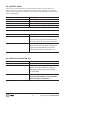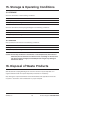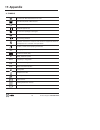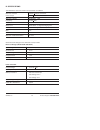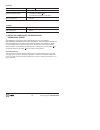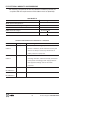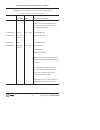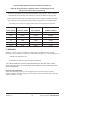- DL manuals
- Sam
- Medical Equipment
- sam-12
- Directions For Use Manual
Sam sam-12 Directions For Use Manual
Summary of sam-12
Page 1
Model sam-12 ultrasonic diathermy device directions for use.
Page 2: Contents
3 zetroz, inc. Contents 1. Introduction .............................................................................................................................................. 4 2. Indications for use ...............................................................................................
Page 3: 1. Introduction
4 product support 203-349-2798 1. Introduction thank you for choosing the sam ultrasonic diathermy device! This manual contains general instructions for operation, application, precautions, and maintenance. In order to obtain maximum life and effi ciency from the sam device and to assist in the proper...
Page 4: 3. Safety
5 zetroz, inc. Product support 203-349-2798 3. Safety 3.1. Contraindications contraindications for the use of ultrasound include: • over an area of the body where a malignancy is known to be present • over the eyes • over or near growth centers until bone growth is complete • over the reproductive o...
Page 5
6 product support 203-349-2798 • do not apply the sam applicator with alternative coupling media as a replacement for the sam ultrasound coupling bandage. Use of alternative coupling media in lieu of the sam ultrasound coupling bandages may reduce the eff ectiveness of treatment, lead to automatic sh...
Page 6
7 zetroz, inc. Product support 203-349-2798 3.5. Electronics and battery warnings • this device is rated ipx-0; therefore, it is not waterproof. Do not apply a direct stream of any liquid onto the device, submerge the device, or allow any liquid to pool on the surface of the device. Do not use if de...
Page 7: 4. Features of The
8 product support 203-349-2798 4. Features of the sam device 4.1. Preset treatment the sam device is preconfi gured to provide continuous ultrasonic output at a preset frequency and intensity which cannot be modifi ed by the user. The user can set the treatment duration to be 1, 2, 3, or 4 hours. 4.2....
Page 8: Components
9 zetroz, inc. Product support 203-349-2798 hrs done % 20 100 80 60 40 3 2 1 3.5 4 2.5 1.5 fi gure 1: sam model-12 components at-12 yb-12 if included at-12 5. Sam components sam model 12 components at-12: ultrasound applicators ub-12: ultrasound coupling bandages om-12: user manual pmc-12: power cont...
Page 9: 7. Accessories
10 product support 203-349-2798 3 3. 5 2.5 front indicator led treatment timer led power button battery indicator led side toggle button charge port applicator connection bottom lock switch indicator led hrs done % 20 100 80 60 40 3 2 1 3.5 4 2.5 1.5 fi gure 2: sam interface components 7. Accessories...
Page 10: 8. Led Display
11 zetroz, inc. Product support 203-349-2798 8. Led display the sam device contains light emitting diode (led) displays that indicate the functions of the device (see figure 2). 8.1. Power controller indicator led the indicator led provides power, charging and error checking information. Color of in...
Page 11
12 product support 203-349-2798 8.2. Control panel the front face of the sam power controller module contains a control panel. The leds on the control panel are divided into a fi eld for battery indicator and a fi eld for treatment timer. The operator is able to make selections by pressing the power b...
Page 12: 10. Treatment Options
13 zetroz, inc. Product support 203-349-2798 remove the sam device components (figure 1) from the packaging and inspect for any damage that may have occurred during shipment. Charge the device for up to 6 hours or until the power controller indicator led is green. The sam device arrives only partial...
Page 13
14 product support 203-349-2798 10.2. Treatment locations figures 4 and 5 depict examples of device placement on two treatment locations. Figure 4a and 4b illustrates using the sam device with one applicator on the shoulder and knee. Figure 5a and 5b illustrates using the sam device with two applica...
Page 14
15 zetroz, inc. Product support 203-349-2798 10.3.2. Dual-applicator mode the y-adapter (optional) may be used to power two applicators simultaneously. As shown in figure 8, connect the y-adapter directly to the power controller wire and then connect each applicator to a wire jack at the other end o...
Page 15
16 product support 203-349-2798 11.1. Check device charge a. To prevent accidental activation during shipping, the device will arrive to the user in the ‘locked’ position. To unlock the device, slide the lock switch on the sam power controller ‘up’ into the ‘unlocked’ position (figure 7a). B. Check ...
Page 16
17 zetroz, inc. Product support 203-349-2798 11.2. Connect applicator to power controller * if using 2 applicators: fi rst connect the y-adapter directly to the power controller wire jack and then connect each applicator to a wire jack at the other end of the y-adapter (figure 8*). A. Insert the powe...
Page 17
18 product support 203-349-2798 11.3. Attach applicator to bandage a. Remove the circular seal from the top of the bandage to reveal the coupling media within the gel cup (figure 9a). B. Attach the applicator, face down, into the coupling media (figure 9b). C. Firmly press the applicator down onto t...
Page 18
19 zetroz, inc. Product support 203-349-2798 11.4. Apply ultrasound coupling bandage to treatment location a. Hold the applicator so the bottom of the bandage faces up. Remove the paper liner from the back of the bandage, revealing the bandage adhesive (figure 10a). I. The circular seal should peel ...
Page 19
20 product support 203-349-2798 11.5. Turn the device ‘on’ a. Check to make sure the lock switch is in the ‘unlocked’ position (figure 11a). B. Press and hold the power button on the sam power controller for at least 1 second to turn the device ‘on’ (figure 11b). I. As confi rmation that the device i...
Page 20
21 zetroz, inc. Product support 203-349-2798 11.6. Prevent unintentional shutoff once satisfi ed with the treatment settings, the settings may be locked to prevent unintentional shutoff during treatment by sliding the lock switch down into the ‘locked’ position as indicated by the symbols on the sam p...
Page 21
22 product support 203-349-2798 12. Device power down and removal 12.1. Power off the power controller move the lock switch up to the ‘unlocked position’ (if locked) then press and hold the power button on the sam power controller for at least 1 second to turn the device ‘off’ (see figure 11b for de...
Page 22: 13. Modes of Operation
23 zetroz, inc. Product support 203-349-2798 13. Modes of operation 13.1. On (unlocked) mode to turn the device ‘on’, fi rst ensure the lock switch is in the unlocked position as indicated by the unlocked symbol on the sam power controller module. Press and hold the power button for at least 1 second...
Page 23
24 product support 203-349-2798 13.4. Sam sensing mode in the event that the treatment site underneath the applicator reaches the temperature threshold, the applicator will pause ultrasound output and vibrate once with a red led notifi cation to signify that the device has begun a cooling or rest cyc...
Page 24
25 zetroz, inc. Product support 203-349-2798 15. Storage & operating conditions 15.1. Storage store the sam device in the following conditions: temperature: 5-57 °c; humidity: 10-80%; atmospheric pressure range: 700-1060 hpa store the sam ultrasound coupling bandages in the following conditions: tem...
Page 25: 17. Appendix
26 product support 203-349-2798 17. Appendix consult user manual/instructions for use manufacturer/date of manufacture lithium-ion battery inside class bf applied part do not use if package is damaged do not reuse non-ionizing radiation separate collection for electrical and electronic equipment. Mu...
Page 26
27 zetroz, inc. Product support 203-349-2798 b. Specifications the sam device does not contain microprocessor or software maximum acoustic 0.65 w +20% per transducer power output 1.3 w +20% for 2 transducers maximum intensity 0.132 w/cm 2 +20% frequency 3 mhz +20% duty cycle 100% - continuous wave b...
Page 27
28 product support 203-349-2798 applicator input voltage: 3.7 v dc +10% ultrasound frequency: 3 mhz +20% ultrasonic output power: 1 transducer: 0.65 w +20% 2 transducers together: 1.3 w +20% max input current: 400 ma y-adapter voltage rating 300 v 20°c resistance 94/km c. Notice of compliance, calib...
Page 28
29 zetroz, inc. Product support 203-349-2798 d. Technical information fi gure a. Ultrasound field scan across applicator face fi gure b. Ultrasound field scan away from the applicator face figure b ultrasound field scan away from the applicator face.
Page 29
30 product support 203-349-2798 e. Electrical immunity and emissions the following components of the sam ultrasonic diathermy device are compliant with the requirements of iec 60601-1-2 ed 3.0 (2007-03): sam model 12 cable length at-12: ultrasound applicators ub-12: ultrasound coupling bandages pmc-...
Page 30
31 zetroz, inc. Product support 203-349-2798 guidance and manufacturer’s declaration – immunity all me equipment and me systems the sam is intended for use in the electromagnetic environment specifi ed below. The customer or user of the sam should ensure that it is used in such an environment. Immuni...
Page 31
32 product support 203-349-2798 guidance and manufacturer’s declaration – immunity the sam is intended for use in the electromagnetic environment specifi ed below. The customer or user of the sam should ensure that it is used in such an environment. Immunity test iec 60601 compliance electromagnetic ...
Page 32
33 zetroz, inc. Product support 203-349-2798 recommended separation distances between portable and mobile rf communications equipment and the sam me equipment and me systems that are not life-supporting the sam is intended for use in the electromagnetic environment in which radiated disturbances are...
Page 33
34 product support 203-349-2798 g. Troubleshooting question or problem solution 1. How to determine if as confi rmation that the device is delivering ultrasound, the device is delivering the leds on the power controller will illuminate blue treatment (treatment timer and indicator leds) and the indic...
Page 34
35 zetroz, inc. Product support 203-349-2798 g. Troubleshooting question or problem solution 5. The applicator is turn off the device. Remove the sam ultrasound coupling not staying secured bandage from the applicator. Replace with new sam during treatment ultrasound coupling bandage. See section 11....
Page 35
Sam manufactured by zetroz, inc. 56 quarry road trumbull, ct 06611 usa toll free tel 1-888-202-9831 usa user manual (om-12) — ll-2535-01 rev.B published 06/04/2014 0086.