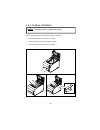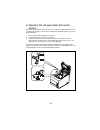- DL manuals
- Sam4s
- Printer
- ELLIX 20
- Operator's Manual
Sam4s ELLIX 20 Operator's Manual
Summary of ELLIX 20
Page 1
Operator’s manual all specifications are subject to change without notice ellix 20 receipt printer.
Page 2: Warning - U.S.
Warning - u.S. This equipment has been tested and founded to comply with the limits for a class a digital device pursuant to part 15 of the fcc rules. These limits are designed to provide reasonable protection against harmful interference when the equipment is operated in a commercial environment. T...
Page 3: Legislation and Weee Symbol
Legislation and weee symbol 2002/96/ce waste electrical and electronic equipment directive on the treatment, collection, recycling and disposal of electric and electronic devices and their components. The crossed dustbin symbol on the device means that it should not be disposed of with other househo...
Page 4
- 1 - table of contents chapter 1. Setting up the printer ..................................... 2 1-1. U npacking ................................................................................2 1-2. C onnecting the c ables ...............................................................3 1-3. C onn...
Page 5
- 2 - chapter 1. Setting up the printer 1-1. Unpacking your printer box should include these items. If any items are damaged or missing, please contact your dealer for assistance..
Page 6
- 3 - 1-2. Connecting the cables you can connect up to three cables to the printer. They are all connected to the connector panel on the back of the printer, which is shown as below: notes : before connecting any of the cables, make sure that both the printer and the computer should be turned off..
Page 7
- 4 - 1-3. Connecting the computer you need an appropriate interface cable. 1. Plug the cable connector securely into the printer’s interface connector. 2. Tighten the screws on both sides of the cable connector. 3. Attach the other end of the cable to the computer..
Page 8
- 5 - 1-4. Connecting the drawer warning: use a drawer that matches the printer specification. Using an improper drawer may damage the drawer as well as the printer. Caution: do not connect a telephone line to the drawer kick-out connector; otherwise the printer and the telephone line may be damaged...
Page 9
- 6 - 1-5. Connecting the power supply use the optional power supply for your printer. Warning: make sure that you use the attached power supply or equivalent. Using an incorrect power supply may cause fire or electrical shock. Cautions: when connecting or disconnecting the power supply from the pri...
Page 10
- 7 - 1 2 3 4 5 a b 6 7 8.
Page 11
- 8 - 1-6. Installing or replacing the paper roll caution : when the printer lid is raised the serrated edge of the paper tear bar is also accessible, care should be taken with the serrated edge..
Page 12
- 9 - 1-6-1. Partition installation you can install the partition for 58mm paper printing on ellix20. 1. Push the open-button and open the cover-open. 2. Insert the partition into the paper-supply as shown. 3. Push the partition until the two hook locks firmly. Notes : the paper partition is dealer ...
Page 13
- 10 - 1-6-2. Wall mount installation 1. Drill the wall to make the three holes ø6.5mm, depth over 35mm and put the three anchors ⓐ into the each hole. (notice the position of the holes.) 2. Tighten the three screws ⓑ into the each anchor to fix the brkt-wall to the wall as shown. 3. Hang the printe...
Page 14
- 11 - 1-6-3. Paper roll installation 1. Open the paper roll cover by pressing the cover-open button. 2. Remove the used paper roll core if there is one. 3. Insert the paper roll as shown. 4. Be sure to note the correct direction that the paper comes off the roll. 5. Pull out a small amount of paper...
Page 15
- 12 - 1-7. Adjustments and settings the ellix 20 is set up at the factory to be appropriate for almost all users. It does, however, offer some settings for users with special requirements. It has dip switches that allow you to change communication settings, such as handshaking and parity check, as ...
Page 16
- 13 - 1-7-1. Serial interface specification dip switch set 1 functions sw function on off default 1 handshaking xon/xoff dsr/dtr off 2 word length 7bit 8bit off 3 parity check yes no off 4 parity selection even odd off 5 off 6 off 7 baud rate selection refer to the following table off 8 dip switch ...
Page 17
- 14 - 1-7-2. Parallel interface specification dip switch set 1 functions sw function on off default 1 reserved - - - 2 reserved - - - 3 reserved - - - 4 reserved - - - 5 reserved - - - 6 reserved - - - 7 reserved - - - 8 dip switch select dip switch 2 dip switch 1 - dip switch set 2 functions sw fu...
Page 18
- 15 - 1-8. Using the printer you can control the basic paper feeding operations of the printer with the button on the control panel. The indicator lights help you monitor the printer’s status. 1-8-1. Control panel z feed button the button can be disabled by the esc c 5 command. Press the feed butto...
Page 19
- 16 - chapter 2. Hexadecimal dumping this feature allows the experienced users to see exactly what data is coming to the printer. This can be useful in finding software problems. When you turn on the hexadecimal dump function, the printer prints all commands and data in hexadecimal format along wit...
Page 20
- 17 - chapter 3. The self test the self-test checks whether the printer has any problems. If the printer does not function properly, contact your dealer. The self-test checks are as follows; 1. Make sure paper roll has been installed properly. 2. Turn on the power while holding down the feed button...
Page 21
- 18 - chapter 4. Code table the following pages show the character code tables. To find the character corresponding to a hexadecimal number, count across the top of the table for the left digit and count down the left column of the table for the right digit. For example, 4a = j. Page 0 ( pc437 : us...
Page 22
- 19 - hex hex bin 128 144 160 176 192 208 224 240 129 145 161 177 193 209 225 241 130 146 162 178 194 210 226 242 131 147 163 179 195 211 227 243 ▔ 132 148 164 180 196 212 228 244 133 149 165 181 197 213 229 245 134 150 166 182 198 214 230 246 135 151 167 183 199 215 231 247 136 152 168 184 200 216...
Page 23
- 20 - hex hex bin 128 144 160 176 192 208 224 240 129 145 161 177 193 209 225 241 130 146 162 178 194 210 226 242 131 147 163 179 195 211 227 243 132 148 164 180 196 212 228 244 133 149 165 181 197 213 229 245 134 150 166 182 198 214 230 246 135 151 167 183 199 215 231 247 136 152 168 184 200 216 2...
Page 24
- 21 - hex hex bin 128 144 160 176 192 208 224 240 129 145 161 177 193 209 225 241 130 146 162 178 194 210 226 242 131 147 163 179 195 211 227 243 132 148 164 180 196 212 228 244 133 149 165 181 197 213 229 245 134 150 166 182 198 214 230 246 135 151 167 183 199 215 231 247 136 152 168 184 200 216 2...
Page 25
- 22 - hex hex bin 128 144 160 176 192 208 224 240 129 145 161 177 193 209 225 241 130 146 162 178 194 210 226 242 131 147 163 179 195 211 227 243 132 148 164 180 196 212 228 244 133 149 165 181 197 213 229 245 134 150 166 182 198 214 230 246 135 151 167 183 199 215 231 247 136 152 168 184 200 216 2...
Page 26
- 23 - hex hex bin 128 144 160 176 192 208 224 240 129 145 161 177 193 209 225 241 130 146 162 178 194 210 226 242 131 147 163 179 195 211 227 243 132 148 164 180 196 212 228 244 133 149 165 181 197 213 229 245 134 150 166 182 198 214 230 246 135 151 167 183 199 215 231 247 136 152 168 184 200 216 2...
Page 27
- 24 - hex hex bin 128 144 160 176 192 208 224 240 129 145 161 177 193 209 225 241 130 146 162 178 194 210 226 242 131 147 163 179 195 211 227 243 132 148 164 180 196 212 228 244 133 149 165 181 197 213 229 245 134 150 166 182 198 214 230 246 135 151 167 183 199 215 231 247 136 152 168 184 200 216 2...
Page 28
- 25 - hex hex bin 128 144 160 176 192 208 224 240 129 145 161 177 193 209 225 241 130 146 162 178 194 210 226 242 131 147 163 179 195 211 227 243 132 148 164 180 196 212 228 244 133 149 165 181 197 213 229 245 134 150 166 182 198 214 230 246 135 151 167 183 199 215 231 247 136 152 168 184 200 216 2...
Page 29
- 26 - hex hex bin 128 144 160 176 192 208 224 240 129 145 161 177 193 209 225 241 130 146 162 178 194 210 226 242 131 147 163 179 195 211 227 243 132 148 164 180 196 212 228 244 133 149 165 181 197 213 229 245 134 150 166 182 198 214 230 246 135 151 167 183 199 215 231 247 136 152 168 184 200 216 2...
Page 30
- 27 - hex hex bin 128 144 160 176 192 208 224 240 129 145 161 177 193 209 225 241 130 146 162 178 194 210 226 242 131 147 163 179 195 211 227 243 132 148 164 180 196 212 228 244 133 149 165 181 197 213 229 245 134 150 166 182 198 214 230 246 135 151 167 183 199 215 231 247 136 152 168 184 200 216 2...
Page 31
- 28 - hex hex bin 128 144 160 176 192 208 224 240 129 145 161 177 193 209 225 241 130 146 162 178 194 210 226 242 131 147 163 179 195 211 227 243 132 148 164 180 196 212 228 244 133 149 165 181 197 213 229 245 134 150 166 182 198 214 230 246 135 151 167 183 199 215 231 247 136 152 168 184 200 216 2...
Page 33
- 30 - chapter 5. Control commands 5-1. Epson mode commands command hexadecimal function 09 horizontal tab 0a print and line feed 0c print and return to standard mode (in page mode) 0d print and carriage return 18 cancel print data in page mode n 10 04 n real-time status transmission n 10 05 n real-...
Page 34
- 31 - command hexadecimal function c 3 n 1b 63 33 n select paper sensor(s) to output paper-end signals c 4 n 1b 63 34 n select paper sensor(s) to stop printing c 5 n 1b 63 35 n enable/disable panel buttons d n 1b 64 n print and feed nlines p m t1 t2 1b 70 m t1 t2 general pulse t n 1b 74 n select ch...
Page 35
- 32 - command hexadecimal function a n 1d 61 n enable/disable automatic status back (asb) f n 1d 62 n select font for hri characters g 0… 1d 67 30… initialize maintenance counter g 2… 1d 67 32… transmit maintenance counter h n 1d 68 n set bar code height k m ….Nul k m n … 1d 6b m… nul 1d 6b m n … p...
Page 36
- 33 - 5-2. Star mode commands command hexadecimal function r n 1b 52 n select international character set t n 1b 1d 74n select character table / 1 / 1b 2f 31 1b 2f 01 select slash zero / 0 / 1b 2f 30 1b 2f 00 select normal zero b n1 n2 n3 n4 d1 … dk 1b 62 n1 n2 n3 n4 d1 … dk 1e select bar code prin...
Page 37
- 34 - command hexadecimal function o 1b 4f cancel bottom margin i n 1b 6c n set left margin q n 1b 51 n set right margin 0a line feed a n 1b 61 n feed paper n lines 0c form feed 09 horizontal tab 0b vertical tab z 1 1b 7a 31 set line spacing to 4 mm 0 1b 30 set line spacing to 3 mm j n 1b 4a n one ...
Page 38
- 35 - command hexadecimal function / m 1b 1d 2f m printing of download bit image n1 n2 1b 07 n1 n2 define drive pulse width for peripheral device #1 07 control peripheral device #1 1c control peripheral device #1 immediately 19 control peripheral device #2 1a control peripheral device #2 immediatel...
Page 39
- 36 - appendix a. Miscellaneous notes a.1 notes on printing and paper feeding 1) because the ellix series printer is a line printer, it automatically feeds paper after printing the data. Therefore, when the line spacing for one line is set to a smaller value than the print data, paper may be fed mo...
Page 40
- 37 - a.3 other notes 1) printer mechanism handling ① do not pull the paper out when the cover is closed. ② because the thermal elements of the printer head and driver ic are easy to break, do not touch them with any metal objects. ③ since the areas around the printer head become very hot during an...
Page 41
- 38 - b. Two-color printing two-color printing is performed using two-color thermal paper if the two-color print command is executed and if two-color paper is selected by the customized value setting with function 5 of the gs ( e command. Fn format function 1 gs ( e pl ph fn d1 d2 changes into the ...
Page 42
- 39 - c. Recovery from the auto cutter error if a foreign object, for example a paper clip drops in the auto cutter and causes the auto cutter to lock up, the printer will error. The main error led will blink and the buzzer will beep regularly indicating there is a problem. In this instance the fol...
Page 43
- 40 - d. Printer head cleaning paper dust on the heating elements may lower the printing quality. In this case, clean the printer head as follows: 1) open the printer cover. 2) clean the thermal elements of the printer head using a cotton swab moistened with alcohol solvent (ethanol, methanol, ipa)...
Page 44
- 41 - e. Connectors ellix 20s connector ellix 20p connector eli - usb connector eli - ether connector.
Page 45
- 42 - e.1 interface connector serial interface (rs-232) pin no. Signal name direction function 1 fg - frame ground 2 txd output transmit data 3 rxd input receive data 4 rts output request to send 6 dsr input data set ready 7 sg - signal ground 20 dtr output data terminal ready host side (dsub9 fema...
Page 46
- 43 - serial interface (rs-485) pinno. Signal name direction function 1 fgnd - frame ground 2 sd2 output 3 sd1 output transmit data 4 rd2 input 5 rd1 input receive data 7 sgnd - signal ground 8 9 dr2 dr1 output dsr(rs-232) 10 11 cs2 cs1 input dtr(rs-232) host side (dsub25 female) 1.2km 10(dsr-) 8(d...
Page 47
- 44 - parallel interface (ieee 1284) pin source compatibility mode nibble mode byte mode 1 host nstrobe hostclk hostclk 2 host / printer data 0 (lsb) - data 0(lsb) 3 host / printer data 1 - data 1 4 host / printer data 2 - data 2 5 host / printer data 3 - data 3 6 host / printer data 4 - data 4 7 h...
Page 48
- 45 - host side (dsub25 male) 1 13 36 18 19 14 25 1 dsub 25p male centronics 36p ( interface cable pin connection ) printer side usb interface pin signal name line color function shell shield drain wire frame ground 1 vbus red host power 2 d- white data line(d-) 3 d+ green data line(d+) 4 gnd black...
Page 49
- 46 - ethernet interface pin no signal name signal direction function 1 enet tx+ out ethernet transmit data line(+) 2 enet tx- out ethernet transmit data line(-) 3 enet rx+ in ethernet receive data line(+) 4 n.C - - 5 n.C - - 6 enet rx- in ethernet receive data line(+) 7 n.C - - 8 n.C - - host side...
Page 50
- 47 - e.2 drawer connector pin no. Signal name direction 1 frame ground - 2 drawer kick- out drive signal 1 output 3 drawer open/close signal input 4 +24v - 5 drawer kick- out drive signal 2 output 6 signal ground -.
Page 51
- 48 - f. Error status the printer beeps the buzzer or continuously the error led blinks when it enters the error status. There are four kinds if error status in ellix20 as below: paper out error ( buzzer status ) ellix20 beeps the buzzer as like “ beep---,beep---,…” and turns on the no paper led wh...
Page 52
- 49 - cutter not home ( buzzer and error led status ) if the cutter blade is not in home position when the normal waiting time, the printer enters cutter not home error status. The buzzer and error led beeps and blinks as like: (beep beep beep----, beep beep beep----, beep beep beep…) 500 ms approx...
Page 53
- 50 - g. Adjusting the roll paper near-end sensor location this sensor has five settings, which are scale #1,2,3,4 and 5. The near-end sensor is set to #3 positions at the factory. You can change the setting to adjustment scale #1,2,3,4 and 5 as described below. 1. Push the open button and open the...
Page 54
- 51 - h. Specification h.1 general printer specification printing method thermal line printing dot density 180 dpi printing width 72 mm paper width 80 mm characters per line (default) 42 (font a) 56 (font b) printing speed 52 lines/sec 220 mm/sec receive buffer size 4 kbytes note : printing speed m...
Page 55
- 52 - h.2 paper specification item description remark mitsubishi f5841 black color mitsubishi pb670* red/black color paper type mitsubishi pb770* blue/black color paper form paper roll paper width 80 (+0,-1) , 3.14”(+0,-0.039”) paper roll size max 83mm spool inside dia. 12mm (0.47”) spool outside d...
Page 56
Jk68-60972a (rev.03).