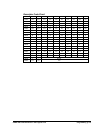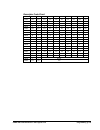- DL manuals
- Sam4s
- Cash Register
- ER-5115II
- Operator's And Programming Manual
Sam4s ER-5115II Operator's And Programming Manual
Summary of ER-5115II
Page 1
Sam4s er-5115ii electronic cash register operator's and programming manual all specifications are subject to change without notice. 2013, crs, inc. M-er5115ii version 1.6.
Page 2: Crs, Inc.
Crs, inc. Limited warranty and disclaimers of warranty this manual has been developed by crs, inc. It is intended for the use of its customers and service personnel and should be read in its entirety before attempting to install, use or program the product(s). Nothing contained in this manual shall ...
Page 3: Precaution Statements
Precaution statements follow these safety, servicing and esd precautions to prevent damage and to protect against potential hazards such as electrical shock. 1-1 safety precautions 1. Be sure that all built-in protective devices are replaced. Restore any missing protective shields. 2. When reinstall...
Page 5
1-2 servicing precautions warning: first read the-safety precautions-section of this manual. If some unforeseen circumstance creates a conflict between the servicing and safety precautions, always follow the safety precautions. Warning: an electrolytic capacitor installed with the wrong polarity mig...
Page 7: Contents
Sam4s er-5115ii electronic cash register v1.6 iii contents introduction 7 about the sam4s er-5115ii ..................................................................................................... 7 using this manual .................................................................................
Page 8
Iv sam4s er-5115ii electronic cash register v1.6 post tendering ........................................................................................................... 49 receipt on request .............................................................................................................
Page 9
Sam4s er-5115ii electronic cash register v1.6 v memory all clear ..................................................................................................... 92 function key assignment programming ................................................................................ 93 function k...
Page 10
Vi sam4s er-5115ii electronic cash register v1.6 machine number programming .............................................................................. 157 default level programming .................................................................................... 158 date and time programming....
Page 11: Introduction
Sam4s er-5115ii electronic cash register v1.6 introduction 7 introduction about the sam4s er-5115ii congratulations! You have selected a very flexible electronic cash register designed for years of reliable service. Sam4s er-5115iis ecr will fit many retail stores, shops and restaurants, providing...
Page 12: Using This Manual
8 introduction sam4s er-5115ii electronic cash register v1.6 using this manual with this manual we hope to provide you with a means to use your sam4s cash register to its fullest potential. This manual is divided into four sections: "introduction" on page 7, which explains basic features and fun...
Page 13: Basic Features and Functions
Sam4s er-5115ii electronic cash register v1.6 introduction 9 basic features and functions the sam4s er-5115ii is designed to fit into many different retail and restaurant environments. Standard features include: 2-station (receipt and journal) dot matrix printer, with validation slot. cash dra...
Page 14
10 introduction sam4s er-5115ii electronic cash register v1.6 display the sam4s er-5115ii comes with a ten position front display. Annotations on the display window include: plu, where the appropriate plu number displays when making entries. rpt, where a counter appears when the same item is m...
Page 15
Sam4s er-5115ii electronic cash register v1.6 introduction 11 tray subtotal amount plu rpt rcpt off void shift 1 3 2 level valid clerk on d1 d2 negative entry amount plu rpt rcpt off 1 3 2 level void shift valid clerk on d1 d2 subtotal amount plu rpt rcpt off void shift 1 3 2 level valid clerk on ...
Page 16
12 introduction sam4s er-5115ii electronic cash register v1.6 numbered error conditions amount plu rpt rcpt off void shift 1 3 2 level valid clerk on d1 d2 e1 general error (key sequence error) e2 drawer open e3 halo exceeded e4 x mode compulsory e5 compulsory non-add # e6 require tray subtotal e7...
Page 17
Sam4s er-5115ii electronic cash register v1.6 introduction 13 special messages displayed: when all clerks are signed off, the display will read "closed" when the control lock is in the reg position. Amount plu rpt rcpt off void shift 1 3 2 level valid clerk on d1 d2 "cl" displayed while in x or z ...
Page 18
14 introduction sam4s er-5115ii electronic cash register v1.6 printer model: m-u420 features: receipt and journal stations. print speed: 3.0 lines per second columns: 24 per station. single line validation character size: 7 x 9 dots. paper size: 44mm width. tear off for receipt. Sa...
Page 19
Sam4s er-5115ii electronic cash register v1.6 introduction 15 two-line print conditions the m-u420 printer allows single line numeric fields of up to nine digits, along with programmable plu descriptors of up to twelve characters. For this reason, provisions have been made for printing sales where...
Page 20
16 introduction sam4s er-5115ii electronic cash register v1.6 changing the printer ribbon cartridge the er-5115ii receipt/journal printer uses a replaceable ink ribbon cartridge. Once print becomes faint, a new ink ribbon must be installed. To replace the ink ribbon, follow these steps: 1. Remove ...
Page 21
Sam4s er-5115ii electronic cash register v1.6 introduction 17 changing paper 1. Remove the printer cover 2. Place the other roll of paper into paper tray. Make sure the paper unrolls from the bottom of the roll (see figure 4). 3. To load the receipt paper, push the green lever on the left to relea...
Page 22
18 introduction sam4s er-5115ii electronic cash register v1.6 winding the detail spool 1. Neatly fold the paper end and insert the paper into the cut section of the spool. Wind 2 or 3 times in the direction of the arrow. 2. After masking sure the detail paper is loaded properly onto the spool, pla...
Page 23
Sam4s er-5115ii electronic cash register v1.6 introduction 19 control lock the control lock has 7 positions, accessed with 5 keys. Each ecr is shipped with two full sets of keys. Void p z x reg off s void use to void (correct) items outside of a sale. Off the register is inoperable. Reg use for no...
Page 24
20 introduction sam4s er-5115ii electronic cash register v1.6 keyboard er-5115ii keyboard - default the er-5115ii keyboard is shown below with the default legends and key assignments. This configuration has 15 keyboard plu locations. Programmable key locations are shown with a bold border. Rect fe...
Page 25
Sam4s er-5115ii electronic cash register v1.6 introduction 21 initial clear caution: do not share this information with unauthorized users. Distribute the p mode key only to those you may want to perform this function. The initial clear function allows you to exit any register activity and return ...
Page 26
22 introduction sam4s er-5115ii electronic cash register v1.6.
Page 27: Operations
Sam4s er-5115ii electronic cash register v1.6 operations 23 operations overview the operations section of this manual gives basic information about the functions performed by the register. Each of the function keys is explained, giving a general description of their operation. Example operations a...
Page 28
24 operations sam4s er-5115ii electronic cash register v1.6 keyboard legend description cash calculates the sale total including tax, finalizes the sale, and opens the cash drawer. Change computation is allowed by entering an amount before pressing the cash key. The cash drawer will open only if t...
Page 29
Sam4s er-5115ii electronic cash register v1.6 operations 25 keyboard legend description eat-in take out drive thru eat-in, take out and drive thru are subtotal functions. In areas that have different tax rules for eat-in and take out sales, the eat-in, take out and drive thru keys can be programme...
Page 30
26 operations sam4s er-5115ii electronic cash register v1.6 keyboard legend description recd acct the recd acct (received on account) key is used to record media loaned to the cash drawer, or payments received outside of a sale. The cash drawer will open. The amount received adds to the cash-in-dr...
Page 31: Clerk Sign-On/sign-Off
Sam4s er-5115ii electronic cash register v1.6 operations 27 clerk sign-on/sign-off see "system option programming" on page 110, to review your clerk options: the er-5115ii can be set to function with a cashier or clerk reporting system. System option #7 allows you to select media reporting, thus...
Page 32: Receipt On and Off
28 operations sam4s er-5115ii electronic cash register v1.6 receipt on and off the receipt on/off function key may or may not be located on your keyboard. (the receipt on/off key is not included on the default keyboard.) if the receipt on/off key is located on the keyboard 1. Press the receipt on/...
Page 33: Plu Registrations
Sam4s er-5115ii electronic cash register v1.6 operations 29 plu registrations all registrations on the sam4s er-5115ii are made into open or preset plus. in place of traditional department keys, some plus are located directly on the keyboard. when more items or categories are needed than the n...
Page 34
30 operations sam4s er-5115ii electronic cash register v1.6 1 0 0 plu #1 cash date 08/15/2003 sun plu 1 t1 $1.00 tax1 amt $0.05 total $1.05 c a s h $1.05 clerk 01 no.00001 time 12:00 00 open keyboard plu entry plu #3 1 0 0 plu #1 plu #1 cash date 08/15/2003 sun plu 3 t12 $3.00 plu 1 t1 $1.00 plu 1...
Page 35
Sam4s er-5115ii electronic cash register v1.6 operations 31 1 x/time 5 0 0 plu #1 2 3 5 0 plu #3 cash date 08/15/2003 sun 1x @25.00 plu 1 t1 $25.00 plu 3 t12 $3.50 tax1 amt $1.43 tax2 amt $0.35 total $30.28 c a s h $30.28 clerk 01 no.00001 time 12:00 00 halo override on plu entry preset override o...
Page 36
32 operations sam4s er-5115ii electronic cash register v1.6 keyboard plu level entries three keyboard levels are provided on the sam4s er-5115ii. Depending upon how your cash register is set up, (see "system option programming" on page 110) levels can be operated as stay- down, pop-up, or sale pop...
Page 37
Sam4s er-5115ii electronic cash register v1.6 operations 33 numeric plu entries in the following examples: plu 510 is programmed open, and is taxable by tax 1. plu 520 is programmed open, and is taxable by tax 2. plu 530 is programmed with a preset price of $1.50, and is taxable by tax 1 and...
Page 38
34 operations sam4s er-5115ii electronic cash register v1.6 2 x/time 5 1 0 plu 1 0 0 plu cash date 08/15/2003 sun 2x @1.00 plu 510 t1 $2.00 tax1 amt $0.10 total $2.10 c a s h $2.10 clerk 01 no.00001 time 12:00 00 multiple quantity of a open plu entry 1 x/time 5 1 0 plu 5 0 0 plu 2 cash date 08/15/...
Page 39
Sam4s er-5115ii electronic cash register v1.6 operations 35 percentage key (%) registrations there are two percentage keys, %1 and %2, on the default keyboard. Through "function key assignment programming" (see page 92) up to five percentage keys may be placed on the keyboard. Each key is individu...
Page 40
36 operations sam4s er-5115ii electronic cash register v1.6 0 0 0 plu #1 1 0 0 0 plu #4 1 sbtl % 1 cash date 08/15/2003 sun plu 1 t1 $10.00 plu 4 $10.00 sale surc 1 10.00% amount t1 2.00 tax1 amt $0.55 total $22.55 c a s h $22.55 clerk 01 no.00001 time 12:00 00 preset 10% surcharge on a sale 1 0 0...
Page 41
Sam4s er-5115ii electronic cash register v1.6 operations 37 1 0 0 plu #1 % 2 plu #1 cash date 08/15/2003 sun plu 1 t1 $1.00 plu 1 t1-c -0.50 tax1 amt $0.03 total $0.53 c a s h $0.53 clerk 01 no.00001 time 12:00 00 preset store coupon (preset amount discount on an item) 1 0 0 plu #1 sbtl 2 5 % 1 ca...
Page 42
38 operations sam4s er-5115ii electronic cash register v1.6 1 0 0 plu #1 sbtl % 2 cash date 08/15/2003 sun plu 1 t1 $1.00 vcpn amt t1 -0.50 tax1 amt $0.03 total $0.53 c a s h $0.53 clerk 01 no.00001 time 12:00 00 preset vendor coupon entry (preset amount discount on a sale) void and correction ope...
Page 43
Sam4s er-5115ii electronic cash register v1.6 operations 39 previous item void the previous item void function allows the correction of any item previously entered in the current transaction. 5 0 plu #2 1 0 0 plu #1 2 0 0 plu #4 void 1 0 0 plu #1 void 5 0 plu #2 cash date 08/15/2003 sun plu 2 t2 $...
Page 44
40 operations sam4s er-5115ii electronic cash register v1.6 merchandise return merchandise returns may be registered as part of a separate transaction, or as part of a transaction where other merchandise is sold. Press the return key before entering the related plu. Tax is credited if the item bei...
Page 45
Sam4s er-5115ii electronic cash register v1.6 operations 41 void control lock position (transaction void) most operations, which can be performed with the control lock in the reg position, can also be done with the control lock in the void position. The exceptions are merchandise returns, error co...
Page 46
42 operations sam4s er-5115ii electronic cash register v1.6 cancel press the cancel key anytime during a transaction to cancel that transaction. (this is not a tender key.) transactions of up to a maximum of thirty items may be canceled. If a cancel function is attempted after the entering more th...
Page 47: Subtotal Operations
Sam4s er-5115ii electronic cash register v1.6 operations 43 subtotal operations subtotal press the sbtl key at anytime during a transaction to view the total due, including tax and after adjustments. The display will indicate sub for subtotal. Tray subtotal (add check) in a cafeteria, use the tray...
Page 48
44 operations sam4s er-5115ii electronic cash register v1.6 eat-in/take-out/drive thru operations in a restaurant, eat-in, take-out and drive thru keys can be set up to provide totals for each type of sale. The eat-in, take-out and drive thru keys may also be set up to remove taxes. For example, i...
Page 49: Tax Shift Operations
Sam4s er-5115ii electronic cash register v1.6 operations 45 tax shift operations when tax shift operations are performed, the shift light on the display will illuminate. to charge a tax or taxes on a non-taxable item press the appropriate tax shift key or keys prior to making the non-taxable plu...
Page 50
46 operations sam4s er-5115ii electronic cash register v1.6 1 0 0 plu #1 2 0 0 plu #3 sbtl tax 1 shift tax 2 shift sbtl cash date 08/15/2003 sun plu 1 t1 $1.00 plu 3 t12 $2.00 total $3.00 c a s h $3.00 clerk 01 no.00001 time 12:00 00 to except specific taxes on entire sale 1 0 0 plu #1 2 0 0 plu #...
Page 51: Tendering Operations
Sam4s er-5115ii electronic cash register v1.6 operations 47 tendering operations cash 1 0 0 plu #1 2 0 0 plu #4 cash date 08/15/2003 sun plu 1 t1 $1.00 plu 4 $2.00 tax1 amt $0.05 total $3.05 c a s h $3.05 clerk 01 no.00001 time 12:00 00 cash tender (exact amount of purchase) 1 0 0 plu #1 2 0 0 plu...
Page 52
48 operations sam4s er-5115ii electronic cash register v1.6 1 0 0 plu #1 2 0 0 plu #4 sbtl 4 0 0 check date 08/15/2003 sun plu 1 t1 $1.00 plu 4 $2.00 tax1 amt $0.05 total $3.05 c h e c k $4.00 c h a n g e $0.95 clerk 01 no.00001 time 12:00 00 check tender with change 0 0 0 check cash 1 date 08/15/...
Page 53
Sam4s er-5115ii electronic cash register v1.6 operations 49 split tender the drawer will not open until the final balance has been paid. 2 0 0 plu #1 3 0 0 plu #1 1 0 0 plu #4 sbtl 2 0 0 cash 2 0 0 check charge 1 date 08/15/2003 sun plu 1 t1 $2.00 plu 1 t1 $3.00 plu 4 $1.00 tax1 amt $0.25 total $6...
Page 54: Receipt On Request
50 operations sam4s er-5115ii electronic cash register v1.6 receipt on request if a customer requests a receipt after a sale has been finalized, a second depression of the cash key will issue a complete buffered receipt. If more than 200 entries are made in the sale, the register will issue a stub...
Page 55: Training Mode
Sam4s er-5115ii electronic cash register v1.6 operations 51 training mode a training mode is available so that you can operate the cash register without updating totals and counters. Note the following conditions: the receipt and journal print the message "training mode begin" when training mode...
Page 56: Non-Add Number
52 operations sam4s er-5115ii electronic cash register v1.6 non-add number with the #/ns key, you can enter a memo number at any time and print the number on the receipt, journal, or validation. The non-adding number is not added to the sale, nor is it added to any register total, except the # key...
Page 57: Received On Account
Sam4s er-5115ii electronic cash register v1.6 operations 53 received on account use the recd acct key to record payments or loans to the cash drawer. You can enter more than one type of payment to the drawer. The received on account function can only be used outside of a transaction. Recd acct 2 5...
Page 58: Paid Out
54 operations sam4s er-5115ii electronic cash register v1.6 paid out use the paid out key to record payments or loans from the cash drawer. You can enter more than one type of payment to the drawer. The paid out function can only be used outside of a transaction. Paid out 2 5 0 cash 1 0 0 0 check ...
Page 59: Restaurant Operations
Sam4s er-5115ii electronic cash register v1.6 operations 55 restaurant operations the sam4s er-5115ii can be used to add items or receive payments on guest checks. To use these features, the appropriate function keys must be included on the keyboard. See "function key assignment programming" on pa...
Page 60
56 operations sam4s er-5115ii electronic cash register v1.6 tracking balances with the table # key the sam4s er-5115ii can retain up to 100 current balances in memory. The balance is accessed by entering the tracking number (in a restaurant, this is usually the table number) and pressing the table...
Page 61
Sam4s er-5115ii electronic cash register v1.6 operations 57 payments payments may be received any time after a balance is entered or recalled. New items can be added during the same transaction. 4 9 table # 1 0 0 plu #1 sbtl 0 0 0 cash 2 date 08/15/2003 sun table # #49 p/bal $11.05 plu 1 t1 $1.00 ...
Page 62
58 operations sam4s er-5115ii electronic cash register v1.6 optional check printer sample printout if an optional slip printer is attached, the print format for guest check printing is shown below. Guest # #2 table # #49 p/bal $0.00 plu 4 $10.00 service $10.00 bfwd $10.00 clerk 01 08/15/2003 12:00...
Page 63
Sam4s er-5115ii electronic cash register v1.6 operations 59 promo function the promo key allows the operator to account for promotional items (i.E. Buy two, get one free). By design, this key will remove the items cost from the sale, but not the count. In the example of buy two, get one free, the ...
Page 64: Currency Conversion
60 operations sam4s er-5115ii electronic cash register v1.6 currency conversion if you normally accept currency from a neighboring nation, you can program the sam4s er-5115ii to convert the subtotal of a sale to the equivalent cost in the foreign currency. Two foreign currency conversion keys are ...
Page 65: Food Stamp Operations
Sam4s er-5115ii electronic cash register v1.6 operations 61 food stamp operations the sam4s er-5115ii can be set up to sort food stamp eligible merchandise and accept food stamp payments. See "function key assignment programming" on page 92 to place the necessary function keys (f/s shift, f/s sub,...
Page 66: Scale Operations
62 operations sam4s er-5115ii electronic cash register v1.6 scale operations the sam4s er-5115ii can be interfaced to an optional load-cell scale, allowing direct entry of an item's weight by using the scale key. If you attempt an entry into a plu that has been programmed to require scale entry, (...
Page 67
Sam4s er-5115ii electronic cash register v1.6 operations 63 scale with automatic tare entry place a product on the scale, enter the preprogrammed tare number and press the scale key. The weight, less the tare, will appear on the cash register display. Then make the appropriate plu entry. 1 scale s...
Page 68
64 operations sam4s er-5115ii electronic cash register v1.6.
Page 69: Management Functions
Sam4s er-5115ii electronic cash register v1.6 management functions 65 management functions introduction all management functions take place with the control lock in the x position. In this way only those with the correct key will have access to these functions. Some register operations may be prog...
Page 70: Cash Declaration
66 management functions sam4s er-5115ii electronic cash register v1.6 changing the default plu level the default level is the top, or surface level returned to after each plu entry when options are set for pop-up levels. For example, if levels are set to pop-up and default level is set to 2, after...
Page 71
Sam4s er-5115ii electronic cash register v1.6 management functions 67 or, enter each denomination separately: 1. Turn the control lock to the x or z position (depending upon the type of report you are taking.) 2. Press the cash key. Cash 3. Enter the total of pennies: 7 6 cash 4. If you wish you c...
Page 72: System Reports
68 management functions sam4s er-5115ii electronic cash register v1.6 system reports system reports are divided into two basic categories: x reports, which read totals without resetting z reports, which read totals and reset them to zero most reports are available in both categories. Some repo...
Page 73
Sam4s er-5115ii electronic cash register v1.6 management functions 69 report table report type report number report mode control lock position key sequence financial 1 x x 1 - sbtl z z 1 - sbtl x2 x 201 - sbtl z2 z 201 - sbtl time 2 x x 2 - sbtl z z 2 - sbtl x2 x 202 - sbtl z2 z 202 - sbtl all plu...
Page 74
70 management functions sam4s er-5115ii electronic cash register v1.6 financial report example (report #1) date 08/15/2003 sun z 1 report 0002 --------------------- financial +plu ttl 9.00 $139.00 -plu ttl 0.00 $0.00 adjst ttl 9.00 $139.00 --------------------- nontax $119.00 tax1 sales $10.00 tax...
Page 75
Sam4s er-5115ii electronic cash register v1.6 management functions 71 financial report example, continued %5 0 $0.00 net sale 10 $139.39 credit tax1 1 -0.33 credit tax2 0 $0.00 credit tax3 0 $0.00 credit tax4 0 $0.00 fd/s credit $0.00 return 1 -5.00 error corr 1 -10.00 previous vd 1 -20.00 mode vo...
Page 76
72 management functions sam4s er-5115ii electronic cash register v1.6 financial report example, continued fd/s-in-d 0 $0.00 chg1 sales 1 $25.00 chg2 sales 1 $30.00 chg3 sales 0 $0.00 chg4 sales 0 $0.00 chg5 sales 0 $0.00 foreign 1 $0.00 foreign 2 $0.00 drwr ttl $139.39 promo 0 $0.00 waste 0 $0.00 ...
Page 77
Sam4s er-5115ii electronic cash register v1.6 management functions 73 optional abbreviated financial report example date 08/15/2003 sun z 1 report 0002 --------------------- financial adjst ttl 9.00 $139.00 --------------------- nontax $119.00 tax1 sales $10.00 tax2 sales $25.00 tax3 sales $0.00 t...
Page 78
74 management functions sam4s er-5115ii electronic cash register v1.6 optional abbreviated financial report example, continued r/a 1 $10.00 p/o 1 -10.00 nosale 1 non-add # 0 cash-in-d $74.39 check-in-d 1 $10.00 fd/s-in-d 0 $0.00 chg1 sales 1 $25.00 chg2 sales 1 $30.00 drwr ttl $139.39 ************...
Page 79
Sam4s er-5115ii electronic cash register v1.6 management functions 75 time report example (report #2) date 08/15/2003 sun z 1 report 0002 --------------------- time 8:00-9:00 cnt 3 sales amt $3.16 sale rate 1.65% 9:00-10:00 cnt 23 sales amt $62.15 sale rate 32.50% 10:00-11:00 cnt 25 sales amt $125...
Page 80
76 management functions sam4s er-5115ii electronic cash register v1.6 all plu report example (report #3) the plu report example here is shown with optional sales rates calculated (percentage of sales for each plu). See option #6, "system option programming" on page 110 to add or delete this inform...
Page 81
Sam4s er-5115ii electronic cash register v1.6 management functions 77 plu report example, continued plu 540 cnt 3 sales amt $7.50 sale rate 4.36% total cnt 60.00 total amt $171.74 clerk 01 no.00001 time 12:00 00 plu descriptor count of sales sales amount sales percentage total plu count total plu ...
Page 82
78 management functions sam4s er-5115ii electronic cash register v1.6 all clerk report example (report #4) the clerk report may be generated for all clerks or for individual clerks. The clerk report can include media information for cashier accountability (see example on next page). By default, th...
Page 83
Sam4s er-5115ii electronic cash register v1.6 management functions 79 clerk report example (with cashier totals) date 08/15/2003 sun x 1 report 0002 --------------------- all clerk clerk 01 10 net sale $139.39 nontax $119.00 tax1 sales $10.00 tax2 sales $25.00 tax3 sales $0.00 tax4 sales $0.00 tax...
Page 84
80 management functions sam4s er-5115ii electronic cash register v1.6 clerk report example, continued previous vd 1 -20.00 void mode 1 -5.33 cancel 2 $20.00 r/a 1 $10.00 p/o 1 -10.00 cash-in-d $74.39 check-in-d 1 $10.00 fd/s-in-d 0 $0.00 chg1 sales 1 $25.00 chg2 sales 1 $30.00 chg3 sales 0 $0.00 c...
Page 85
Sam4s er-5115ii electronic cash register v1.6 management functions 81 clerk report example, continued clerk 02 clerk 03 clerk 04 clerk 05 clerk 06 clerk 07 clerk 08 clerk 09 clerk 10 clerk 11 clerk 12 clerk 13 clerk 14 clerk 15 clerk 01 no.00001 time 12:00 00 (sales information repeated for each o...
Page 86
82 management functions sam4s er-5115ii electronic cash register v1.6 cash-in-drawer report example (report #5) date 08/15/2003 sun x 1 report 0001 --------------------- cash-in-drawer sales amt $141.70 clerk 01 no.00001 time 12:00 00 date/day report mode/z counter report name amount of cash clerk...
Page 87
Sam4s er-5115ii electronic cash register v1.6 management functions 83 daily sales report example (report #8) the register accumulates sales data until midnight of the each day. Days correspond to the day of the month kept by the register's calendar. Date 08/15/2003 sun x 2 report 0001 ------------...
Page 88
84 management functions sam4s er-5115ii electronic cash register v1.6 item by group report example (report #10) this report organizes plu sales by the group to which each plu is reported. Because of the sorting involved in this report, there will be a noticeable delay while it is printing. Date 08...
Page 89
Sam4s er-5115ii electronic cash register v1.6 management functions 85 item by group report example, continued group 1 group 2 group 3 group 4 group 5 group 6 group 7 group 8 group 9 group 10 group 11 group 12 group 13 group 14 group 15 group 16 group 17 group 18 group 19 group 20 *****************...
Page 90
86 management functions sam4s er-5115ii electronic cash register v1.6 open table report example (report #11) date 08/15/2003 sun x 1 report 0001 --------------------- open table table 2 $0.00 clerk 1 table 45 $0.00 clerk 1 table 49 $0.00 clerk 2 table 56 $0.00 clerk 2 clerk 01 no.00001 time 12:00 ...
Page 91
Sam4s er-5115ii electronic cash register v1.6 management functions 87 inventory plu report example (report #12) this report reads the sales count for all plus where the sales counter is set to decrement (count down) for inventory level tracking. (to select this option, see "program 100 - plu statu...
Page 92
88 management functions sam4s er-5115ii electronic cash register v1.6 group report example (report #20) because each plu can be reported to one or two groups, the total at the end of this report does not necessarily reflect the total of item sales. You can also program individual groups not to add...
Page 93: System Balancing
Sam4s er-5115ii electronic cash register v1.6 management functions 89 system balancing plu sales total +/- plu sales $ example + positive plus $ - negative plus $ = adjusted plu sales total $ net sales +/- net sales $ example = plu sales total $ + tax 1 $ + tax 2 $ + tax 3 $ + sale coupon total $ ...
Page 94
90 management functions sam4s er-5115ii electronic cash register v1.6 grand total +/- grand total $ example + previous grand total $ + absolute value of today's gross sales total $ = today's grand total $.
Page 95: Programming
Sam4s er-5115ii electronic cash register v1.6 programming 91 programming overview in this chapter you will find: "function key assignment programming" on page 92, where you can assign new functions in programmable locations or make other changes to the default keyboard. "tax programming" on pa...
Page 96
92 programming sam4s er-5115ii electronic cash register v1.6 default program the sam4s er-5115ii arrives with a default or generic program already installed. Program options are set to 0 (zero), unless otherwise noted, which means the machine can be operated immediately after a ram clear procedure...
Page 97
Sam4s er-5115ii electronic cash register v1.6 programming 93 function key assignment programming function keys may be relocated, inactivated or changed with this program. For example, you may wish to place functions, such as previous balance and service, which are not placed on the default keyboar...
Page 98
94 programming sam4s er-5115ii electronic cash register v1.6 function key codes code function code function 1 cash 31 eat in 2 check 32 take out 3 subtotal 33 drive thru 4 macro 1 34 received on account 5 macro 2 35 paid out 6 macro 3 36 clerk 7 macro 4 37 #/no sale 8 macro 5 38 scale 9 charge 1 3...
Page 99: Tax Programming
Sam4s er-5115ii electronic cash register v1.6 programming 95 tax programming the sam4s er-5115ii has the capability to support four separate taxes. Taxes can be calculated as either a straight percentage rate of between .001% and 99.999%, or a 60 break point tax table. Each tax may be either an ad...
Page 100
96 programming sam4s er-5115ii electronic cash register v1.6 straight percentage tax rate programming when tax requirements may be met using a straight percentage rate, use the following method to program a tax as a straight percentage. Programming straight percentage tax rates and status 1. Turn ...
Page 101
Sam4s er-5115ii electronic cash register v1.6 programming 97 tax table programming in some cases, a tax that is entered as a percentage does not follow exactly the tax charts that apply in your area (even if the tax chart is based on a percentage). In these cases, we recommend that you enter your ...
Page 102
98 programming sam4s er-5115ii electronic cash register v1.6 tax table programming example - illinois 6% tax table tax charged sale dollar range break point differences $0.00 $0.00 - $0.10 $0.01 $0.11 - $0.21 11 $0.02 $0.22 - $0.38 17 $0.03 $0.39 - $0.56 18 non-repeat $0.04 $0.57 - $0.73 17 $0.05 ...
Page 103: Plu Programming
Sam4s er-5115ii electronic cash register v1.6 programming 99 plu programming all plus, whether they are registered by pressing a plu key on the keyboard, or by entering the plu number and pressing the plu key, have the same programming options. These options are set through separate programs: pr...
Page 104
100 programming sam4s er-5115ii electronic cash register v1.6 plu number assignment for keyboard plus and plu levels plus have fixed numbers from 1 to 1000. In the default configuration, keyboard plus access plu numbers 1-15. If level keys are used: level 1 accesses plus 1-15 level 2 accesses ...
Page 105
Sam4s er-5115ii electronic cash register v1.6 programming 101 program 100 - plu status programming 1. Turn the control lock to the p position. 2. To begin the program, enter 1 0 0, press the sbtl key. 0 sbtl 0 1 3. Select the plu or plus you wish to program in one of the following ways: press a ...
Page 106
102 programming sam4s er-5115ii electronic cash register v1.6 plu status chart address program option value = sum n1 plu is gallonage? Yes = 1 no = 0 plu is single item? Yes = 2 no = 0 plu is food stamp eligible? Yes = 4 no = 0 n2 plu is negative? Yes = 1 no = 0 plu is a condiment? Yes = 2 no = 0 ...
Page 107
Sam4s er-5115ii electronic cash register v1.6 programming 103 program 150 - plu group assignment each plu may report to any two of 21 groups. Group totals appear on reports, so that you can track sales of different types of items. A group can also be used to designate items that are to print on an...
Page 108
104 programming sam4s er-5115ii electronic cash register v1.6 program 200 - plu price/halo programming if a plu is open, set the halo (high amount lock out) here. If a plu is preset set the preset price here. If a plu is set with gallonage status, enter the price per gallon here. (enter price per ...
Page 109
Sam4s er-5115ii electronic cash register v1.6 programming 105 program 250 - plu stock amount programming with this program, you can you can add stock to the plu sales counters for plus you have designated as stock keeping plus. See "program 100 - plu status programming" on page 101 to set up stock...
Page 110
106 programming sam4s er-5115ii electronic cash register v1.6 program 300 - plu descriptor programming 1. Turn the control lock to the p position. 2. To begin the program, enter 3 0 0, press the sbtl key. 0 sbtl 0 3 3. Select the plu you wish to program in one of the following ways: press a plu ...
Page 111
Sam4s er-5115ii electronic cash register v1.6 programming 107 descriptor code chart char space ! " # $ % & ' ( ) code 032 033 034 035 036 037 038 039 040 041 char * + , - . / 0 1 2 3 code 042 043 044 045 046 047 048 049 050 051 char 4 5 6 7 8 9 : ; = code 052 053 054 055 056 057 058 059 060 061 ch...
Page 112
108 programming sam4s er-5115ii electronic cash register v1.6 program 400 - plu link programming plu link programming allows you to link a plu to another plu, so that registration of the first plu will automatically trigger registration of the linked plu. For example, you may wish to link a bottle...
Page 113
Sam4s er-5115ii electronic cash register v1.6 programming 109 delete plu links 1. Turn the control lock to the p position. 2. To begin the program, enter 4 0 0, press the sbtl key. 0 sbtl 0 4 3. Enter the number of the plu (1-1000) and press the plu key. Plu 4. Enter 0 and press the plu key. 0 plu...
Page 114: System Option Programming
110 programming sam4s er-5115ii electronic cash register v1.6 system option programming refer to the “system option table” on page 111 to review the system options. Read each option carefully to determine if you wish to make any changes. Note: because after clearing memory all options settings are...
Page 115
Sam4s er-5115ii electronic cash register v1.6 programming 111 system option table address system option value = sum 1 cash declaration is compulsory before x or z financial report may be taken? Yes = 1 no = 0 cash drawer will not open when cash is declared? Yes = 2 no = 0 cash drawer will not open...
Page 116
112 programming sam4s er-5115ii electronic cash register v1.6 address system option value = sum report? No = 0 reset the daily sales report z counter after a z1 daily sales report? Yes = 2 no = 0 reset the group report z counter after a z1 group report? Yes = 4 no = 0 11 do not print z counter on ...
Page 117
Sam4s er-5115ii electronic cash register v1.6 programming 113 address system option value = sum 20 compulsory tare weight? Yes = 1 no = 0 amounts can be entered into scaleable plus without using the scale function. Yes = 2 no = 0 21 tax amount charged will not be printed on receipt at finalization...
Page 118
114 programming sam4s er-5115ii electronic cash register v1.6 address system option value = sum 29 rounding for split pricing and decimal multiplication: round up at 0.005 = always round up = always round down = 0 1 2 30 print preamble message? Yes = 2 no = 0 31 print postamble message on receipt?...
Page 119
Sam4s er-5115ii electronic cash register v1.6 programming 115 address system option value = sum 39 allow any clerk to recall open table numbers? Yes = 1 no = 0 service total prints on guest check? Yes = 2 no = 0 default level inactive? Yes = 4 no = 0 40 inventory (stock) counter programming: inven...
Page 120: Function Key Programming
116 programming sam4s er-5115ii electronic cash register v1.6 function key programming three programs are used to program function keys; program 70 - is used to set each keys individual options program 80 - is used to program a 12 character alpha numeric descriptor program 90 - is used to se...
Page 121
Sam4s er-5115ii electronic cash register v1.6 programming 117 function key programming summary the table below summarizes the function keys programmed here and the programs that apply to each key: function key function key options program 70 function key descriptor program 80 function key halo pro...
Page 122
118 programming sam4s er-5115ii electronic cash register v1.6 program 70 - function key options use program 70 to set options for function keys. Because of the differences inherent in function keys, individual options will be different. See the specific instructions for each key in this chapter to...
Page 123
Sam4s er-5115ii electronic cash register v1.6 programming 119 program 80 - function key descriptor use program 80 to program alphanumeric descriptors for function keys. Descriptors can be up to 12 characters in length. (because the #/ns key supports two functions, program 81 is used to program the...
Page 124
120 programming sam4s er-5115ii electronic cash register v1.6 program 90 - function key halo use program 90 to program a high amount lock out (halo) for a function key. Only specific keys require this program. For example, you can set a halo for the cash, check or charge keys. Refer to the specifi...
Page 125
Sam4s er-5115ii electronic cash register v1.6 programming 121 #/no sale - function key programs options - program 70 #/ns cash repeat for another function key n1 sbtl 0 7 n2 n3 address option value = sum n1 compulsory non-add entry must match number of digits set in halo programming? Yes = 1 no = ...
Page 126
122 programming sam4s er-5115ii electronic cash register v1.6 halo - program 90 you can set the number of digits allowed for the non-add entry function of the #/ns key. #/ns cash repeat for another function key sbtl 0 9 enter 0-8 (number of digits allowed) cancel - function key programs options - ...
Page 127
Sam4s er-5115ii electronic cash register v1.6 programming 123 cash - function key programs options - program 70 cash cash repeat for another function key n1 sbtl 0 7 n2 n3 address option value = sum n1 exempt tax 1? Yes = 1 no = 0 exempt tax 2? Yes = 2 no = 0 exempt tax 3? Yes = 4 no = 0 n2 exempt...
Page 128
124 programming sam4s er-5115ii electronic cash register v1.6 charge - function key programs charge cash repeat for another function key n1 sbtl 0 7 n2 n3 n4 address option value = sum n1 non-add # entry compulsory? Yes = 1 no = 0 allow over tendering? Yes = 2 no = 0 n2 exempt tax 1? Yes = 1 no = ...
Page 129
Sam4s er-5115ii electronic cash register v1.6 programming 125 check - function key programs options - program 70 check cash repeat for another function key n1 sbtl 0 7 n2 n3 address option value = sum n1 exempt tax 1? Yes = 1 no = 0 exempt tax 2? Yes = 2 no = 0 exempt tax 3? Yes = 4 no = 0 n2 exem...
Page 130
126 programming sam4s er-5115ii electronic cash register v1.6 check cashing - function key programs options - program 70 check cash cash repeat for another function key n1 sbtl 0 7 address option value = sum n1 key is inactive? Yes = 1 no = 0 key in active in x control lock position only? Yes = 2 ...
Page 131
Sam4s er-5115ii electronic cash register v1.6 programming 127 currency conversion - function key programs descriptor - program 80 conv cash repeat for another function key sbtl 0 8 enter up to 12 descriptor codes currency conversion rate - program 90 1. Turn the control lock to the p position. 2. ...
Page 132
128 programming sam4s er-5115ii electronic cash register v1.6 drive thru - function key programs options - program 70 drive thru cash repeat for another function key n1 sbtl 0 7 n2 address option value = sum n1 exempt tax 1? Yes = 1 no = 0 exempt tax 2? Yes = 2 no = 0 exempt tax 3? Yes = 4 no = 0 ...
Page 133
Sam4s er-5115ii electronic cash register v1.6 programming 129 eat-in - function key programs options - program 70 eat in cash repeat for another function key n1 sbtl 0 7 n2 address option value = sum n1 exempt tax 1? Yes = 1 no = 0 exempt tax 2? Yes = 2 no = 0 exempt tax 3? Yes = 4 no = 0 n2 exemp...
Page 134
130 programming sam4s er-5115ii electronic cash register v1.6 error correct - function key programs options - program 70 error correct cash repeat for another function key n1 sbtl 0 7 address option value = sum n1 key is inactive? Yes = 1 no = 0 key in active in x control lock position only? Yes =...
Page 135
Sam4s er-5115ii electronic cash register v1.6 programming 131 food stamp tender - function key programs options - program 70 f/s tender cash repeat for another function key n1 sbtl 0 7 n2 n3 address option value = sum n1 exempt tax 1? Yes = 1 no = 0 exempt tax 2? Yes = 2 no = 0 exempt tax 3? Yes =...
Page 136
132 programming sam4s er-5115ii electronic cash register v1.6 guest # - function key programs options - program 70 guest cash repeat for another function key n1 sbtl 0 7 address option value = sum n1 guest # compulsory when you use guest check operation? Yes = 1 no = 0 descriptor - program 80 gues...
Page 137
Sam4s er-5115ii electronic cash register v1.6 programming 133 previous balance - function key programs options - program 70 previous balance cash repeat for another function key n1 sbtl 0 7 address option value = sum n1 previous balance may be entered at any time? Yes = 1 no = 0 previous balance r...
Page 138
134 programming sam4s er-5115ii electronic cash register v1.6 promo - function key programs options - program 70 promo cash repeat for another function key n1 sbtl 0 7 address option value = sum n1 key is inactive? Yes = 1 no = 0 key in active in x control lock position only? Yes = 2 no = 0 valida...
Page 139
Sam4s er-5115ii electronic cash register v1.6 programming 135 paid out - function key programs options - program 70 p/o cash repeat for another function key n1 sbtl 0 7 address option value = sum n1 key is inactive? Yes = 1 no = 0 key in active in x control lock position only? Yes = 2 no = 0 valid...
Page 140
136 programming sam4s er-5115ii electronic cash register v1.6 received on account - function key programs options - program 70 r/a cash repeat for another function key n1 sbtl 0 7 address option value = sum n1 key is inactive? Yes = 1 no = 0 key in active in x control lock position only? Yes = 2 n...
Page 141
Sam4s er-5115ii electronic cash register v1.6 programming 137 return - function key programs options - program 70 return cash repeat for another function key n1 sbtl 0 7 address option value = sum n1 key is inactive? Yes = 1 no = 0 key in active in x control lock position only? Yes = 2 no = 0 vali...
Page 142
138 programming sam4s er-5115ii electronic cash register v1.6 scale - function key programs options - program 70 scale cash repeat for another function key n1 sbtl 0 7 n2 address option value = sum n1 weight symbol for manual entry is: kg = 1 lb = 0 n2 key is inactive? Yes = 1 no = 0 key in active...
Page 143
Sam4s er-5115ii electronic cash register v1.6 programming 139 table # - function key programs options - program 70 table # cash repeat for another function key n1 sbtl 0 7 address option value = sum n1 table number entry compulsory for all sales? Yes = 1 no = 0 descriptor - program 80 table # cash...
Page 144
140 programming sam4s er-5115ii electronic cash register v1.6 take out - function key programs options - program 70 take out cash repeat for another function key n1 sbtl 0 7 n2 address option value = sum n1 exempt tax 1? Yes = 1 no = 0 exempt tax 2? Yes = 2 no = 0 exempt tax 3? Yes = 4 no = 0 n2 e...
Page 145
Sam4s er-5115ii electronic cash register v1.6 programming 141 tax exempt - function key programs options - program 70 tax exempt cash repeat for another function key n1 sbtl 0 7 n2 address option value = sum n1 exempt tax 1? Yes = 1 no = 0 exempt tax 2? Yes = 2 no = 0 exempt tax 3? Yes = 4 no = 0 ...
Page 146
142 programming sam4s er-5115ii electronic cash register v1.6 tray subtotal - function key programs options - program 70 tray sbtl cash repeat for another function key n1 sbtl 0 7 n2 address option value = sum n1 print separate receipts for each tray? Yes = 1 no = 0 n2 compulsory before tendering?...
Page 147
Sam4s er-5115ii electronic cash register v1.6 programming 143 void - function key programs options - program 70 void cash repeat for another function key n1 sbtl 0 7 address option value = sum n1 key is inactive? Yes = 1 no = 0 key in active in x control lock position only? Yes = 2 no = 0 validati...
Page 148
144 programming sam4s er-5115ii electronic cash register v1.6 waste - function key programs options - program 70 waste cash repeat for another function key n1 sbtl 0 7 address option value = sum n1 key is inactive? Yes = 1 no = 0 key in active in x control lock position only? Yes = 2 no = 0 valida...
Page 149
Sam4s er-5115ii electronic cash register v1.6 programming 145 % key - function key programs options - program 70 % cash repeat for another function key n1 sbtl 0 7 n2 n3 n4 n5 n6 address option value = sum n1 % amount taxable tax 1? Yes = 1 no = 0 % amount taxable tax 2? Yes = 2 no = 0 % amount ta...
Page 150
146 programming sam4s er-5115ii electronic cash register v1.6 descriptor - program 80 % cash repeat for another function key sbtl 0 8 enter up to 12 descriptor codes percentage or halo - program 90 % cash repeat for another function key sbtl 0 9 enter 5 digit rate or amount (see note below) note: ...
Page 151: Clerk Programming
Sam4s er-5115ii electronic cash register v1.6 programming 147 clerk programming clerks (which may be used as cashiers), have the following programming options. These options are set through separate programs: program 800 - secret code programming determines the code that is used for clerk sign o...
Page 152
148 programming sam4s er-5115ii electronic cash register v1.6 program 800 - secret code programming 1. Turn the control lock to the p position. 2. To begin the program, enter 8 0 0, press the sbtl key. 0 sbtl 0 8 3. Enter the number (1-15) of the clerk you wish to program; press the x/time key. X/...
Page 153
Sam4s er-5115ii electronic cash register v1.6 programming 149 program 810 - clerk descriptor programming 1. Turn the control lock to the p position. 2. To begin the program, enter 8 1 0, press the sbtl key. 0 sbtl 1 8 3. Enter the number (1-15) of the clerk you wish to program; press the x/time ke...
Page 154
150 programming sam4s er-5115ii electronic cash register v1.6 descriptor code chart char space ! " # $ % & ' ( ) code 032 033 034 035 036 037 038 039 040 041 char * + , - . / 0 1 2 3 code 042 043 044 045 046 047 048 049 050 051 char 4 5 6 7 8 9 : ; = code 052 053 054 055 056 057 058 059 060 061 ch...
Page 155: Miscellaneous Programming
Sam4s er-5115ii electronic cash register v1.6 programming 151 miscellaneous programming program 95 - macro key sequence programming macros are special function keys that are used to execute a sequence of key depressions. For example, a macro might be used to execute a string of reports or to autom...
Page 156
152 programming sam4s er-5115ii electronic cash register v1.6 receipt/check endorsement message programming a preamble message of up to four lines can be printed at the top of each receipt; a postamble message of up to four lines can be printed at the bottom of each receipt. Each line can consist ...
Page 157
Sam4s er-5115ii electronic cash register v1.6 programming 153 descriptor code chart char space ! " # $ % & ' ( ) code 032 033 034 035 036 037 038 039 040 041 char * + , - . / 0 1 2 3 code 042 043 044 045 046 047 048 049 050 051 char 4 5 6 7 8 9 : ; = code 052 053 054 055 056 057 058 059 060 061 ch...
Page 158
154 programming sam4s er-5115ii electronic cash register v1.6 group status and descriptor programming 21 group totals are available to accumulate totals of individual plus that are assigned to each group. Each plu can be assigned to one or two different groups. (see "program 150 - plu group assign...
Page 159
Sam4s er-5115ii electronic cash register v1.6 programming 155 programming group descriptors 1. Turn the control lock to the p position. 2. To begin the program, enter 9 1 0, press the sbtl key. 0 sbtl 1 9 3. Enter the number (1-20) of the group you wish to program; press the x/time key. X/time 4. ...
Page 160
156 programming sam4s er-5115ii electronic cash register v1.6 scale tare weight programming a tare is the amount of weight accounted for by the container or packaging. By entering a tare weight (as required by law in some areas) the weight of the container is subtracted and only the true weight of...
Page 161
Sam4s er-5115ii electronic cash register v1.6 programming 157 drawer limit programming you can set the total amount of cash and checks allowed to be in cash drawer at one time. (when the limit is equaled or exceeded, the error tone will sound at the completion of each transaction. You can clear th...
Page 162
158 programming sam4s er-5115ii electronic cash register v1.6 default level programming the default level is the "top" or "surface" level returned to after each plu entry when options are set for pop-up levels. Programming the default level 1. Turn the control lock to the x, z or the p position. 2...
Page 163
Sam4s er-5115ii electronic cash register v1.6 programming 159 date and time programming the sam4s er-5115ii features a battery maintained 24-hour clock and calendar with the date and day changing automatically. However, from time to time it may be necessary to change either the time or the date. P...
Page 164
160 programming sam4s er-5115ii electronic cash register v1.6 pc schedule operation programming the register must be in a ready condition before a pc can connect to it. You can program the register to enter the ready condition automatically at a set time, or you can enter or exit the ready conditi...
Page 165: Program Scans
Sam4s er-5115ii electronic cash register v1.6 programming 161 program scans since much time and energy has been invested in the planning and programming of your sam4s er- 5115ii, it is advisable to print a hard copy of the final program for future reference. This copy should be kept in a safe plac...
Page 166
162 programming sam4s er-5115ii electronic cash register v1.6 plu program scan date 08/15/2003 sun ********************* plu scan ********************* plu 1 status t1 00000001 link group 00 00 halo amt @0.00 cnt 33.00 clerk 01 no.00001 time 12:00 00 date/day type of readout plu number tax status/...
Page 167
Sam4s er-5115ii electronic cash register v1.6 programming 163 tax program scan date 08/15/2003 sun --------------------- tax scan --------------------- **** tax 1 table **** non tax amt $0.10 first tax amt $0.01 --------------------- point value $0.11 point value $0.17 point value $0.18 point valu...
Page 168
164 programming sam4s er-5115ii electronic cash register v1.6 function key program scan date 08/15/2003 sun --------------------- func.Pgm.Scan --------------------- cash 0 halo $0.00 clerk 01 no.00001 time 12:00 00 date/day type of readout descriptor/status high amount lock out clerk/consecutive ...
Page 169
Sam4s er-5115ii electronic cash register v1.6 programming 165 clerk program scan date 08/15/2003 sun --------------------- clerk pgm.Scan --------------------- clerk1: sam secret code 0 drawer 1 clerk1: anna secret code 0 drawer 1 clerk 01 no.00001 time 12:00 00 date/day type of readout clerk #/na...
Page 170
166 programming sam4s er-5115ii electronic cash register v1.6 group descriptor program scan date 08/15/2003 sun --------------------- group pgm scan --------------------- group0 : 0 group1 :drinks 0 group2 : 0 group3 : 0 group4 : 0 clerk 01 no.00001 time 12:00 00 date/day type of readout group # g...
Page 171
Sam4s er-5115ii electronic cash register v1.6 programming 167 receipt message program scan date 08/15/2003 sun --------------------- pre/post msg.Scan --------------------- the sansung er-5115ii electronic cash register thank you for shopping for deposit only acct# 1234567890 the store, inc. Clerk...
Page 172
168 programming sam4s er-5115ii electronic cash register v1.6 system option/default level/ drawer limit/tare scan date 08/15/2003 sun --------------------- system opn scan --------------------- system opn 1 0 system opn 2 0 system opn 3 0 system opn 4 0 system opn 5 0 system opn 6 2 system opn 43 ...
Page 173
Sam4s er-5115ii electronic cash register v1.6 programming 169 key location program scan date 08/15/2003 sun --------------------- fkey location scan --------------------- 1:f/s shift 2:level1 3:level2 4:level3 5:errcorr 6:% 1 7:% 2 8:tax1 9:tax2 10:nosale 11:plu 12:p/o 13:r/a 14:void 15:return 16:...
Page 174
170 programming sam4s er-5115ii electronic cash register v1.6 macro program scan date 08/15/2003 sun --------------------- macro key scan --------------------- macro 1 : 1 2 3 4 5 nosale macro 2 : macro 3 : macro 4 : macro 5 : clerk 01 no.00001 time 12:00 00 date/day type of readout macro #1 (keys...
Page 175: Glossary of Terms
Sam4s er-5115ii electronic cash register v1.6 glossary of terms 171 glossary of terms activity count the activity counter keeps track of the number of times an entry is made on a plu, or function key. Audaction refers to the total of all negative sale transactions. Clerks/cashiers although often u...
Page 176
172 glossary of terms sam4s er-5115ii electronic cash register v1.6 default program the original program installed in the er-5115ii. The register has a default program that makes it operational after a ram clear. Nearly all option, rate, and status programs are set to zero as the default condition...
Page 177
Sam4s er-5115ii electronic cash register v1.6 glossary of terms 173 no sale no sale is an operation to simply open the cash drawer. Override override is an operation used to bypass a programmed price or halo. Post tendering the post tendering feature allows the operator to use the register to comp...
Page 178
174 glossary of terms sam4s er-5115ii electronic cash register v1.6 tax shift tax shift keys are used to reverse the tax status of a plu entry. Tender the method of register operation in which payment is made and the transaction is finalized. Void a void operation will erase a previous item entry....
Page 179: Index
Sam4s er-5115ii electronic cash register v1.6 index 175 index # #/no sale - function key programs · 121 % % key - function key programs · 145 a abbreviated financial report system option #3 · 111 add check function · 43 amount status for % key · 145 b break points · 97 buffered receipt system opti...
Page 180
176 index sam4s er-5115ii electronic cash register v1.6 d date format system option #13 · 112 date printing system option #12 · 112 date programming · 159 day of week programming · 159 decimal print and display system option #14 · 112 default level programming · 158 default program · 92 descriptor...
Page 181
Sam4s er-5115ii electronic cash register v1.6 index 177 macro program scan · 170 manager control % key · 145 cancel key · 122 cash tendering · 123 charge tendering · 124 check cash key · 126 check tendering · 125 error correct · 130 negative sales · 113 no sale function · 121 p/o key · 135 promo k...
Page 182
178 index sam4s er-5115ii electronic cash register v1.6 status for plu · 102 stay down levels system option #34 · 114 staydown clerks system option #15 · 112 stock amount programming · 105 stock counter programming system option #40 · 115 straight percentage tax rate · 95, 96 subtotal printing sys...
Page 183: Manual Revision Record
Sam4s er-5115ii electronic cash register v1.6 manual revision record 179 manual revision record edition date published revison contents v1.0 5/15/2006 revision 1.0 v1.1 8/2/2006 pg. 145 – food stamp value corrected v1.2 7/26/2007 printer error “ps” information added, p. 11 v1.3 9/24/2007 pg. 159 –...