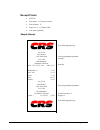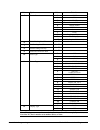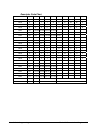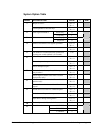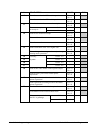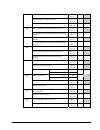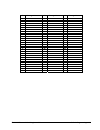- DL manuals
- Sam4s
- Cash Register
- ER-5215M
- Operator's And Programming Manual
Sam4s ER-5215M Operator's And Programming Manual
Summary of ER-5215M
Page 1
Er-5215m electronic cash register operator's and programming manual all specifications are subject to change without notice. 2013, crs, inc. M-er5215m version 2.23.
Page 2: Crs, Inc.
Crs, inc. Limited warranty and disclaimers of warranty this manual has been developed by crs, inc. It is intended for the use of its customers and service personnel and should be read in its entirety before attempting to install, use or program the product(s). Nothing contained in this manual shall ...
Page 3: Precaution Statements
Er-5215m electronic cash register v2.23 3 precaution statements follow these safety, servicing and esd precautions to prevent damage and to protect against potential hazards such as electrical shock. 1-1 safety precautions 1. Be sure that all built-in protective devices are replaced. Restore any mis...
Page 4
4 er-5215m electronic cash register v2.23 1-2 servicing precautions warning: first read the-safety precautions-section of this manual. If some unforeseen circumstance creates a conflict between the servicing and safety precautions, always follow the safety precautions. Warning: an electrolytic capac...
Page 5: Contents
Er-5215m electronic cash register v2.23 5 contents introduction 11 using this manual ..................................................................................................................11 using flowcharts.....................................................................................
Page 6
6 er-5215m electronic cash register v2.23 no sale.....................................................................................................................................48 received on account...................................................................................................
Page 7
Er-5215m electronic cash register v2.23 7 pc connection cable ................................................................................................87 update program area................................................................................................88 update boot area........
Page 8
8 er-5215m electronic cash register v2.23 tax exempt - function key options .................................................................140 tip - function key options ....................................................................................141 validate - function key options ...........
Page 9
Er-5215m electronic cash register v2.23 9 datatran function table.........................................................................................182 initialize eft...........................................................................................................182 clear curr batch....
Page 10
10 er-5215m electronic cash register v2.23.
Page 11: Introduction
Er-5215m electronic cash register v2.23 introduction • 11 introduction using this manual with this manual we hope to provide you with a means to use your sam4s cash register to its fullest potential. This manual is divided into six sections: "introduction" on page 11, explains basic features and fun...
Page 12
12 • introduction er-5215m electronic cash register v2.23 basic features and functions the sam4s er-5215m is designed to fit into many different retail and restaurant environments. Standard features include: separate receipt and journal thermal printers, featuring easy drop-and-print paper loading a...
Page 13
Er-5215m electronic cash register v2.23 introduction • 13 display the er-5215m comes with a two-line 16-character backlit lcd display. As items are registers, the item description will display on the first line; price and quantity information will display on the second line. Additional information a...
Page 14
14 • introduction er-5215m electronic cash register v2.23 receipt printer smt-210 print speed: 13.3 lines per second print columns: 32 paper size: 2 ¼” (58mm) width auto cutter (optional) sample receipt er-5215m electronic cash register six line programmable preamble message date 10/15/2002 sun time...
Page 15
Er-5215m electronic cash register v2.23 introduction • 15 journal printer smt-210 print speed: 13.3 lines per second print columns: 32 (condensed format) paper size: 2 ¼” (58mm) width. Sample journal d a t e 1 0 / 1 5 / 2 0 0 2 s u n t i m e 0 8 : 3 7 h a m b u r g e r t 1 $ 1 . 5 0 c o u p o n t 1 ...
Page 16
16 • introduction er-5215m electronic cash register v2.23 control lock the control lock has 7 positions, accessed with 5 keys. Each ecr is shipped with two full sets of keys. Void use to void (correct) items outside of a sale. Off the register is inoperable. Reg use for normal registrations. X use t...
Page 17
Er-5215m electronic cash register v2.23 introduction • 17 keyboards er-5215m keyboard – default 5 nlu configuration the er-5215m keyboard is shown below with the default legends and key assignments. This configuration has 5 keyboard nlu locations and can be expanded to 15 nlu locations. Programmable...
Page 18
18 • introduction er-5215m electronic cash register v2.23 initial clear caution: do not share this information with unauthorized users. Distribute the p mode key only to those you may want to perform this function. The initial clear function allows you to exit any register activity and return to a b...
Page 19: Operations
Er-5215m electronic cash register v2.23 operations • 19 operations function key descriptions keys are listed in alphabetical order. Many of the keys described below are not included on the default keyboard. See “ function key assignment programming” on page82 to add or change programmable keys. Keyb...
Page 20
20 • operations er-5215m electronic cash register v2.23 keyboard legend description check use to finalize check sales. Calculates the sale total including tax, finalizes the sale, and opens the cash drawer. Change computation is allowed by entering an amount before pressing the check key. The cash d...
Page 21
Er-5215m electronic cash register v2.23 operations • 21 keyboard legend description eat-in take out drive thru eat-in, take out and drive thru are subtotal functions. In areas that have different tax rules for eat-in and take out sales, the eat-in, take out and drive thru keys can be programmed to a...
Page 22
22 • operations er-5215m electronic cash register v2.23 keyboard legend description print check use to print a guest check. The check can be printed on an optional (rs- 232c) printer, or can be printed on the receipt printer. The print check key can be set to automatically service the check. Promo t...
Page 23
Er-5215m electronic cash register v2.23 operations • 23 keyboard legend description waste the waste key allows control of inventory by accounting for items that must be removed from stock due to spoilage, breakage or mistakes. Press the waste key before entering wasted items, and then press the wast...
Page 24: Clerk Sign-On/sign-Off
24 • operations er-5215m electronic cash register v2.23 clerk sign-on/sign-off see "system option programming”, to review your clerk options: (system option #2 allows you to select direct or code entry sign on, option #3 allows you to select stay-down or pop-up operation, and option #26 allows you s...
Page 25: Receipt On and Off
Er-5215m electronic cash register v2.23 operations • 25 coded sign-on if the code entry sign-on method is selected, press the clerk key, enter the clerk code, and then press the clerk key again. To sign the clerk off, enter 0 (zero) and press the clerk key. Receipt on and off the receipt on/off func...
Page 26: Plu Registrations
26 • operations er-5215m electronic cash register v2.23 plu registrations all registrations on er-5215m are made into open or preset plus. In place of traditional department keys, nlu (number look up) keys are located directly on the keyboard. Nlu keys are programmed to access a specific plu. In the...
Page 27
Er-5215m electronic cash register v2.23 operations • 27 date 10/15/2002 sun time 08:37 plu1 t1 $1.00 tax1 $0.05 total $1.05 cash $1.05 clerk 1 no.000001 00001 open keyboard plu entry date 08/15/2002 sun time 03:15 plu3 t12 $3.00 plu1 t1 $1.00 plu1 t1 $1.00 tax1 $0.25 tax2 $0.30 total $5.55 cash $5.5...
Page 28
28 • operations er-5215m electronic cash register v2.23 date 08/15/2002 sun time 03:15 1x @25.00 plu1 t1 $25.00 plu3 t12 $3.50 tax1 $1.43 tax2 $0.35 total $30.28 cash $30.28 clerk 1 no.000001 00001 halo override on plu entry preset override of a keyboard plu date 08/15/2002 sun time 03:15 2@3for @1....
Page 29
Er-5215m electronic cash register v2.23 operations • 29 numeric plu entries in the following examples: plu510 is programmed open, and is taxable by tax 1. Plu520 is programmed open, and is taxable by tax 2. Plu530 is programmed with a preset price of $1.50, and is taxable by tax 1 and tax 2. Plu540 ...
Page 30
30 • operations er-5215m electronic cash register v2.23 date 08/15/2002 sun time 03:15 2x @1.00 plu510 t1 $2.00 tax1 $0.10 total $2.10 cash $2.10 clerk 1 no.000001 00001 multiple quantity of a open plu entry note: plu program setting must be made to allow this override. Turn key lock to the x positi...
Page 31
Er-5215m electronic cash register v2.23 operations • 31 modifier entries pressing a modifier key alters the next plu registered, either by changing the code number of the plu so that a different item is registered, or by just adding the modifier descriptor and registering the same plu. See "modifier...
Page 32
32 • operations er-5215m electronic cash register v2.23 percentage key (%) registrations there are three percentage keys on the default er-5215m keyboard; there are three percentage keys on the default er-5215m keyboard. Through “ function key assignment programming” (see page 82) up to five percent...
Page 33
Er-5215m electronic cash register v2.23 operations • 33 date 08/15/2002 sun time 03:15 plu1 t1 $10.00 plu4 $10.00 % 1 10.00% amount t1 $2.00 tax1 $0.55 total $22.55 cash $22.55 clerk 1 no.000001 00001 preset 10% surcharge on a sale date 08/15/2002 sun time 03:15 plu1 t1 $1.00 plu1 ct1 -0.25 tax1 $0....
Page 34
34 • operations er-5215m electronic cash register v2.23 date 08/15/2002 sun time 03:15 plu1 t1 $1.00 plu1 ct1 -0.50 tax1 $0.03 total $0.53 cash $0.53 clerk 1 no.000001 00001 preset store coupon (preset amount discount on an item) date 08/15/2002 sun time 03:15 plu1 t1 $1.00 %1 t1 -0.25 tax1 $0.04 to...
Page 35
Er-5215m electronic cash register v2.23 operations • 35 date 08/15/2002 sun time 03:15 plu1 t1 $1.00 %1 t1 -0.50 tax1 $0.03 total $0.53 cash $0.53 clerk 1 no.000001 00001 preset vendor coupon entry (preset amount discount on a sale) void and correction operations error correct the error correct func...
Page 36
36 • operations er-5215m electronic cash register v2.23 previous item void the previous item void function allows the correction of any item previously entered in the current transaction. Date 08/15/2002 sun time 03:15 plu2 t2 $0.50 plu1 t1 $1.00 plu4 $2.00 void---------------------------- plu1 t1 -...
Page 37
Er-5215m electronic cash register v2.23 operations • 37 merchandise return merchandise returns may be registered as part of a separate transaction, or as part of a transaction where other merchandise is sold. Press the return key before entering the related plu. Tax is credited if the item being ret...
Page 38
38 • operations er-5215m electronic cash register v2.23 void control lock position (transaction void) most operations that can be performed with the control lock in the reg position, can also be done with the control lock in the void position. Void position operations will adjust all sale totals, an...
Page 39
Er-5215m electronic cash register v2.23 operations • 39 cancel press the cancel key anytime during a transaction to cancel that transaction. (this is not a tender key.) transactions of up to a maximum of 49 items may be canceled. The only total affected is the cancel total, to which the total of all...
Page 40: Subtotal Operations
40 • operations er-5215m electronic cash register v2.23 subtotal operations subtotal press the sbtl key at anytime during a transaction to view the total due, including tax and after adjustments. The display will indicate sub for subtotal. Add check (tray subtotal) in a cafeteria, use the add check ...
Page 41
Er-5215m electronic cash register v2.23 operations • 41 eat-in/take-out/drive thru operations in a restaurant, eat-in, take-out and drive thru keys can be set up to provide totals for each type of sale. The eat-in, take-out and drive thru keys may also be set up to remove taxes. For example, if your...
Page 42: Tax Shift Operations
42 • operations er-5215m electronic cash register v2.23 tax shift operations when tax shift operations are performed, the shift light on the display will illuminate. To charge a tax or taxes on a non-taxable item press the appropriate tax shift key or keys prior to making the non-taxable plu entry. ...
Page 43
Er-5215m electronic cash register v2.23 operations • 43 date 08/15/2002 sun time 03:15 plu1 t1 $1.00 plu3 t12 $2.00 total $3.00 cash $3.00 clerk 1 no.000001 00001 to except specific taxes on entire sale date 08/15/2002 sun time 03:15 plu1 t1 $1.00 plu3 t12 $2.00 total $3.00 cash $3.00 clerk 1 no.000...
Page 44: Tendering Operations
44 • operations er-5215m electronic cash register v2.23 tendering operations cash date 08/15/2002 sun time 03:15 plu1 t1 $1.00 plu4 $2.00 tax1 $0.05 total $3.05 cash $3.05 clerk 1 no.000001 00001 cash tender (exact amount of purchase) date 08/15/2002 sun time 03:15 plu1 t1 $1.00 plu4 $2.00 tax1 $0.0...
Page 45
Er-5215m electronic cash register v2.23 operations • 45 date 08/15/2002 sun time 03:15 plu1 t1 $1.00 plu4 $2.00 tax1 $0.05 total $3.05 check $4.00 change $0.95 clerk 1 no.000001 00001 check tender with change date 08/15/2002 sun time 03:15 *** chkcash *** check $10.00 cash -10.00 clerk 1 no.000001 0...
Page 46
46 • operations er-5215m electronic cash register v2.23 split tender the drawer will not open until the final balance has been paid. Date 08/15/2002 sun time 03:15 plu1 t1 $2.00 plu1 t1 $3.00 plu4 $1.00 tax1 $0.25 total $6.25 cash $2.00 total $4.25 check $2.00 total $2.25 charge1 $2.25 clerk 1 no.00...
Page 47: Receipt On Request
Er-5215m electronic cash register v2.23 operations • 47 receipt on request if a customer requests a receipt after a sale has been finalized, a second depression of the cash key will issue a complete buffered receipt. Note: a maximum of 204 items may be registered in one sale. Training mode a trainin...
Page 48: Non-Add Number
48 • operations er-5215m electronic cash register v2.23 non-add number with the #/ns key, you can enter a memo number at any time and print the number on the receipt, journal, or validation. The non-adding number is not added to the sale, nor is it added to any register total, except the # key total...
Page 49: Received On Account
Er-5215m electronic cash register v2.23 operations • 49 received on account use the recd acct key to record payments or loans to the cash drawer. You can enter more than one type of payment to the drawer. The received on account function can only be used outside of a transaction. Date 08/15/2002 sun...
Page 50
50 • operations er-5215m electronic cash register v2.23 table service restaurant operations overview the sam4s er-5215m can be used to add items or receive payments on guest checks using a manual previous balance, hard check, or soft check system. (note that you must select hard or soft check postin...
Page 51
Er-5215m electronic cash register v2.23 operations • 51 function keys and options functions necessary for restaurant operations may not appear on the default keyboard. Any or all of the following functions can be located on the keyboard. See " function key assignment programming” on page 82 if it is...
Page 52
52 • operations er-5215m electronic cash register v2.23 posting guest checks manually with the previous balance key the previous balance key is used to enter the amount of the previous balance before adding new items or making payments. Date 08/15/2002 sun time 03:15 pbal $0.00 plu4 $10.00 service $...
Page 53
Er-5215m electronic cash register v2.23 operations • 53 soft check opening a soft check 1. Enter the number of the guest check, press the check # key: or, press the check # key to automatically assign a check: 2. If required, enter the table number and press the table key: 3. If required, enter the ...
Page 54
54 • operations er-5215m electronic cash register v2.23 adding to a soft check 1. Enter the number of the guest check, press the check # key: or, if you entered a table number, enter the table number and press the table key: 2. Register the next items you wish to sell. 3. To total the posting, press...
Page 55
Er-5215m electronic cash register v2.23 operations • 55 paying a soft check 1. Enter the number of the guest check, press the check # key: or, if you entered a table number, enter the table number and press the table key: 2. If necessary, add additional items. If you wish to add a tip, press sbtl, t...
Page 56
56 • operations er-5215m electronic cash register v2.23 hard check opening a hard check 1. Enter the number of the guest check, press the check # key: or, press the check # key to automatically assign a check: 2. If required, enter the table number and press the table key: 3. If required, enter the ...
Page 57
Er-5215m electronic cash register v2.23 operations • 57 adding to a hard check 1. Enter the number of the guest check, press the check # key: or, if you entered a table number, enter the table number and press the table key: 2. Register the next items you wish to sell. 3. To total the posting, press...
Page 58
58 • operations er-5215m electronic cash register v2.23 paying a hard check 1. Enter the number of the guest check, press the check # key: or, if you entered a table number, enter the table number and press the table key: 2. If necessary, add additional items. If you wish to add a tip, press sbtl, t...
Page 59
Er-5215m electronic cash register v2.23 operations • 59 service fast food drive thru for fast food drive thru windows, the er-5215m has the capability of storing orders when they are taken, and then recalling the next order automatically at the payment window. The pbal function becomes a recall func...
Page 60
60 • operations er-5215m electronic cash register v2.23 promo function the promo key allows the operator to account for promotional items (i.E. Buy two, get one free). By design, this key will remove the items cost from the sale, but not the count. In the example of buy two, get one free, the report...
Page 61: Charge Posting Operations
Er-5215m electronic cash register v2.23 operations • 61 charge posting operations the er-5215m check tracking system can be used to post charges and payments to house accounts. This posting system is ideal for small resorts, camgrounds, motels/hotels or retail stores that accept house charges. Charg...
Page 62
62 • operations er-5215m electronic cash register v2.23 charge posting function keys check # (acct #) the check # key is used to begin a new, or access an existing balance (hard check) or itemized bill (soft check.) existing checks are accessed by entering the check track number and pressing the che...
Page 63
Er-5215m electronic cash register v2.23 operations • 63 sample of hard check postings printed on an optional printer: date 12/01/1999 wed check # #123 pbal $0.00 payment $50.00 check $50.00 service $0.00 bfwd - 5 0 . 0 0 no.000017 reg 01 ethan time 09:15 date 12/01/1999 wed pbal $50.00 room $75.00 s...
Page 64: Currency Conversion
64 • operations er-5215m electronic cash register v2.23 currency conversion if you normally accept currency from a neighboring nation, you can program the sam4s er-5215m to convert the subtotal of a sale to the equivalent cost in the foreign currency. Four foreign currency conversion keys are availa...
Page 65: Food Stamp Operations
Er-5215m electronic cash register v2.23 operations • 65 food stamp operations the sam4s er-5215m can be set up to sort food stamp eligible merchandise and accept food stamp payments. See " function key assignment programming" on page 82 to place the necessary function keys (f/s shift, f/s sub, f/s t...
Page 66: Scale Operations
66 • operations er-5215m electronic cash register v2.23 scale operations the sam4s er-5215m can be interfaced to an optional load-cell scale, allowing direct entry of an item's weight by using the scale key. If you attempt an entry into a plu that has been programmed to require scale entry, (see "pr...
Page 67
Er-5215m electronic cash register v2.23 operations • 67 scale with automatic tare entry place a product on the scale, enter the preprogrammed tare number and press the tare key and then the scale key. The weight, less the tare, will appear on the cash register display. Then make the appropriate plu ...
Page 68: Not Found Plu
68 • operations er-5215m electronic cash register v2.23 not found plu the “not found plu” feature is available at software version 7.8. It is suggested for use when an optional scanner is used to input plus. If an item is scanned that is not programmed in the plu file, the operator has the option to...
Page 69: Management Functions
Er-5215m electronic cash register v2.23 management functions • 69 management functions introduction all management functions take place with the control lock in the x position. In this way only those with the correct key will have access to these functions. Some register operations may be programmed...
Page 70: Cash Declaration
70 • management functions er-5215m electronic cash register v2.23 cash declaration if compulsory cash declaration is required, you must declare the count of the cash drawer prior to taking x or z financial and clerk reports. You can enter the cash drawer total in one step, or to facilitate the count...
Page 71
Er-5215m electronic cash register v2.23 management functions • 71 or, enter each denomination separately: 1. Turn the control lock to the x or z position (depending upon the type of report you are taking.) 2. Enter 90 and press the sbtl key. 3. Enter the total of pennies: 4. If you wish you can mult...
Page 72: System Reports
72 • management functions er-5215m electronic cash register v2.23 system reports system reports are divided into two basic categories: x reports, which read totals without resetting z reports, which read totals and reset them to zero most reports are available in both categories. Some reports, s...
Page 73
Er-5215m electronic cash register v2.23 management functions • 73 report table report type report number report mode control lock position key sequence financial 1 x x 1 – sbtl z z 1 – sbtl x2 x 201 – sbtl z2 z 201 – sbtl time 2 x x 2 – sbtl z z 2 – sbtl x2 x 202 – sbtl z2 z 202 – sbtl all plu 3 x x...
Page 74
74 • management functions er-5215m electronic cash register v2.23.
Page 75: S-Mode Programming
Er-5215m electronic cash register v2.23 s-mode programming • 75 s-mode programming overview a separate key, marked “c” will access the hidden s key lock position one position clockwise from the p key lock position. Caution: for information security, distribute the “c” key only to owners or managers ...
Page 76: Clearing Memory
76 • s-mode programming er-5215m electronic cash register v2.23 clearing memory before you use your er-5215m for the first time, you must perform a memory all clear to insure that all totals and counters are cleared and that the default program is installed. Caution: the procedures described in this...
Page 77: Self Tests
Er-5215m electronic cash register v2.23 s-mode programming • 77 clear grand total 1. Turn the control lock to the s position. 2. Enter 30 and press the sbtl key. Clear plu file 1. Turn the control lock to the s position. 2. Enter 40 and press the sbtl key. Self tests self-tests can be performed to c...
Page 78: Eprom Information
78 • s-mode programming er-5215m electronic cash register v2.23 eprom information the er-5215m register software is loaded in an eprom (erasable programmable read only memory). This procedure will provide a receipt with the current version, date and checksum for the eprom. 1. Turn the control lock t...
Page 79: Memory Allocation
Er-5215m electronic cash register v2.23 s-mode programming • 79 memory allocation the memory allocation program determines how memory is divided to support the following features: plus - you must allocate a minimum of 117 plus, the maximum is determined by available memory. Clerks – you must allocat...
Page 80
80 • s-mode programming er-5215m electronic cash register v2.23 memory calculation example note: default memory allocation varies by version. The example below is for v7.5 software. Other versions may have different default allocations. Variable bytes per unit default quantity total plu 78 1000 78,0...
Page 81
Er-5215m electronic cash register v2.23 s-mode programming • 81 memory allocation program scan you can read the current memory allocation with the following sequence: 1. Turn the control lock to the s position. 2. Enter 6 0, press the sbtl key and then press the cash key. Date 04/02/2004 fri time 08...
Page 82
82 • s-mode programming er-5215m electronic cash register v2.23 function key assignment programming function keys may be relocated, inactivated or changed with this program. For example, you may wish to place functions, such as previous balance and service, which are not placed on the default keyboa...
Page 83
Er-5215m electronic cash register v2.23 s-mode programming • 83 function key codes code function code function cod e function code function 1 nlu 1 144 charge 3 170 macro 3 196 service 117 nlu 117 145 charge 4 171 macro 4 197 table # 120 numeric 1 146 charge 5 172 macro 5 198 tare 121 numeric 2 147 ...
Page 84: Er-5215M Keyboard Expansion
84 • s-mode programming er-5215m electronic cash register v2.23 er-5215m keyboard expansion the default er-5215m can be expanded from 5 to 15 nlu keys. This program sequence must be performed to activate the expanded keyboard. Caution: after memory is cleared, the default program will set the er-521...
Page 85
Er-5215m electronic cash register v2.23 s-mode programming • 85 rs-232 communication option programs you must define the device(s) attached to the rs-232c communications ports, and the options for the device(s). 1. Turn the control lock to the s position. 2. Enter 8 0 (enter 8 1 to program the secon...
Page 86
86 • s-mode programming er-5215m electronic cash register v2.23 address option value selection 0 none 1 pc 2 scale 3 remote journal (tvs interface) 4 remote printer 5 eft device 6 scanner 7 coin 8 berg liquor dispenser 9 pole display 5 device function 10 pdc (requires v6.1 or later) 6 initial feedin...
Page 87: Updating Firmware Program
Er-5215m electronic cash register v2.23 s-mode programming • 87 updating firmware program the er-5215m firmware program is loaded in flash eprom. Occasionally, crs/sam4s may provide updates to the firmware in order to fix bugs and/or update the register feature set. The firmware program can be trans...
Page 88
88 • s-mode programming er-5215m electronic cash register v2.23 update program area 1. Connect the serial cable from ecr to pc. 2. At the register, turn the control lock to the s position. 3. Turn the power switch to the off position. 4. Press and hold the cash key. 5. While continuing to hold the c...
Page 89
Er-5215m electronic cash register v2.23 s-mode programming • 89 update boot area note: there are two parts to the firmware program: boot area and program area. In most cases, you will only need to update the program area. You will be specifically notified when boot area updates are required. 1. Conn...
Page 90: P-Mode Programming
90 • p-mode programming er-5215m electronic cash register v2.23 p-mode programming default program the er-5215m arrives with a default or generic program already installed. Program options are set to 0 (zero), unless otherwise noted, which means the machine can be operated immediately after a ram cl...
Page 91: Tax Programming
Er-5215m electronic cash register v2.23 p-mode programming • 91 tax programming the er-5215m has the capability to support four separate taxes. Taxes can be calculated as either a straight percentage rate of between .001% and 99.999%, or a 60 break point tax table. Each tax may be either an add-on t...
Page 92
92 • p-mode programming er-5215m electronic cash register v2.23 straight percentage tax rate programming when tax requirements may be met using a straight percentage rate, use the following method to program a tax as a straight percentage. Programming straight percentage tax rates and status 1. Turn...
Page 93
Er-5215m electronic cash register v2.23 p-mode programming • 93 tax table programming in some cases, a tax that is entered as a percentage does not follow exactly the tax charts that apply in your area (even if the tax chart is based on a percentage). In these cases, we recommend that you enter your...
Page 94
94 • p-mode programming er-5215m electronic cash register v2.23 tax table programming example - illinois 6% tax table tax charged sale dollar range break point differences $0.00 $0.00 - $0.10 $0.01 $0.11 - $0.21 11 $0.02 $0.22 - $0.38 17 $0.03 $0.39 - $0.56 18 non-repeat $0.04 $0.57 - $0.73 17 $0.05...
Page 95: Plu Programming
Er-5215m electronic cash register v2.23 p-mode programming • 95 plu programming all plus, whether they are registered by pressing a plu key on the keyboard, or by entering the plu number and pressing the plu key, have the same programming options. These options are set through separate programs: “pr...
Page 96
96 • p-mode programming er-5215m electronic cash register v2.23 program 100 - plu status programming 1. Turn the control lock to the p position. 2. To begin the program, enter 1 0 0, press the sbtl key. 3. Select the plu or plus you wish to program in one of the following ways: press a plu key on th...
Page 97
Er-5215m electronic cash register v2.23 p-mode programming • 97 plu status chart address program option value = sum plu is preset? Yes = 0 no = 1 plu is override preset ? Yes = 0 no = 2 n1 plu is taxable by rate 1? Yes = 4 no = 0 plu is taxable by rate 2? Yes = 1 no = 0 plu is taxable by rate 3? Yes...
Page 98
98 • p-mode programming er-5215m electronic cash register v2.23 plu options - reference information option description preset override if yes, you can enter a price to override the preset price. Food stamp eligible select yes to accumulate a total of food stamp eligible items in the current sale. Th...
Page 99
Er-5215m electronic cash register v2.23 p-mode programming • 99 program 110 - plu auto tare programming 1. Turn the control lock to the p position. 2. To begin the program, enter 1 1 0, press the sbtl key. 3. Select the plu or plus you wish to program in one of the following ways: press a plu key on...
Page 100
100 • p-mode programming er-5215m electronic cash register v2.23 program 150 - plu group assignment each plu may report to any three of 20 groups. Group totals appear on reports, so that you can track sales of different types of items. A group can also be used to designate items that are to print on...
Page 101
Er-5215m electronic cash register v2.23 p-mode programming • 101 program 200 - plu price/halo programming if a plu is open, set the halo (high amount lock out) here. If a plu is preset set the preset price here. If a plu is set with gallonage status, enter the price per gallon here. (enter price per...
Page 102
102 • p-mode programming er-5215m electronic cash register v2.23 program 250 - plu stock amount programming with this program, you can you can add stock to the plu sales counters for plus you have designated as stock plus. See "program 100 - plu status programming" to set option n5 to set stock stat...
Page 103
Er-5215m electronic cash register v2.23 p-mode programming • 103 program 300 - plu descriptor programming note: you can program descriptors up to 18 characters, however only the first 16 will appear on the display. 1. Turn the control lock to the p position 2. To begin the program, enter 3 0 0, pres...
Page 104
104 • p-mode programming er-5215m electronic cash register v2.23 descriptor code chart char Ç ü é â ä à å ç ê ë code 001 002 003 004 005 006 007 008 009 010 char è ï î ì Ä Å É æ Ǽ ô code 011 012 013 014 015 016 017 018 019 020 char ö ò û ù ÿ ö Ü ¢ £ ¥ code 021 022 023 024 025 026 027 028 029 030 cha...
Page 105
Er-5215m electronic cash register v2.23 p-mode programming • 105 program 350 - plu link programming plu link programming allows you to link a plu to another plu, so that registration of the first plu will automatically trigger registration of the linked plu. For example, you may wish to link a bottl...
Page 106
106 • p-mode programming er-5215m electronic cash register v2.23 program 400 – plu delete programming note: to delete a plu, all totals for the plu must be cleared from z reports (including stock and plu reports.) 1. Turn the control lock to the p position. 2. To begin the program, enter 4 0 0, pres...
Page 107
Er-5215m electronic cash register v2.23 p-mode programming • 107 program 450 – plu mix and match programming if a plu is eligible for a mix and match discount, enter the mix and match table for the plu here. See “mix and match discount programming” on page 144 for more information. 1. Turn the contr...
Page 108: System Option Programming
108 • p-mode programming er-5215m electronic cash register v2.23 system option programming refer to the “system option table” to review the system options. Read each option carefully to determine if you wish to make any changes. Note: because after clearing memory all options settings are automatica...
Page 109
Er-5215m electronic cash register v2.23 p-mode programming • 109 system option table address system option value = sum beeper is active? Yes = 0 no = 1 1 clerk operation is real clerk key? Yes = 2 no = 0 direct entry = 0 2 clerk sign on method is: code entry = 1 pop-up = 1 3 clerks are: stay down = ...
Page 110
110 • p-mode programming er-5215m electronic cash register v2.23 address system option value = sum round up at 0.005 = 0(default) always round up = 1 12 percentage and tax calculations will: always round down = 2 round up at 0.005 = 0(default) always round up = 1 13 split price calculations will: al...
Page 111
Er-5215m electronic cash register v2.23 p-mode programming • 111 address system option value = sum display “add” price of linked item? Yes = 1 no = 0 allow sale when stock reaches “0”? Yes = 0 no = 2 21 allow canadian round on subtotal? Yes = 4 no = 0 allow canadian round on cash? Yes = 1 no = 0 22 ...
Page 112
112 • p-mode programming er-5215m electronic cash register v2.23 system options - reference information # option description 1 clerk operation is real clerk key select y if the optional bayonet clerk lock and key system is installed. 2 clerk sign on method is direct entry or code entry for direct en...
Page 113
Er-5215m electronic cash register v2.23 p-mode programming • 113 # option description 26 table management, or clerk interrupt clerk interrupt allows you to temporarily suspend an incomplete transaction by signing on a new clerk. The new clerk can begin a new transaction with the first transaction te...
Page 114: Print Option Programming
114 • p-mode programming er-5215m electronic cash register v2.23 print option programming refer to the “print option table” to review the print options. Read each option carefully to determine if you wish to make any changes. Note: because after clearing memory all options settings are automatically...
Page 115
Er-5215m electronic cash register v2.23 p-mode programming • 115 print option table address print option value = sum print media total on clerk report? Yes = 1 no = 0 1 print tax symbol? Yes = 0 no = 2 void/return totals will print on the financial report? Yes = 0 no = 1 2 audaction total will print...
Page 116
116 • p-mode programming er-5215m electronic cash register v2.23 address print option value = sum print gross total on the x financial report? Yes = 0 no = 1 10 print gross total on the z financial report? Yes = 0 no = 2 print the subtotal without tax on the receipt? Yes = 1 no = 0 combine = 2 11 ta...
Page 117
Er-5215m electronic cash register v2.23 p-mode programming • 117 print preamble message on receipt? Yes = 0 no = 1 print postamble message on receipt? Yes = 0 no = 2 21 print preamble message on the guest check? Yes = 4 no = 0 print postamble message on the guest check? Yes = 1 no = 0 22 do not prin...
Page 118
118 • p-mode programming er-5215m electronic cash register v2.23 print pre graphic logo on guest check? Yes = 1 no = 0 29 print post-graphic logo on guest check? Yes = 2 no = 0 default = 0 pre graphic logo user = 1 default = 0 post graphic logo user = 2 30 print tax only for last serviced items? Yes...
Page 119
Er-5215m electronic cash register v2.23 p-mode programming • 119 # option description 9 print receipt when sign on/off? Select no if you do not wish to print a receipt when signing on or off a clerk. Print subtotal without tax on the receipt? If you hand-write credit card slips, you may find it usef...
Page 120: Function Key Programming
120 • p-mode programming er-5215m electronic cash register v2.23 function key programming three programs are used to program function keys: program 70 - is used to set individual options for each function key program 80 - is used to program a 12-character alphanumeric descriptor. In the case of ...
Page 121
Er-5215m electronic cash register v2.23 p-mode programming • 121 program 80 - function key descriptor note: you can program descriptors up to 18 characters, however only the first 16 will appear on the display. 1. Turn the control lock to the p position. 2. To begin the program, enter 8 0, press the...
Page 122
122 • p-mode programming er-5215m electronic cash register v2.23 program 90 - function key halo use program 90 to program a high amount lock out (halo) for a function key. Only specific keys require this program. For example, you can set a halo for the cash, check or charge keys. Refer to the specif...
Page 123
Er-5215m electronic cash register v2.23 p-mode programming • 123 instructions for currency conversion rate - program 90 1. Turn the control lock to the p position. 2. To begin the program, enter 9 0, press the sbtl key. 3. Enter the exchange rate of up to 7 digits (do not enter the decimal point), a...
Page 124
124 • p-mode programming er-5215m electronic cash register v2.23 add check - function key options options - program 70 (p-mode) address option value = sum key is inactive? Yes = 1 no = 0 compulsory before tendering? Yes = 2 no = 0 n1 advance the consecutive # when this function is used? Yes = 0 no =...
Page 125
Er-5215m electronic cash register v2.23 p-mode programming • 125 cash - function key options options - program 70 (p-mode) address option value = sum amount tender is compulsory? Yes = 1 no = 0 allow over tendering and under tendering in x control lock position only? Yes = 2 no = 0 n1 disable under ...
Page 126
126 • p-mode programming er-5215m electronic cash register v2.23 charge 1-8 - function key options address option value = sum amount tender is compulsory? Yes = 1 no = 0 allow over tendering and under tendering in x control lock position only? Yes = 2 no = 0 n1 disable under tendering? Yes = 4 no = ...
Page 127
Er-5215m electronic cash register v2.23 p-mode programming • 127 check - function key options options - program 70 (p-mode) address option value = sum amount tender is compulsory? Yes = 1 no = 0 allow over tendering and under tendering in x control lock position only? Yes = 2 no = 0 n1 disable under...
Page 128
128 • p-mode programming er-5215m electronic cash register v2.23 check cashing - function key options options - program 70 (p-mode) address option value = sum key is inactive? Yes = 1 no = 0 key is active in x control lock position only? Yes = 2 no = 0 n1 validation is compulsory? Yes = 4 no = 0 n2 ...
Page 129
Er-5215m electronic cash register v2.23 p-mode programming • 129 check # - function key options options - program 70 (p-mode) address option value = sum key is inactive? Yes = 1 no = 0 before registering, begin a tracking number? Yes = 2 no = 0 n1 opening clerk has exclusive access? Yes = 4 no = 0 c...
Page 130
130 • p-mode programming er-5215m electronic cash register v2.23 drive thru / eat in / take out - function key options options - program 70 (p-mode) address option value = sum exempt tax 1? Yes = 1 no = 0 exempt tax 2? Yes = 2 no = 0 n1 exempt tax 3? Yes = 4 no = 0 exempt tax 4? Yes = 1 no = 0 n2 va...
Page 131
Er-5215m electronic cash register v2.23 p-mode programming • 131 error correct - function key options options - program 70 (p-mode) address option value = sum key is inactive? Yes = 1 no = 0 key is active in x control lock position only? Yes = 2 no = 0 n1 validation is compulsory? Yes = 4 no = 0 f/s...
Page 132
132 • p-mode programming er-5215m electronic cash register v2.23 f/s tend - function key options options - program 70 (p-mode) address option value = sum exempt tax 1? Yes = 1 no = 0 exempt tax 2? Yes = 2 no = 0 n1 exempt tax 3? Yes = 4 no = 0 exempt tax 4? Yes = 1 no = 0 the tender is allowed in an...
Page 133
Er-5215m electronic cash register v2.23 p-mode programming • 133 #/ns - function key options options - program 70 (p-mode) address option value = sum no sale is inactive? Yes = 1 no = 0 no sale active in x control lock position only? Yes = 2 no = 0 n1 no sale inactive after non-add # entry? Yes = 4 ...
Page 134
134 • p-mode programming er-5215m electronic cash register v2.23 modifier 1-5 - function key options options - program 70 (p-mode) address option value = sum key is active in x control lock position only? Yes = 1 no = 0 n1 affect plu number? (if no, only modifier descriptor is added.) yes = 2 no = 0...
Page 135
Er-5215m electronic cash register v2.23 p-mode programming • 135 promo - function key options options - program 70 (p-mode) address option value = sum key is inactive? Yes = 1 no = 0 key is active in x control lock position only? Yes = 2 no = 0 n1 exempt tax 1? Yes = 4 no = 0 exempt tax 2? Yes = 1 n...
Page 136
136 • p-mode programming er-5215m electronic cash register v2.23 print check - function key options options - program 70 (p-mode) address option value = sum n1 enter port. (zero if the check will print on the receipt printer) 0-2 automatically service the check? Yes = 1 no = 0 n2 skip printing conse...
Page 137
Er-5215m electronic cash register v2.23 p-mode programming • 137 scale - function key options options - program 70 (p-mode) address option value = sum key is inactive? Yes = 1 no = 0 key is active in x control lock position only? Yes = 2 no = 0 n1 allow manual entry of weight? Yes = 4 no = 0 subtrac...
Page 138
138 • p-mode programming er-5215m electronic cash register v2.23 service - function key options options - program 70 (p-mode) address option value = sum compulsory non-add number before this key is used? Yes = 1 no = 0 print on receipt? Yes = 0 no = 2 n1 allow negative balance in x control lock posi...
Page 139
Er-5215m electronic cash register v2.23 p-mode programming • 139 table - function key options options - program 70 (p-mode) address option value = sum table number entry compulsory before opening a new check? Yes = 1 no = 0 table number entry compulsory for all sales? Yes = 2 no = 0 n1 print table# ...
Page 140
140 • p-mode programming er-5215m electronic cash register v2.23 tax exempt - function key options options - program 70 (p-mode) address option value = sum exempt tax 1? Yes = 1 no = 0 exempt tax 2? Yes = 2 no = 0 n1 exempt tax 3? Yes = 4 no = 0 exempt tax 4? Yes = 1 no = 0 compulsory non-add number...
Page 141
Er-5215m electronic cash register v2.23 p-mode programming • 141 tip - function key options options - program 70 (p-mode) address option value = sum percentage = 1 n1 type of tip is: amount = 0 key is inactive? Yes = 1 no = 0 key is active in x control lock position only? Yes = 2 no = 0 n2 add tax r...
Page 142
142 • p-mode programming er-5215m electronic cash register v2.23 void - function key options options - program 70 (p-mode) address option value = sum key is inactive? Yes = 1 no = 0 n1 key is active in x control lock position only? Yes = 2 no = 0 waste - function key options options - program 70 (p-...
Page 143
Er-5215m electronic cash register v2.23 p-mode programming • 143 %1-%5 function key options options - program 70 (p-mode) address option value = sum amount = 1 apply an: percentage = 0 key is inactive? Yes = 2 no = 0 n1 % key is active in x control lock position only? Yes = 4 no = 0 open = 1 % key i...
Page 144
144 • p-mode programming er-5215m electronic cash register v2.23 mix and match discount programming retailers often offer discounts when multiples of different items are purchased. For example, the offer: “save $5 on any three bottles of wine” can be handled by a mix and match discount. The er- 5215...
Page 145
Er-5215m electronic cash register v2.23 p-mode programming • 145 program 601 – price programming 1. Turn the control lock to the p position. 2. To begin the program, enter 6 0 1, press the sbtl key. 3. Enter the number (1-99) of the mix and match table you wish to program; press the x/time key. 4. E...
Page 146: Clerk Programming
146 • p-mode programming er-5215m electronic cash register v2.23 clerk programming clerks (which may be used as cashiers), have the following programming options. These options are set through separate programs: program 800 - secret code programming determines the code that is used for clerk sign ...
Page 147
Er-5215m electronic cash register v2.23 p-mode programming • 147 program 801 - drawer assignment 1. Turn the control lock to the p position. 2. To begin the program, enter 8 0 1, press the sbtl key. 3. Enter the number (1-99) of the clerk you wish to program; press the x/time key. 4. Enter a drawer ...
Page 148: Group Programming
148 • p-mode programming er-5215m electronic cash register v2.23 group programming 20 group totals are available to accumulate totals of individual plus that are assigned to each group. Each plu can be assigned to one, two or three different groups. (see “program 150 - plu group assignment” on page ...
Page 149
Er-5215m electronic cash register v2.23 p-mode programming • 149 programming group descriptors 1. Turn the control lock to the p position. 2. To begin the program, enter 9 1 0, press the sbtl key. 3. Enter the number (1-99) of the group you wish to program; press the x/time key. 4. Enter up to 18 th...
Page 150: Miscellaneous Programming
150 • p-mode programming er-5215m electronic cash register v2.23 miscellaneous programming program 1500 - macro key sequence programming macros are special function keys that are used to execute a sequence of key depressions. For example, a macro might be used to execute a string of reports or to au...
Page 151
Er-5215m electronic cash register v2.23 p-mode programming • 151 program 700 - logo/endorsement message programming programming the receipt/check endorsement message a preamble message of up to six lines can be printed at the top of each receipt; a postamble message of up to six lines can be printed...
Page 152
152 • p-mode programming er-5215m electronic cash register v2.23 program 701 - financial report descriptor programming the financial report selection allows you to reprogram the descriptors that appear with the financial report totals and counters. For example, the first total on the financial repor...
Page 153
Er-5215m electronic cash register v2.23 p-mode programming • 153 x message line x message line x message line 1 +plu ttl 30 fd/s credit 59 chg1 sales 2 -plu ttl 31 return 60 chg2 sales 3 adjst ttl 32 error corr 61 chg3 sales 4 nontax 33 previous vd 62 chg4 sales 5 tax1 sales 34 void mode 63 chg5 sal...
Page 154
154 • p-mode programming er-5215m electronic cash register v2.23 program 710 - clerk report descriptor programming the clerk report selection allows you to reprogram the descriptors that appear with the clerk report totals and counters. For example, the first total on the clerk report "net sales" mi...
Page 155
Er-5215m electronic cash register v2.23 p-mode programming • 155 x message line x message line x message line 1 net sale 26 credit tax4 51 chg6 sales 2 nontax 27 fd/s credit 52 chg7 sales 3 tax1 sales 28 return 53 chg8 sales 4 tax2 sales 29 error corr 54 foreign 1 5 tax3 sales 30 previous vd 55 fore...
Page 156
156 • p-mode programming er-5215m electronic cash register v2.23 program 711 - macro name programming up to ten function locations may be designated as macro keys. You may wish to program a name for a macro. For example if a macro executes a series of commands to produce daily reports, you can progr...
Page 157
Er-5215m electronic cash register v2.23 p-mode programming • 157 program 720 – datatran message program when a datatran integrated payment appliance is connected, you can print a message of up to four lines on the electronic payment draft receipt. 1. Turn the control lock to the p position. 2. To be...
Page 158
158 • p-mode programming er-5215m electronic cash register v2.23 program 1000 - nlu code number programming nlu are fixed keys on the keyboard (like traditional department keys) that access specific plus. On the default keyboard, there are 5 nlu keys and the plu# assigned to the nlu key is the same,...
Page 159
Er-5215m electronic cash register v2.23 p-mode programming • 159 program 1100 - cash-in-drawer limit programming you can set a cash-in-drawer limit. When cash in drawer exceeds the limit a warning will display on the screen. You must press clear to remove the warning and continue operations. The war...
Page 160
160 • p-mode programming er-5215m electronic cash register v2.23 program 1300 - date and time programming use this program to set the clock and calendar on your er-5215m. The date changes automatically. After initial setting, time changing will probably be required only for beginning and ending dayl...
Page 161
Er-5215m electronic cash register v2.23 p-mode programming • 161 program 1400 - scale tare weight programming a tare is the amount of weight representing the container, or package when items are sold by weight. You can pre-program five tare weights, representing the weight of different containers. W...
Page 162
162 • p-mode programming er-5215m electronic cash register v2.23 program 1600 - machine number programming the machine number is printed on the register receipt. Program a machine number so that any receipt or journal can be identified with the store or register where the transaction took place. Pro...
Page 163: Program Scans
Er-5215m electronic cash register v2.23 p-mode programming • 163 program scans since much time and energy has been invested in the planning and programming of your er-5215m, it is advisable to print a hard copy of the final program for future reference. This copy should be kept in a safe place. 1. T...
Page 164: Sample Reports
164 • sample reports er-5215m electronic cash register v2.23 sample reports financial date 11/10/1999 wed time 13:32 x 1 report 00001 -------------------------------- financial +plu ttl 179.56 $288.60 -plu ttl 10 -20.00 adjst ttl 189.56 $268.60 -------------------------------- nontax $30.47 tax1 sal...
Page 165
Er-5215m electronic cash register v2.23 sample reports • 165 continued from previous page sale disc. 2 -5.22 sale surch. 3 $3.23 % 4 0 $0.00 % 5 0 $0.00 net sale 26 $281.18 credit tax1 4 -1.11 credit tax2 1 -0.23 credit tax3 2 -0.89 credit tax4 1 -0.39 fd/s credit 0 $0.23 return 33 -59.73 error corr...
Page 166
166 • sample reports er-5215m electronic cash register v2.23 continued from previous page hash ttl 0 $0.00 nosale 4 non add # 547 cash-in-d 14 $269.99 check-in-d 3 -108.45 fd/s-in-d 2 $21.00 chg1-in-d 0 $0.00 chg2-in-d 1 $8.43 chg3-in-d 1 $8.52 chg4-in-d 2 -1.60 chg5-in-d 1 $2.67 chg6-in-d 2 $13.09 ...
Page 167
Er-5215m electronic cash register v2.23 sample reports • 167 continued from previous page drwr ttl $216.69 promo 1 $1.50 waste 8 $12.50 tips 0 $0.00 train ttl 5 $62.59 bal forward 4 $88.13 guests 5 p/bal 4 $0.00 checks paid 2 $18.64 service 4 $88.13 mix&match 0 $0.00 payment 0 $0.00 open chk ttl 0 $...
Page 168: Time
168 • sample reports er-5215m electronic cash register v2.23 time date 11/10/1999 wed time 15:48 x 1 report 00001 -------------------------------- time 13:00-13:59 cnt 17 sales amt $183.85 sales rate 65.39% 14:00-14:59 cnt 9 sales amt $97.33 sales rate 34.61% ******************************** total c...
Page 169: Plu
Er-5215m electronic cash register v2.23 sample reports • 169 plu date 11/10/1999 wed time 15:33 x 1 report 00001 -------------------------------- all plu plu#1 hamburger cnt 28 $42.00 sales rate 15.64% plu#2 dbl burger cnt 40 $99.75 sales rate 37.14% plu#4 coke cnt 26 $38.85 sales rate 14.46% plu#5 ...
Page 170: Clerk
170 • sample reports er-5215m electronic cash register v2.23 clerk note: media totals can be printed for each clerk, if selected in system option programming. Date 11/10/1999 wed time 15:36 x 1 report 00001 -------------------------------- all clerk ethan net sale 10 $155.23 drwr ttl $109.81 -------...
Page 171: Individual Clerk
Er-5215m electronic cash register v2.23 sample reports • 171 individual clerk date 11/10/1999 wed time 15:36 x 1 report 00001 -------------------------------- individual clerk ethan net sale 10 $155.23 drwr ttl $109.81 -------------------------------- ethan no.000218 00000 clerk name number of trans...
Page 172: Groups
172 • sample reports er-5215m electronic cash register v2.23 groups date 11/10/1999 wed time 15:34 x 1 report 00001 -------------------------------- group group : 1 food cnt 68 sales amt $141.75 group : 2 drink cnt 44 sales amt $52.27 group : 3 rest. Cnt 112 sales amt $194.02 group : 5 store cnt 19....
Page 173: Stock
Er-5215m electronic cash register v2.23 sample reports • 173 stock date 11/10/1999 wed time 15:47 x 1 report 00001 -------------------------------- all plu stock plu#1 hamburger cnt 26 plu#2 dbl burger cnt 15 plu#7 roast cnt 25.96 plu#28 unleaded cnt 1488.47 plu#33 nails cnt 161.25 ethan no.000228 0...
Page 174: Open Check
174 • sample reports er-5215m electronic cash register v2.23 open check date 11/10/1999 wed time 15:59 x 1 report 00001 -------------------------------- open check check : 3 $24.07 molly check : 4 $45.42 ethan check : 5 $24.50 ethan check : 6 $28.33 ethan ******************************** open chk to...
Page 175: Balancing Formulas
Er-5215m electronic cash register v2.23 sample reports • 175 balancing formulas +/- net sales $ example = plu sales total $ + tax 1 $ + tax 2 $ + tax 3 $ + tax 4 $ + sale coupon amouts $ + sale percent discounts $ + sale surcharge amounts $ = net sales $ +/- gross sales $ example = net sales $ + neg...
Page 177: Integrated Payment Appendix
Er-5215m electronic cash register v2.23 integrated payment appendix • 177 integrated payment appendix one day example of credit authorization open batch note: to present things in a logical order, open batch is shown at the beginning of the day, but in practical day-to-day operation it is recommende...
Page 178
178 • integrated payment appendix er-5215m electronic cash register v2.23 sample transaction 1. Register a normal transaction. Press the appropriate charge key. The message ‘slide card” displays: 2. Swipe the card. The message “slide card.” continues to displays until the card verification is comple...
Page 179
Er-5215m electronic cash register v2.23 integrated payment appendix • 179 manual card entry 1. Register a normal transaction. Press the appropriate charge key. The message ‘slide card” displays. 2. If card will not read, press clear once, the message “enter acct no” displays. 3. Enter the account nu...
Page 180
180 • integrated payment appendix er-5215m electronic cash register v2.23 void transaction transaction void allows a transaction to be removed from the batch and not reported to the cardholder statement. 1. Turn the keylock to the void position. 2. Register a normal transaction. 3. Press the appropr...
Page 181
Er-5215m electronic cash register v2.23 integrated payment appendix • 181 close batch note: to present things in a logical order, open batch is shown at the beginning of the day, but in practical day-to-day operation it is recommended to open a new batch right after closing today’s batch, so it is r...
Page 182: Reset Mode Procedures
182 • integrated payment appendix er-5215m electronic cash register v2.23 reset mode procedures datatran function table function procedure initialize eft z-mode : enter 500, press sbtl open batch z-mode : enter 501, press sbtl close batch z-mode : enter 502, press sbtl clear current batch s-mode : e...
Page 183
Er-5215m electronic cash register v2.23 integrated payment appendix • 183 chg batch number z-mode : enter 504, press sbtl (at the enter batch no message, enter the new number, press cash.) the change batch number command is used to assign a new batch number to an existing batch. It is used with cert...
Page 184
184 • integrated payment appendix er-5215m electronic cash register v2.23 issue transaction z-mode : enter 506, press sbtl the local transaction report contains details of each transaction in the current batch. Example (see appendix for report key.) date 5/24/2004 wed time 10:59 *** local transactio...
Page 185: Required Ecr Programs
Er-5215m electronic cash register v2.23 integrated payment appendix • 185 dial in load/dial out load z-mode : enter 508, press sbtl (dial in load) z-mode : enter 509, press sbtl (dial out load) if instructed by datacap support, you can use these options to update datatran software. Choose enable dia...
Page 186
186 • integrated payment appendix er-5215m electronic cash register v2.23 mic banknet reference number 9 9 alphanumeric mic banknet authorization date 4 4 numeric mic pos entry mode 1 1 alphanumeric mic mag stipe error code 1 1 alphanumeric w ps2000 validation code 4 4 alphanumeric x authorization r...
Page 187
Er-5215m electronic cash register v2.23 integrated payment appendix • 187 4 = mastercard 8 = jcb 5 = discover 9 = debit p. Special program code: when available, the datatran will use this field to return the special program code entered for each accessed transaction. Q. Transaction date: the datatra...
Page 188
188 • integrated payment appendix er-5215m electronic cash register v2.23.
Page 189: Index
Er-5215m electronic cash register v2.23 index • 189 index # #/no sale key descriptor programs 119 function key programs 131 % %1-%5 keys function key programs 141 rate/amount programming 120 a add check function key programs 122 operation 38 auto cutter enable optional 109 auto-scale status for plu ...
Page 190
190 • index er-5215m electronic cash register v2.23 currency symbol 114 d date format option 107 programming 158 decimal place option 107 default program 88 descriptor code chart 102 descriptor programming plu 101 direct multiplication enable 108 drive thru 39 compulsory 108 function key programs 12...
Page 191
Er-5215m electronic cash register v2.23 index • 191 % key 141 add check key 122 cancel key 122 cash tendering 123 charge tendering 124 check cash key 126 check tendering 125 error correct 129 mdse return 131 modifier key 132 negative sales 107 no sale function 131 p/o key 133 promo key 133 r/a key 1...
Page 192
192 • index er-5215m electronic cash register v2.23 status for plu 95 subtotal 113 subtotal without tax 114 tax amount 114 tax rate 114 tax symbol 113 taxable totals 114 time 113 training mode message 114 vat breakdown 114 void/return totals on the financial report 113 when polling reports 115 z cou...
Page 193
Er-5215m electronic cash register v2.23 index • 193 v validate function key programs 139 tender or total? 108 value added tax (vat) 89 void control lock position 36 function key programs 140 volume unit 114 w waste function 58 function key programs 140 weight symbol 135 x x lock position control see...
Page 194: Manual Revision Record
194 • manual revision record er-5215m electronic cash register v2.23 manual revision record edition date published revison contents v2.2 01/03/2006 v2.3 01/18/2006 starting kp # program (prg 1900) added v2.4 06/02/2006 added system option #32 v2.5 10/13/2006 group prg gift card option added v2.6 10/...