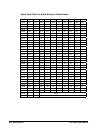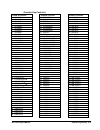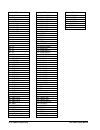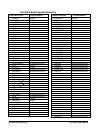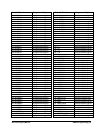- DL manuals
- Sam4s
- Touch terminals
- SPS-1000
- Programming Manual
Sam4s SPS-1000 Programming Manual
Summary of SPS-1000
Page 1
Sam4s sps-1000 program manual all specifications are subject to change without notice. 2005, crs, inc. Pm-sps1000 version 2.2.
Page 2: Crs, Inc.
Crs, inc. Limited warranty and disclaimers of warranty this manual has been developed by crs, inc. It is intended for the use of its customers and service personnel and should be read in its entirety before attempting to install, use or program the product(s). Nothing contained in this manual shall ...
Page 3: Contents
Sps 1000 program manual contents i contents getting started 1 register controls ....................................................................................................................... 1 front view.........................................................................................
Page 4
Ii contents sps 1000 program manual serial port device selections...................................................................................................57 define serial port parameters..................................................................................................59 s...
Page 5
Sps 1000 program manual contents iii system options...................................................................................................................... 115 general function options ....................................................................................... 116 tax opt...
Page 6
Iv contents sps 1000 program manual custom report programming ................................................................................................218 custom report.........................................................................................................219 edit existing ...
Page 7: Getting Started
Sps 1000 program manual getting started 1 getting started register controls front view (option) note: break off the plastic power switch protective cover, or leave it in place to secure the switch from tampering. (use a pointed device to set switch.).
Page 8
2 getting started sps 1000 program manual display adjustments rear view protective power switch cover.
Page 9: Navigating The Sps 1000
Sps 1000 program manual getting started 3 navigating the sps 1000 this chapter explains the conventions used for displaying and entering information. Review the information contained in this chapter before attempting to program your sps 1000..
Page 10
4 getting started sps 1000 program manual default keyboard 25 64 51 38 1 sbtl 3 2 12 77 %5 103 90 24 63 50 39 4 check 6 5 11 76 %4 102 89 23 62 49 36 7 misc tnd1 9 8 10 75 %3 101 88 19 58 45 32 tax 2 shift take out enter yes/no 6 71 macro #3 97 84 18 57 44 31 tax 1 shift eat in recall #1 store #1 ...
Page 11
Sps 1000 program manual getting started 5 key descriptions essential function keys because the sam4s sps 1000 keyboard is programmable, you can use the default keyboard, you can modify it, or you can design a keyboard that fits your exact needs. In order to program and operate the sam4s sps 1000, ...
Page 12
6 getting started sps 1000 program manual function key list key description 0 - 9, 00, 000 (numeric keys) used in all modes to enter numeric information such as prices or quantities. Add check use to add multiple guest checks (tracking balances or soft checks) for payment together. See "tray subtl...
Page 13
Sps 1000 program manual getting started 7 drive thru drive thru is a subtotal key. Press drive thru to record the amount of the transaction in the drive thru total on the financial report. Tax calculation can be changed to accommodate different tax rules for drive thru sales. Eat-in eat-in is a su...
Page 14
8 getting started sps 1000 program manual macro off, p, r, x, z, void press the macro off, p, r, x, z, or void key while programming a macro sequence to allow the macro to set the register in the indicated control lock position (without actually turning the control lock.) macro pause press the mac...
Page 15
Sps 1000 program manual getting started 9 page down page up when a transaction, menu or program contains more information than can be displayed on the screen at one time, press the page up or page dn keys to shift your view of the information up or down. Note that the scroll indicators ( ,, ) t...
Page 16
10 getting started sps 1000 program manual promo press the promo key to void the price (the item remains) of an item. Can be used for 2 for 1 promotions. A promo count is available for each menu item. Print screen press print screen to print a copy of the current screen on the designated receipt p...
Page 17
Sps 1000 program manual getting started 11 store check 1-4 the check tracking system can maintain only balances (hard check) or entire transactions (soft check) in the register memory. Four different tracking files can be separated to maintain, for example, restaurant checks, call-in orders, deliv...
Page 18
12 getting started sps 1000 program manual control lock void pgm z x reg off s mode void off reg x z pgm s mode use to void (correct) items outside of a sale. The register is inoperable. (register) use for normal registrations. Use to read register reports and perform other manager functions. Use ...
Page 19
Sps 1000 program manual getting started 13 key prompting while you are programming the sps-1000, the bottom line of the screen displays the keys that you are allowed to use next. (these prompts do not display on the operator screen in the reg control lock position, or in manager operations.) for e...
Page 20
14 getting started sps 1000 program manual page up and page down the scroll indicators tell you if the area in which you are working (in this case, general printing options programming area) contains more information than can be displayed at one time. General printing options 1. Print on receipt: ...
Page 21
Sps 1000 program manual getting started 15 choosing items from menus choose an item from the menu in one of two ways: 1. Type the number for your choice and press enter. 2. Press the orkeys to move the cursor to your choice and press enter. P-mode programming menu 1. Plu 2. Plu status group 3. ...
Page 22
16 getting started sps 1000 program manual selecting and filling fields plu#00000000000001 programming descriptor: plu#1 group link #1 00 plu status link # 001 piece count 000 recipe# 00 activate wlu# 00 inactive n preset? N allow preset/halo override? N price/halo 000000.00 price level#1? 01 pric...
Page 23
Sps 1000 program manual getting started 17 opening pop-up selection windows 1. The arrow indicates the selections for this field are made from a pop-up window. General function options 1. Manager control (in x-mode): negative sales n negative tender n 2. Enforce eat-in/take-out/drive thru: at begi...
Page 24
18 getting started sps 1000 program manual entering alpha characters you have the option of using the alpha keyboard overlay to enter descriptors (the default method) or you can enter descriptors by entering a three-digit code for each character. See “general function options” in p-mode programmin...
Page 25
Sps 1000 program manual getting started 19 entering descriptors with the alpha overlay plu#00000000000001 programming alpha descriptor: plu1 group link #1 00 plu status link # 001 piece count 000 recipe# 00 activate wlu# 00 inactive n preset? N allow preset/halo override? N price/halo 000000.00 pr...
Page 26
20 getting started sps 1000 program manual alpha code chart for alpha entry by code number char • ¾ © “fs” “tx” ® code 007 008 009 011 020 021 024 025 026 027 char space ! " # $ % & ' ( ) code 032 033 034 035 036 037 038 039 040 041 char * + , - . / 0 1 2 3 code 042 043 044 045 046 047 048 049 050...
Page 27: Initial Clear
Sps 1000 program manual getting started 21 initial clear caution: do not share this information with unauthorized users. Distribute the special s-mode key only to those you may want to perform this function. The initial clear function allows you to exit any register activity and return to a beginn...
Page 29: S-Mode Programming
Sps 1000 program manual s-mode programming 23 s-mode programming s- mode programming menu caution: s-mode functions are reserved for dealers who set-up and service your sps-1000 system. The user will normally perform no s-mode functions. The procedures described in this area are security sensitive...
Page 30
24 s-mode programming sps 1000 program manual 1. Turn the key to the s position. S-mode programming menu 1. Self tests 2. Memory clear 3. Memory allocation 4. Keyboard key relocation 5. System options 6. Printer driver selections 7. Serial port device selections 8. Define serial port parameters 9....
Page 31: Self Tests
Sps 1000 program manual s-mode programming 25 self tests 01 23-54-29 h/w test 1999.01.29 fri 1. Serial & irc loopback 2. Drawer 3. Rtc setting 4. Display 5. Keyboard 6. Mode & clerk key 7. Ram 8. Irc 9. Printer 10. Ram checksum 11. Version check 12. Card read test enter page up/dn 1. Select self t...
Page 32
26 s-mode programming sps 1000 program manual serial & irc loopback test 01 23-54-29 1999.01.29 fri data receive test p1 p2 p3 p4 p5 p6 p7 irc fail fail fail fail fail fail fail fail control signal test p1 p2 p3 p4 p5 p6 p7 fail fail fail fail fail fail fail press any key to return 1. Select seria...
Page 33
Sps 1000 program manual s-mode programming 27 drawer test 01 23-54-29 1999.01.29 fri first drawer second drawer third drawer drawer compulsory drawer 1 closed drawer 2 closed drawer 3 closed 1. Select drawer from the h/w test menu. 2. Power off the register and install a drawer at the ports you wi...
Page 34
28 s-mode programming sps 1000 program manual display test 01 23-54-29 1999.01.29 fri rear lcd test press any key to return 1. Select display from the h/w test menu to begin the display test. 2. At the completion of the display exercise, the message "rear lcd test" will display. 3. Press any key t...
Page 35
Sps 1000 program manual s-mode programming 29 mode & clerk key test 01 23-54-29 1999.01.29 fri mode/clerk key test turn mode key or enter clerk key press any key to finish reg mode 1. Select mode/clerk key test from the h/w test menu to begin the mode/clerk key test. 2. Turn the mode key; the disp...
Page 36
30 s-mode programming sps 1000 program manual ram test 01 23-54-29 1999.01.29 fri ram testing 007000 : testing 1234 1. Select ram from the h/w test menu to begin the ram test. 2. The display monitors the progress of the test. 3. At the completion of the ram test, the message "base ram ok" will dis...
Page 37
Sps 1000 program manual s-mode programming 31 irc test 01 23-54-29 irc test 1999.01.29 fri 1. Register # setting 2. Internal loopback(chip) 3. Internal loopback(driver) 4. External loopback 5. Irc system test 1. Select irc from the h/w test menu to display the irc test menu. 2. Select "1. Register...
Page 38
32 s-mode programming sps 1000 program manual printer test 01 23-54-29 1999.01.29 fri printer test enter port number (1 - 7) 1. Select printer from the h/w test menu to begin the printer test. 2. Type the port number where the printer is attached (1- 7), press enter. The printer will print a test ...
Page 39
Sps 1000 program manual s-mode programming 33 version check 01 23-54-29 1999.01.29 fri sam4s sps-1000 ver2.11 aug.26 1999 ram size : 512kbyte base(512k) ext.(0000k) rom checksum : 04baa684 plu checksum : 0000b6b0 # plu : 100/100 boot rom version : (v1.03) init#: 0 pfail# : 1 press any key to retur...
Page 40: Memory Clear
34 s-mode programming sps 1000 program manual memory clear caution: the procedures described in this area are security sensitive. Clearing all or parts of the sps-1000 memory may cause damage or loss to the program. Do not share this information with unauthorized users and distribute the special s...
Page 41
Sps 1000 program manual s-mode programming 35 4 2 3 1 6. The display will monitor the memory clear process, which takes about 1 minute. When complete, the display will prompt “enter register number (1-32)”. Type the register number on the numeric keypad and press enter. The s-mode programming menu...
Page 42
36 s-mode programming sps 1000 program manual selective memory clearing the memory clear selection allows you to selectively clear various areas of the sps-1000 memory. S-mode memory clear 1. Clear all ttls, cnts & grand ttls 2. Clear totals and counters 3. Clear grand totals only 4. Clear order t...
Page 43: Memory Allocation
Sps 1000 program manual s-mode programming 37 memory allocation caution: the procedures described in this area are security sensitive. Memory is automatically cleared after memory allocation is set. Do not change memory allocation after your system has been installed unless you are aware that all ...
Page 44
38 s-mode programming sps 1000 program manual memory allocation programming 19. # of wlu 010 20. # of lines per wlu 028 21. # of recipe 010 22. # of inventory ingredient 025 23. # of lines for elect. Journal 00000 24. # of paid recall transactions 00 25. # of keystrokes in super macro 0010 26. Sto...
Page 45
Sps 1000 program manual s-mode programming 39 memory allocation program notes field notes 1 # of digits in report totals (8-10) determine the maximum size of report totals: 8, 9 or 10 digits. 2 # of digits in report counters (6-8) your choice assumes two digits to the right of the decimal. For exa...
Page 46
40 s-mode programming sps 1000 program manual field notes 11 # of tracking files (0-4) select the number of separate tracking files you wish to use. Select "0" for no check tracking, additional files might be used for table tracking, house account tracking, drive through tracking, and/or phone ord...
Page 47
Sps 1000 program manual s-mode programming 41 field notes 19 # of wlu enter the total number of wlus you wish to use here. Wlus are pop-up windows listing plus, condiments, and/or functions. See "window look up (wlu)" in "p-mode programming" for a complete discussion of wlu applications. 20 # of l...
Page 48
42 s-mode programming sps 1000 program manual field notes 33 track 4 by time periods 34 report selection table z2 represents accumulation of z1 reports; z3 represents accumulation of z2 reports, etc. You must select all levels below your highest selected report level. For example, if you select z4...
Page 49: Keyboard Key Relocation
Sps 1000 program manual s-mode programming 43 keyboard key relocation keyboard key relocation 1. Plu keys 2. Wlu keys 3. Function keys esc enter page up/dn keyboard key relocation 1. Plu keys 2. Wlu keys 3. Function keys 1. Keyboard level 1 2. Keyboard level 2 3. Keyboard level 3 4. Keyboard level...
Page 50
44 s-mode programming sps 1000 program manual plu key relocation this process accomplishes two purposes: it changes the assignment of a key location to a plu key. You can change an existing function key or wlu key into a plu key by selecting any key on the keyboard in this program. it assigns ...
Page 51
Sps 1000 program manual s-mode programming 45 plu key relocation programming keyboard level 1 pbess any key to read and/or change current assignment or press esc to exit key position 13: old assignment=plu# 0000000000001 new assignment=plu# 0000000000002 3. The old and new assignments for the ...
Page 52
46 s-mode programming sps 1000 program manual wlu key relocation this process accomplishes two purposes: it changes the assignment of a key location to a wlu key. You can change an existing function key or plu key into a wlu key by selecting any key on the keyboard in this program. it assigns ...
Page 53
Sps 1000 program manual s-mode programming 47 wlu key relocation programming keyboard level 1 press any key to read and/or change current assignment or press esc to exit key position 13: old assignment=keycode#013 add check new assignment=wlu# 01 3. The old and new assignments for the key you ...
Page 54
48 s-mode programming sps 1000 program manual function key relocation this process changes the assignment of any key. You can change an existing wlu key or plu key into a different function key by selecting any key on the keyboard in this program. 1. Press any key to read and/or change the current...
Page 55
Sps 1000 program manual s-mode programming 49 function relocation level selection keyboard level : 1 key position : 112 current assignment : 201 recd acct1 esc enter page up/dn 2. The current assignment displays along with a window from which you can look up function codes. If you do not know the ...
Page 56
50 s-mode programming sps 1000 program manual function key relocation programming keyboard level 1 press any key to read and/or change current assignment or press esc to exit key position 167: old assignment=keycode#021 check new assignment=keycode#026 curr.Conv1 4. The old and new assignments...
Page 57
Sps 1000 program manual s-mode programming 51 function key code list code# & function 1. Numeric 1 2. Numeric 2 3. Numeric 3 4. Numeric 4 5. Numeric 5 6. Numeric 6 7. Numeric 7 8. Numeric 7 9. Numeric 9 10. Numeric 0 11. Numeric 00 12. Numeric 000 13. Add check 14. Back space 15. Bold 16. Cancel 1...
Page 58
52 s-mode programming sps 1000 program manual code# & function 147. #/no sale 148. P/bal 149. Page down 150. Page up 151. Paid out 1 152. Paid out 2 153. Paid out 3 154. Paid out 4 155. Paid out 5 156. Paid recall 157. % 1 158. % 2 159. % 3 160. % 4 161. % 5 162. % 6 163. % 7 164. % 8 165. % 9 166...
Page 59: System Options
Sps 1000 program manual s-mode programming 53 system options s-mode system options 1. Register # (01-32) 01 2. Store # 000000 3. Irc : from register # 00 4. Irc : to register # 00 5. Irc # of retries 00 6. Print/display decimal position : 2 7. Send plu descriptor when polled y 8. Password (0000=no...
Page 60
54 s-mode programming sps 1000 program manual system option program notes (s-mode) field notes print/display decimal position select 0, 1, 2 or 3 from the pop-up window. The default value is 2 (xx.Xx). Reg# holds kp global order# if global order number is implemented (see p-mode system options) th...
Page 61: Printer Driver Selections
Sps 1000 program manual s-mode programming 55 printer driver selections this program allows you to change the commands for specific printers, or to set up a new printer by using generic (1-5) settings. Printer driver selections printer type start cancel sam srp-100 initialize ib40 sam srp-250 comp...
Page 62
56 s-mode programming sps 1000 program manual changing printer commands p r i n t e r d r i v e r s e l e c t i o n s p r i n t e r t y p e s t a r t c a n c e l e p s o n u 3 2 5 i n i t i a l i z e i b 4 0 e p s o n u 3 7 5 c o m p r e s s e d s t a r s p - 2 0 0 r e d / r e v 1 b 7 2 0 1 i b 7 ...
Page 63
Sps 1000 program manual s-mode programming 57 serial port device selections use the serial port device selections program to define the type of device that is attached to each serial port. Serial port device selections port device ---- ------------ port#1 disable port#2 disable port#3 disable port...
Page 64
58 s-mode programming sps 1000 program manual serial port device selections port device printer types ---- ------------ -------------- port#1 disable sam srp-100 port#2 printer sam srp-250 port#3 video sam srp-350 port#4 polling citizen 3551 port#5 scale citizen 810 port#6 scanner citizen 230 port...
Page 65
Sps 1000 program manual s-mode programming 59 define serial port parameters choose define serial port parameters to set the baud rate, parity, and other options for each serial port. Serial port# 1 paramenter selections port description baud rate 009600 parity none data bits 8 stop bits 1 retrys 0...
Page 66
60 s-mode programming sps 1000 program manual serial port parameters program notes field notes baud rate select 2400, 9600, 19200, 28800, 33600, 56000 or other from the pop-up window. (9600 is default.) if you select other, you may enter your own value. Parity select none, even, or odd from the po...
Page 67: S-Mode Program Scan Printing
Sps 1000 program manual s-mode programming 61 s-mode program scan printing this function allows you to print copies of the register's s-mode programming. S-mode program scan printing 1. Memory allocation 2. System options 3. Printer driver selections 4. Serial port device selections 5. Serial port...
Page 68: System Password
62 s-mode programming sps 1000 program manual system password the system password allows service access to all of the functions of the sps 1000. For example, use the system password: if you are servicing a users system and you do not know an employee code that allow you to access necessary funct...
Page 69: Super Macro Scan
Sps 1000 program manual s-mode programming 63 super macro scan the super macro records transaction keystrokes, including key position changes. The size of the super macro, in keystrokes, is set in memory allocation (see "memory allocation" on page 37.) when the super macro memory is full, the most...
Page 70: Rom File Download
64 s-mode programming sps 1000 program manual rom file download choose rom file download to down load the eprom to all satellite registers in the irc system. Warning: this procedure will clear all totals, counters and programs from the satellite registers. Bitmap file download choose bitmap file d...
Page 71: Check Unlock
Sps 1000 program manual s-mode programming 65 check unlock if the register where a check is being posted fails before the check is finalized, the check cannot be accessed at another register until a check unlock procedure is done. 1. Choose check unlock. The check unlock screen displays. 2. Press ...
Page 73: P-Mode Programming
Sps 1000 program manual p-mode programming 67 p-mode programming p-mode programming menu b p-mode programming menu 1. Plu 2. Plu status group 3. Group 4. Function key 5. System option 6. Taxes 7. Messages 8. Window look up (wlu) 9. Time period 10. Employee 11. Authority level 12. Printer tables & ...
Page 74
68 p-mode programming sps 1000 program manual p-mode programming menu 18. Plu stock 19. Plu minimum stock 20. Copy program 21. Program file download 22. P-mode program scan printing 23. Non-plu code 24. Plu & wlu key relocation 25. Bitmap file download 26. Groups by employee 27. Employee card read...
Page 75: Plu Programming
Sps 1000 program manual p-mode programming 69 plu programming the maximum number of plus available is determined in memory allocation. (see "memory allocation" in "s-mode programming".) each plu can be assigned a code number up to 14 digits in length. Plu programming 1. Add & change 2 delete esc e...
Page 76
70 p-mode programming sps 1000 program manual add & change 1. Select add & change to access an existing plu or program a new plu. 2. Select the plu to be programmed by entering the number or pressing the plu key on the keyboard. Plu# 00000000000000 programming press the plu to be programmed or ...
Page 77
Sps 1000 program manual p-mode programming 71 plu program notes field notes descriptor enter a descriptor up to 16 characters in length. Note that the method you use to enter the descriptor depends upon your selection for general function option #15 (see “general function options” on page 116.) ...
Page 78
72 p-mode programming sps 1000 program manual field notes recipe# a menu-explosion type inventory system is set up when plus are assigned to a recipe number. Note the following related programs and activities: see “ingredient inventory” on page 41 to maintain the ingredient list with unit costs ...
Page 79
Sps 1000 program manual p-mode programming 73 delete plus plu programming 1. Add & change 2. Delete 1. Plu delete one by one 2. Plu delete by range esc enter page up/dn 1. From the plu programming screen, select delete. 2. Press a numeric digit (1-2) or press the or keys to move the cursor to p...
Page 80
74 p-mode programming sps 1000 program manual plu delete by range 1. Enter the beginning number of the range to be deleted in the from plu # field, press enter. 2. Enter the ending number of the range to be deleted in the to plu # field, press enter. Plu programming 1. Add & change 2. Delete 1. Pl...
Page 81
Sps 1000 program manual p-mode programming 75 plu status group (plu status link) plu status groups allow memory to be used more efficiently. In most applications, large groups of plus are set with many identical options, while the plu number, descriptor and price are unique. On the plu programming...
Page 82
76 p-mode programming sps 1000 program manual plu status group# 23 11. Is plu food stamp eligible? N 12. Is plu memo? N 13. Is plu scaleable? N 14. Auto scale on this plu? N 15. Auto tare# (0-20) 00 16. Stock plu? N 17. Link plu# 00000000000000 18. Product mix #1 00 19. Product mix #2 00 20. Negat...
Page 83
Sps 1000 program manual p-mode programming 77 plu status group# 23 34. Print on receipt? Y 35. Print on journal? Y 36. Display on register screen? Y 37. Print on guest checks? Y 38. Print price on guest checks? Y 39. Print price on receipt/detail? Y 40. Auto grill? N 41. Auto grill kp # 0 42. Elig...
Page 84
78 p-mode programming sps 1000 program manual plu status group program notes # field notes 1 taxable by tax rates? (1-6) select y or n for each tax rate to determine if the appropriate tax(es) is automatically calculated when the item is sold. 2 3 group link #2 group link #3 if you wish to direct ...
Page 85
Sps 1000 program manual p-mode programming 79 # field notes 10 does plu use gallonage? Gallonage plus must be set as open plus. The price/halo must be set as the price per gallon. (the price is set at three decimal places, however the plu programming screen will always display in a two digit decim...
Page 86
80 p-mode programming sps 1000 program manual # field notes 18 19 product mix #1 product mix #2 if you are using product mix reporting, enter the number of the product mix item or items here. Note the following related programs and activities: see “product mix groups” on page 215 to set up produ...
Page 87
Sps 1000 program manual p-mode programming 81 # field notes 27 print on kv? Select y if plus in this group are to be sent to a kitchen video. 28 kitchen video group# select the kitchen video group to which plus in this group are to be sent. Condiment plus with a "0" status here will "follow" the l...
Page 88
82 p-mode programming sps 1000 program manual # field notes 42 eligible for canadian donut law special provincial or state sales tax laws might change the taxable status of an item depending upon the quantity sold. Donuts, for example, might be taxable when sold individually at a bakery. However, ...
Page 89: Group
Sps 1000 program manual p-mode programming 83 group groups are designated to accumulate plu sales for convenient reporting totals. A plu can send its' sales information to up to 3 groups. Group link #1 is set in plu programming. Group links #2 and #3 are set in plu status group programming. This p...
Page 90
84 p-mode programming sps 1000 program manual group # 01 programming descriptor : group1 do not add to group total? N esc y/n enter page up/dn 1. Select group from the p-mode progamming menu to view the group programming screen. 2. Select the group you wish to program by typing the group number an...
Page 91: Function Key
Sps 1000 program manual p-mode programming 85 function key function key options vary by key. Since function keys may exist on different levels of the keyboard, or they may only be accessed through wlus, they may be addressed for programming by directly pressing the key, or by entering the function...
Page 92
86 p-mode programming sps 1000 program manual function key program summary code# & function programmability 1. Numeric 1 descriptor 2. Numeric 2 descriptor 3. Numeric 3 descriptor 4. Numeric 4 descriptor 5. Numeric 5 descriptor 6. Numeric 6 descriptor 7. Numeric 7 descriptor 8. Numeric 7 descripto...
Page 93
Sps 1000 program manual p-mode programming 87 code# & function programmability 98. Macro 22 see program screen on page 94 99. Macro 23 see program screen on page 94 100. Macro 24 see program screen on page 94 101. Macro 25 see program screen on page 94 102. Macro 26 see program screen on page 94 1...
Page 94
88 p-mode programming sps 1000 program manual code# & function programmability 198. Recall check 2 see program screen on page 107 199. Recall check 3 see program screen on page 107 200. Recall check 4 see program screen on page 107 201. Recd acct 1 see program screen on page 101 202. Recd acct 2 s...
Page 95
Sps 1000 program manual p-mode programming 89 cancel function key # 016 programming default desc: cancel descriptor: cancel halo (0:no limit) 00000.00 key is active in x only? N validation is compulsory? N print receipt? Y esc y/n enter page up/dn cash function key # 018 programming default desc: ...
Page 96
90 p-mode programming sps 1000 program manual check function key # 21 programming default desc: check descriptor: check halo (0=no limit) 00000.00 1 2 3 4 5 6 exempt tax: n n n n n n open drawer? N compulsory validation? N compulsory check endorsement? N amount tender compulsory? N disable under t...
Page 97
Sps 1000 program manual p-mode programming 91 check cash function key # 022 programming default desc: check cash descriptor: check cash halo (0=no limit) 00000.00 key is active in x only n allow halo override in x only n compulsory validation n esc y/n enter page up/dn check endorse function key #...
Page 98
92 p-mode programming sps 1000 program manual currency conversion 1-5 function key # 026 programming default desc: curr.Conv1 descriptor: curr.Conv1 conversion rate: 00.000000 change in home currency y linked drawer # (0-3) 0 esc y/n enter page up/dn currency conversion key program notes field not...
Page 99
Sps 1000 program manual p-mode programming 93 drive thru/eat in/take out shown below is a sample screen showing the identical function options for all the functions listed above: function key # 038 programming default desc: drive thru descriptor: drive thru halo (0=no limit) 00000.00 1 2 3 4 5 6 e...
Page 100
94 p-mode programming sps 1000 program manual food stamp tend function key # 055 programming default desc: fd/s tend descriptor: fd/s tend halo (0=no limit) 00000.00 1 2 3 4 5 6 exempt tax : n n n n n n open drawer? Y allow decimal entry? N food stamp change y=cash n=food stamp n esc y/n enter pag...
Page 101
Sps 1000 program manual p-mode programming 95 kp routing function key # 248 programming default desc: kp routing descriptor: kp routing active in x only? N routing period is : staydown esc y/n enter page up/dn kp routing key program note field notes routing period is the kp routing key is used to ...
Page 102
96 p-mode programming sps 1000 program manual macro 1-40 each macro can execute up to 50 keystrokes. 1. Press keys to be recorded in the macro sequence. 2. Press the page up or page dn keys to view the entire macro, if necessary. 3. Press esc to exit the function key program macro key# 1 programmi...
Page 103
Sps 1000 program manual p-mode programming 97 mdse return function key # 118 programming default desc: mdse return descriptor: mdse return halo (0=no limit) 00000.00 active in x only? N compulsory validation? N add to net grand total? N skip adjustment of plu total? N esc y/n enter page up/dn.
Page 104
98 p-mode programming sps 1000 program manual misc tend 1-16 function key # 119 programming default desc: misc tend1 descriptor: misc tend1 halo (0=no limit) 00000.00 1 2 3 4 5 6 exempt tax: n n n n n n open drawer? Y compulsory validation? N amount tender compulsory? N disable under tendering? N ...
Page 105
Sps 1000 program manual p-mode programming 99 modifier 1-10 function key # 136 programming default desc: modifier1 descriptor: modifier1 active in x only? N modify descriptor only(not plu#)? N print descriptor on guest check? Y print descriptor on receipt? Y print descriptor on kp? Y affect digit ...
Page 106
100 p-mode programming sps 1000 program manual not found plu function key # 251 programming default desc: notfound plu no sale descriptor: notfound plu skip in not found plu registration: group link #1 n description n esc y/n enter page up/dn.
Page 107
Sps 1000 program manual p-mode programming 101 #/no sale function key # 147 programming default desc: #/nosale no sale descriptor: #/nosale halo digits for non-add entry (0-14) 0 allow nosale function? Y allow non-add function? Y no sale in x only? N no sale inactive after non-add entry? Y validat...
Page 108
102 p-mode programming sps 1000 program manual paid out 1-5/recd acct 1-5 shown below is a sample screen showing the identical function options for all the functions listed above: function key # 151 programming default desc: paid out1 descriptor: paid out1 halo (0:no limit) 00000.00 active in x on...
Page 109
Sps 1000 program manual p-mode programming 103 %1 - %10 function key # 157 programming default desc: %1 descriptor: %1 halo/rate 00.000 1 2 3 4 5 6 taxable : n n n n n n function is inactive n function is active in x only? N function : y=sale, n=item n function : y=amount, n=percent n function : y...
Page 110
104 p-mode programming sps 1000 program manual price inquiry/stock inquiry function key # 169 programming default desc: price inq descriptor: price inq active in x only? N function is : y=stay down/n=pop up n esc y/n enter page up/dn price inquiry program note field notes y=stay down/n=pop up if a...
Page 111
Sps 1000 program manual p-mode programming 105 print function key # 190 programming default desc: print descriptor: print output printer # (0-40) 00 esc y/n enter page up/dn print check function key # 191 programming default desc: print check descriptor: print check print check automatically servi...
Page 112
106 p-mode programming sps 1000 program manual promo function key # 193 programming default desc: promo descriptor: promo 1 2 3 4 5 6 exempt tax: y y y y y y active in x only? N esc y/n enter page up/dn.
Page 113
Sps 1000 program manual p-mode programming 107 recall check 1-4 function key # 197 programming default desc: recall chk1 descriptor: recall chk1 active in x only? N enforce seat# n table entry required n multiple checks allowed for each table y guest count entry required n compulsory for all sales...
Page 114
108 p-mode programming sps 1000 program manual scale select "set tare weights" and press enter to access the tare weight programming screen. Function key # 208 programming default desc: scale descriptor: scale active in x only? N allow manual entry of weight? N inhibit tare weight entry? N tare en...
Page 115
Sps 1000 program manual p-mode programming 109 store check 1-4 function key # 214 programming default desc : store chk1 descriptor : store chk1 halo (0:no limit) 00000.00 1 2 3 4 5 6 exempt tax: y y y y y y allow in x only? N compulsory validation? N non-add# compulsory? N print on receipt? N prin...
Page 116
110 p-mode programming sps 1000 program manual tax exempt function key # 234 programming default desc: tax exempt descriptor: tax exempt halo (0:no limit) 00000.00 1 2 3 4 5 6 exempt tax : y y y y y y non-add# compulsory? N compulsory validation? N esc y/n enter page up/dn.
Page 117
Sps 1000 program manual p-mode programming 111 time in/out function key # 231 programming default desc: time in/out descriptor: time in/out active in x only? N compulsory validation? N esc y/n enter page up/dn tip 1-3 function key # 232 programming default desc: tip1 descriptor: tip1 halo (0:no li...
Page 118
112 p-mode programming sps 1000 program manual tip declare function key # 019 programming default desc: tip declare descriptor: tip declare key is active in x only n validation is compulsory n esc y/n enter page up/dn tray subtotal function key # 239 programming default desc : tray subtl descripto...
Page 119
Sps 1000 program manual p-mode programming 113 void item function key # 241 programming default desc : void item descriptor : void item halo (0:no limit) 00000.00 active in x only? N compulsory validation? N esc y/n enter page up/dn waste function key # 242 programming default desc: waste descript...
Page 120
114 p-mode programming sps 1000 program manual x/time function key # 244 programming default desc: x/time descriptor : x/time allow split pricing n esc y/n enter page up/dn.
Page 121: System Options
Sps 1000 program manual p-mode programming 115 system options options are sorted by category to assist the programmer in finding a specific option. Within each category, options are also referenced by number for easy retrieval. System option programming 1. General function options 2. Tax options 3...
Page 122
116 p-mode programming sps 1000 program manual general function options general function options 1. Manager control (in x-mode): negative sales n negative tender n zero sales n 2. Enforce eat-in/take-out/drive thru: at begin of sale n before tender n 3. Default destination none 4. Rounding on % & ...
Page 123
Sps 1000 program manual p-mode programming 117 6. Press page dn to view the next page of the general function options. Note that the scroll indicators tell you when more information is located on pages above or below the current page. General function options 18. Disable time/date programming n 19...
Page 124
118 p-mode programming sps 1000 program manual general function options program notes # field notes 1 manager control (in x- mode): negative sales negative tender zero sales determine which of the listed functions require the key lock to be placed in the x position. Settings here do not affect tra...
Page 125
Sps 1000 program manual p-mode programming 119 # field notes 11 global entry limit (0-7 0=no lmt) select an entry limit that applies to all numeric entries (i.E. Amounts for plu entry, tenders, or multiplication.) the global entry limit will override any individually programmed limits. 12 direct m...
Page 126
120 p-mode programming sps 1000 program manual # field notes 22 employee sign on select the method you wish to use when signing on to operate the sps 1000: push button, secret code, employee# or mcr. See “employee sign-on/sign-off” in the sps 1000 operation manual for more information. 23 qty limi...
Page 127
Sps 1000 program manual p-mode programming 121 # field notes 41 allow menu selection without enter you can select an item from a menu (or from a wlu that does not allow functions) by entering only the item number, rather than the item number then enter. Note: if there are more than 9 selections on...
Page 128
122 p-mode programming sps 1000 program manual tax options tax options 1. Tax rounding factor: up at .5 2. Vat subtracted fm indiv plu ttls n 3. Tax exempt qty (canada donut) 00 4. Print taxable amounts on r/j n 5. Taxable status indicators: display y print y 6. Print tax amounts at tender y 7. Pr...
Page 129
Sps 1000 program manual p-mode programming 123 tax options program notes # field notes 1 tax rounding factor when tax calculations result in a fraction of a cent, you have the option of rounding up at .5 ($0.005 or greater rounds up; less than 0.005 rounds down) or you can choose to round any frac...
Page 130
124 p-mode programming sps 1000 program manual # field notes 11 do not show food stamp indicator in the default condition (y), the food stamp indicator, f s displays on the screen and prints on printers adjacent to the item. Choose n to remove the indicator from the display and print..
Page 131
Sps 1000 program manual p-mode programming 125 cash drawer options cash drawer options 1. Allow sales with drawer open n 2. C-i-d amount limit 00000.00 3. Open drawer during x-reports n 4. Open drawer during z-reports n 5. Activate open drawer alarm n 6. Open drawer alarm time 030 esc y/n enter pa...
Page 132
126 p-mode programming sps 1000 program manual cash drawer options program notes # field notes 1 allow sales with drawer open choose y to force the drawer to be closed before registrations are allowed. 2 c-i-d amount limit set the maximum amount of cash in drawer before a error tone and message di...
Page 133
Sps 1000 program manual p-mode programming 127 training mode options training mode options 1. Training mode password 0000 2. Open drawer in training mode n 3. Training employee file # 00 4. Allow rear display in training n 5. Send orders to kp/kv in training n 6. Print journals in training n 7. Pr...
Page 134
128 p-mode programming sps 1000 program manual training mode options program notes # field notes 1 training mode password enter a 4 digit numeric password that must be used to access the training option on the x-mode manager menu. If the password is 0, password entry is not required. 2 open drawer...
Page 135
Sps 1000 program manual p-mode programming 129 level/modifier options level/modifier options 1. Default keyboard level 1 2. Keyboard lvl: staydown 3. Default price level 00 4. Price level: staydown 5. Plu mod keys: staydown 6. Apply modifier to code entry plus n 7. Modifer overwrites prev modifer ...
Page 136
130 p-mode programming sps 1000 program manual level/modifier options program notes # field notes 1 default keyboard level if keyboard levels are pop-up (see option #2), enter the level you wish to return to after an entry in a different level. 3 default price level if price levels are pop-up (see...
Page 137
Sps 1000 program manual p-mode programming 131 tracking file options tracking file options 1. Automatic transfer check n 2. Transfer totals with check y 3. Checks paid slip is stub n 4. Print guest check n 5. Select held items on recall y 6. Warn if held items at finalize y 7. Starting check #: ch...
Page 138
132 p-mode programming sps 1000 program manual tracking file options program notes # field notes 1 automatic transfer check if y, the check will be assigned to the last person who posted to the check. 2 transfer totals with check if y, all sales on the check will be credited to the last person who...
Page 139
Sps 1000 program manual p-mode programming 133 kitchen printing/video options kitchen printing/video options 1. Print at kp: total amount line n print seat # y order # y transaction void items n plu code n plu price n bitmap n number of items n logo message n 2. Sort kp by kitchen print group # y ...
Page 140
134 p-mode programming sps 1000 program manual kitchen printing/video options program notes # field notes 1 print at kp: total amount line print seat # order # transaction void items plu code plu price you can determine the content of each kitchen printer chit. For each item listed, select n to re...
Page 141
Sps 1000 program manual p-mode programming 135 # field notes 11 use kp router: choose from "the same for all reg" if all registers in the irc system use the same kitchen printer routing or "register separately" if different registers have different routing. See "kitchen printer routing" on page 19...
Page 142
136 p-mode programming sps 1000 program manual validation/subtotal print options validation/subtotal print options 1. Validation amt: y=total/n=tender n 2. Chk valid amt: y=total/n=tender n 3. Activate validation sensor n 4. Allow multiple validations y 5. Print validation message y 6. Print sbtl ...
Page 143
Sps 1000 program manual p-mode programming 137 validation/subtotal print options program notes note: to validate, you must attach a printer with validation capability to each register that will validate. Use option #7 to identify the port to which the printer is attached. # field notes 1 validatio...
Page 144
138 p-mode programming sps 1000 program manual general printing options general printing options 1. Print on receipt: employee name y consecutive # y items by group n date y time y preamble/postamble y order # y seat # y 2. Receipt feed lines after print 00 3. Lines after preamble 00 4. Lines befo...
Page 145
Sps 1000 program manual p-mode programming 139 general printing options 26. Print rcpt automatic. In void mode n 27. Print number of items on receipt n 28. Allow multiple receipts y 29. Items on rcpt is # of items printed only n 30. Copy of datatran receipt 01 31. Print tip on eft receipt n 32. Ma...
Page 146
140 p-mode programming sps 1000 program manual # field notes 12 home currency symbol ($ default) select the currency symbol for display, receipts, etc. 13- 17 converted currency symbol #1 - #5 select the currency symbols to be used for the currency conversion function keys. 18 print tender on rece...
Page 147
Sps 1000 program manual p-mode programming 141 report printing options report printing options 1. Zero skip: financial report y plu report y employee report y group report y time period report y all other reports when printing y 2. Print % of sales on plu report y 3. Print linked groups on plu rpt...
Page 148
142 p-mode programming sps 1000 program manual report printing options program notes # field notes 1 zero skip choose whether to print or skip totals with a zero value on each of the listed reports. 2 print % of sales on plu report if y, the percentage of each plus sales is calculated and printed ...
Page 149
Sps 1000 program manual p-mode programming 143 report options report options 1. Only ttl on prod mix group rpt n 2. Only items with actual inv entry y 3. Cash declaration compulsory n 4. Sign on employee before reports n 5. Enforce actual inventory before z1 n 6. Retain actual inv entries in x1 n ...
Page 150
144 p-mode programming sps 1000 program manual report options program notes # field notes 1 only ttl on prod mix group rpt if y, skips sales by time period on the product mix report. 2 only items with actual inv entry affects the inventory report (reporting ingredients from the recipe system). If ...
Page 151
Sps 1000 program manual p-mode programming 145 # field notes 16 allow z stock report if y, resetting the stock report is allowed. 17 allow z1 time keeping report when employees are clocked in if y, the time keeping report can be run when employees are clocked in..
Page 152
146 p-mode programming sps 1000 program manual time keeping options time keeping options 1. Overtime hour is used for day 2. Hours per overtime starts 008 3. Overtime factor 1.5 4. Enforce out for break or out entry? Y 5. Tip reporting % of sales 15.0000 6. Employee time-in/out employee# esc y/n e...
Page 153
Sps 1000 program manual p-mode programming 147 time keeping option program notes # field notes 1 overtime hour is used for select day or week. 2 hours per overtime starts enter the number of hours that must be worked per day or week before overtime starts. For example, if field #1 is day, enter 8 ...
Page 154
148 p-mode programming sps 1000 program manual e.J. (electronic journal) & detail printing options e.J. & detail printing options 1. Activate electronic journal n 2. Display e.J. Buffer full warning? N 3. E.J. Override when bufffer full? N 4. Send to e.J.: cash transactions n check transactions n ...
Page 155
Sps 1000 program manual p-mode programming 149 e.J. (electronic journal) & detail printing option program notes # field notes 1 activate electronic journal select y to activate the electronic journal. 2 display e.J. Buffer full warning? Select y to display a warning message when the electronic jou...
Page 156: Taxes
150 p-mode programming sps 1000 program manual taxes tax programming 1. Tax 1 add on 2. Tax 2 add on 3. Tax 3 add on 4. Tax 4 add on 5. Tax 5 add on 6. Tax 6 add on esc enter page up/dn 1. Select taxes from the p-mode menu to display the tax programming screen. 2. Choose a tax from the menu in one...
Page 157
Sps 1000 program manual p-mode programming 151 add on taxes tax#1 by add on rate 00.000 threshold 00.00 high hold 0000000.00 esc y/n enter page up/dn options for add on taxes 1-5 are shown on the screen at the right. 1. Press the keys to select the field you wish to edit. Type new information and ...
Page 158
152 p-mode programming sps 1000 program manual tax table tax#1 by table maximum non-taxable amount 00.10 first tax amount charged 00.01 # of non repeat breaks 05 # of repeat breaks 03 break point 1 00.21 break point 2 00.38 break point 3 00.56 break point 4 00.73 break point 5 00.91 break point 6 ...
Page 159
Sps 1000 program manual p-mode programming 153 tax table programming example - illinois 6% tax table 1. Examine the printed tax table for the tax you are programming. 2. Examine the pattern of break point differences to determine when the break points begin to repeat. Mark the beginning break poin...
Page 160
154 p-mode programming sps 1000 program manual vat tax#1 by vat rate 00.000 esc y/n enter page up/dn options for vat taxes 1- 5 are shown on the screen at the right. 1. Press the keys to select the field you wish to edit. Type new information and press enter. 2. Press esc to return to the tax prog...
Page 161: Messages
Sps 1000 program manual p-mode programming 155 messages messages menu 1. Logo message 2. Error message 3. System descriptors 4. Report descriptors 5. Check endorsement message 6. Guest check logo message 7. Validation message 8. Datatran message esc enter page up/dn 1. Choose messages from the p-m...
Page 162
156 p-mode programming sps 1000 program manual logo message logo message programming justify: center preamble #1: preamble #2: preamble #3: preamble #4: preamble #5: esc y/n enter page up/dn logo message programming alpha postamble #1: postamble #2: postamble #3: postamble #4: postamble #5: esc y/...
Page 163
Sps 1000 program manual p-mode programming 157 error messages using this program, you can change the standard error messages from the default settings to messages that meet your language or application needs. Error message programming alpha err#001 (not use) err#002 (not use) err#003 amount requir...
Page 164
158 p-mode programming sps 1000 program manual default error message list err#001 (not use) err#002 (not use) err#003 amount required err#004 bad value err#005 buffer full err#006 buffer empty err#007 busy err#008 bad command err#009 cash declaration required err#010 cash-in-drawer exceeded err#01...
Page 165
Sps 1000 program manual p-mode programming 159 err#109 must err#110 no stock plu err#111 negative card err#112 linked status required err#113 return to x-mode err#114 error - slip paper err#115 local printer required err#116 mode error err#117 set date&time is deactivated err#118 employee should b...
Page 166
160 p-mode programming sps 1000 program manual system descriptors using this program, you can change the standard system descriptors from the default settings to messages that meet your language or application needs. The length of each descriptor varies. For example day of week fields are 3 charac...
Page 167
Sps 1000 program manual p-mode programming 161 default system descriptor list #001 sun #002 mon #003 tue #004 wed #005 thu #006 fri #007 sat #008 mgr #009 taxes #010 total #011 fstax #012 fsttl #013 fscng #014 date #015 time #016 no. #017 cash #018 check #019 misc #020 reg #021 plu# #022 pbal #023...
Page 168
162 p-mode programming sps 1000 program manual #096 descriptor #097 link group #098 link status #099 change rate #100 foreign amt #101 reg mode #102 vd mode #103 mgr mode #104 conv #105 gas cnt #106 gas amt #107 order# #108 reprint #109 group0 #110 deleted plu #111 prepaid ttl.
Page 169
Sps 1000 program manual p-mode programming 163 report descriptors using this program, you can change the standard descriptors that appear on financial and employee reports from the default settings to descriptors that meet your language or application needs. Messages menu 1. Logo message 2. Error ...
Page 170
164 p-mode programming sps 1000 program manual check endorsement message check endorsement message programming justify: center line #1 line #2 line #3 line #4 line #5 esc y/n enter page up/dn check endorsement message programming line #6 line #7 line #8 line #9 line #10 esc y/n enter page up/dn 1....
Page 171
Sps 1000 program manual p-mode programming 165 guest check logo message guest check logo msg programming l1 justify: center line #1 line #2 line #3 line #4 line #5 esc y/n enter page up/dn guest check logo msg programming l1 line #6 line #7 line #8 line #9 line #10 esc y/n enter page up/dn 1. Choo...
Page 172
166 p-mode programming sps 1000 program manual validation message validation message programming justify: center line #1 line #2 line #3 esc y/n enter page up/dn 1. Choose validation message to display the validation message programming screen. 2. Set the justify option to center, left or right ju...
Page 173
Sps 1000 program manual p-mode programming 167 datatran message validation message programming justify: center merchant name merchant address 1 merchant address 2 merchant phone no. Esc y/n enter page up/dn 1. Choose datatran message to display the datatran message programming screen. 2. Set the j...
Page 174: Window Look Up (Wlu)
168 p-mode programming sps 1000 program manual window look up (wlu) overview there are three types of items that can be found on a window look-up (wlu): condiments, functions, and plus. The same wlu can contain any combination of condiments, functions, and plus. Specific features and rules for wlu...
Page 175
Sps 1000 program manual p-mode programming 169 wlu programming the first step in wlu programming is to select individual options for the wlu. Next, a list of items (condiments, plus and/or functions) is assigned. Wlu# 01 programming 1. Title : 2. Allow condiments n allow plu n allow functions n 3....
Page 176
170 p-mode programming sps 1000 program manual # field notes 3 # of item choices (0=unlmited) if you select 1 in this field, when a condiment is selected from the wlu, the wlu is automatically closed. In the same manner, if you select 2, the wlu is automatically closed after the second wlu is regi...
Page 177
Sps 1000 program manual p-mode programming 171 editing wlu items 1. If you wish to add or delete items from the wlu, press the or keys until you select edit items and press enter. Wlu#01 programming 1. Title : condiments 2. Allow condiments y allow plu y allow functions y 3. # of item choices (...
Page 178
172 p-mode programming sps 1000 program manual adding plus or condiments to a wlu wlu# 01 programming 1. Title : 2. Allow condiments n allow plu n allow functions n 3. # of condiment choices (0=unlmited)00 4. Condiment multiplication? N 5 allow exit from table with done? Y 6. Link to wlu# (0=no li...
Page 179
Sps 1000 program manual p-mode programming 173 4. Continue to add items by either pressing plu key, typing the plu number and pressing enter, or selecting the plu from the plu list. The last item entered on the wlu list remains selected. Wlu# 01 programming 1. Title : 2. Allow condiments n allow p...
Page 180
174 p-mode programming sps 1000 program manual deleting items from a wlu 1. To delete an item, press or to select the item to delete. Press delete or void item to delete the item. Wlu# 01 programming 1. Title : 2. Allow condiments n allow plu n allow functions n 3. # of condted)00 4. Condiment...
Page 181
Sps 1000 program manual p-mode programming 175 2. Add a new plu or condiment. Wlu# 01 programming 1. Title : 2. Allow condiments n allow plu n allow functions n 3. (0=unlmited)00 4. Tiplication? N 5 from table with done? Y 6. Lu# (0=no link) 00 edit items esc y/n enter page up/dn 3. Move the curso...
Page 182
176 p-mode programming sps 1000 program manual wlu# 01 programming 1. Title : 2. Allow condiments n allow plu n allow functions n 3. # of item 4. Condiment mul 5 allow exit fr 6. Link to wlu# edit items esc y/n enter page up/dn 2. When the 11 th item is added to the wlu, the item displays at the t...
Page 183
Sps 1000 program manual p-mode programming 177 adding functions to a wlu wlu# 01 programming 1. Title : 2. Allow condiments n allow plu n allow functions n 3. # of item 4. Condiment 5 allow exit from 6. Link to edit items esc y/n enter page up/dn 1. To add functions to the wlu, press the function ...
Page 184
178 p-mode programming sps 1000 program manual 3. Add a function to the wlu list by selecting it on the function list window. Wlu# 01 programming 1. Title : 2. Allow condiments n allow plu n allow functions n 3. # of condiment choices (0=unlmited)00 4. Condiment multiplication? N 5 allow exit from...
Page 185: Time Period
Sps 1000 program manual p-mode programming 179 time period memory allocation determines whether there are 24, 48, or 96 time periods. Time periods will default to hourly periods if 24 periods are selected in memory allocation; 30-minute periods if 48 periods are selected; 15-minute periods if 96 p...
Page 186: Employee
180 p-mode programming sps 1000 program manual employee the employee file contains information for register operators as well as employees who use the register only to clock in or out (employee time keeping.) specific functions that are allowed or disallowed for each employee are determined by ass...
Page 187
Sps 1000 program manual p-mode programming 181 employee program notes # field notes 3 clock in code enter a number (up to 10 digits in length) that will be used by this employee to clock in and/or out. 4 operating code enter the secret code number (up to 10 digits in length) that can be used to si...
Page 188
182 p-mode programming sps 1000 program manual edit job codes note: an employee with the appropriate authority level must be signed on to perform job code programming. Job codes are used to break down the hours worked for all employees into different categories (see "labor groups" report in the op...
Page 189
Sps 1000 program manual p-mode programming 183 job code programming alpha job code1 job#1 job code2 job#2 job code3 job#3 job code4 job#4 job code5 job#5 job code6 job#6 job code7 job#7 job code8 job#8 job code9 job#9 job code10 job#10 job code11 job#11 job code12 job#12 esc y/n enter page up/dn 2...
Page 190
184 p-mode programming sps 1000 program manual edit pay rates note: an employee with the appropriate authority level must be signed on to perform pay rate programming. The pay rates to be used by all employees are set up here. There are 50 pay rates. 1. From any employee record screen, press the ...
Page 191
Sps 1000 program manual p-mode programming 185 pay rate programming pay rate1 00.00 pay rate2 00.00 pay rate3 00.00 pay rate4 00.00 pay rate5 00.00 pay rate6 00.00 pay rate7 00.00 pay rate8 00.00 pay rate9 00.00 pay rate10 00.00 pay rate11 00.00 pay rate12 00.00 esc y/n enter page up/dn 2. Press e...
Page 192: Authority Levels
186 p-mode programming sps 1000 program manual authority levels each employee must be assigned to one of nine authority levels. See "employee" on page 180 to assign an employee to an authority level. The selections made here for each authority level determine the operations that are allowed for ea...
Page 193
Sps 1000 program manual p-mode programming 187 authority level programming authority level : 123456789 21. Allow cash declaration? Nnnnnnnnn 22. Allow k/b and price level? Nnnnnnnnn 23. Allow employee file edit? Nnnnnnnnn 24. Allow print & reset of e.J?Nnnnnnnnn 25. Allow job code edit? Nnnnnnnnn ...
Page 194
188 p-mode programming sps 1000 program manual authority level program notes # field notes 14 allow destination change? If y is set here, the operator has the option of selecting a destination (i.E. Eat-in, take out, drive thru) other than the default. 30 comp seat# for each entry if seat # is imp...
Page 195
Sps 1000 program manual p-mode programming 189 authority level alpha descriptors 1. Select authority levels from the p- mode programming menu to display the programming screen. Authority level programming alpha descriptors authority level:123456789 clock-in/out entry only? Ynnnnnnnn must clock-in ...
Page 196: Printer Tables & Kv Routing
190 p-mode programming sps 1000 program manual printer tables & kv routing the printing system of an sps 1000 register or system of registers is completely flexible. Up to 40 printers can be defined and connected to any available serial port on any register within a system. Multiple printer functi...
Page 197
Sps 1000 program manual p-mode programming 191 printer & kv routing menu 1. System printer configuration 2. Kitchen video routing 3. Kitchen printer routing 4. Receipt printer routing 5. Detail printer routing esc enter page up/dn 1. Select printer tables & kv routing from the p-mode programming m...
Page 198
192 p-mode programming sps 1000 program manual system printer routing use system printer routing to define the locations within the system for up to 40 possible system printers. System printer configuration alpha main back-up printer descriptor reg#-port# reg#-port# # 1 00-0 00-0 # 2 00-0 00-0 # 3...
Page 199
Sps 1000 program manual p-mode programming 193 system printer configuration alpha main back-up printer descriptor reg#-port# reg#-port# #21 00-0 00-0 #22 00-0 00-0 #23 00-0 00-0 #24 00-0 00-0 #25 00-0 00-0 #26 00-0 00-0 #27 00-0 00-0 #28 00-0 00-0 #29 00-0 00-0 #30 00-0 00-0 esc y/n enter page up/...
Page 200
194 p-mode programming sps 1000 program manual kitchen video routing use kitchen video routing to define the location of the video controller. If you wish to designate a backup printer in the event that the video system is not operational, enter the location of the back-up printer here. Kitchen vi...
Page 201
Sps 1000 program manual p-mode programming 195 kitchen printer routing use kitchen printer routing to link the kitchen printer assignment made to items with actual printers. (see "plu status group" on page 39 to link a group of plus to a printer assignment number.) because different registers mi...
Page 202
196 p-mode programming sps 1000 program manual reg# 01 kitchen printer routing period#1 pt descriptor kp kp kp kp kp kp kp kp kp # # # # # # # # # # 00 0 0 0 0 0 0 0 0 0 00 0 0 0 0 0 0 0 0 0 00 0 0 0 0 0 0 0 0 0 00 0 0 0 0 0 0 0 0 0 00 0 0 0 0 0 0 0 0 0 00 0 0 0 0 0 0 0 0 0 00 0 0 0 0 0 0 0 0 0 00...
Page 203
Sps 1000 program manual p-mode programming 197 reg# 01 kitchen printer routing period#3 pt descriptor kp kp kp kp kp kp kp kp kp # # # # # # # # # # 00 0 0 0 0 0 0 0 0 0 00 0 0 0 0 0 0 0 0 0 00 0 0 0 0 0 0 0 0 0 00 0 0 0 0 0 0 0 0 0 00 0 0 0 0 0 0 0 0 0 00 0 0 0 0 0 0 0 0 0 00 0 0 0 0 0 0 0 0 0 00...
Page 204
198 p-mode programming sps 1000 program manual receipt printer routing receipt printer routing register# printer# register# printer# 00 00 00 00 00 00 00 00 00 00 00 00 00 00 00 00 00 00 00 00 00 00 00 00 00 00 00 00 00 00 00 00 00 00 00 00 00 00 00 00 esc y/n enter page up/dn 1. Select receipt pr...
Page 205
Sps 1000 program manual p-mode programming 199 detail printer routing detail printer routing register# printer# register# printer# 00 00 00 00 00 00 00 00 00 00 00 00 00 00 00 00 00 00 00 00 00 00 00 00 00 00 00 00 00 00 00 00 00 00 00 00 00 00 00 00 esc y/n enter page up/dn 1. Select detail print...
Page 206: Ingredient Inventory
200 p-mode programming sps 1000 program manual ingredient inventory a menu-explosion type inventory system is set up when plus are linked to a recipe# (see "plu status group" on page 39.) select ingredient inventory from the p-mode programming menu to maintain recipe files and ingredient lists. Se...
Page 207
Sps 1000 program manual p-mode programming 201 edit ingredient ingredient programming alpha ingredient# descriptor cost 001 000.000 002 000.000 003 000.000 004 000.000 005 000.000 006 000.000 007 000.000 008 000.000 009 000.000 010 000.000 esc y/n enter page up/dn 1. Select edit ingredient from th...
Page 208
202 p-mode programming sps 1000 program manual recipe table recipe # 1 programming ing/recipe # descriptor qty 01 ingredient 00 000 02 ingredient 00 000 03 ingredient 00 000 04 ingredient 00 000 05 ingredient 00 000 06 ingredient 00 000 07 ingredient 00 000 08 ingredient 00 000 09 ingredient 00 00...
Page 209
Sps 1000 program manual p-mode programming 203 recipe table program notes field notes ing/recipe choose whether this line corresponds to an ingredient or a recipe. (a recipe may be composed of recipes. For example, a special sauce (a recipe) may be an ingredient of a sandwich recipe.) # enter the ...
Page 210: Time Activated Functions
204 p-mode programming sps 1000 program manual time activated functions time activated functions menu 1. Keyboard levels 2. Price levels 3. Macros 4. String reports 5. Shifts 6. Kp time period esc enter page up/dn 1. Select time activated functions from the p-mode programming menu to display the t...
Page 211
Sps 1000 program manual p-mode programming 205 time activated keyboard levels time activated keyboard level# 1 activate at: (99:99 = disabled) 99:99 week : sun mon tue wed thu fri sat y y y y y y y esc y/n enter page up/dn 1. Select keyboard levels from the time activated functions menu to display...
Page 212
206 p-mode programming sps 1000 program manual time activate keyboard levels program notes field notes activate at enter the time (24 hour/military time) you wish the keyboard level to activate. Enter 99:99 to inactivate the keyboard level changes. Week sun mon tue wed thu fri sat press the y/n ke...
Page 213
Sps 1000 program manual p-mode programming 207 time activated price levels time activated price level# 1 activate at: (99:99 = disabled) 99:99 week : sun mon tue wed thu fri sat y y y y y y y esc y/n enter page up/dn 1. Select price levels from the time activated functions menu to display the time...
Page 214
208 p-mode programming sps 1000 program manual time activate price levels program notes field notes activate at enter the time (24 hour/military time) you wish the price level program to activate. Enter 99:99 to inactivate the price level program. Week sun mon tue wed thu fri sat press the y/n key...
Page 215
Sps 1000 program manual p-mode programming 209 time activated macros time activated macro# 1 activate at: (99:99 = disabled) 99:99 repeat every minutes(0 = no repeat) 0 week : sun mon tue wed thu fri sat y y y y y y y esc y/n enter page up/dn 1. Select macros from the time activated functions menu...
Page 216
210 p-mode programming sps 1000 program manual time activate macro program notes field notes activate at enter the time (24 hour/military time) you wish the macro to activate. Enter 99:99 to inactivate the macro. Repeat every minutes if you wish the macro to repeat, enter the interval in minutes, ...
Page 217
Sps 1000 program manual p-mode programming 211 time activated string reports time activated string report# 1 activate at: (99:99 = disabled) 99:99 repeat every minutes(0 = no repeat) 0 week : sun mon tue wed thu fri sat y y y y y y y irc option : standalone esc y/n enter page up/dn 1. Select strin...
Page 218
212 p-mode programming sps 1000 program manual time activate string report program notes field notes activate at enter the time (24 hour/military time) you wish the string report to activate. Enter 99:99 to inactivate the string report. Repeat every minutes if you wish the report to repeat, enter ...
Page 219
Sps 1000 program manual p-mode programming 213 time activated shifts shift time programming determines the times of day financial totals are accumulated for the shift report. Shift time programming alpha shift descriptor start/end time 1 00:00 - 23:99 2 99:99 - 99:99 3 99:99 - 99:99 4 99:99 - 99:9...
Page 220
214 p-mode programming sps 1000 program manual kp time period kitchen printer routing can be defined for four periods (see "kitchen printer routing" on page 195.) if you define different routing for different periods, you can set the start and end times for the time periods here. For example, a re...
Page 221: Product Mix Groups
Sps 1000 program manual p-mode programming 215 product mix groups product mix groups can be used to implement a simplified ingredient system for tracking only essential ingredients associated with items (i.E. Cups for beverages or number of pieces for chicken menus.) product mix groups also report...
Page 222
216 p-mode programming sps 1000 program manual product mix items product mix item programming alpha item# descriptor pcs/unit unit desc 001 000 002 000 003 000 004 000 005 000 006 000 007 000 008 000 009 000 010 000 esc y/n enter page up/dn 1. Select product mix items from the product mix groups m...
Page 223
Sps 1000 program manual p-mode programming 217 product mix group time periods memory allocation determines whether there are 24, 48, or 96 product mix group time periods. Product mix group time periods will default to hourly periods if 24 periods are selected in memory allocation; 30-minute period...
Page 224: Custom Report Programming
218 p-mode programming sps 1000 program manual custom report programming one custom report can be created. Also, on the financial or employee report, any total may be deleted, or printed in red (provided the printer has red/black printing capability.) report programming 1. Custom report 2. Modify ...
Page 225
Sps 1000 program manual p-mode programming 219 custom report one custom report can be created, with up to 50 totals and counters. The report is built by selecting totals that also appear on either the financial or sales by time period reports. When the custom report is created, totals and counters...
Page 226
220 p-mode programming sps 1000 program manual custom report program notes field notes rpt# with the field selected, press done to display the report list. Enter or select the number of the report from which the total you wish to place on the custom report originates. Ttl# with the field selected,...
Page 227
Sps 1000 program manual p-mode programming 221 edit existing reports 1. Select edit existing reports from the report programming menu, then from the pop-up menu, select financial report or employee report. Report programming 1. Custom reports 2. Edit existing reports 1. Financial report 2. Employe...
Page 228
222 p-mode programming sps 1000 program manual edit financial report ttl# descriptor print? Red? 001 +plu lvl1 ttl y n 002 -plu lvl1 ttl y n 003 +plu lvl2 ttl y n 004 -plu lvl2 ttl y n 005 +plu lvl3 ttl y n 006 -plu lvl3 ttl y n 007 +plu lvl4 ttl y n 008 -plu lvl4 ttl y n 009 +plu lvl5 ttl y n 010...
Page 229: String Reports
Sps 1000 program manual p-mode programming 223 string reports string report# 1 programming rpt lvl # x/z (1-5) rpt# descriptor 01 x 0 00 02 x 0 00 03 x 0 00 04 x 0 00 05 x 0 00 06 x 0 00 07 x 0 00 08 x 0 00 09 x 0 00 10 x 0 00 esc enter page up/dn y/n 1. Select string reports from the p-mode progr...
Page 230
224 p-mode programming sps 1000 program manual string report program notes field notes x/z select the x/z field arrow. Press enter to open the window. Select the x, z, or current option by highlighting your selection and pressing enter. Use the current option if you wish to use the string for eith...
Page 231: Plu Stock
Sps 1000 program manual p-mode programming 225 plu stock plu stock is a simple inventory system where each whole unit plu activity subtracts a value of "1" from the stock counter. (note that if multiplication or decimal multiplication is used when the plu is registered, the resulting quantity of a...
Page 232
226 p-mode programming sps 1000 program manual plu stock menu 1. Add 2. Override 3. Subtract esc enter page up/dn 1. Select plu stock from the p-mode programming menu to display the plu stock menu screen. 2. Choose add from the plu stock menu to add stock to the current level, or choose override f...
Page 233
Sps 1000 program manual p-mode programming 227 plu# 00000000000001 stock(add) descriptor : plu1 stock 0.00 plu# esc y/n enter page up/dn 3. The screen displays stock for first plu. Enter the number of the plu you wish to edit, or press the page up or page dn keys until the plu you wish to edit is ...
Page 234: Plu Minimum Stock
228 p-mode programming sps 1000 program manual plu minimum stock plu# 00000000000001 min.Stock programming descriptor : plu1 stock 0.00 plu# esc y/n enter page up/dn 1. Select plu minimum stock from the p-mode programming menu to set minimum stock amounts (for the plu minimum stock report.) 2. The...
Page 235: Copy Program
Sps 1000 program manual p-mode programming 229 copy program this function allows you to duplicate programs for : plus plu status groups keyboard levels wlus for example, all program options for one plu can be duplicated on another plu. Note: see “general function options” on page 116. If g...
Page 236
230 p-mode programming sps 1000 program manual copy program 1. Copy plu 2. Copy plu status group 3. Copy keyboard level 4. Copy wlu from plu # : 00000000000000 to plu # : 00000000000000 esc enter 3. At the pop-up window, enter the # you wish to copy from, press enter, then enter the # you wish to ...
Page 237: Program File Download
Sps 1000 program manual p-mode programming 231 program file download download files only to ram cleared registers. Download memory allocation separately first. The all files selection does not include memory allocation. Program file download 1. All files 2. Select program files esc enter page up/d...
Page 238
232 p-mode programming sps 1000 program manual all files 1. Choose all files from the program file download screen to display the downloading register selection screen. Downloading register selection 1. Register : all registers esc y/n enter page up/dn done:down downloading register selection 1...
Page 239
Sps 1000 program manual p-mode programming 233 register selection: 01 02 03 04 05 06 07 08 n n n n n n n n 09 10 11 12 13 14 15 16 n n n n n n n n 17 18 19 20 21 22 23 24 n n n n n n n n 25 26 27 28 29 30 31 32 n n n n n n n n esc y/n enter page up/dn done:down 3. At the register selection scre...
Page 240
234 p-mode programming sps 1000 program manual select program files downloading program file selection 1. Register : all registers 2. Program file selection date & time n plu n plu status group n group n function key n macro n tare weight n general function option n tax option n cash drawer option...
Page 241
Sps 1000 program manual p-mode programming 235 downloading program file selection authority level n system printer configuration n kitchen video routing n kitchen printer routing n receipt printer routing n detail printer routing n ingredient n receipe table n time activated keyboard level n time ...
Page 242: P-Mode Program Scan Printing
236 p-mode programming sps 1000 program manual p-mode program scan printing this function allows you to print copies of the register’s p-mode programming. P-mode program scan printing 1. Plu by range 2. Plu by plu status group 3. Plu by selected price level 4. Plu status group by range 5. Group by...
Page 243: Non-Plu Code
Sps 1000 program manual p-mode programming 237 non-plu code the non-plu code program must be set if you wish to scan upcs (using the ean 13 code) with embedded prices, weights or quantities. Within the ean 13 code, the first two digits (part a) are used as an identifier and the last digit (part c)...
Page 244
238 p-mode programming sps 1000 program manual non-plu# 1 (plu#02 ˜) programming length of field 1=plu code) 0 length of field 2 0 content of field 2 price use price check digit n tab or decimal point of field 2 0 esc y/n enter page up/dn 3. The non-plu# programming screen displays for the identif...
Page 245: Plu & Wlu Key Assignment
Sps 1000 program manual p-mode programming 239 plu & wlu key assignment plu & wlu key relocation 1. Plu keys 2. Wlu keys esc enter page up/dn keyboard key relocation 1. Plu keys 2. Wlu keys 1. Keyboard level 1 2. Keyboard level 2 3. Keyboard level 3 4. Keyboard level 4 5. Keyboard level 5 esc ente...
Page 246
240 p-mode programming sps 1000 program manual plu key assignment this process assigns the plu number that is registered when a plu key is operated. 1. Press any plu key to read and/or change the current assignment, or press esc to exit. Plu key assignment programming keyboard level 1 press any ...
Page 247
Sps 1000 program manual p-mode programming 241 plu key assignment programming keyboard level 1 press plu key to read and/or change current assignment or press esc to exit key position 13: old assignment=plu# 0000000000001 new assignment=plu# 0000000000002 3. The old and new assignments for the...
Page 248
242 p-mode programming sps 1000 program manual wlu key assignment this process assigns the wlu number that is displayed when a wlu key is operated. 1. Press any wlu key to read and/or change the current assignment, or press esc to exit. Wlu key assignment programming keyboard level 1 press any w...
Page 249
Sps 1000 program manual p-mode programming 243 wlu key assignment programming keyboard level 1 press any wlu key to read and/or change current assignment or press esc to exit key position 13: old assignment=wlu# 01 new assignment=wlu# 02 3. The old and new assignments for the key you have just...
Page 250: Bitmap File Download
244 p-mode programming sps 1000 program manual bitmap file download if you are printing a bitmap image on a printer (use must be using a printer with bitmap image capability) you can send the bitmap to the printer using this program. Bitmap file download l1 port#1 port#2 port#3 port#4 port#5 port#...
Page 251: Groups By Employee
Sps 1000 program manual p-mode programming 245 groups by employee if you choose to use groups by employee (see "memory allocation" on page 37) you can select which of the 99 available groups are reported for each employee. For example, you may wish to report only food related groups for servers an...
Page 252: Employee Card Read Format
246 p-mode programming sps 1000 program manual employee card read format 1. Select employee card read format from the p-mode programming menu to display the employee card read format screen. Employee card read format l1 1. Read track1 2. Card id 0000000000 3. Check card id? N 4. Column of card id ...
Page 253: Age Verification
Sps 1000 program manual p-mode programming 247 age verification sale of age restricted items (i.E. Alcohol, tobacco) can be controlled at the point of sale by forcing to operator to enter a date of birth before a controlled item can be registered. Because you may wish to use this feature for items...
Page 255: Appendices
Sps 1000 program manual appendices 249 appendices.
Page 256: Specifications
250 appendices sps 1000 program manual specifications item description processor motorola mc68en302 (32bit) intel 80c32 / winbond 78c32 (8bit) memory mc68en302 default : sram (km6164000b*1) : 4mbits flash memory (am29f800b*1) : 8mbits option : sram (km6164000b*4) : 16mbits (max) 80c32 / 78c32 ...
Page 257
Sps 1000 program manual appendices 251 accessing cables and connections removing the rear cover 1. Remove the two screws (1) on the lower case. 2. Remove the rear cover (2)..
Page 258
252 appendices sps 1000 program manual removing the customer display 1. Remove the screw (1) securing the customer display. 2. Push down on the lower case pawl (2) to release the lock and pull out the customer display in the direction of the arrow (3) at the same time..
Page 259
Sps 1000 program manual appendices 253 connecting rs232c, irc, and cash drawer cables 1. Remove the rear cover and the customer display. 2. Connect cables to each port as necessary note: when connecting the interface cables, attach the ferrite core in each cable as shown in figure 4-7..
Page 260: Pin Descriptions
254 appendices sps 1000 program manual register communications ports standard ports port connector type ethernet standard rj45/8 wire serial #1 pc type db9/male serial #2 pc type db9/male serial #3 standard rj45/8 wire drawer 1 standard rj45/6 wire drawer 2 standard rj45/6 wire drawer 3 standard r...
Page 261: Loop Back Connections
Sps 1000 program manual appendices 255 loop back connections serial 1-2 (dsub9) 1. /dcd 2. Rxd 3. Txd 4. /dtr 5. Gnd 6. /dsr 7. /rts 8. /cts 9. Vcc irc (rj-45) 1. Tptx+ 2. Tptx- 3. Tprx+ 4. Nc 5. Nc 6. Tprx- 7. Nc 8. Nc serial 3 (rj-45) 1. Vcc 2. /dsr 3. Txd 4. Rxd 5. Nc 6. Nc 7. Gnd 8. /dtr seria...
Page 262: System Configurations
256 appendices sps 1000 program manual system configurations inter register communications each sps 1000 includes a standard ethernet communications port. This port is used for all register-to-register communications. Except for 2-registers configurations, registers are linked by connecting each r...
Page 263
Sps 1000 program manual appendices 257 crossover cable ethernet specifications more information to be supplied at a later time. Hub speed 10 mbps (10 million bits per second) 1 rd+ 2 rc- 3 td+ 6 td- rd+ 1 rc- 2 td+ 3 td- 6.
Page 264
258 appendices sps 1000 program manual printer configurations because the sps 1000 does not include an internal printer, receipts, sales journals and/or requisitions are printed using industry standard r2 232c printers that can be connected to a serial port on any register within an sps 1000 syste...
Page 265
Sps 1000 program manual appendices 259 requisition printers requisitions can be directed from any register to any printer in the system. For example, at a food service counter with 3 registers and three preparation areas, registers and printers might be connected in a system as in the diagram belo...
Page 266
260 appendices sps 1000 program manual integrated payment program requirements 1. See serial port device selections on page 57 to assign the device to the appropriate serial port. For credit only select “eft terminal”; for debit select “pdc”. 2. See define serial port parameters on page 59 to set ...
Page 267
Sps 1000 program manual appendices 261 clear current batch (s-mode) the clear batch command erases all the current batch transactions from the datatran memory even if they have not been settled. A local transaction inquiry should be printed prior to clearing the batch. This will ensure that the op...
Page 268: Replacing The Battery
262 appendices sps 1000 program manual replacing the battery the label rating is attached to the bottom surface of the register. The label has the "bat.- next:" line to show the battery replacement date. When the "bat.-next:" is reached, contact your sam4s dealer to order a replacement. (battery l...
Page 269: Glossary of Terms
Sps 1000 program manual glossary of terms 259 glossary of terms activity count the activity counter keeps track of the number of times an entry is made on a plu, or function key. Add check the add check function is used to add multiple guest checks (tracking balances or soft checks) for payment to...
Page 270
260 glossary of terms sps 1000 program manual auto grill use the auto grill option to send items individual items to the designated kitchen printer. Items are sent with a one-item delay (at the next item or at subtotal.) auto scale registrations of plus with auto scale status will automatically mu...
Page 271
Sps 1000 program manual glossary of terms 261 condiment condiments plus are different from non-condiment plus in the manner they display and print during operations. Non-condiment plus are used for "main" items. Condiment items are indented and displayed/printed below a main item so that condiment...
Page 272
262 glossary of terms sps 1000 program manual electronic journal the electronic journal is an area of memory designated to keep a sales journal. The electronic journal can be printed, if necessary, to provide a traditional record of all register activity. Error condition an error condition signals...
Page 273
Sps 1000 program manual glossary of terms 263 initial clear the initial clear function allows you to exit any register activity and return to a beginning or cleared state. Any transaction that is in progress will be exited and totals for that transaction will not be updated. Irc inter register com...
Page 274
264 glossary of terms sps 1000 program manual memory allocation memory allocation is a program that determines how the system memory is divided to provide the correct features for your application. For example, you may require more or less employee memory, plus, or reporting. Memory allocation all...
Page 275
Sps 1000 program manual glossary of terms 265 plu status link # also referred to as plu status group. The status link # contains the many of the configurable options for a plu. Plus price look-ups (plus) are used to register items. Plus can be fixed keys on the keyboard or they can be accessed by ...
Page 276
266 glossary of terms sps 1000 program manual recipe # a menu-explosion type inventory system is set up when plus are assigned to a recipe number. Register number the register number is a programmable number, which prints on the receipt and journal tapes. It identifies the electronic cash register...
Page 277
Sps 1000 program manual glossary of terms 267 tax shift tax shift keys are used to reverse the tax status of a plu entry. Tender the method of register operation in which payment is made and the transaction is finalized. Transaction number a count appears at the bottom of each receipt and after ea...
Page 279: Index
Sps 1000 program manual index 269 index # #/no sale 101 #/no sale 8 % %1 - %10 9, 103 a add check 6 add on taxes 151 alpha characters entering 18 alpha code chart 20 alpha code entry 116 alpha overlay 18 authority level alpha descriptors 189 link to 181 authority levels programming 186 auto clear ...
Page 280
270 index sps 1000 program manual condiment multiplication wlu 170 consolidate like items 116 continue 6 control lock 12 copy program 229 curr. Conv. 1-5 6 currency conversion 1-5 92 currency symbol 14, 138, 140 cursor control keys ( ) 6 custom report 218 cutting after printing 59 d data bits ...
Page 281
Sps 1000 program manual index 271 ingredient inventory 200 initial clear 21 inventory ingredient 200 irc 256 # of retries 53 cable 253 ethernet specifications 257 from register # 53 test 31 to register # 53 j job code 181 job codes edit 182 k key relocation function key 48 plu 44 wlu 46 keyboard k...
Page 282
272 index sps 1000 program manual park order 9 password 53 training mode 127, 128 password system 62 pay rate 181 pay rates edit 184 piece count 70 pin descriptions 254 plu allow discount 76 allow surcharge 76 auto grill 77 auto scale 76 auto tare# 76 compulsory condiment 75 compulsory non-add # 7...
Page 283
Sps 1000 program manual index 273 r real time kp/kv 133, 134 recall check # 1-4 10 recall check 1-4 107 recd acct 1-5 102 recd acct 1-5 10 receipt 10 receipt on/off 10 receipt printer routing 198 recipe # 70 recipe table 202 reg# holds backup check track data 53 holds check tracking data 53 holds ...
Page 284
274 index sps 1000 program manual tax exempt 110 tax exempt 11 tax options 122 tax rounding 122 tax shift 1-6 11 tax table 152 taxes add on 151 programming 150 vat 154 test display 28 drawer 27 irc 31 keyboard 28 mode & clerk key 29 printer 32 ram 30 ram checksum 32 serial & irc loopback 26 versio...
Page 285
Sps 1000 program manual 275.