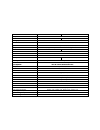- DL manuals
- Sambo
- Security Camera
- SZI108
- Operation Manual
Sambo SZI108 Operation Manual
SZI108
SZI108
SZI108
SZI108
OPERATION MANUAL
OPERATION MANUAL
OPERATION MANUAL
OPERATION MANUAL
Built
Built
Built
Built-
-
-
-in x25 ZOOM
in x25 ZOOM
in x25 ZOOM
in x25 ZOOM
AUTO FOCUS COLOR SUPER
AUTO FOCUS COLOR SUPER
AUTO FOCUS COLOR SUPER
AUTO FOCUS COLOR SUPER
IR ZOOM CAMERA
IR ZOOM CAMERA
IR ZOOM CAMERA
IR ZOOM CAMERA
SZI108
SZI108
SZI108
SZI108
Summary of SZI108
Page 1
Szi108 szi108 szi108 szi108 operation manual operation manual operation manual operation manual built built built built- - - -in x25 zoom in x25 zoom in x25 zoom in x25 zoom auto focus color super auto focus color super auto focus color super auto focus color super ir zoom camera ir zoom camera ir z...
Page 2
Contents • 1.Features • 2.Key function • 3.Installation • 4.Camera control interface • 5.On screen display(menu) • 6.Specifications • 7.Dimensions.
Page 3
1.Features 1.Features 1.Features 1.Features - - - -.Built .Built .Built .Built- - - -in optical power zoom lens in optical power zoom lens in optical power zoom lens in optical power zoom lens this series with highly durable built-in zoom lens offers auto focus , auto iris , and optical zoom functio...
Page 4
2.Key function 2.Key function 2.Key function 2.Key function menu mode key function menu mode key function menu mode key function menu mode key function enter menu mode enter menu mode enter menu mode enter menu mode move and edit move and edit move and edit move and edit enter menu mode enter menu m...
Page 5
3.Installation 3.Installation 3.Installation 3.Installation function function function function cable color cable color cable color cable color :dc12v ~ 24v :dc12v ~ 24v :dc12v ~ 24v :dc12v ~ 24v :gnd :gnd :gnd :gnd (ac+ 24v) (ac+ 24v) (ac+ 24v) (ac+ 24v) (ac (ac (ac (ac- - - -)))) :rs485 trx+ :rs48...
Page 6
4 4 4 4- - - -1. Remote control using for rs485 1. Remote control using for rs485 1. Remote control using for rs485 1. Remote control using for rs485 connection connection connection connection rs485 controller rs485 controller rs485 controller rs485 controller zoom ir camera zoom ir camera zoom ir ...
Page 7
5.On screen display ( menu ) 5.On screen display ( menu ) 5.On screen display ( menu ) 5.On screen display ( menu ) 5 5 5 5- - - -1. Pro cam setup 1. Pro cam setup 1. Pro cam setup 1. Pro cam setup pro cam setup pro cam setup pro cam setup pro cam setup system setup system setup system setup system ...
Page 8
System setup system setup system setup system setup camera id : 1 camera id : 1 camera id : 1 camera id : 1 baud rate : 9600 baud rate : 9600 baud rate : 9600 baud rate : 9600 protocal : dmax protocal : dmax protocal : dmax protocal : dmax 485 term : load 485 term : load 485 term : load 485 term : l...
Page 9
Camera setup camera setup camera setup camera setup lens setup lens setup lens setup lens setup a/e setup a/e setup a/e setup a/e setup w/b setup w/b setup w/b setup w/b setup blc setup blc setup blc setup blc setup effect setup effect setup effect setup effect setup sync sync sync sync exit exit ex...
Page 10
Camera setup camera setup camera setup camera setup lens setup lens setup lens setup lens setup a/e setup a/e setup a/e setup a/e setup w/b setup w/b setup w/b setup w/b setup blc setup blc setup blc setup blc setup effect setup effect setup effect setup effect setup sync sync sync sync exit exit ex...
Page 11
Camera setup camera setup camera setup camera setup lens setup lens setup lens setup lens setup a/e setup a/e setup a/e setup a/e setup w/b setup w/b setup w/b setup w/b setup blc setup blc setup blc setup blc setup effect setup effect setup effect setup effect setup sync sync sync sync exit exit ex...
Page 12
Camera setup camera setup camera setup camera setup lens setup lens setup lens setup lens setup a/e setup a/e setup a/e setup a/e setup w/b setup w/b setup w/b setup w/b setup blc setup blc setup blc setup blc setup effect setup effect setup effect setup effect setup sync sync sync sync exit exit ex...
Page 13
Camera setup camera setup camera setup camera setup lens setup lens setup lens setup lens setup a/e setup a/e setup a/e setup a/e setup w/b setup w/b setup w/b setup w/b setup blc setup blc setup blc setup blc setup effect setup effect setup effect setup effect setup sync sync sync sync exit exit ex...
Page 14
Display setup display setup display setup display setup camera title : on camera title : on camera title : on camera title : on camera id : on camera id : on camera id : on camera id : on temprature : on temprature : on temprature : on temprature : on sataus : on sataus : on sataus : on sataus : on ...
Page 15
Privace zone privace zone privace zone privace zone area number : 1 area number : 1 area number : 1 area number : 1 mask control : on mask control : on mask control : on mask control : on h center : 30 h center : 30 h center : 30 h center : 30 v center : 40 v center : 40 v center : 40 v center : 40 ...
Page 16
Addition setup addition setup addition setup addition setup on temp : h :5 f: 40 on temp : h :5 f: 40 on temp : h :5 f: 40 on temp : h :5 f: 40 off temp : h:25 f: 50 off temp : h:25 f: 50 off temp : h:25 f: 50 off temp : h:25 f: 50 date format : yy/mm/dd date format : yy/mm/dd date format : yy/mm/dd...
Page 17
Load default load default load default load default load load load load undo undo undo undo 5 5 5 5- - - -7. Load default 7. Load default 7. Load default 7. Load default (1) (1) (1) (1) save : load default and return main menu save : load default and return main menu save : load default and return m...
Page 18
Model model model model ntsc ntsc ntsc ntsc pal pal pal pal pick pick pick pick- - - -up device up device up device up device 1/4 1/4 1/4 1/4 ” it ex it ex it ex it ex- - - -view ccd view ccd view ccd view ccd total/effective pixels total/effective pixels total/effective pixels total/effective pixel...