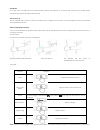Sami WS-2304 User Manual
WEARABLE
User Manual
WS-2304
Thank you for purchasing the Sami WEARABLE WS-2304. Read the instructions carefully to obtain optimum results and preserve it for
future reference.
Compatibility
Compatible with Android/iPhone.
*Compatible with android versions up to 5.1.With future versions support is not guaranteed.
Function Icon.
MAIN FEATURES:
1. Time and date function
2. Sensor G
3.This wearable can be paired to your smart phone by Bluetooth. The version of the Bluetooth is V 4.0.
4. The wearable can be used only in vibration mode.
5. Identification of incoming calls (vibrate and name of contact).
6. Message alert (vibrate and name of contact).
7. Permits you to check Whatsapp or any PUSH messages (vibrate and name of contact).
8. Facebook notifications (vibrate mode).
9. Built in alarm clock.
10. Pedometer (steps, calories, distance).
Quick Start Guide
1. Charge:
Please charge the bracelet for 30minutes before using. Pull out the host as below picture. Insert the host to a 5V/1A USB port for
charging. The red indicating light stops flashing when it is full charged after 30 minutes.
* Note: The guarantee does not cover incorrect mounting and dismounting of the wearable.