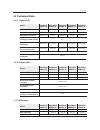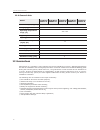- DL manuals
- Samil Power
- Inverter
- SolarRiver 3400TL-D
- Product Manual
Samil Power SolarRiver 3400TL-D Product Manual
Summary of SolarRiver 3400TL-D
Page 1
Samil power expert for pv grid-tied inverters tm sp-sr-d-v1.0-en solarriver-d pv grid-tied inverter product manual english solar r r i iver- d d p p v v g gr i i d d- t t i ie d d i inver t ter product manual.
Page 3
Copyright declaration the copyright of this manual belongs to samil power co., ltd. Any corporation or individual should not plagiarize, partially copy or fully copy it (including software, etc.), and should not reproduce or distribute it in any form or by any means. All rights reserved. Samil power...
Page 4
02.
Page 5
Contents 4 operation mode ................................................................................................................ 10 03 1.1 scope of validity ................................................................................................................... 3.1 new features ...
Page 6
04 10.1 decommissioning steps ...................................................................................................... 10.2 package ............................................................................................................................ 10.3 storage ...................
Page 7
Notes on this manual 1 notes on this manual 1.1 scope of validity this manual is an integral part of the inverter. Please read the product manual carefully before installation, operation or maintenance. Keep this product manual for future reference. This product manual describes the assembly, instal...
Page 8
Notes on this manual 1.6 important safety instructions when using the product, please remember the below information to avoid the fire, lightning or other personal injury: warning! ensure input dc voltage ≤ max.Dc voltage .Over voltage may cause permanent damage to inverter or other losses, which wi...
Page 9
2 grid-tied system brief introduction 3.1 new featuresity 3 introduction of solarriver-d series inverter in order to meet users the needs better, the solarriver-d series inverter has following new features compared to the solarriver series inverter: the solarriver-d series inverter is a pv inverter ...
Page 10
3.2 electrical block diagram electrical block diagram of solarriver-d series inverter is as figure2. 3.3 principle description principle description of solarriver-d series inverter is as figure3. Introduction of solarriver-d series inverter 08 figure 2 electrical block diagram of solarriver-d series...
Page 11
3.4 protection function 【 more equipment protection】 solarriver-d series can run safely in any working condition because of the following protections: continuous monitoring power grid, to ensure that the voltage and frequency is in the standard range; when the environment temperature is beyond the r...
Page 12
10 introduction of solarriver-d series inverter & operation mode 3.7 product label the product label provides basic information of the inverter, which is attached to the right side of the inverter. Pay special attention to the type of inverter and other specifications. Figure 6 product label 4 opera...
Page 13
5 installation 5.1 installation process ● ready to install(refer to 5.2、5.3、5.4、5.5) complete the preparation before installation: √ read the user manual carefully; √ check the products and parts; √ inspection installation tools; √ checkthe installation environment. 5.2 packaging list please check t...
Page 14
12 installation type project no. Description qty remark equipment 1 pv grid-tied inverter 1 unit accessories 2 bracket 1 pc 3 installation kit 1set 4 cable gland 1 set 1 pc 3 sets files 5 ac connector 1 pc 6 2 sets 7 product manual 1 pc 8 quality certifcation packing list dc connector assembly warra...
Page 15
Installation 13 ● the ambient temperature is out the range of -20°c to +60°c ● the altitude 2,000 m above sea level. ● prone to be damaged by water. ● close to corrosive gas or liquid (for example, locations where chemicals are processed or the location where feed lots of poultry). ● exposed to dire...
Page 16
Installation 14 5.5 installation tools 5.6 installation steps below tools are needed before installation. Step1: drill holes in the wall with diameter 6mm driller according to the size of bracket. Keep drilling perpendicular to the wall, and don’t shake when drilling to avoid damage to the wall. The...
Page 17
Installation 15 step2:put the inverter onto the bracket. Step 3: use m5 hex key nut to fix the bottom of the inverter. Step4: lock the inverter and the bracket with lock for safety. (this is optional for users. User can select the lock according to your requirements)..
Page 18
16 installation 5.7 connections of the pv power system 5.7.1 announcements 5.7.2 pv array connection types ensure that the dc side is not charged before installation and maintenance. But after dc side discharge for a period of time, the capacitor is still charged, so need to wait for 5 minutes to en...
Page 19
Installation please use pv cable to connect arrays to inverter. From junction box to inverter, voltage drop is about 1-2%. So we suggest the inverter be installed near pv arrays, in order to save cable and reduce dc loss. Note! please don’t connect the pv positive or negative to ground. 5.7.3 connec...
Page 20
Installation 5.7.4 assembly steps of ac connector solarriver series inverters are designed for single phase grid. Technical data should comply with the rule of local public grid. Table 3 cable and micro-breaker rule micro-breaker should be installed between inverter and grid, and the residual curren...
Page 21
Installation this product is equipped with ip66 ac connector. You can connect inverter ac side by yourself. Please see figure 15 for ac connector disassembling guide. Figure 15 ac connector disassembling guide assembly steps of ac connector are as following: step1: put the ac wire through the thread...
Page 22
Installation step4: screw down the threaded sleeve. Step5: screw down the pressure screw. Step6: connect ac connector to inverter. 5.7.5 grounding neither positive nor negative could grounding because of no transformer, or it wil break down. In the system, all non-current-carrying metal parts (such ...
Page 23
Run the inverter 6 run the inverter 6.1 safety inspection pv array inspect the pv array to determine whether each pv array opening voltage meets the standard before operating the inverter. -open-circuit voltage of pv arrays should be-ensure positive and negative polarity correct. Collection of inver...
Page 24
Run the inverter 22 step1: language setting move the cursor to select language, press "ok" to select and press "ok" to confirm. Note: language setting is independent to grid-tied country setting. Step2: grid-tied country setting next interface is grid-tied country setting interface. Different countr...
Page 25
Run the inverter step4:check settings information lcd will display the settings information. Please check the settings information. If setting is wrong, please press the “esc” to reset. If all the information is correct, please press “ok” to confirm, the inverter will save all the settings. 23 date/...
Page 26
Operation 24 7 operation 7.1 control and display panel control and display panel of solarriver inverter is shown as figure 18. Figure 18 hmi interface there are 6 buttons: ok, esc, up, down, right, left. Ok button: confirm the selection. Esc button: exit current screen or selection up button: move c...
Page 27
Operation 25 7.2 interface setting 7.2.1 home interface enter home interface automatically after startup (if not the home interface, press “esc” return to the home interface), as shown in figure19. Figure 19 home interface 7.2.2 main menu in the home interface press “esc” then enter the main menu, a...
Page 28
Operation 26 7.2.5 event list move the cursor to the" event list" and then press “ok”, the user will see the list of events of inverter. Record 100 event information at most. Press the right or left keys to select events. 7.2.6 settings move the cursor to the" settings" and then press “ok”, the user...
Page 29
Communication and monitoring 27 8 communication and monitoring 8.1 communication interface standard configuration: 1. Ethernet: transmit the inverter working state such as output voltage, current, frequency, fault information to the pc machine or other monitoring system. Ethernet can achieve multi-i...
Page 30
Communication and monitoring 28 parameter setting when using router: step 1:enter home interface automatically after startup (if not the home interface, press “esc” return to the home interface). Step 2: press “esc” in home interface then enter the main menu. Step 3: move the cursor to "settings" an...
Page 31
Communication and monitoring 29 step 4: move the cursor to "network", press "ok" and then enter "input password" interface. Step 5: press "right" or "left" key to move the cursor to select the figure which need to be modified. Press "up" or "down" key to modify figure. If the password is correct wil...
Page 32
30 communication and monitoring press "ok" twice then will enter "manual-ip" interface. Press "right" or "left" key to move the cursor to select the figure which need to be modified. Press "up" or "down" key to modify figure(ip address: 192.168.000.002. Subnet mask:255.255.255.000, others are 0). Pr...
Page 33
Communication and monitoring 31 8.2.2 rs485 communication rs485 is generally for at most 32 inverters communication at the same time. But the length of communication wire should be≤1200m. You can read and analyse data by pc if the system is equipped with solar-log200/500/1000. Please refer to solar-...
Page 34
Communication and monitoring 32 the communication cable between inverter and solar-log: 1. One side of cable is the same as cable between inverter and inverter, the other side remains 4 colour wires: green white, green, orange white, orange, as shown in figure 25. Figure 25 2. Connect 4 colour wires...
Page 35
Communication and monitoring 33 wifi settings: note:appendix is wifi route list. Step1: connect a cable following the steps of ethernet before opening "solarpower browser". Step2: double-click name of inverter to enter detail information page. Set the ssid of router which wifi is going to be connect...
Page 36
34 communication and monitoring the gui bellow tells the wifi hasn’t been set yet. If wifi has been set, shown as following figure. Hardware requirements: router、inverter equipped with wifi、pc(with solarpower browser software) 8.2.4 gprs communication gprs function is that sends fault message to use...
Page 37
Communication and monitoring 35 step3: double-click name of inverter then enter detail information interface. Set the pin code, service center number and customer mobile telephone number then save these information. Step4: reboot the computer automatically. Step5: check gprs information: enter the i...
Page 38
Communication and monitoring & troubleshooting and maintenance 36 if gprs setting has been initialised, press "ok" to check the information, shown as following figure. 9 troubleshooting and maintenance 9.1 troubleshooting this section illustrates possible faults of an inverter and solving methods an...
Page 39
Troubleshooting and maintenance 37 -wait grid go back to normal working state. -mak sure that grid voltage and frequency complies with standards. -or, please ask for help grid volt / freq over / underrating no utility -check grid-connection -or, please ask for help. Pv1/pv2 over voltage -check the p...
Page 40
38 troubleshooting and maintenance & decommissioning 9.2 daily maintenance inverters generally do not need any maintenance or calibration, but ensure air-cooling fin not be covered by any dust or dirties. Inverter cleaning please use electric drier, soft dry cloth or brush to clean inverters. Water,...
Page 41
Technical data 39 11 technical data 11.1 input (dc) 11.2 output (ac) 11.3 efficiency optional 60/100 model solarriver 3400tl-d solarriver 4000tl-d solarriver 4500tl-d solarriver 5000tl-d solarriver 5200tl-d max.Pv power[w] max.Dc voltage[v] max.Input current[a] number of mpp trackers /strings per mp...
Page 42
40 technical data & guarantees 11.4 general data 12 guarantees samil power co., ltd offers 5 years warranty service for solarriver-d inverter. Warranty period is from the date of installation. But the longest period don’t exceed 66 months from the date of delivering goods. During the warranty period...
Page 43
Guarantees 41 appendix: apple airport express with 802.11n a1264 a1301 airport extreme simultaneous dual-band 802.11n airport extreme simultaneous dual-band 802.11n (late 2009) a1354 apple a1143 corega cg-wlr300nnh cg-wlr300nm cg-wlr300nnh cg-wlr300nm ieee802.11b/g/n wireless broadband ap/router cg-...
Page 44
42 guarantees wireless-n broadband router e1000 wireless-n broadband router m10 wireless-n gigabit router m20 wireless-n broadband router e1000(v2.1) wireless-n gigabit router m20 dual-band wireless-n gigabit router e2000 wireless-n broadband router e1000(v2) wireless-n broadband router m10(v2) link...
Page 45
43 guarantees prosafe dual band wireless-n access point wndap350 prosafe wireless-n access point wnap320 wgr614 v9 wgr614 v9 proxim orinoco ap-700 orinoco ap-700 proxim orinoco ap-600 tp-link 150mbps wireless lite n router tl-wr740n 150mbps wireless lite-n router tl-wr741nd 300mbps wireless n router...
Page 48: Samil Power Co., Ltd.
Marketing & sales office add: no.52,huigu innovation park, huishan district, wuxi,jiangsu province,p.R.China 214174 tel: +86 510 83593131 fax: +86 510 81819678 e-mail:service@samilpower.Com http://www.Samilpower.Com factory add: no.66 taihangshan road, suyu economic development zone, suqian city, ji...