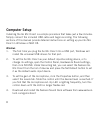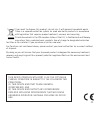Summary of Go Mic Direct
Page 2: Introduction
2 congratulations on your purchase of the samson go mic direct portable usb microphone. The go mic direct represents the culmination of samson’s history of building world-class microphones, and is a product of samson’s position on the leading edge of digital microphone technology. Go mic direct offe...
Page 3: Microphone Call Outs
3 microphone call outs usb connector retractable usb connector for inter- facing with your pc or mac. Slide and lock mechanism push then slide to extend or retract the usb connector. The usb connector safely locks away when it’s not in use. Status light two-color led illuminates blue to indicate pow...
Page 4: Features
4 • ultra-compact design connects directly via usb and won’t block surround- ing ports • dual microphone capsules allow the microphone to pick up sounds plugged into to either side of a computer keyboard • compatible with most any mac and pc based digital audio workstation. • unique design with inte...
Page 5: Quick Start
5 quick start press and slide the button on the bottom of the go mic direct to extend the usb connector. The usb connector will lock in place when fully extended..
Page 6: Quick Start
6 quick start plug the microphone into an available usb port on your computer. The go mic direct is designed to work with usb ports on the left or right side of the keyboard. For optimal performance, rotate the microphone so that it faces the sound source..
Page 7: Samson Sound Deck Software
7 samson sound deck software samson’s sound deck computer software expands the operation of the go mic direct by providing proprietary digital noise reduction algorithms. Sound deck software works with windows and mac osx operating systems and can be down- loaded at www.Samsontech.Com/gomicdirect. T...
Page 8: Windows
8 installing the go mic direct is a simple procedure that takes just a few minutes. Simply connect the included usb cable and begin recording. The following sections of this manual provide detailed instructions on setting up your go mic direct in windows or mac os. Windows 1. The first time you plug...
Page 9: Apple Mac Osx
9 5. Launch the sound deck software (found in the windows task bar) to turn on the noise reduction filters. Apple mac osx 1. To start using the samson go mic direct, simply plug it in. The led will illuminate to indicate it is receiving usb power. The mac will recognize the usb audio device and auto...
Page 10: Specifications
10 polar pattern. . . . . . . . . Omni-directional capsule . . . . . . . . . . . Two, 10mm condenser capsule frequency response . . . . . 20hz - 20khz software filter algorithm . . . Digital noise reduction sample rate . . . . . . . . . 44.1/48khz bit rate . . . . . . . . . . . 16bit power requireme...
Page 11
11 this device complies with part 15 of the fcc rules class b. Operation is subject to the following two conditions: (1) this device must not cause harmful interference, and (2) this device must accept any interference received including interference that may cause undesired operation. Suitable for ...
Page 12
Samson technologies corp. 45 gilpin avenue hauppauge, new york 11788-8816 phone: 1-800-3-samson (1-800-372-6766) fax: 631-784-2201 samsontech.Com.