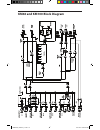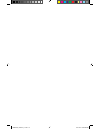Samson 100 Owner's Manual - Km100 Keyboard Amplifier
66
Setting Up and Using Your Hartke KM60 and
KM100 Keyboard Amplifier
KM200 Basic Operation
Setting up your Hartke KM60 or Km100 Keyboard amplifier is
a simple procedure which takes only a few minutes:
1. Remove all packing materials (save them in case of need
for future service) and decide where the amplifier is to be
physically placed. To avoid potential overheating problems,
be sure that the rear panel is unobstructed and that there is
good ventilation around the entire unit.
2. Connect the 3-pin AC plug into any grounded AC socket.
Don’t turn the amplifier on just yet, though.
3. Use standard music instrument cables to connect your
keyboards and/or drum machines to the appropriate Input
jack, or jacks, on the rear panel. If you want to connect a
microphone, connect a low impedance mic to the Channel 1
XLR mic input located on the front panel.
4. Set the main Volume control to “0” (fully counterclockwise
and set channel volume knobs to “5” (the twelve o’clock posi-
tion). Then, set the graphic equalizer sliders to the middle
0dB position.
5. Press the front panel Power switch in order to turn on the
amplifier.
WARNING: Hartke amplifiers can deliver very high power
levels. Driven to full power, they can damage connected
loudspeakers, regardless of brand, size, or configuration.
Care should be taken not to strain connected loudspeak-
ers as this can cause permanent damage and will degrade
the performance of the entire system. If you see connect-
ed loudspeakers moving excessively, turn your system
down immediately or use the equalization and/or com-
pression controls to reduce the amount of sub harmonic
(extremely low frequency) signal.
KM60100_ownman_v1.indd 6
11/21/05 10:38:40 PM