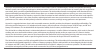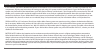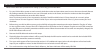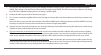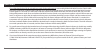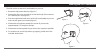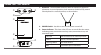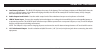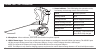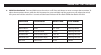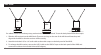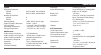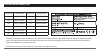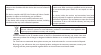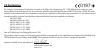Summary of AirLine MICRO
Page 2
Table of contents introduction . . . . . . . . . . . . . . . . . . . . . . . . . . . 1 system components . . . . . . . . . . . . . . . . . . . . . 3 quick start . . . . . . . . . . . . . . . . . . . . . . . . . . . . 4 wearing the ah2 transmitter . . . . . . . . . . . . . . . . 7 guided tour - ar2 r...
Page 3
Airline micro earset owners manual 1 introduction thank you for purchasing the samson airline micro earset wireless system, a breakthrough in wireless microphone technology . Wireless systems were originally developed to eliminate cables . Samson took this one step further by creating the ah2 single...
Page 4
Airline micro earset owners manual 2 introduction in this manual, you’ll find a detailed description of the features of your airline micro earset system, as well as a guided tour of its components, step-by-step instructions for setting up and using your system, and full specifications . If your airl...
Page 5
Airline micro earset owners manual 3 system components ah2 transmitter ar2 receiver ar2d dock universal ac adaptor 1/8” to 1/4” audio cable usb y-power cable carry case owners manual note: universal ac adaptor works from 100v - 240v. Plug adaptors snap into place and can be changed by sliding the bu...
Page 6
Airline micro earset owners manual 4 quick start please follow these basic procedures for setting up and using your airline micro: 1 . For your airline micro system to work correctly, both the receiver and transmitter must be set to the same channel . Remove all packing materials (save them in case ...
Page 7
Airline micro earset owners manual 5 7 . Turn on your ah2 transmitter by pressing and holding the multi-function switch, until the status indicator led flashes green, then release it . The ah2 status indicator will now light steady green . The ar2 receiver status indicator will change from yellow to...
Page 8
Airline micro earset owners manual 6 if you feel that the level of the microphone needs further adjustment, press and hold the ah2 multi-function switch while the unit is powered on until the status indicator turns off, and release the switch . Then press and hold the multi-function switch again for...
Page 9
Airline micro earset owners manual 7 wearing the ah2 transmitter the ah2 can be re-sized to fit comfortably on your ear . 1 . Rotate the adjustment band up . (figure 1) 2 . Position the ah2 over your left ear so that the body of the transmit- ter is behind your ear . (figure 2) 3 . Push the adjustme...
Page 10
Airline micro earset owners manual 8 guided tour - ar2 receiver 1. Antennas - the retractable antennas allow full rotation for optimum placement . In normal operation, both antennas should be fully extend- ed and placed in a vertical position, as shown below . 2. Power switch - use this to turn the ...
Page 11
Airline micro earset owners manual 9 4. Low battery indicator - this blue led displays the status of the battery . The low battery indicatorwill flash blue when the unit is on, and the battery is low . When recharging the ar2, the led will be steady blue until the battery is fully charged, then the ...
Page 12
Airline micro earset owners manual 10 2. Microphone - micro-miniature, 3mm omni-directional microphone capsule . 3. Usb dc power input - connect the supplied universal adaptor to recharge the internal lithium ion battery . The usb dc input will also accept usb bus power from a computer usb port, or ...
Page 13
Airline micro earset owners manual 11 guided tour - ah2 transmitter function activation hold time led status power on/off press and hold > 1 sec green mute on/off press 0 .2 - 2 sec flashing green volume adjust press and hold > 5 sec flashing yellow increase gain press (total 5 steps) > 0 .2 sec fla...
Page 14
Airline micro earset owners manual 12 ar2 dock usb dc input 1/8” audio output for added convenience and easy setup, we have included the ar2d dock . To use the dock please follow these steps: 1 . Slide the ar2 receiver into the ar2d dock . There are two keys on the rear of the ar2 that will match up...
Page 15
Airline micro earset owners manual 13 system operating frequency n band 642 .375 mhz - 645 .750 mhz e band 863 .125 mhz - 864 .875 mhz number of channels n band 6 e band 4 working range 100m (300 ft .) line of sight audio frequency response 100 hz - 15 khz t .H .D . (overall) operating temperature –...
Page 16
Airline micro earset owners manual 14 airline micro channel plan channel frequencies channel frequencies n1 642 .375 mhz e1 863 .125 mhz n2 642 .875 mhz e2 863 .625 mhz n3 644 .125 mhz e3 864 .500 mhz n4 644 .750 mhz e4 864 .875 mhz n5 645 .500 mhz n6 645 .750 mhz airline micro n-channel wireless fr...
Page 17
This device complies with part 15 of the fcc rules . Operation is subject to the condition that this device does not cause harmful interference . This device complies with rss-210 of industry & science canada . Operation is subject to the following two conditions: (1) this device may not cause harmf...
Page 18: Ce Declaration
Ce declaration we, samson technologies corporation, located at 45 gilpin ave, hauppauge, ny 11788 usa declare under our own responsibility that these devices are in conformity with the essential requirements of r&tte directive 1999/5/ec when installed in accordance with the installation instructions...
Page 19
Samson technologies corp. 45 gilpin avenue hauppauge, new york 11788-8816 phone: 1-800-3-samson fax: 631-784-2201 www .Samsontech .Com.
Page 20
Airline micro function & indicator guide ah2 earset transmitter status earsetstatusindicatorlight powering on steady green . Mute intermittent green flashes . Volume adjust intermittent yellow flashes . The indicator flashes faster as the volume is increased . The indicator flashes slower as the vol...