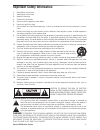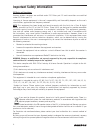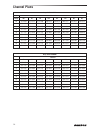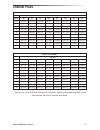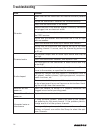Summary of Concert99
Page 1
Owner's manual frequency-agile uhf wireless system.
Page 2
Copyright 2015 - samson technologies v1.3 samson technologies 45 gilpin avenue hauppauge, new york 11788-8816 phone: 1-800-3-samson (1-800-372-6766) fax: 631-784-2201 www.Samsontech.Com.
Page 3: Important Safety Information
3 concert 99 wireless system important safety information 1. Read these instructions. 2. Keep these instructions. 3. Heed all warnings. 4. Follow all instructions. 5. Do not use this apparatus near water. 6. Clean only with dry cloth. 7. Do not block any ventilation openings. Install in accordance w...
Page 4: Important Safety Information
4 important safety information if you want to dispose this product, do not mix it with general household waste. There is a separate collection system for used electronic products in accordance with legislation that requires proper treatment, recovery and recycling. Private household in the 28 member...
Page 5: Introduction
5 concert 99 wireless system congratulations on purchasing the samson concert 99 wireless system. The concert 99 is the ideal solution for the active performer who needs a reliable, great sounding system for wireless applica- tions. Featuring an large backlit lcd display, simple operation with auto-...
Page 6: Receiver Display
6 a. Group - displays the selected group b. Channel - displays the selected channel c. Frequency - indicates the operating frequency of the selected group and channel. D. Antenna indicator - indicates the active antenna (a or b). E. Transmitter battery level - indicates the battery level of the tran...
Page 7
7 concert 99 wireless system 1 1 2 3 4 using the strain relief: gather up a loop of wire and pass it through the strain relief, then pass the adapter plug through the loop in order to create a knot. Cr99 receiver - rear callouts 1. Antenna jacks - the rear bnc antenna jacks allow full rotation for o...
Page 8
8 cb99 belt pack transmitter - callouts 1. Input connector - connect the input device via the mini-xlr connector. The cb99 is supplied with either a lavalier, headset microphone or ¼" instru- ment cable. 2. Status indicator - this led displays the operation mode: green normal operation red mute flas...
Page 9
9 concert 99 wireless system 1. Status indicator - this led displays the oper- ation mode: green normal operation red mute flashing green low battery 2. Power/mute switch - press and hold to turn the unit on or off. Press and release to mute or unmute the transmitter. 3. Battery cover - unscrew the ...
Page 10: Quick Start
10 in order for your wireless system to work correctly, both the receiver and transmitter must be set to the same channel. Follow this basic procedure for setting up and using your concert 99 wireless system: 1. Physically place the cr99 receiver where it will be used, and extend the antennas vertic...
Page 11: Quick Start
11 concert 99 wireless system quick start 5. With the transmitter powered off, install two fresh aa batteries into the cb99 belt pack or ch99 handheld transmitter. Leave the battery compartment open. 6. Turn on the power to the transmitter by pressing and holding power switch; the indicator led will...
Page 12: Quick Start
12 quick start 8. Position the transmitter about 6-12” (15-30 cm) from the front of the cr99 with the transmitter’s ir window facing the ir transmitter on the front panel of the cr99 receiver. 9. When the transmission is complete, the cr99 will receive rf signal and the tone key from the transmitter...
Page 13: Rack Mounting
13 concert 99 wireless system the cr99 receiver can be installed into a standard 19” rack for transport or permanent installation using the included rack ears. Follow the simple steps below to mount the cr99: rack mounting attach the included rack ears by screwing each rack ear into either side of t...
Page 14: Channel Plans
14 channel plans group k 470–494mhz channel group 00 01 02 03 04 05 06 07 0 473.050 474.425 474.900 480.475 484.075 486.975 487.975 492.425 1 470.125 471.500 471.975 477.550 481.150 484.050 485.050 489.500 2 470.525 471.900 472.375 477.950 481.550 484.450 485.450 489.900 3 471.075 472.450 472.925 47...
Page 15: Channel Plans
15 concert 99 wireless system channel plans group f* 606–630mhz channel group 00 01 02 03 04 05 06 07 0 609.050 610.425 610.900 616.475 620.075 622.975 623.975 628.425 1 606.125 607.500 607.975 613.550 617.150 620.050 621.050 625.500 2 606.525 607.900 608.375 613.950 617.550 620.450 621.450 625.900 ...
Page 16: Troubleshooting
16 troubleshooting issue solutions no audio make sure that the transmitter and receiver are both powered on. Ensure the transmitter’s batteries are installed correctly. Check that the transmitter is not muted. Confirm that the cr99 receiver adapter is correctly connected and plugged into an electric...
Page 17: Specifications
17 concert 99 wireless system specifications system working range 300' (100m) line of sight audio frequency response 50 hz - 15 khz t.H.D. (overall) dynamic range >103 db a-weighted signal to noise >90 db operating temperature –10°c (14°f) to +60°c (+140°f) tone key frequency 35.000 khz cb99 belt pa...
Page 18
18 r&tte declaration of conformity in accordance with en iso 17050:2005 we, samson technologies corporation, located at 45 gilpin ave, hauppauge, ny 11788 usa declare under our own responsibility that the products: product name: concert 99 wireless microphone trade name: samson type or model: cr99 (...
Page 20
Samson technologies corp. 45 gilpin avenue hauppauge, new york 11788-8816 phone: 1-800-3-samson (1-800-372-6766) fax: 631-784-2201 www.Samsontech.Com.