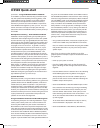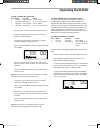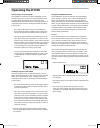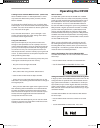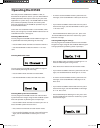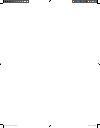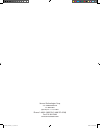- DL manuals
- Samson
- Stereo Equalizer
- D3500
- Owner's Manual
Samson D3500 Owner's Manual
Summary of D3500
Page 1
digital dual 15 band parametric eq /feedback management system d3500_ownman_v1_2.Indd 1 9/4/05 5:19:53 pm.
Page 2
Safety instructions/consignes de sécurité/sicherheitsvorkehrungen/instrucciones de seguridad achtung: um die gefahr eines brandes oder stromschlags zu verringern, sollten sie dieses gerät weder regen noch feuchtigkeit aussetzen.Um die gefahr eines stromschlags zu verringern, sollten sie weder deckel...
Page 3
Copyright 2005, samson technologies corp. Printed may, 2005 v0.1 samson technologies corp. 575 underhill blvd. P.O. Box 9031 syosset, ny 11791-9031 phone: 1-800-3-samson (1-800-372-6766) fax: 516-364-3888 www.Samsontech.Com table of contents introduction 2 d3500 features 3 controls and functions 4 f...
Page 4: Introduction
2 congratulations! You just purchased one of the most innovative and useful audio tools available to sound engineers today, the d3500 dual 15 band parametric eq / feedback management system. The d3500 is an advanced parametric equalizer featuring cutting edge dsp and analog-to-digital conversion tec...
Page 5: D3500 Features
3 d3500 features the samson d3500 digital parametric equalizer / feedback management system utilizes state-of-the-art, dsp and fil- tering technology for precise tonal and feedback control. Here are some of its main features: • the d3500 is a sophisticated digital equalizer com- bined with an advanc...
Page 6: Controls and Functions
4 1 filter select switch – each of the 30 filters can be activated and set up by pressing the filter select switch. 2 dynamic led – when the red led is lit, the filter is set to dynamic mode. 3 resonance led – green led indicating the filter is set to resonance mode. 4 active led – when the amber le...
Page 7: Controls and Functions
5 a power switch – when set to the on position, the d3500 is powered up and ready for operation. B midi in din connector – the d3500 receives standard, or system exclusive, midi data here. C midi out din connector - the d3500 transmits standard, or system exclusive, midi data here. D midi thru din c...
Page 8: Setting-Up The D3500
6 setting up the d3500 setting up your d3500 graphic equalizer is a simple pro- cedure which takes only a few minutes: 1. Remove all packing materials (save them in case of need for future service) and decide where the unit is to be physically placed—it can be used free-standing or mounted in a stan...
Page 9: Setting-Up The D3500
7 setting-up the d3500 • press the global control switch once or twice until you see the inp. Use the data wheel to select opt 1 or opt 2. Note: once you make an edit to the global set-up, the red global led will flash indicating that a change has been made to the original set-up. You will also see ...
Page 10: D3500 Quick-Start
8 d3500 quick-start quick start – using the d3500 to reduce feedback the d3500 is a powerful 30 band, fully parametric equal- izer with onboard loudspeaker processing effects. Each of the 30 filters can be manually set and all the effects parameters can be adjusted and stored into memory. However, i...
Page 11: D3500 Quick-Start
9 • now, select filters 11 through 15 by pressing and hold- ing the channel 11 filter select switch, and then press the channel 15 filter select switch. At this point you will notice that the green selection leds for the filters 11 – 15 are lit. This indicates that the filters are ready to be set-up...
Page 12: Operating The D3500
10 using the filter control knobs the d3500’s front panel features a hardware control sec- tion with encoder knobs that allow you to make quick real time adjustments to frequency, bandwidth and gain for any of the 30 filters. You can adjust any filter that has been set by an internal preset using th...
Page 13: Operating The D3500
11 operating the d3500 using the learn mode the following example is for reducing feedback in a typical pa system used by a band in a small to medium size club using the learn feature. You will set ten of the filters to resonance mode to remove problem frequencies that have to do with microphone and...
Page 14: Operating The D3500
12 adding dynamic filters • if you have not set the resonance filters to remove feedback problems that occur due to microphone and monitor placement, as well as room acoustics it is a good idea to do so by following the previous section, “using the learn mode”, to set filters 1 - 10. • next, select ...
Page 15: Operating The D3500
13 • to access the feedback sensitivity parameter, press the fbm switch until you see the menu, fbm: sensitivity. The feedback sensitivity is used to set the threshold that the d3500 uses to recognize feedback. Now you can select a sensitivity of 0 – 10. This parameter affects both the resonance and...
Page 16: Operating The D3500
14 • to access the threshold parameter, press the gate switch until you see the menu, gate th. The gate threshold can be set from –100 db to 0 db. • to access the release parameter, press the gate switch until you see the menu, gate rel. The gate release time can be set from 50 to 100 % (equivalent ...
Page 17: Operating The D3500
15 the hp / lp switch has four clicks! Click menu function value 1 lowpass high cut filter 2 khz - 20 khz 2 lp-order filter slope 0, 6, 12, 18 per octave 3 highpass low cut filter 20 hz - 200 hz 4 hp-order filter slope 0, 6, 12, 18 per octave • press the hp / lp switch so that the yellow led is lit....
Page 18: Operating The D3500
16 using the load mask function the d3500 allows you to mask certain saved parameters when loading in a preset. This is a powerful feature that allows you to create a new preset by merging different saved equalization curves with other saved effects set-ups. When you get deeper into the features of ...
Page 19: Operating The D3500
17 operating the d3500 loading presets with the mask function - (continued) note: the mask function is a global parameter so it will stay active and affect all the presets you load, until the mask is disabled. To eliminate the masked function, press load and select pgm 10 again. Press and hold store...
Page 20: Operating The D3500
18 operating the d3500 now that you have enabled the d3500 for d-net, as described in the previous section, you can select addition- al midi parameters that may be necessary for your exact application or system set-up. The d3500’s midi has three basic modes of operation channel, omni and system excl...
Page 21: System Configurations
19 system configurations using the d3500 with active speakers in this example, the mixer’s stereo output is connected to the d3500’s inputs. Then, the d3500’s outputs are connected to the inputs of each active (self-powered) loudspeaker. Using the d3500 with passive speakers in this example the mixe...
Page 22: System Configurations
System configurations 20 using the d3500 for mains and monitors using the d3500 into insert points you can use the d3500 in your mixer’s insert points if you want to equalize two mono channels individually in the mix. In this example the d3500’s channel 1 input and output are inserted on a bass guit...
Page 23: System Configurations
21 system configurations using two d3500’s for mains and monitors in this e xample , t w o d3500’ s ar e used f or the st er eo main and f or the 2-channel monit or mix. T he mix er ’s lef t and r ight outputs ar e c onnec ted t o the first d3500’ s inputs f or the main pa sp eak ers . T hen, the ou...
Page 24: D3500 Wiring Guide
22 d3500 wiring guide d3500 wiring guide there are several ways to interface the d3500, depending on your exact monitoring set-up. Follow the cable diagrams below for connecting your monitor system. ...
Page 25
23 installing the ai01 / 02, analog input / output 1. Open the top cover by removing the six screws shown in figure 1. 2. Remove the four screws of the blank panel and the panel itself. 3. Thread the two ribbon wires through the slot. Install the panel into the chassis using the four screws re- move...
Page 26: Specifications
24 specifications inputs type electronically balanced connector xlr impedance 22 kΩ at 1 khz max. Input level +22 dbu aio1: 0 dbfs = +14dbu (max level) aio2: 0 dbfs = +20dbu (max level) outputs type electronically balanced connector xlr impedance 100 ohms at 1 khz max. Output level +22 dbu, system s...
Page 27
D3500_ownman_v1_2.Indd 25 9/4/05 5:21:38 pm.
Page 28
Samson technologies corp. 575 underhill blvd. P.O. Box 9031 syosset, ny 11791-9031 phone: 1-800-3-samson (1-800-372-6766) fax: 516-364-3888 www.Samsontech.Com d3500_ownman_v1_2.Indd 26 9/4/05 5:21:38 pm.