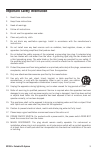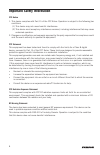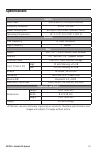- DL manuals
- Samson
- Speakers
- Expedition XP300
- Owner's Manual
Samson Expedition XP300 Owner's Manual
Summary of Expedition XP300
Page 1
Owner's manual.
Page 2: Important Safety Information
Copyright 2017, v1.1 samson technologies corp. 278-b duffy ave hicksville, new york 11801 phone: 1-800-3-samson (1-800-372-6766) fax: 631-784-2201 www.Samsontech.Com the bluetooth® word mark and logos are registered trademarks owned by bluetooth sig, inc. And any use of such marks by samson technolo...
Page 3: Important Safety Information
Xp300 • portable pa system 3 important safety information 1. Read these instructions. 2. Keep these instructions. 3. Heed all warnings. 4. Follow all instructions. 5. Do not use this apparatus near water. 6. Clean only with dry cloth. 7. Do not block any ventilation openings. Install in accordance w...
Page 4: Important Safety Information
Important safety information fcc notice 1. This device complies with part 15 of the fcc rules. Operation is subject to the following two conditions: (1) this device may not cause harmful interference. (2) this device must accept any interference received, including interference that may cause undesi...
Page 5: Introduction
Congratulations on purchasing the expedition xp300 portable pa system from samson! The xp300 is a compact, all-in-one, portable pa system featuring a six-channel mixer and 300 watts of onboard power with dual 6” 2-way speakers, making it an ideal solution for a variety of small- to medium-sized soun...
Page 6: Features
Features • compact stereo pa system with onboard mixer, and 300 watt power amplifier that packs up into a single case. • 2-way vented speaker enclosures with 6” woofers and 1” high frequency drivers. • internal 2 x 150 watt lightweight class d power amplifier. • removable six channel mixer with two ...
Page 7: Getting Started
Getting started 1. Remove the mixer by turning the quarter turn screw counterclockwise towards the release position. Lock release 2. Carefully hold the mixer to remove it from the speaker. 3. Remove the accessory compartment cover by turning the quarter turn screw counterclockwise towards the releas...
Page 8: Getting Started
5. Position the speakers on the floor or on standard speaker stands. Getting started 6. Using one of the included speaker cables, connect the mixer’s left speaker out to the left speaker’s input connector. Next, use the second included speaker cable to connect the right speaker out to the right spea...
Page 9: Quick Start
Quick start 1. Be sure that the xp300’s power switch is set to the off position. 2. Turn each of the channel level and master volume controls fully counterclockwise, to the “0” position. 3. Next, connect one side of the included power cable to the xp300 mixer’s power inlet and the other to a grounde...
Page 10: Quick Start
Quick start to add depth to the mix or smooth out vocals, you can apply effects such as reverb to the first two channels. To do this: 10. Use the program selector to choose one of the 16 built-in digital effects. 11. Raise the effects level controls on the channel(s) to which you would like to add t...
Page 11
Bluetooth® is a wireless communication technology that allows for connectivity between a wide range of devices. In order for your device to work with the xp300 it must first be paired. 1. Turn all channel level controls down counterclockwise to 0. 2. With the xp300 and your bluetooth device powered ...
Page 12
Configuring the xp300 for transport you can easily carry your sound system using the xp300 slide and lock feature. The slide and lock speaker enclosures allow you to connect both speakers together into a single, easy to carry unit. Follow these steps to configure the xp300 for transport. 4. You will...
Page 13: Xp300 Mixer Layout
Xp300 mixer layout 1 3 4 9 10 11 2 7 8 12 13 14 5 6 19 17 18 16 15 1. Xlr mic input connectors (channels 1-2) – use these xlr jacks to connect low impedance microphones, or low level signals from direct boxes, to the built-in mic preamps. 2. 1/4” line input connector (channel 1) – use this 1/4” jack...
Page 14: Xp300 Mixer Layout
Xp300 mixer layout 8. Vol control knobs – these knobs set the overall level for each input channel. Note: to reduce noise, set the volume controls on any unused channels to the minimum setting. 9. Pairing indicator – displays the bluetooth status of the xp300 system. 10. Pairing button – press this ...
Page 15: Specifications
Specifications amplifier rms power 300 w @ 4Ω (150 w per channel) frequency response 40 hz - 20 khz power consumption ac input 100v~240v 50/60hz 180w operating temperature 14° f (-10° c) to 104° f (40° c) speakers low frequency 6” bass transducer high frequency 1” tweeter mixer inputs xlr, 1/4”, 3.5...
Page 16
Samson technologies corp. 278-b duffy ave hicksville, new york 11801 phone: 1-800-3-samson (1-800-372-6766) fax: 631-784-2201 www.Samsontech.Com.