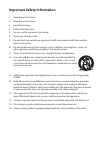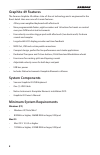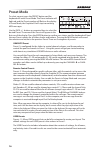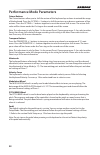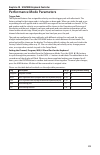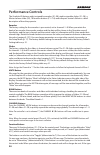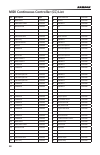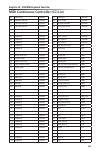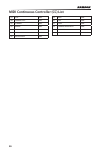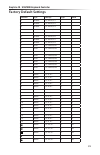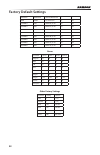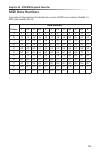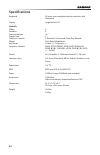- DL manuals
- Samson
- Electronic Keyboard
- Graphite 49
- Owner's Manual
Samson Graphite 49 Owner's Manual
Summary of Graphite 49
Page 1
Usb midi controller owner’s manual.
Page 2
Copyright 2012 - samson technologies v2 samson technologies 45 gilpin avenue hauppauge, new york 11788-8816 phone: 1-800-3-samson (1-800-372-6766) fax: 631-784-2201 www.Samsontech.Com native instruments, ni and komplete elements are trademarks or registered trademarks of native instruments gmbh..
Page 3: Important Safety Information
Important safety information caution: to reduce the risk of electric shock, do not remove cover (or back). No user-serviceable parts inside. Refer servicing to qualified service personnel. This lightning flash with arrowhead symbol within an equilateral triangle is intended to alert the user to the ...
Page 4
Caution any changes or modifications to the construction of this device which are not express- ly approved by the party responsible for compliance could void the user’s authority to operate the equipment. Note: this equipment has been tested and found to comply with the limits for a class b digital ...
Page 5: Important Safety Information
Important safety information 1. Read these instructions. 2. Keep these instructions. 3. Heed all warnings. 4. Follow all instructions. 5. Do not use this apparatus near water. 6. Clean only with dry cloth. 7. Do not block any ventilation openings. Install in accordance with the manufac- turer’s inst...
Page 6: Contents
6 contents introduction. . . . . . . . . . . . . . . . . . . . . . . . . . . . . . . . . . . . . . . . . . . . . . . . 7 graphite 49 features . . . . . . . . . . . . . . . . . . . . . . . . . . . . . . . . . . . . . . . . . . 8 system components . . . . . . . . . . . . . . . . . . . . . . . . . . . ...
Page 7: Introduction
7 graphite 49 · usb/midi keyboard controller introduction thank you for purchasing the samson graphite 49, 49-key usb keyboard control- ler! The graphite 49 gives you all the performance and production control to easily integrate with your windows or mac digital production workstation. To capture th...
Page 8: Graphite 49 Features
8 graphite 49 features system components minimum system requirements the samson graphite 49 utilizes state-of-the-art technology and is engineered to the finest detail. Here are some of its main features: • 49-key semi-weighted keyboard with aftertouch • nine programmable faders, eight encoders and ...
Page 9
9 graphite 49 · usb/midi keyboard controller 1. Display - the backlit lcd is the command center for the graphite 49. It displays the current setup information, performance data, adjustable parameters and controller information. 2. Page ◀ / ▶ buttons - press the page buttons to navigate through the a...
Page 10
10 14. Assignable encoders - the eight endless encoders send continuous control data via the usb or midi out jacks. The encoders are preset from the factory to send midi pan message on channels 1–8. The encoders can be assigned to control different parameters in setup mode. 15. Function buttons - th...
Page 11
11 graphite 49 · usb/midi keyboard controller 1 2 3 4 5 rear panel controls and functions 1. Power switch - use this switch to turn the keyboard on or off. 2. Dc in - the graphite 49 can be powered using a 9v 300ma adaptor, connected to the dc in jack. 3. Usb connection - connect a standard usb cabl...
Page 12: Quick Start
12 quick start 1. Connect the graphite 49 to your computer using the supplied usb cable. The unit will receive power and transmit midi data via the usb connection. 2. Connect a ¼” ts pedal to the sustain pedal input. 3. Push the power switch to the on position. 4. Launch your daw or virtual instrume...
Page 13: Display Features
13 graphite 49 · usb/midi keyboard controller display features the graphite 49 features a backlit lcd screen that displays performance information, settings for the controllers, and status information. Preset: the current preset number. The range is 01–30. Data: the current value of a given controll...
Page 14: Display Features
14 display features status indicators local: this sign will appear when the local function is engaged. Mute: this sign will appear when the mute function is engaged. Drawbar: this sign will appear when the polarity of the slider is inverted and engaged. Reset: this sign will appear when the preset r...
Page 15: Graphite 49 Modes
15 graphite 49 · usb/midi keyboard controller graphite 49 modes the graphite 49 has four main operation modes: performance mode, preset mode, setup mode and zone mode. Preset mode - in this mode, you can access the 30 available presets. A preset stores information on the assignments for the sliders,...
Page 16: Preset Mode
16 preset mode to select a preset, press the preset button and the keyboard will enter preset mode. The preset indicator will light red, and the preset number will flash on the display. In preset mode, the graphite 49 will stop transmitting midi messages. Use the data +/– buttons or numerical keys t...
Page 17: Setup Mode
17 graphite 49 · usb/midi keyboard controller setup mode setup mode enables you to make adjustments to how the graphite 49 will operate. Pressing the setup button will enter setup mode, the keyboard will stop transmitting midi data, and the first 17 keys will function as numerical pads. Controllers ...
Page 18: Setup Mode
18 setup mode editing the aftertouch control press the aftertouch key to assign control code for the keyboard aftertouch feature. “a.Touch” will appear on the display with the value of the current control in the data area. The value is also shown under the val tag on the second row of the display. U...
Page 19: Setup Mode
19 graphite 49 · usb/midi keyboard controller selecting velocity curve for the trigger pads press the p.Curve key to select a velocity curve for the trigger pads. “p.Curve” will appear in the op- eration area of the display with its current velocity curve number in the data area. The operation area ...
Page 20: Zones
20 zones the keyboard can be divided into four zones, sometimes referred to as layers or splits. Each zone has its own active key range, program number, msb, lsb, channel, port, octave, and transpose settings. The zones can be separated or overlapped. This allows you to layer or split the keyboard b...
Page 21: Zones
21 graphite 49 · usb/midi keyboard controller available parameters in zone mode: parameter description range zn: prog [1] program number for playing on the specific section of the keyboard [2] 0–127 zn: msb most significant bit of the program bank for playing on the specific section of the keyboard ...
Page 22: Performance Mode Parameters
22 performance mode parameters octave buttons the octave buttons allow you to shift the octave of the keyboard up or down to extend the range of the keyboard. Press the octave +/– buttons to shift the octave up or down a maximum of four octaves. Press the octave +/– buttons together to reset the oct...
Page 23: Performance Mode Parameters
23 graphite 49 · usb/midi keyboard controller trigger pads the keyboard features four assignable velocity-sensitive trigger pads with aftertouch. The factory setting for the trigger pads is to function as drum pads. When you strike the pad, a cor- responding icon will appear and its note midi messag...
Page 24: Performance Controls
24 performance controls the graphite 49 features eight assignable encoders (e1–e8), eight assignable sliders (s1–s8), a master volume slider (s9), 16 function buttons (f1–f16) and transport controls. Below is a brief description of how they operate. Encoders the factory setting for the encoders is p...
Page 25: Performance Controls
25 graphite 49 · usb/midi keyboard controller of the button is a note type, press the button to send note on message and release the button to send a note off message. The button number and value will be shown in the operation and data area of the display, and the port, channel, button type, button ...
Page 26: Midi Out
26 midi out in addition to usb, the graphite 49 features a midi out jack. The usb communication protocol supports four virtual usb in ports and four virtual usb out ports. Midi messages from the key- board set to port 1–port 4 are transmitted via the usb out. Messages sent to port 1 and port 2 are a...
Page 27: Operational Flow Chart
27 graphite 49 · usb/midi keyboard controller operational flow chart aftertouch pad.Vel r.Prese 1 3 5 7 8 0 kb.Vel local 2 4 6 9 enter - transpose + - octave + miscellaneous setup keyboard velocity curve, pad velocity curve, after touch, local, drawbar, preset reset (normal playing on the keyboard i...
Page 28
28 c c description type 0 bank select controller 1 modulation wheel controller 2 breath control controller 3 undefined controller 4 foot controller controller 5 portamento time controller 6 data entry controller 7 channel volume controller 8 balance controller 9 undefined controller 10 pan controlle...
Page 29
29 graphite 49 · usb/midi keyboard controller 79 sound cont. Controller 80 general purpose #5 controller 81 general purpose #6 controller 82 general purpose #7 controller 83 general purpose #8 controller 84 portamento control controller 85 undefined controller 86 undefined controller 87 undefined co...
Page 30
30 159 play mmc 160 deferred play mmc 161 forward mmc 162 rewind mmc 163 record strobe mmc 164 record exit mmc 165 record pause mmc 166 pause mmc 167 eject mmc 168 chase mmc 169 command error reset mmc 170 mmc reset mmc 171 pitch bend pitch bend midi continuous controller (cc) list.
Page 31: Factory Default Settings
31 graphite 49 · usb/midi keyboard controller factory default settings controller type message type mode e1 encoder cc: 10 pan, ch 1 - - e2 encoder cc: 10 pan, ch 2 - - e3 encoder cc: 10 pan, ch 3 - - e4 encoder cc: 10 pan, ch 4 - - e5 encoder cc: 10 pan, ch 5 - - e6 encoder cc: 10 pan, ch 6 - - e7 ...
Page 32: Factory Default Settings
32 zones parameter zone 1 zone 2 zone 3 zone 4 program 0 0 0 0 msb 0 0 0 0 lsb 0 0 0 0 port 1 2 3 4 channel 1 - - - range 0 0 0 0 range> 127 127 127 127 octave 0 0 0 0 transpose 0 0 0 0 other factory settings parameter setting options bank 1 (1–2) channel 1 (1–9) mute off on/off local on on/off pad ...
Page 33: Midi Note Numbers
33 graphite 49 · usb/midi keyboard controller octave note numbers c c# d d# e f f# g g# a a# b -1 0 1 2 3 4 5 6 7 8 9 10 11 0 12 13 14 15 16 17 18 19 20 21 22 23 1 24 25 26 27 28 29 30 31 32 33 34 35 2 36 37 38 39 40 41 42 43 44 45 46 47 3 48 49 50 51 52 53 54 55 56 57 58 59 4 60 61 62 63 64 65 66 6...
Page 34: Specifications
34 keyboard 49-note, semi-weighted, velocity sensitive, with aftertouch display large backlit lcd controls sliders 9 encoders 8 function buttons 16 trigger pads 4 transport controls 5 (rewind, fast forward, stop, play, record) wheels pitch bend, modulation key range octave +/–, transpose +/– operati...
Page 36
Samson technologies 45 gilpin avenue hauppauge, new york 11788-8816 phone: 1-800-3-samson (1-800-372-6766) fax: 631-784-2201 www.Samsontech.Com.