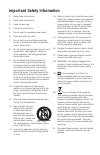Samson MEDIAONE BT Owner's Manual - Introduction
7
Thank you for purchasing the MediaOne BT Studio Reference Monitor with streaming
Bluetooth® audio from Samson Technologies. Whether you are in need of a monitor
system for your digital recording studio, a video production suite, or if you just want
better speakers for gaming and listening to music on your computer, the MediaOne
is the perfect solution. The monitor system produces a powerful, full-range sound
thanks to the internal amplifier, extended range copolymer woofers, and 1" silk dome
tweeters. Plus, the MediaOne system delivers deep bass and extended highs in an
amazingly compact size.
The MediaOne system includes one active monitor for the right-side and a passive
monitor for the left-side. For easy integration into your audio system, the speakers
feature the ability to connect two audio sources through either the rear panel RCA
inputs or the front panel 3.5mm Aux input. For listening privacy, the speakers will
mute when a pair of headphones are connected. Bluetooth connectivity allows you
to stream music from your smartphone, tablet, or computer providing the freedom to
listen to your music without docking or connecting any wires.
In these pages, you’ll find a detailed description of the features of the MediaOne
BT monitors, as well as a guided tour through its control panel, step-by-step
instructions for its setup and use, and full specifications. You’ll also find a warranty
card enclosed—don’t forget to fill it out and mail it in so that you can receive online
technical support and so we can send you updated information about these and
other Samson products in the future. Also, be sure to check out our website
(www.samsontech.com) for complete information about our full product line.
We recommend you keep the following records for reference, as well as a copy of
your sales receipt.
Serial number: ____________________________________________
Date of purchase: __________________________________________
Dealer name: _____________________________________________
With proper care and maintenance, your MediaOne BT monitors will operate trouble-
free for many years. Should your speakers ever require servicing, a Return Authoriza-
tion (RA) number must be obtained before shipping your unit to Samson. Without
this number, the unit will not be accepted. Please call Samson at 1-800-3SAMSON
(1-800-372-6766) for an RA number prior to shipping your unit. Please retain the
original packing materials and, if possible, return the unit in its original carton. If
your Expedition Express was purchased outside of the United States, contact your
local distributor for warranty details and service information.