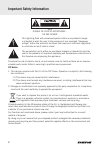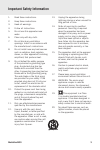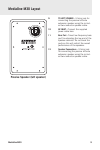Samson MediaOne M30 Owner's Manual - Positioning The Speakers
10
A major objective when setting up your studio monitors is to obtain the best possible stereo
image. The MediaOne M30 monitors are designed to be used in a vertical position, with the
tweeter and woofer symmetrically in line. Do not place these speakers horizontally as this
will cause an offset in sound between the woofer and the tweeter, limiting your ability to
find optimal listening positions.
Near field (close to the listener) monitoring has become the choice of many engineers
because of the cost and complexities associated with mounting monitors onto a wall.
Positioning your studio monitors correctly is very important. Correct placement not only
creates the proper stereo image, but also minimizes the effects of your room’s reflections.
This is especially important in today’s project studios, which are often multi-use spaces. By
taking some time and listening carefully when setting up your monitors, you can create an
optimal listening environment.
The most important consideration when evaluating room acoustics is the presence of
reflective surfaces near the monitoring area. These can include flat tabletops, glass mirrors
or framed pictures, large open walls and even the surface of your mixing console. Most
reflecting sound will eventually reach the listening position, but since it is slightly delayed
from the direct source, the result is random cancellation of some frequencies, or comb fil-
tering. If possible, remove any and all reflective surfaces. You may also want to hang some
acoustic foam on walls near the monitors.
When positioning the monitors, you’ll want to set up what is commonly referred to as the
“mix triangle” (shown below). In this ideal configuration, the space between the left and
right monitor is equal to the distance from the listener to each monitor, forming an equi-
lateral triangle.