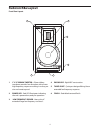- DL manuals
- Samson
- Speakers
- R8a
- Owner's Manual
Samson R8a Owner's Manual
Summary of R8a
Page 1
S t u d io r e f e r e n c e m o n it o r s two-way active ribbon reference monitor a u d i o.
Page 2
Safety instructions/consignes de sécurité/sicherheitsvorkehrungen/instrucciones de seguridad achtung: um die gefahr eines brandes oder stromschlags zu verringern, sollten sie dieses gerät weder regen noch feuchtigkeit aussetzen.Um die gefahr eines stromschlags zu verringern, sollten sie weder deckel...
Page 3: Table of Contents
Copyright 2005 - 2006, samson technologies corp. Printed december, 2006 v1.2 samson technologies corp. 45 gilpin avenue hauppauge, new york 11788-8816 phone: 1-800-3-samson (1-800-372-6766) fax: 631-784-2201 www.Samsontech.Com table of contents introduction 2 rubicon r8a features 3 rubicon r8a layou...
Page 4: Introduction
22 introduction thank you for purchasing the rubicon r8a studio reference monitors by samson audio. The samson rubicon r8a are self-powered, near-field monitors featuring bi-amp power, superior electronics, robust woofers and advanced designed velocity ribbon tweeters. The proper implementation of t...
Page 5: Rubicon R8A Features
33 rubicon r8a features the samson rubicon r8a reference monitors provide a smooth response that is accurate, and at the same time, pleasant to listen to. Here are some of its main features: • two-way, active ribbon studio monitor with ported tuned enclosure providing extremely accurate moni- toring...
Page 6: Rubicon R8A Layout
44 rubicon r8a layout 1 1”x2”ribbontweeter - planerribbon transducerprovideslowdistortionwithalinear highfrequencyresponseresultinginaclear,pre- ciseandsweettopend. 2 powerled-redledilluminatesindicating theunitispoweredon,readyforoperation. 3 lowfrequencydriver-heavyduty8" extendedrangelowfrequency...
Page 7: Rubiconr8Alayout
5 1 ribbonlevel–four-positionswitchused toadjustthehighfrequencyresponse(in2db increments). 2 volume-controlstheamountofoutputlevel. 3 xlrinput-balanced,+4dbulinelevelinputis connectedhereviastandardxlr(microphone) cable. Rubiconr8alayout rearpanellayout-r8a 4 powerswitch–mainpowerswitch. 5 acinlet-...
Page 8: Setting Up The Rubicon R8A
66 setting up the rubicon r8a backgroundontherubiconr8astudioreferencemonitor the rubicon r8as' are self-powered, near-field reference monitors, featuring robust power, advanced electron- ics and custom designed drive units. For pristine highs, the rubicon r8a boasts a 1-inch by 2-inch velocity rib-...
Page 9: Settinguptherubiconr8A
77 settinguptherubiconr8a a moment of reflection when choosing the height of your monitor system, be careful to avoid reflections off the surface of the mixing console. (figure 3.) these reflections arrive at the listening position slightly delayed from the original sound resulting in strange cancel...
Page 10: Connecting The Rubicon R8A
88 connecting the rubicon r8a • lower your mixer’s master outputs to all the way off. • connect the mixer’s left control room output to the left-side rubicon r8a line input and the mixer’s right control room output to the right-side rubicon r8a line input. • set the rubicon r8a’s input volume contro...
Page 11: Operating The Rubicon R8A
99 operating the rubicon r8a rubicon r8a control panel the rubicon r8as' rear control panels are where you will make your connections for both ac power and audio signals. The rear panel also contains the controls to make adjustments to the overall volume and frequency response curve. The following s...
Page 12: Operating The Rubicon R8A
10 10 operating the rubicon r8a rubicon r8a control panel - continued ribbonlevelcontrol the four-position ribbon level control switch is used to adjust the monitor's high-frequency response, providing four equalization curves to select from. By using the ribbon level control, the rubicon’s high fre...
Page 13
11 11 connecting to the rubicon r10s subwoofer rubicon r8a with mono sub adding a subwoofer and extended low frequency response to your rubicon r8a's system is easy using the rubicon r8a’s line level inputs. Below is a typical system set-up using the samson rubicon r10s 1 with a mixer and a pair of ...
Page 14: Rubicon R8A Connections
12 12 rubicon r8a connections unbalanced 1/4” to rca cable un-balanced xlr to rca cable rubicon r8a wiring guide there are several ways to interface the rubicon r8a, depending on your exact monitoring set-up. Follow the cable diagrams below for connecting your monitor system. Balanced xlr to xlr cab...
Page 15: Rubicon R8A Specifications
13 specifications transducers: 8.0",copolymerwooferwithbutylsurround, 1x2-inchvelocityribbontweeter frequencyresponse: r8a 40hz-27khz+/-3db amplifier: powerrating: low-frequency-75wattsrms high-frequency-25wattsrms crossoverfrequency: 3khz,4pole(24db/oct)filter inputs: unbalancedconnector: -10dbvlin...
Page 16
Samson technologies corp. 45 gilpin avenue hauppauge, new york 11788-8816 phone: 1-800-3-samson (1-800-372-6766) fax: 631-784-2201 www.Samsontech.Com.