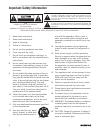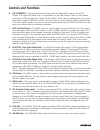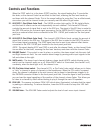Samson S4000 Owner's Manual - Introduction
6
Congratulations on your purchase of the Samson S4000 powered mixer! The S4000 is a 20-chan-
nel, powered mixer in a tabletop enclosure. The mixer features a massive 2 x 500-watt stereo power
amplifier section and an integrated USB flash MP3 player/recorder.
To set the overall tonal response of your mix, the S4000 mixer features a nine-band Stereo Graphic
Equalizer for the Main Left and Right outputs, plus a separate Nine-band Graphic Equalizer for
your monitor mix. Connecting all your microphones and instruments is simple, with twelve mic/line
inputs plus four additional stereo channels.
To add depth to mix, you can add one of the mixer's 100 dazzling digital studio quality effects,
which include Delays, Chorus, Flanging, and of course, lush Reverbs to your vocals or instruments
using the onboard 24-bit Multi-Effects Processor. It’s easy to dial up your favorite effects preset
with the large seven-segment LED display. The mixer has extensive auxiliary buses allowing you
to have complex combinations of effects on all the channels, or two different effects on different
groups of channels. The auxiliary buses are also extremely flexible when it comes to monitor mixes.
The S4000 will give you clean, clear sound reproduction thanks to the high quality, low noise
microphone preamps, super clean, low impedance mix bus, and the high output/low distortion
power amplifier. The mixer is easy to transport with thanks to the oversized, sure-grip handle. The
S4000 includes a removable metal cover for added protection when transported and stored.
The super-tough steel construction ensures reliable, high quality sound from venue-to-venue and
performance-to-performance day in, and night out. The mixer is perfect for live sound reinforcement
and commercial installations, the S4000 is the ideal mixer and power amp solution that offer plen-
ty of inputs, sweet sounding effects and big sound in a compact package.
We recommend you record your serial number in the space provided below for future reference.
Serial number: _________________________
Date of purchase: _______________________
With proper care and maintenance, your S4000 will operate trouble-free for many years. Should
your speaker ever require servicing, a Return Authorization (RA) number must be obtained before
shipping your unit to Samson. Without this number, the unit will not be accepted. Please call
Samson at 1-800-3SAMSON (1-800-372-6766) for an RA number prior to shipping your unit.
Please retain the original packing materials and, if possible, return the unit in its original carton. If
your S4000 was purchased outside of the United States, contact your local distributor for warranty
details and service information.