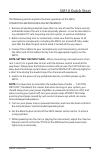Samson SM10 Owner's Manual - Features
SM10
Owner's Manual
3
Features
The Samson SM10 rack mount mixer is a comprehensive all-in-one
solution for fixed installation, live sound, on-stage monitoring,
keyboard submixer and recording applications. Here are some of
its main features:
•
10 input channels – Two Mic/Line plus ten stereo line
•
Low noise, discrete microphone pre-amplifiers with 48-Volt
phantom power.
•
Versatile signal routing via Main Mix, Mix B, Mon, EFX bus
outputs, as well as mono output.
•
Balance controls for each channel that allow you to blend the
relative levels of stereo inputs.
•
Two auxiliary sends can be used to route signals to external
effects, or to create a separate mix for on-stage monitors.
•
Front-panel headphone and mono output jack with dedicated
level controls
•
Flexible headphone and six-segment LED meter source con-
trol allows you to monitor the MON, EFX, MIX B and MAIN MIX
•
Line Input Level switch for +4 dBu or -10 dBV line level input
signals.
•
Electronically balanced main stereo XLR and 1/4” line outputs.
•
Center detents for all input controls, for use in low-light situa-
tions such as live performance.
•
Single 19” rack-mount metal chassis with internal power sup-
ply, easily integrated into any existing system.
•
Quality built and rugged construction ensure reliable perfor-
mance from venue to venue and session to session.