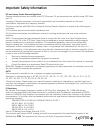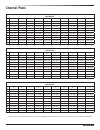Summary of SynthSeven
Page 1
Professional uhf wireless system owner's manual.
Page 2
Copyright 2014, samson technologies corp. V1.4 samson technologies 45 gilpin avenue hauppauge, new york 11788-8816 phone: 1-800-3-samson (1-800-372-6766) fax: 631-784-2201 www.Samsontech.Com fcc consumer alert for wireless microphones most users do not need a license to operate this wireless microph...
Page 3: Important Safety Information
3 important safety information 1. Read these instructions. 2. Keep these instructions. 3. Heed all warnings. 4. Follow all instructions. 5. Do not use this apparatus near water. 6. Clean only with dry cloth. 7. Do not block any ventilation openings. Install in accordance with the manufacturer’s inst...
Page 4: Important Safety Information
4 important safety information fcc and industry canada rules and regulations samson wireless receivers are certified under fcc rules part 15 and transmitters are certified under fcc rules part 74. Licensing of samson equipment is the user’s responsibility and licensability depends on the user’s clas...
Page 5: Introduction
5 introduction congratulations on purchasing the samson synth 7 wireless system. The synth 7 is the ideal solution for the active per- former who needs a reliable, great sounding system for wireless applications. Synth 7 system features all-metal components with easy-to-read displays and advanced me...
Page 6: Quick Start
6 quick start in order for your wireless system to work correctly, both the receiver and transmitter must be set to the same channel. Freq: 518-546.9mhz sr266 receiver tested to comply with fcc standards for home or office use set up the receiver: physically place the ur7 receiver where it will be u...
Page 7: Quick Start
7 quick start multiple system setup press and hold the power button to turn on the ur7 receiver. Press the menu/select button to enter the main menu. Rotate the menu/select encoder to highlight group & channel and press the menu/select button to enter the menu. Set each receiver to the same group. S...
Page 8: Ur7 Receiver Callouts
8 ur7 receiver callouts a. Group b. Channel c. Active antenna indicator d. Operating frequency e. Rf signal meter f. Audio meter g. Transmitter battery indicator h. Receiver audio output level i. Tone key active indicator j. High pass filter indicator k. Receiver lock l. Transmitter mute indicator 1...
Page 9: Ub7 Callouts
9 ub7 callouts 1. Input connector - connect the input device via the mini-xlr connector. 2. Power/mute switch - press and hold to turn the unit on or off. Press and release to mute or unmute the transmitter. 3. Antenna - permanently attached transmitter antenna. 4. Belt clip - use this clip to faste...
Page 10: Uh7 Callouts
10 1. Lcd display - displays the current group,channel and battery level information. 2. Power/mute switch - press and hold to turn the unit on or off. Press and release to mute or un-mute the transmitter. 3. Unlock/lock switch - locking the system controls prevents accidental muting or channel adju...
Page 11: Ur7 Operating Menu
11 the ur7 receiver features a user friendly operating menu, with extensive features and adjustable parameters. This enables the receiver and transmitter to be quickly and easily set up for performance. Controls power button press and hold switches the receiver on and off short press cancels an entr...
Page 12: Menu Parameters
12 menu parameters group & channel group manually adjusts the operating group channel manually adjusts the channel with the selected group group scan scans the current selected group channels and selects the cleanest signal to use for optimal performance ir set sends the group and channel informatio...
Page 13: Group & Channel Menu
13 group & channel menu 01 a group & channel group channel group scan ir set back 01 b group & channel group channel group scan ir set back 01 b group & channel group channel group scan ir set back 02 b group & channel group channel group scan ir set back 01 b group & channel group channel group sca...
Page 14: Frequency Select Menu
14 ir set ir set ir set ir set ir set ir set ir set ir set ir set frequency select 518.000 mhz scan spectrum ir set back frequency select menu from the main performance page, press the menu/select button to enter the main menu. With frequency setup highlighted, press the menu/select button to enter ...
Page 15: Audio Setup
15 audio setup from the main performance page, press the menu/select button to enter the main menu. With audio setup highlighted, press the menu/select button to enter the audio setup sub-menu. Setting the audio level rotate the cursor to select the audio level parameter. Press the menu/select butto...
Page 16: Advanced Setup
16 advanced setup the tone key is an inaudible fre- quency that is transmitted along with the audio signal. It assists in reducing audio interference from other rf devices. When trouble- shooting audio issues, it may be helpful to turn the tone key off. For best performance, it is recom- mended to a...
Page 17: Rack Mounting
17 the ur7 receiver can be installed into a standard 19” rack for transport or permanent installation using the included rack ears. Affix the included rack ears to each side of the ur7 receiver. Secure the rack ears in place using the screws provided. Position the ur7 receiver into an available rack...
Page 18: Channel Plans
18 channel plans group c 638-668 mhz a b c` d e f g h i j 1 638.000 638.200 638.225 638.300 638.425 638.950 639.000 639.200 639.225 639.300 2 640.525 640.725 640.750 640.825 640.950 641.475 641.525 641.725 641.750 641.825 3 643.150 643.350 643.375 643.450 643.575 644.100 644.150 644.350 644.375 644....
Page 19: Specifications
19 system working range 300’ (100m) line of sight audio frequency response 50 hz - 15 khz t.H.D. (overall) dynamic range >100 db a-weighted signal to noise >90 db operating temperature –10°c (14°f) to +60°c (+140°f) tone key frequency 32.768khz ub7 belt pack transmitter input connector mini-xlr (p3)...
Page 20
Samson technologies 45 gilpin avenue hauppauge, new york 11788-8816 phone: 1-800-3-samson (1-800-372-6766) fax: 631-784-2201 www.Samsontech.Com.