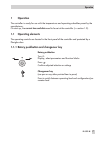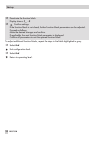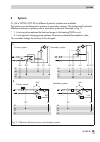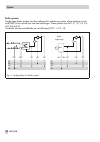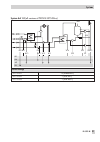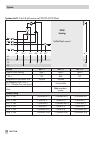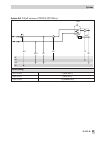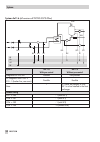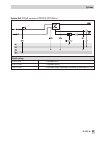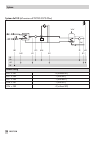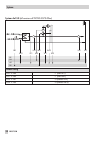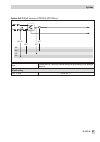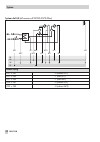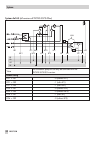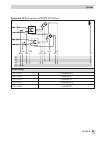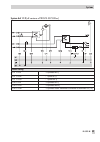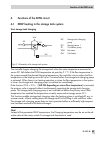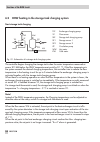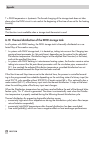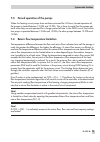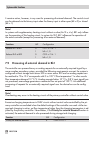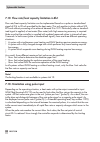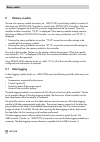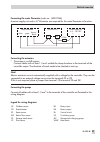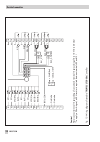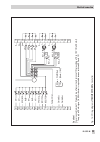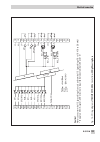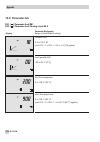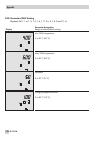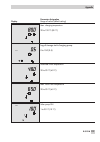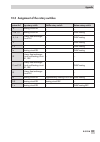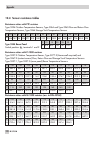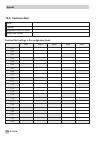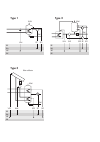- DL manuals
- Samson
- Controller
- TROVIS 5575
- Mounting And Operating Instructions
Samson TROVIS 5575 Mounting And Operating Instructions - 6.6
6.6
Parallel pump operation
This function is only available in systems Anl 2.1 to 2.3, 4.1 and 4.5. With the setting
CO4 -> F06 - 1, the circulation pump UP1 remains switched on during DHW heating unless
certain operating situations occur. These situations include, for example, those when the cur-
rent flow temperature demand of the pump circuit is lower than the adjusted
Flow limit tem-
perature for parallel pump operation. In this case, the controller applies priority operation, if
necessary with intermediate heating. Once a parallel pump operation cycle has been acti-
vated and the time for
Stop parallel operation in case of deviation has elapsed, system devi-
ations greater than 5 °C cause the controller to suspend parallel operation for 10 minutes
and to apply priority operation. Setting the
Stop parallel operation in case of deviation to 0
minutes leads to a parallel operation once initiated remaining regardless of a deviation.
Function
WE
Configuration
Parallel pump operation
0
10 min
40 °C
CO4 -> F06 - 1
Stop parallel operation in case of deviation / 0 to 10 min
Flow limit temperature for parallel pump operation /
20 to 90 °C
6.7
Circulation pump operation during storage tank charging
With the setting CO4 -> F11 - 1, the circulation pump continues operation according to the
set schedule even during storage tank charging.
With the setting CO4 -> F11 - 0, the circulation pump is switched off as soon as the storage
tank charging pump is activated. The circulation pump returns to operate according to
schedule when the storage tank charging pump has been switched off again.
Function
WE
Configuration
Circulation pump operation
during storage tank charging
0
CO4 -> F11
6.8
Priority operation
In many district heating systems with primary DHW heating, the allotted amount of water is
only intended to supply the heating system. As a result, the capacity required for DHW heat-
ing needs to be taken from the heating system when great heating loads occur; and this, until
DHW heating has been concluded.
Nevertheless, heating operation is not to be interrupted simply. Only the amount of energy
required for DHW heating is to be deducted. This can be achieved by using the priority func-
tions Reverse control and Set-back operation.
70
EB 5575 EN
Appendix
Summary of TROVIS 5575
Page 1
Automation system trovis 5500 heating and district heating controller trovis 5575 mounting and operating instructions eb 5575 en firmware version 1.6x edition january 2007 ® electronics from samson.
Page 2
Disclaimer of liability we are constantly developing our products and therefore, reserve the right to change the product or the information contained in this document at any time without notice. We do not assume any liability for the accuracy or completeness of these mounting and op- erating instruc...
Page 3: Table of Contents
Table of contents 1 operation . . . . . . . . . . . . . . . . . . . . . . . . . . . . . . . 7 1.1 operating elements. . . . . . . . . . . . . . . . . . . . . . . . . . . 7 1.1.1 rotary pushbutton and changeover key . . . . . . . . . . . . . . . . . 7 1.1.2 rotary switches . . . . . . . . . . . . . ....
Page 4
5.8 flash adaptation . . . . . . . . . . . . . . . . . . . . . . . . . . . 60 5.8.1 flash adaptation without outdoor sensor (room temperature dependent) . 61 5.9 adaptation . . . . . . . . . . . . . . . . . . . . . . . . . . . . . . 62 6 functions of the dhw circuit. . . . . . . . . . . . . . . . . ...
Page 5
7.12 feeder pump operation . . . . . . . . . . . . . . . . . . . . . . . . 88 7.13 locking manual level . . . . . . . . . . . . . . . . . . . . . . . . . 88 7.14 locking the rotary switches . . . . . . . . . . . . . . . . . . . . . . 88 7.15 setting a customized key number . . . . . . . . . . . . . ...
Page 6
Controller versions the trovis 5575 heating controller is available in various versions. The type designation registered on the nameplate of the controller indicates the controller version: type designation (nameplate) version trovis 5575-000x standard controller with illuminated display background ...
Page 7: Operation
1 operation the controller is ready for use with the temperatures and operating schedules preset by the manufacturer. On start-up, the current time and date need to be set at the controller (–> section 1.5). 1.1 operating elements the operating controls are located in the front panel of the controll...
Page 8: 1.1.2 Rotary Switches
1.1.2 rotary switches use the three rotary switches to adjust the desired operating mode (icons on the left) and the relevant parameters (icons on the right). The top and middle switches are assigned to the heating circuits (see page 121). The rotary switch in the middle is not used in systems witho...
Page 9: 1.2
Rotary switch to adjust the parameters of the dhw circuit set point for dhw temperature times-of-use for dhw heating times-of-use for dhw circulation pump party mode note! If several rotary switches are set to “parameter“ (right side), blinks on the display. The controller cannot be operated. 1.2 op...
Page 10: 1.3
1.3 display during operation, the display indicates the current time as well as information about the op- eration of the controller. The times-of-use are represented by black squares below the row of numbers at the top of the display. Icons indicate the operating status of the controller. The contro...
Page 11: 1.4
1.4 displaying data the time, date, public holidays and vacation periods as well as the temperatures of con- nected sensors and their set points can be retrieved and displayed with the help of the rotary pushbutton. Note! Data can also be viewed in manual operating mode . To do so, select info, conf...
Page 12: 1.5
1.5 setting the controller time the current time and date need to be set immediately after start-up and after a power failure of more than 24 hours has occurred. This is the case when the time blinks on the display. Proceed as follows: turn the top rotary switch to position “controller time“ (right ...
Page 13: 1.6
1.6 setting the times-of-use three times-of-use can be set for each day of the week. If only one time-of-use is required, the start and stop times of the second time-of-use must be adjusted to identical values. In this case, the third time-of-use is not displayed. If only two times-of-use are requir...
Page 14
Proceed as follows: turn appropriate rotary switch to position “times-of-use”. Display shows: 1–7 q select period/day for which the times-of-use are to be valid: 1–7 = every day, 1 = monday, 2 = tuesday, ..., 7 = sunday activate editing mode for period/day. Display shows: start, blinks q edit start ...
Page 15: 1.7
1.7 setting party mode using the party mode function, the controller continues or activates rated operation of the controller during the time when the party timer is active, regardless of the adjusted times-of-use. The party timer begins when the rotary switch has been returned to operating mode “au...
Page 16: 1.8
1.8 activating extended operating level after the key number 1999 has been adjusted, the following information can be viewed and edited after the data points listed in section 1.4 have been displayed: 4 flow rate 4 heat capacity 4 public holidays “ “ (editable) 4 vacation periods “ “ (editable) 4 va...
Page 17
1.8.1 setting public holidays on public holidays, the times-of-use specified for sunday apply. A maximum of 20 public holidays may be entered. Parameter we level / range of values public holidays – extended operating level / 01.01 (1 jan) to 31.12 (31 dec) proceed as follows: q in extended operating...
Page 18
1.8.2 setting vacation periods during vacation periods, the controller constantly remains in reduced operating mode. A maximum of 10 vacation periods can be entered. Each vacation period can be assigned separately to the heating circuits rk1 to rk2 and/or to the dhw circuit. Parameter we level / ran...
Page 19
Exit data point “vacation periods“. Note! Vacation periods can also be adjusted in parameter level pa5 (–> section 2.3). Deleting vacation periods: q under “vacation periods“, select the start date of the period you wish to delete. Confirm selection. Q select – – – – . Delete vacation period. Note! ...
Page 20: 1.9
1.9 presetting room and dhw temperature set points for the heating circuits, the desired room temperatures during the day ( day set point) and during the night ( night set point) can be preset. In the dhw circuit, the temperature you wish the dhw to be heated to can be adjusted. The temperature set ...
Page 21
Trovis 5575-002x: version without device bus: settings in co7 level do not apply. Eb 5575 en 21 operation fig. 2 · level structure of trovis 5575 pa4 co7 co1 q operating level (refer to section 1 on time display and operation) & key number q configuration and parameterization level (refer to section...
Page 22: Start-Up
2 start-up the modifications of the controller configuration and parameter settings described in this sec- tion can only be performed after the valid key number has been adjusted. The valid key number for initial start-up can be found on page 134. To avoid unauthorized use of the key number, remove ...
Page 23: 2.2
2.2 activating and deactivating functions a function is activated via the associated function block. The numbers 0 to 24 in the top row of the display represent the respective function block numbers. When a configuration level is opened, the activated function blocks are indicated by a black square ...
Page 24
Q deactivate the function block. Display shows: f__ - 0 q confirm settings. If the function block is not closed, further function block parameters can be adjusted. Proceed as follows: make the desired changes and confirm. If applicable, the next function block parameter is displayed. Confirm all par...
Page 25: 2.3
2.3 changing parameters depending on the adjusted system code number and the activated functions, not all parame- ters listed in the parameter list in the appendix (–> section 12.2) might be available. The parameters are grouped by topics: 4 pa1: heating circuit rk1 ( ) 4 pa2: heating circuit rk2 ( ...
Page 26: 2.4
2.4 calibrating the sensors the connected sensors are calibrated in configuration level co5. The following applies: 4 co5 -> f01 - 1 and co5 -> f02 - 0: pt 1000 (pt 100) sensors (default setting) 4 co5 -> f01 - 0 and co5 -> f02 - 0: ptc (pt 100) sensors 4 co5 -> f01 - 0 and co5 -> f02 - 1: ntc (pt 1...
Page 27: 2.5
Return flow sensor rüf storage sensor sf1 storage sensor sf2 storage sensor sf2 for solar circuit flow sensor vf4 display measured value. Measured value blinks. Q correct measured value. Read the actual temperature directly from the thermometer at the point of measurement and enter this value as ref...
Page 28: Manual Operation
3 manual operation switch to manual operating mode to configure all outputs (see wiring diagram in sec- tion 11). Manual operation for the different control circuits is adjusted at the rotary switches: manual operation rotary switch position heating circuit 1* top heating circuit 2* middle dhw circu...
Page 29: Systems
4 systems 21 (23 in trovis 5575-001x) different hydraulic schemes are available. The systems can be designed as primary or secondary systems. The fundamental hydraulic differences between a primary and a secondary system are illustrated in fig. 3. 4 1. A mixing valve replaces the heat exchanger in t...
Page 30
Boiler systems: single-stage boiler systems can be configured to include any system whose heating circuits and dhw circuit include just one heat exchanger. These systems are anl 1.0, 1.5, 1.6, 2.X, 3.0, 4.0 and 4.1. The boiler can be controlled by an on/off output (co1 -> f12 - 0). 30 eb 5575 en sys...
Page 31
System anl 1.0 (all versions of trovis 5575-00xx) default settings co1 -> f01 - 0 (without rf1) co1 -> f02 - 1 (with af1) co1 -> f03 - 1 (with rüf1) eb 5575 en 31 systems be ba ae rk ww kw sf2 zp slp up1 vf1 vf4 sf1 rk1 rüf1 be ba ae rk af1 rüf1 vf1 up1 rk1 rf1.
Page 32
Systems anl 1.1 to 1.3 (all versions of trovis 5575-00xx) system anl 1.1 anl 1.2 anl 1.3 type of dhw heating type 1 type 2 type 3 1) xx = slp ba9 slp integration of flow sensor vf4 possible possible – zp integration with co4 -> f10 - 1 (broken line, see cover) – not possible – note – only secondary ...
Page 33
System anl 1.5 (all versions of trovis 5575-00xx) default setting co1 -> f03 - 1 (with rüf1) co4 -> f01 - 1 (with sf1) co4 -> f02 - 0 (without sf2) eb 5575 en 33 systems be ba ae rk ww kw zp slp rüf1 vf1 sf1 rk1.
Page 34
System anl 1.6 (all versions of trovis 5575-00xx) system anl 1.6 with pre-control anl 1.6 without pre-control integration of vf4, up1 possible not possible zp integration with co4 -> f10 - 1 (broken line, see cover) possible possible note – vf1 takes the position of vf4; rüf1 is to be installed in t...
Page 35
System anl 1.9 (all versions of trovis 5575-00xx) default setting co4 -> f01 - 0 (without sf1) co4 -> f03 - 0 (without rüf2) co4 -> f04 - 0 (without water flowmeter connected to terminals 03/13) eb 5575 en 35 systems.
Page 36
System anl 2.0 (all versions of trovis 5575-00xx) default setting co1 -> f01 - 0 (without rf1) co1 -> f02 - 1 (with af1) co1 -> f03 - 1 (with rüf1) co4 -> f01 - 1 (with sf1) co4 -> f02 - 0 (without sf2) 36 eb 5575 en systems be ba ae rk ww kw af1 zp rüf1 vf1 up1 ba9 sf1 rk1 rf1.
Page 37
Systems anl 2.1 to 2.3 (all versions of trovis 5575-00xx) system anl 2.1 anl 2.2 anl 2.3 type of dhw heating type 1 type 2 type 3 1) xx = slp ba9 slp integration of flow sensor vf4 not possible possible – zp integration with co4 -> f10 - 1 (broken line, see cover) – not possible – default setting co...
Page 38
System anl 3.0 (all versions of trovis 5575-00xx) default setting co1 -> f02 - 1 (with af1) co1 -> f03 - 1 (with rüf1) co2 -> f01 - 0 (without rf2) co2 -> f03 - 0 (without rüf2) 38 eb 5575 en systems be ba ae rk af1 rüf1 vf1 up2 rk2 rk1 rf2 vf2 rüf2 up1 up1.
Page 39
System anl 3.1 (trovis 5575-001x version only) default setting co1 -> f02 - 1 (with af1) co1 -> f03 - 1 (with rüf1) co2 -> f01 - 0 (without rf2) co2 -> f03 - 0 (without rüf2) co4 -> f01 - 1 (with sf1) co4 -> f02 - 0 (without sf2) eb 5575 en 39 systems be ba ae rk af1 rüf1 vf1 up2 rk2 rk1 rf2 vf2 rüf...
Page 40
System anl 3.2 (trovis 5575-001x version only) default setting co1 -> f02 - 1 (with af1) co1 -> f03 - 1 (with rüf1) co2 -> f01 - 0 (without rf2) co2 -> f03 - 0 (without rüf2) co4 -> f01 - 1 (with sf1) co4 -> f02 - 1 (with sf2) 40 eb 5575 en systems be ba ae rk af1 rüf1 vf1 up2 rk2 rk1 rf2 vf2 rüf2 u...
Page 41
System anl 3.5 (all versions of trovis 5575-00xx) note control and up1 are only active during the processing of an external demand. Default setting co1 -> f03 - 1 (with rüf1) eb 5575 en 41 systems be ba ae rk rüf1 vf1 rk1/y1 up1.
Page 42
System anl 4.0 (all versions of trovis 5575-00xx) default setting co1 -> f01 - 0 (without rf1) co1 -> f02 - 1 (with af1) co1 -> f03 - 1 (with rüf1) co2 -> f01 - 0 (without rf2) co2 -> f03 - 0 (without rüf2) 42 eb 5575 en systems be ba ae rk af1 rüf1 vf1 up2 rk2 rk1 rf2 vf2 rüf2 rf1 up1.
Page 43
System anl 4.1 (all versions of trovis 5575-00xx) * note the circulation pump zp can only be controlled with the trovis 5575-001x version. Default setting co1 -> f01 - 0 (without rf1) co1 -> f02 - 1 (with af1) co1 -> f03 - 1 (with rüf1) co2 -> f01 - 0 (without rf2) co2 -> f03 - 0 (without rüf2) co4 ...
Page 44
System anl 4.5 (all versions of trovis 5575-00xx) * note the circulation pump zp can only be controlled with the trovis 5575-001x version. Default setting co1 -> f01 - 0 (without rf1) co1 -> f02 - 1 (with af1) co1 -> f03 - 1 (with rüf1) co2 -> f01 - 0 (without rf2) co2 -> f03 - 0 (without rüf2) co4 ...
Page 45
System anl 10.0 (all versions of trovis 5575-00xx) default setting co1 -> f01 - 0 (without rf1) co1 -> f02 - 1 (with af1) co1 -> f03 - 1 (with rüf1) co2 -> f01 - 0 (without rf2) co2 -> f03 - 1 (with rüf2) eb 5575 en 45 systems be ba ae rk af1 rüf1 vf1 up1 rk1 rf1 rüf2 vf2 up2 rk2 rf2.
Page 46
System anl 11.0 (all versions of trovis 5575-00xx) default setting co1 -> f01 - 0 (without rf1) co1 -> f02 - 1 (with af1) co1 -> f03 - 1 (with rüf1) co4 -> f03 - 0 (without rüf2) 46 eb 5575 en systems be ba ae rk af1 rüf1 vf1 up1 rk1 rk2 rf1 ww kw sf1 zp rüf2.
Page 47
System anl 11.1 (all versions of trovis 5575-00xx) default setting co1 -> f01 - 0 (without rf1) co1 -> f02 - 1 (with af1) co1 -> f03 - 1 (with rüf1) co4 -> f01 - 1 (with sf1) co4 -> f02 - 0 (without sf2) co4 -> f03 - 0 (without rüf2) eb 5575 en 47 systems be ba ae rk ww kw up1 rk1 vf1 rüf1 rf1 af1 z...
Page 48
System anl 11.2 (all versions of trovis 5575-00xx) default setting co1 -> f01 - 0 (without rf1) co1 -> f02 - 1 (with af1) co1 -> f03 - 1 (with rüf1) co4 -> f01 - 1 (with sf1) co4 -> f02 - 1 (with sf2) co4 -> f03 - 0 (without rüf2) 48 eb 5575 en systems be ba ae rk ww kw af1 sf2 zp slp rüf1 vf1 vf2 r...
Page 49
System anl 11.9 (all versions of trovis 5575-00xx) default setting co1 -> f01 - 0 (without rf1) co1 -> f02 - 1 (with af1) co1 -> f03 - 1 (with rüf1) co4 -> f01 - 0 (without sf1) co4 -> f03 - 0 (without rüf2) co4 -> f04 - 0 (without water flowmeter connected to terminals 03/13) eb 5575 en 49 systems.
Page 50: 5.1
5 functions of the heating circuit which controller functions are available depends on the selected system code number (anl). 5.1 weather-compensated control when weather-compensated control is used, the flow temperature is adjusted depending on the outdoor temperature. The heating characteristic in...
Page 51
Trovis 5575-000x and trovis 5575-001x: the outdoor temperature is alternatively received over the device bus when the following configurations are made: co7 -> f01- 1 and co7 -> f07 - 1 an outdoor temperature input independent from af1 can be sent over the device bus for a second heating circuit fol...
Page 52
Functions we configuration 4-point characteristic 0 co1, 2 -> f11 - 0 parameters we rotary switch / range of values day set point 20 °c top, middle / 0 to 40 °c night set point 15 °c top, middle / 0 to 40 °c parameters we parameter level / range of values gradient, flow 1,8* pa1, 2 / 0.2 to 3.2 leve...
Page 53: 5.2
Note! The parameters day set point and night set points are no longer available when the 4-point characteristic has been selected, provided no additional functions (e.G. Optimization, flash adaptation ) have been selected. Functions we configuration 4-point characteristic 0 co1, 2 -> f11 - 1 paramet...
Page 54: 5.3
Functions we configuration outdoor sensor af1 1 co1 -> f02 - 0 parameter we rotary switch / range of values day set point 50 °c top, middle / min. To max. Flow temperature night set point 30 °c top, middle / min. To max. Flow temperature parameters we parameter level / range of values min. Flow temp...
Page 55
The drying function is activated by changing the setting stop to start after temperature re- duction. The course of the drying process can be monitored in the information level over the icon of flow temperature display ( ) of the associated heating circuit: temperature build-up phase temperature mai...
Page 56: 5.4
5.4 deactivation depending on outdoor temperature 5.4.1 ot deactivation value in rated operation if the outdoor temperature exceeds the limit entered in ot deactivation value in rated opera- tion, the heating circuit concerned is put out of service immediately. The valve is closed and the pump is sw...
Page 57: 5.4.4 Summer Mode
5.4.4 summer mode summer mode is activated depending on the mean daytime temperature (measured between 7.00h and 22.00h) during the desired period. If the mean daytime temperature exceeds the ot limit value in summer mode on n successive days, summer mode is activated on the following day. This mean...
Page 58: 5.6
Functions we configuration delayed ot adaptation when ot decreases 0 co5 -> f05 - 1 delayed ot adaptation when ot increases 0 co5 -> f06 - 1 3 °c/h delay / 1 to 6 °c/h 5.6 remote operation apart from measuring the room temperature, the type 5244 room panel (ptc room sensor) and type 5257-5 room pane...
Page 59: 5.7
Trovis 5575-000x and trovis 5575-001x: alternatively, the trovis 5570 room panel can be connected when the following configu- rations are made: co7 -> f01 -1 and co7 -> f03 - 1 and co7 -> f04 - 1 (see section 7.11.5) the day set point set by the rotary switch remains unaffected by set point correcti...
Page 60: 5.8
Functions we configuration room sensors rf1/2 0 co1, 2 -> f01 - 1 outdoor sensors af1 1 co1 -> f02 - 1 optimization 0 co1, 2 -> f07 - 1 parameters we rotary switch / range of values day set point 20 °c top, middle / 0 to 40 °c night set point 15 °c top, middle / 0 to 40 °c 5.8 flash adaptation to ac...
Page 61: Dependent)
5.8.1 flash adaptation without outdoor sensor (room temperature dependent) the flow temperature control starts with flow day set point in rated operation or with flow night set point in reduced operation as no set points calculated using characteristics exist without an outdoor sensor. The cycle tim...
Page 62: 5.9
5.9 adaptation the controller is capable of automatically adapting the heating characteristic to the building characteristics, provided a gradient characteristic has been set (co1, 2 -> f11 - 0). The ref- erence room, where the room sensor is located, represents the entire building and is moni- tore...
Page 63: Functions of The Dhw Circuit
6 functions of the dhw circuit 6.1 dhw heating in the storage tank system start storage tank charging the controller begins charging the storage tank when the water temperature measured at sensor sf1 falls below the dhw temperature set point by 0.1 °c. If the flow temperature in the system exceeds t...
Page 64
Time-controlled switchover of storage tank sensors by configuring a second storage tank sensor sf2 over the function block co4 -> f19 -1, it is possible to determine that the storage tank sensor sf1 is used for day mode in the dhw cir- cuit and that the storage tank sensor sf2 is used for night mode...
Page 65
Parameters we parameter level / range of values lag of storage tank charging pump 0.5 pa4 / 0 to 10.0 sustained dhw temperature 40 °c pa4 / 20 to 90 °c * parameters serve as limitation of the adjustment range for the dhw temperature to be set at the rotary switch ** deactivation value t = dhw temper...
Page 66: 6.2
6.2 dhw heating in the storage tank charging system start storage tank charging the controller begins charging the storage tank when the water temperature measured at sensor sf1 falls below the dhw temperature set point by 0.1 °c. If the flow temperature in the system exceeds the desired charging te...
Page 67
Note! The set point in the heat exchanger circuit which is valid at the end of the charging cycle will be used again at the beginning of the next cycle. If times-of-times have been set for dhw heating, the set point dhw temperature adjusted at the rotary switch is applied during these times-of-use. ...
Page 68: 6.3
Parameters we parameter level / range of values hysteresis** 5 °c pa4 / 0 to 30 °c charging temperature boost*** 10 °c pa4 / 0 to 50 °c max. Charging temperature 80 °c pa4 / 20 to 130 °c (only with vf4) lag of storage tank charging pump 0.5 pa4 / 0 to 10.0 sustained dhw temperature 40 °c pa4 / 20 to...
Page 69: 6.4
Parameters we parameter level / range of values min. Dhw temperature 40 °c pa4 / 5 to 90 °c max. Dhw temperature 60 °c pa4 / 5 to 90 °c 6.4 dhw heating with solar system the systems anl 1.3 and 2.3 include a solar system for dhw heating. In these systems, the difference between the temperatures meas...
Page 70: 6.6
6.6 parallel pump operation this function is only available in systems anl 2.1 to 2.3, 4.1 and 4.5. With the setting co4 -> f06 - 1, the circulation pump up1 remains switched on during dhw heating unless certain operating situations occur. These situations include, for example, those when the cur- r...
Page 71: 6.8.1 Reverse Control
6.8.1 reverse control in all systems with dhw heating and at least one heating circuit with control valve, dhw heating can be given priority by applying reverse control. With the setting co4 -> f08 - 1, the temperature at the sensor vfx in the dhw circuit can be monitored. In systems without the sen...
Page 72
T = dhw temperature + hysteresis. The forced charging of the storage tank does not take place when the dhw circuit is not used at the beginning of the time-of-use set for the heating circuit(s). Note! This function is not available when a storage tank thermostat is used. 6.10 thermal disinfection of...
Page 73
Note! This function is not available when a storage tank thermostat is used. Controllers that are linked over a device bus are subjected to return flow temperature limita- tion in the primary control circuit even during the thermal disinfection in a secondary control- ler. Functions we configuration...
Page 74: System-Wide Functions
7 system-wide functions 7.1 automatic summer time/winter time changeover the clock is automatically adjusted on the last sunday in march at 2.00h and on the last sunday in october at 3.00h. Function we configuration summer time/winter time changeover 1 co5 -> f08 - 1 7.2 frost protection frost prote...
Page 75: 7.3
7.3 forced operation of the pumps when the heating circuit pumps have not been activated for 24 hours, forced operation of the pumps is started between 12.02h and 12.03h. This is done to avoid that the pumps get stuck when they are not operated for a longer period of time. In the dhw circuit, the ci...
Page 76: 7.5
Function we configuration return flow sensors rüf1/2 1 1.0 co1, 2, 4 -> f03 - 1 limiting factor/ 0.1 to 10.0 return flow temperature limitation with p algorithm 0 co5 -> f16 parameters we parameter level/range of values gradient, return flow 1,2 pa1, 2 / 0.2 to 3.2 level, return flow 0.0 °c pa1, 2 /...
Page 77: 7.6
7.6 three-step control the flow temperature can be controlled using a pi algorithm. The valve reacts to pulses that the controller emits upon an existing system deviation. The length of the first pulse, in particu- lar, depends on the extent of the system deviation and the selected proportional gain...
Page 78: 7.9
It remains active, however, in any case for processing of external demand. The control circuit can be released via the binary input when the binary input is either open (be = 0) or closed (be = 1). Note! In systems with supplementary heating circuit without a valve (anl 2.X, 4.X), be1 only influen- ...
Page 79
Processing of external demand, binary regardless of the operating mode set for control circuit rk1 – except manual mode –, the flow temperature specified as set point for binary demand processing is adjusted in control circuit rk1 when the binary input (terminals 03/12) is either open (be = 0) or cl...
Page 80
7.10 flow rate/heat capacity limitation in rk1 flow rate/heat capacity limitation can be implemented based on a pulse or standardized signal of 0/4 to 20 ma provided by the heat meter. This only applies in plants without sf2, rf2 and without processing of an external demand 0 to 10 v. Particularly w...
Page 81
Example to determine the limit value: if a capacity of 30 kw is to be limited, the following limit value must be set for a heat meter with an output of one pulse per kilowatt-hour: p = = 30 kw 1 kwh / pulse 30 pulse / h note! If co5 -> f00 - 1 is indicated, access to the return flow, flow rate and h...
Page 82
Functions we configuration flow rate limitation (capacity limi- tation) in rk1 with pulses at input wmz 0 co5 -> f10 - 0 flow rate limitation in rk1 using 0/4 to 20 ma at input wmz 0 0 1.5 m h 3 1.5 m h 3 1.5 m h 3 1.5 m h 3 1.0 co5 -> f11 - 1 lower measuring range value / 0, 4 ma upper meas. Range ...
Page 83: 7.11 Device Bus
Note! If co5 -> f00 - 1 is indicated, access to the return flow, flow rate and heat capacity settings are locked. Functions we configuration return flow sensor rüf1 1 1.0 co1 -> f03 - 1 limiting factor / 0.1 to 10.0 flow rate limitation in rk1 using 0/4 to 20 ma at input wmz 0 0 ma 1.5 m h 3 1.5 m h...
Page 84
4 requesting and processing an external demand (–> page 84) 4 sending and receiving outdoor temperatures (–> page 85) 4 synchronizing the clock (–> page 86) 4 priority over all controllers (–> page 86) 4 connecting a trovis 5570 room panel (–> page 87) 4 display error alarms issued by the device bus...
Page 85
Secondary controller: functions we configuration device bus 0 32 co7 -> f01 - 1 device bus address send flow set point rk1 0 co7 -> f10 - 1* send flow set point rk2 0 co7 -> f11 - 1* send flow set point dhw 0 co7 -> f13 - 1* send max. Flow set point 0 co7 -> f14 - 1* 5 *register no. / 5 to 64 note! ...
Page 86
Functions we configuration receive value af1 0 1 co7 -> f07 - 1 register no. / 1 to 4 receive value af2 (receive an outdoor temp. Independent of rk1) 0 2 co7 -> f09 - 1 register no. / 2 to 4 note! The register no. For the outdoor temperature af1 or af2 must be the same for the sending and the receiv...
Page 87
If a secondary heating circuit without a valve should be put out of operation, for example, in system anl 2.X, just its heating circuit circulation pump and not the primary circuit rk1 is put out of operation by using the configuration receive release of rk1. Functions we configuration device bus 0 ...
Page 88: 7.12 Feeder Pump Operation
7.12 feeder pump operation in system anl 3.0, the feeder pump up1 only starts to operate in the default setting when a flow temperature demand of a secondary controller exists. If co7 -> f14 - 1 is configured in the primary controller in addition to co7 -> f15 - 1, the function is also active when t...
Page 89
7.15 setting a customized key number to avoid that unauthorized personnel modify functions and parameters of the controller, the default key number can be replaced with an individual key number. Choose your custom key number between 0100 and 1900. Proceed as follows: switch to configuration and para...
Page 90: Operational Faults
8 operational faults malfunctions or faults are indicated by the blinking icon on the display. The “error“ alarm is displayed immediately. Press the rotary pushbutton to open the error level. It may be possi- ble to view several error alarms by turning the rotary pushbutton. As long as an error is p...
Page 91: 8.3
4 outdoor sensors af1 : when the outdoor sensor fails, the controller adjusts a flow tem- perature set point of 50 °c or the max. Flow temperature when the max. Flow tempera- ture (adjusted under pa1, 2) is smaller than 50 °c. 4 flow sensor(s) heating circuit(s) : when the flow sensors in the heatin...
Page 92: Memory Module
9 memory module the use of a memory module (accessory no. 1400-7142) is particularly useful to transfer all data from one trovis 5575 controller to several other trovis 5575 controllers. The mem- ory module is plugged into the rj45 connector integrated into the front panel. Once the module has been ...
Page 93: Installation
10 installation dimensions in mm (w x h x d) trovis 5575-000x and trovis 5575-001x controller with standard housing base: 144 x 98 x 60 trovis 5575-002x the controller can be fitted with a standard housing base or a high base. Controller with standard housing base: 144 x 98 x 60 controller with high...
Page 94
Top hat rail mounting 1. Fasten the spring-loaded hook (4) at the bottom of the top hat rail (3). 2. Slightly push the controller upwards and pull the upper hook (5) over the top hat rail. 3. Remove both screws (1). 4. Pull apart the controller housing and the base. 5. Install the electrical connect...
Page 95
Eb 5575 en 95 installation 1 2 2 5 3 4 5 62 15 41 57 fig. 12 · installation wall mounting top hat rail mounting controller housing panel mounting housing base.
Page 96: Electrical Connection
11 electrical connection caution! For electrical installation, you are required to observe the relevant electrotechnical regula- tions of the country of use as well as the regulations of the local power suppliers. Make sure all electrical connections are installed by trained and experienced personne...
Page 97
Connecting the water flowmeter (order no. 1400-9246) a power supply unit and a 4.7 k Ω resistor are required for the water flowmeter to function. Connecting the actuators 4 three-step or on/off outputs: connect cables with at least 1.5 mm² suitable for damp locations to the terminals of the controll...
Page 98
98 eb 5575 en electrical connection caution! Never connect terminal 12 (grounding of sensor) and terminal 13 (grounding of 0 to 1 0 v/0 to 20 ma)! * to apply a 2 0 m a signal, a 5 0 Ω resistor is required between terminals 03 and 13! _ + _ + 08 09 10 11 12 13 14 15 16 17 01 02 03 04 05 06 07 up1 slp...
Page 99
Eb 5575 en 99 electrical connection caution! Never connect terminal 12 (grounding of sensor) and terminal 13 (grounding of 0 to 1 0 v/0 to 20 ma)! * to apply a 2 0 m a signal, a 5 0 Ω resistor is required between terminals 03 and 13! _ + _ + 08 09 10 11 12 13 14 15 16 17 01 02 03 04 05 06 07 up1 slp...
Page 100
100 eb 5575 en electrical connection caution! Never connect terminal 12 (grounding of sensor) and terminal 13 (grounding of 0 to 1 0 v/0 to 20 ma)! * to apply a 2 0 m a signal, a 5 0 Ω resistor is required between terminals 03 and 13! _ + _ + 08 09 10 11 12 13 14 15 16 17 01 02 03 04 05 06 07 up1 sl...
Page 101
Eb 5575 en 101 electrical connection caution! Never connect terminal 12 (grounding of sensor) and terminal 13 (grounding of 0 to 1 0 v/0 to 20 ma)! * to apply a 2 0 m a signal, a 5 0 Ω resistor is required between terminals 03 and 13! _ + _ + 08 09 10 11 12 13 14 15 16 17 01 02 03 04 05 06 07 up1 sl...
Page 102: Appendix
12 appendix 12.1 function block lists co1: heating circuit rk1 (not system anl 1.9)* f function we anl comments function block parameters /range of values (default setting) 01 room sensor rf1 0 not in anl 1.5, 1.6, 3.X co1 -> f01 - 1: temperature display and input fg1 for type 5244/5257-5 room panel...
Page 103
F function we anl comments function block parameters /range of values (default setting) 11 4-point characteristic 0 not in anl 1.5, 1.6, 3.X co1 -> f11 - 1: 4-point characteristic, only with co1 -> f08 - 0 co1 -> f11 - 0: gradient characteristic 12 control type three-step 1 all* co1 -> f12 - 1: thre...
Page 104
Co2: heating circuit rk2 (systems anl 3.0-3.4, 4.X and 10.0)* f function we anl comments function block parameters /range of values (default setting) 01 room sensor rf2 0 all* co2 -> f01 - 1: temperature display and input fg2 for type 5244/5257-5 room panel active trovis 5570 room panel: co2 -> f01 ...
Page 105
F function we anl comments function block parameters /range of values (default setting) 12 control type three-step 1 all* co2 -> f12 - 1: three-step control function block parameters : k p (proportional gain) / 0.1 to 50.0 (2.0) t n (reset time) / 1 to 999 s (120 s) t v (derivative-action time) / 0 ...
Page 106
Co4: dhw circuit (systems anl 1.1–1.3, 1.5, 1.6, .19, 2.X, 3.1, 3.2, 4.1, 4.5, 11.X )* f function we anl comments function block parameters /range of values (default setting) 01 storage tank sensor sf1 1 1) co4 -> f01 - 0 (not anl 11.0): storage tank thermostat, only with co4 -> f02 - 0 1) we = 1 in...
Page 107
F function we anl comments function block parameters /range of values (default setting) 08 priority through reverse control 0 1.1–1.3, 3.1, 3.2, 4.1, 4.5, 11.X co4 -> f08 - 1 only withco4 -> f09 - 0 function block parameters: activate priority in case of deviation / 2 to 10 min (2 min) correction fa...
Page 108
F function we anl comments function block parameters /range of values (default setting) 14 thermal disinfection 0 all* co4 -> f14 - 1 only with co4 -> f01 - 1 function block parameters: day of the week/ 1, 2, …, 7, 1–7 (3) start time / 00:00 h to 23:45 h (00:00) stop time / 00:00 h to 23:45 h (04:00...
Page 109
Co5: system-wide functions (all systems) if co5 -> f00 - 1 is indicated, access to the return flow, flow rate and heat capacity settings are locked. F function we anl comments function block parameters /range of values (default setting) 01 sensor initialization 1 all co5 -> f01 - 1 and co5 -> f02 - ...
Page 110
F function we anl comments function block parameters /range of values (default setting) 10 flow rate limitation (capacity limitation) in rk1 with pulses at input wmz 0 not in anl 1.9, 10.0; not in systems with sf2/rf2 co5 -> f10 - 1 only with co5 -> f11 - 0 input “wmz/bed“ (terminals 03/13) function...
Page 111
F function we anl comments function block parameters /range of values (default setting) 22 locking the rotary switches 0 all co5 -> f22 - 1: all rotary switches are locked 23 test mode 0 all only for internal use! *not in systems anl 1.0, 1.5, 1.6, 3.0, 3.5, 4.0, 11.X f function block number, we def...
Page 112
Co7: device bus (all systems; f02, f03, … only with co7 -> f01 -1) settings in co7 level do not apply for trovis 5575-002x version. F function we anl comment function block parameters /range of values (default setting) 01 device bus 0 all co7 -> f01 - 1: device bus active function block parameter: d...
Page 113
F function we anl comment function block parameters /range of values (default setting) 12 reserved 13 send flow set point dhw 0 all co7 -> f13 - 1: in level pa4, the charging temperature boost parameter is generated function block parameter: register no. / 5 to 64 (5) 14 send maximum flow set point ...
Page 114: 12.2 Parameter Lists
12.2 parameter lists pa1 ( ): parameter level rk1 pa2 ( ): parameter level heating circuit rk 2 display parameter designation range of values (default setting) gradient, flow 0.2 to 3.2 (1.8) (with co1, 2 -> f05 - 1: 0.2 to 1.0 (1.0) applies) level (parallel shift) –30 to 30 °c (0 °c) min. Flow temp...
Page 115
Display parameter designation range of values (default setting) 4-point characteristic press rotary pushbutton to adjust the parameters outdoor temperature, flow temperature, reduced flow temperature and return flow temperature. 4-point characteristic point 1: outdoor temperature outdoor temperature...
Page 116
Display parameter designation range of values (default setting) ot deactivation value rated operation 0 to 50 °c (22 °c) ot deactivation value in reduced operation –20 to 50 °c (15 °c) ot activation value in rated operation –20 to 5 °c (–15 °c) gradient, return flow 0.2 to 3.2 (1.2 ) level, return f...
Page 117
Display parameter designation range of values (default setting) return flow temperature foot 5 to 90 °c (65 °c) max. Return flow temperature 5 to 90 °c (65 °c) set point boost for primary exchanger control 0 to 50 °c (5 °c) only in parameter level pa1 set point for binary demand processing 5 to 130 ...
Page 118
Pa4: parameters dhw heating (systems anl 1.1 to 1.3, 1.5, 1.6, 1.9, 2.X, 4.1, 4.5 and 11.X) display parameter designation range of values (default setting) min. Dhw temperature 5 to 90 °c (40 °c) max. Dhw temperature 5 to 90 °c (60 °c) hysteresis 0 to 30 °c (5 °c) charging temperature boost 0 to 50 ...
Page 119
Display parameter designation range of values (default setting) max. Charging temperature 20 to 130 °c (80 °c) lag of storage tank charging pump 0 to 10.0 (0.5) sustained dhw temperature 20 to 90 °c (40 °c) max. Return flow temperature 20 to 90 °c (65 °c) solar pump on 1 to 30 °c (10 °c) eb 5575 en ...
Page 120
Display parameter designation range of values (default setting) solar pump off 0 to 30 °c (3 °c) max. Storage tank temperature 20 to 90 °c (80 °c) pa5: parameters for several systems (all systems) display parameter designation range of values (default setting) public holidays 01.01 to 31.12 ( –> sec...
Page 121
12.3 assignment of the rotary switches system anl top rotary switch middle rotary switch bottom rotary switch 1.0 heating circuit rk1 – – 1.1 to 1.3 heating circuit rk1 – dhw heating 1.5, 1.6 primary heat exchanger circuit rk1 – dhw heating 1.9 – – dhw heating 11.X – – dhw heating 2.X heating circui...
Page 122
12.4 sensor resistance tables resistance values with ptc resistors type 5224 outdoor temperature sensors, type 5264 and type 5265 flow and return flow temperature sensors, type 5264 storage tank temperature sensors °c –20 –10 0 10 20 25 30 40 50 60 70 80 90 100 110 120 Ω 694 757 825 896 971 1010 105...
Page 123: 12.5 Technical Data
12.5 technical data inputs 8 inputs for temperature sensor pt 1000/pt 100, ptc/pt 100, ntc/pt 100 or ni 1000/pt 100 and 2 binary inputs, input terminal 03 alternatively for flow rate signal from heat meters or demand signal from supplementary control circuits, 4(0) to 20 ma with 50 Ω parallel resist...
Page 124: 12.6 Customer Data
12.6 customer data station operator responsible samson office system code number function block settings in the configuration levels co 1 co 2 co 4 co 5 co 7 f01 f02 f03 f04 f05 f06 f07 f08 f09 f10 f11 f12 f13 f14 f15 f16 f17 f18 f19 f20 f21 f22 f23 124 eb 5575 en appendix.
Page 125
Parameters in level 1 and level 2 (control circuit 1 and 2) parameters (pa1 and pa2) level 1 level 2 range of values gradient, flow 0.2 to 3.2 level, flow –30 to 30 °c min. Flow temperature 5 to 130 °c max. Flow temperature 5 to 30 °c 4-point characteristic outdoor temperature; point 1 –30 to 50 °c ...
Page 126
Function block parameters (co1 and co2) level 2 range of values limiting factor (f03 - 1) 0.1 to 10.0 temperature rise (f05 - 1) 1 to 10 °c/24 h maximum temperature (f05 - 1) 25 to 60 °c maintaining time of max. Temp. (f05 - 1) 1 to 10 days temperature reduction (f05 - 1) 0 to 10 °c/24 h cycle time ...
Page 127
Function block parameters (co4) limiting factor (f03 - 1) 0.1 to 10.0 analysis to terminals 03/13 (f04 - 1) ana, bin stop parallel operation in case of deviation (f06 - 1) 0 to 10 min flow limit temp. F. Parallel pump operation (f06 - 1) 20 to 90 °c activate priority in case of deviation (f08 - 1) 2...
Page 128
Parameters in level 5 parameter (pa5) level 5 range of values vacation 01.01 to 31.12 vacation period, start 01.01 to 31.12 vacation period, stop assignment to control circuit rk1, rk2, rk4 vacation period, start 01.01 to 31.12 vacation period, stop assignment to control circuit rk1, rk2, rk4 functi...
Page 129
Max. Limit value (f13 - 1) 0.1 to 6500 kw max. Limit value heating (f13 - 1) 0.1 to 6500 kw max. Limit value dhw (f13 - 1) 0.1 to 6500 kw limiting factor (f13 - 1) 0.1 to 10.0 parameters in level 7 function block parameters (co7) level 7 range of values device bus address (f01 - 1) auto, 1 to 32 dev...
Page 130
Rotary switch settings parameters top rotary switch range of values day set point 0 5 to 40 °c to 130 °c night set point 0 5 to 40 °c to 130 °c times-of-use mon tue wed thu fri sat sun start of first time-of-use 0:00 to 24:00 h end of first time-of-use 0:00 to 24:00 h start of second time-of-use 0:0...
Page 131
Parameter bottom rotary switch range of values dhw temperature 20 to 90 °c times-of use mon tue wed thu fri sat sun dhw heating start of first time-of-use 0:00 to 24:00 h end of first time-of-use 0:00 to 24:00 h start of second time-of-use 0:00 to 24:00 h end of second time-of-use 0:00 to 24:00 h st...
Page 132
Index 4-point characteristic . . . . . . . . . . . . . . . 52 a adaptation . . . . . . . . . . . . . . . . . . . . . . 62 alarm, monitored temperature . . . . . . . . 91 automatic operation. . . . . . . . . . . . . . . . . 9 b boiler systems . . . . . . . . . . . . . . . . . . . . 30 c calibrating s...
Page 133
G gradient characteristic . . . . . . . . . . . . . . 51 h heat capacity limitation . . . . . . . . . . . . . 80 heating characteristic . . . . . . . . . . . . . . . 50 i installation panel mounting. . . . . . . . . . . . . . . . . 93 top hat rail mounting . . . . . . . . . . . . 94 wall mounting . ...
Page 134
Rotary pushbutton . . . . . . . . . . . . . . . . . . 7 rotary switch dhw circuit . . . . . . . . . . . . . . . . . . . . 8 heating circuit . . . . . . . . . . . . . . . . . . 8 rotary switches assignment . . . . . . . . . . . . . . . . . . 121 s secondary controller . . . . . . . . . . . . . . . 85...
Page 135
Eb 5575 en 135.
Page 136: Type 3
Be ba ae rk be ba ae rk be ba ae rk ww ww kw sf1 zp vf4 ww kw sf2 zp slp vf4 sf1 kw sf2 vf3 ba9 sf1 zp solar collector type 3 type 2 type 1.
Page 137
Eb 5575 en 137 frequently used abbreviations af outdoor sensor anl system ba binary output be binary input co configuration level dhw domestic hot water eb mounting and operating instructions f function block hk heating circuit glt building control station kl terminal kw cold water ot outdoor temper...
Page 138: Eb 5575 En
Samson ag · mess- und regeltechnik weismüllerstraße 3 · 60314 frankfurt am main · germany phone +49 69 4009-0 · fax +49 69 4009-1507 internet: http://www.Samson.De 2007-05 eb 5575 en.