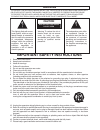- DL manuals
- Samson
- Music Mixer
- Txm16
- Owner's Manual
Samson Txm16 Owner's Manual
Summary of Txm16
Page 1
Powered mixers 1000 watt powered mixers with 24bit digital effects.
Page 2: �������
...
Page 3
Safety instructions/consignes de sécurité/sicherheitsvorkehrungen achtung: um die gefahr eines brandes oder stromschlags zu verringern, sollten sie dieses gerät weder regen noch feuchtigkeit aussetzen.Um die gefahr eines stromschlags zu verringern, sollten sie weder deckel noch rückwand des geräts e...
Page 4
Precaucion : para reducir el riesgo de incendios o descargas, no permita que este aparato quede expuesto a la lluvia o la humedad. Para reducir el riesgo de descarga eléctrica, nunca quite la tapa ni el chasis. Dentro del aparato no hay piezas susceptibles de ser reparadas por el usuario. Dirija cua...
Page 5
Table of contents introduction . . . . . . . . . . . . . . . . . . . . . . . . . . . . . . . . . . . . . . . . . . . . . . . . . . . . . . . . . . 1 txm16 and txm20 features . . . . . . . . . . . . . . . . . . . . . . . . . . . . . . . . . . . . . . . . . . . 2 controls and functions . . . . . . . ....
Page 6: Introduction
1 congratulations on your purchase of the samson txm16 or txm20 powered mixer! The txm16 and txm20 are sixteen and twenty channel, pow- ered mixers in ergonomically correct, attractively appointed, tabletop enclosures. Both txm models feature the same massive 1000-watt power ampli- fier, which is ca...
Page 7: Txm16 And Txm20 Features
22 txm16 and txm20 features the samson txm16 and txm20 powered mixers are comprehensive, all-in-one mixer/power amplifier solutions for a variety of live sound applications. Here are some of their main features: • the txm16 and txm20 are sixteen and twenty channel powered mixers in ergonomically cor...
Page 8: Controls and Functions
3 controls and functions mono input channel section the following section details each part of the txm16 and txm20’s input channels including the 3-band eq, the monitor and efx sends, pan, gain and volume con- trols. 1 - signal led the txm16 and txm20’s mic/line pre-amp also includes a signal led wh...
Page 9: Controls And Functions
4 controls and functions 5 mono input channel section - continued knob is in the “12:00” position. Rotating the knob towards the right will boost the channel's low frequency response at 80 hertz by 15db, and rotating it towards the left will cut the frequency by 15db. Auxiliary busses ( 5 - 9 ) the ...
Page 10: ��
5 controls and functions mono input channel section - continued note: the signal feeding efx1 and efx2 is sent after the channel fader (14), so the channel fader has an effect on that level, meaning the aux level tracks up and down with the channel fader. This ...
Page 11: Controls And Functions
6 stereo input channel section the txm16 and txm20 feature stereo input channels for connected stereo line level devices like keyboards and drum machines, as well as the outputs from effects processors and digital guitar modelers. The txm 16 has two sets of stereo inputs which make up channels 9/0 a...
Page 12: ��
7 stereo input channel section - continued 22 – aux 4/efx 2 effects send (txm20 only) the txm16 and txm20 provides high quality, 24 bit digital effects, and the level of effects can be set independently on each channel. The stereo channel’s efx (effects) knob controls t...
Page 13: Controls and Functions
8 controls and functions 24bit digital effect section the txm16 and txm20 feature built-in, 24 bit digital multi-effects processor(s) with 100 dazzling, studio qual- ity effects like delay, chorus, flanging and lush reverbs including halls, plates and rooms. In addition, there are multi-effects pres...
Page 14: ��
9 stereo line input 38 - aux 1 - control knob each of the txm16 and txm20’s mono/stereo line chan- nels include an aux 1 send, which controls the amount of that channel’s signal that is sent to the aux 1 output. The signal feeding aux 1 is sent before, or pre, the channel level control, so the chann...
Page 15: ��
10 phones and cd/tape in section 45 - phones – control knob this control adjusts the level of headphone output. 46 -main mix 2 – control knob the txm mixers provide a second set of output connec- tors carrying a duplicate of the main mix signal for the purpose of feeding another speaker zone or reco...
Page 16: Controls and Functions
11 50 - frequency – control knob the txm mixers have a onboard low pass filter to make it simple to connect a subwoofer. Use the frequency con- trol to adjust the crossover point for the low pass filter in a range of 20 hz to 200 hz. The frequency control knob is active when the subwoofer on/off swi...
Page 17: Controls and Functions
12 power amp section the txm16 and txm20’s power amplifier section includes the power amp mode switch, the peak limiter and phantom power switch, as well as led indicators for the protection circuit and main power. Using the power amp mode switch, the txm mixers’ power amplifier can be configured to...
Page 18: Controls and Functions
13 62 - protect leds the txm mixers have a protection circuit to help prevent damage to the power amplifiers when it is presented with a clipped signal for an unsafe duration. The txm mixer's protect led’s will illuminate indicating the protec- tion circuit is active to help avoid serious damage to ...
Page 19: �
14 txm16 and txm20 input and output connections channel 1 – 8 (12) mono mic/line inputs the txm mixers offer plenty of mono mic/line and stereo line input channels, sixteen on the txm16 and twenty on the txm20’s, for connecting a variety of signal sources from microphones to line level devices such ...
Page 20: �
15 - 10dbv. Trs phone jack connector pin-out - sleeve: ground, tip: hot (+), ring: cold (-) cd/tape in and record out you can interface a cassette recorder, computer sound card or other recorders using the txm16 and txm20’s cd/ tape and record out. G - cd/tape inputs - rca jacks the txm mixers featu...
Page 21: �
16 rear panel the txm16 and txm20 contain two mono power ampli- fiers and depending on the power amp operating mode, the two amplifiers can be used independently (maximum output 500w + 500w) or in bridge mode (maximum out- put 1000w). If the two power amplifiers are used for mains operation, two 8 o...
Page 22
17 speaker connection the txm16 and txm20’s power amplifier section can be configured to operate several ways depending on the set- ting of the power amp mode switch located on the front panel. This allows you to choose whether you need main plus monitor amplifiers to power your speakers, or if you ...
Page 23
18 5. Make sure the channel faders are all down, then set the main level fader control to the “0” position. 6. Before you turn up a channel, you want to make sure you set a good level, with no distortion, on the channel input gain. While speaking into the mic (or playing the instrument), adjust the ...
Page 24
19 5. If you want to hear the effects in the monitors, turn up the aux1 rtn and/or aux2 rtn until you have the level of effects you want in those mixes. For more information on setting up a monitor mix, see the following section. Note: if the effect sound is distorted even though the efx rtn is turn...
Page 25
20 2. Set the efx on/off switch to the “off” position to dis- able the internal dsp. 3. Raise the efx 1 controls for the channels to which you want the external effect to be applied, and set them to about half way, or to the “5” poison. 4. Next you need to set the main efx send level using the send ...
Page 26
21 recording your performance from the txm16 and txm20 you can record the audio from the txm16 and txm20’s mixer section including the mic, line, tape in and aux inputs to a cassette deck, mp3, md, dat or any other type of recorder using the record outputs. Simply connect the txm16 and txm20’s cd 2/...
Page 27
22 txm16 and txm20 system set-ups this syst em sho w s the txm16 p ow er amp op er ating in main/main mo de , with one sp eak er connec ted t o po wer amp 1 and one sp eak er connec ted t o po wer amp 2. T he a ux out i...
Page 28
23 txm16 and txm20 system set-ups this syst em sho w s the txm16 p ow er amp op er - ating in mono/a ux1 mo de , with t w o sp eak ers connec ted t o po wer amp 2 and t w o moni - tor sp eak ers c onnec ted to po wer amp 1. F or inputs , t w o micr ophones ar e c onnec ted t o channel 1 and 2’ s lo ...
Page 29
24 txm16 and txm20 wiring guide unbalanced 1/4” connector xlr balanced wiring guide connecting the txm16 and txm20 there are several ways to interface the txm16 and txm20 to support a variety of applications. The txm16 and txm20 feature balanced inputs and outputs, so connecting balanced and unbalan...
Page 30: Specifications
25 specifications specifications rated output power 2 x 500w at 4Ω @0.1% thd at 1khz 1 x 1000w at 8Ω bridged frequency response 20hz~20khz+/-0.7db@1w output into 8Ω (amp out) 20 hz~20khz+/-0.4@+4db output into 10kΩ (main out, aux out, aux send, efx out) total harmonic distortion less than 0.06%@20hz...
Page 31: Block Diagram
26 block diagram.
Page 32
Samson technologies corp. 45 gilpin avenue hauppauge, new york 11788-8816 phone: 1-800-3-samson (1-800-372-6766) fax: 631-784-2201 www.Samsontech.Com.