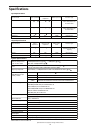Samson XP308i Owner's manual - Operating The Xp308I
8
most any speaker stands without the need for any
additional adapters. The LS2, TS50 and TS100 speaker
stands from Samson are recommended.
• Using one of the included speaker cables
connect the mixer’s LEFT SPEAKER OUT to the
left speaker’s input connector.
• Next use the second included speaker cable to
connect the RIGHT SPEAKER OUT to the right
speaker’s input connector.
Connecting Microphones And Instruments
1. Before connecting your microphones or
instruments, make sure that the power of all
your systems components, including the XP308i,
is turned off. Also, make sure that the VOLUME
controls of each channel of the XP308i and the
MASTER level control are turned all the way
down.
2. Connect the cables to your microphones and
instruments, and insert the other end of the
cable firmly into the appropriate input on the
XP308i.
3. Switch on the power of any peripheral devices,
and then power up the XP308i.
NOTE: Since the XP308i contains two power
amplifiers, it is important to remember the Golden
Rule of audio … “ LAST ON, FIRST OFF”. Translated,
this means that when turning on your system, you
should always turn your power amplifiers on LAST,
and when turning your system off, turn your power
amps off FIRST. This helps avoid any loud pops
caused by in rush current at power up or power
down, which can sometimes damage loudspeakers.
Operating the XP308i
Electric Acoustic
Guitar
Setting up The XP308i system
1. Remove the accessory compartment cover
by turning the quarter turn screw counter
clockwise towards the RELEASE position and
remove the included speaker cables.
2. Remove the mixer by turning the quarter turn
screw counter clockwise towards the RELEASE
position.
IMPORTANT NOTE! – In order to ensure proper
ventilation, always remove the mixer before
powering it on.
3. Place the mixer on a table-top and extend
the kickstand to provide a comfortable,
ergonomically correct mixing angle. For added
flexibility, you can attach a standard mic
stand adapter to the bottom of the mixer for
mounting on a standard microphone stand.
4. Plug the power cable into an available power
source but keep the mixer’s POWER switch off
for now.
Note: The XP308i’s power supply is a universal voltage,
switching supply, so it will operate on any voltage from
100 to 240 volts.
5. Position the speakers on the floor or on stands.
In order to minimize the possibility of feedback,
be sure to carefully consider where you locate
the speakers. It’s always a good idea to place
the speakers in front of any live microphones. If
possible, use speakers stands to help project the
sound above the audience. Since the XP308i’s
speakers include built-in standard,1 3/8-inch
(35mm) speaker stand receptacles, you can use