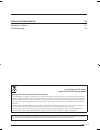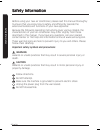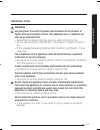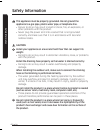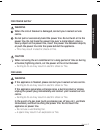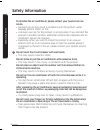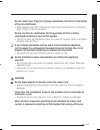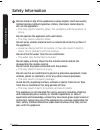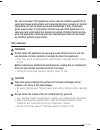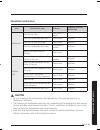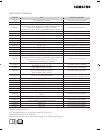- DL manuals
- Samsung
- Air Conditioner
- AC***KNPDEH
- User Manual
Samsung AC***KNPDEH User Manual
Summary of AC***KNPDEH
Page 1
Air conditioner user manual ac✴✴✴knpdeh/ac✴✴✴kxad✴h • thank you for purchasing this samsung air conditioner. • before operating this unit, please read this user manual carefully and retain it for future reference. Pac_ib_eng.Indd 1 2016-06-22 오전 11:13:26.
Page 2
2 english contents safety information 4 at a glance 12 indoor unit overview 12 control panel overview 13 indoor unit display locking the control panel remote control overview 14 replacing batteries storing the remote control remote control operation 16 turning on or off the air conditioner operation...
Page 3
3 english correct disposal of this product (waste electrical & electronic equipment) (applicable in countries with separate collection systems) this marking on the product, accessories or literature indicates that the product and its electronic accessories (e.G. Charger, headset, usb cable) should n...
Page 4
4 english safety information saf ety inf ormation safety information before using your new air conditioner, please read this manual thoroughly to ensure that you know how to safely and efficiently operate the extensive features and functions of your new appliance. Because the following operating ins...
Page 5
5 english saf ety inf ormation safety information for installation warning use the power line with the power specifications of the product or higher and use the power line for this appliance only. In addition, do not use an extension line. • extending the power line may result in electric shock or f...
Page 6
6 english safety information saf ety inf ormation this appliance must be properly grounded. Do not ground the appliance to a gas pipe, plastic water pipe, or telephone line. • failure to do so may result in electric shock, fire, an explosion, or other problems with the product. • never plug the powe...
Page 7
7 english saf ety inf ormation for power supply warning when the circuit breaker is damaged, contact your nearest service centre. Do not pull or excessively bend the power line. Do not twist or tie the power line. Do not hook the power line over a metal object, place a heavy object on the power line...
Page 8
8 english safety information saf ety inf ormation to reinstall the air conditioner, please contact your nearest service centre. • failing to do so may result in problems with the product, water leakage, electric shock, or fire. • a delivery service for the product is not provided. If you reinstall t...
Page 9
9 english saf ety inf ormation do not insert your fingers or foreign substances into the air inlet/outlet of the air conditioner. • take special care that children do not injure themselves by inserting their fingers into the product. Do not use this air conditioner for long periods of time in badly ...
Page 10
10 english safety information saf ety inf ormation do not stand on top of the appliance or place objects (such as laundry, lighted candles, lighted cigarettes, dishes, chemicals, metal objects, etc.) on the appliance. • this may result in electric shock, fire, problems with the product, or injury. D...
Page 11
11 english saf ety inf ormation for use in europe: this appliance can be used by children aged from 8 years and above and persons with reduced physical, sensory or mental capabilities or lack of experience and knowledge if they have been given supervision or instruction concerning use of the applian...
Page 12
12 english indoor unit overview a t a glanc e 01 air flow blade (up and down) 02 air flow blade (left and right) 03 air outlet 04 control panel 05 indoor unit display 06 air filter 07 remote control holder 08 air intake the actual product may differ slightly from the image depicted below. Indoor uni...
Page 13
13 english a t a glanc e at a glance 01 02 03 04 05 06 07 08 01 turbo button 02 vertical air swing button 03 horizontal air swing button 04 fan speed button 05 indoor unit display 06 mode button 07 temperature buttons 08 power button indoor unit display 01 03 04 07 08 05 06 02 02 01 remote control s...
Page 14
14 english remote control overview a t a glanc e 01 05 06 07 08 15 16 17 19 20 02 03 04 10 11 13 14 12 18 09 01 set temperature indicator 02 timed on/off indicator 03 operation mode indicator 04 unsupported functions note • the single user, heater and purity functions are not supported by this model...
Page 15
15 english a t a glanc e replacing batteries when the icon appears in the remote control display, replace the batteries with new ones. Two 1.5v aaa type batteries are required. Two 1.5v aaa type batteries correct disposal of batteries in this product (applicable in countries with separate collection...
Page 16
16 english remote control operation a t a glanc e turning on or off the air conditioner you can turn on or off the air conditioner by pressing the (power) button. Operation modes you can change the current mode between auto, cool, dry, fan, and heat by pressing the button. ► ► ► ► you can use the ai...
Page 17
17 english a t a glanc e controlling fan speed you can select the following fan speeds in each mode: mode available fan speeds auto dry (auto) cool heat (auto), (med), (high), (turbo) fan (med), (high), (turbo) controlling temperature you can control the temperature in each mode as follows: mode tem...
Page 18
18 english basic oper ation selecting air flow direction this function allows you to shift the air flow direction up and down or left and right. Press the or button to move the air flow direction up and down or left and right while the air conditioner is turned on. • when the blade reaches the desir...
Page 19
19 english quick smar t f eat ur es basic operation timed on/timed off function use the timed on/off function to turn the air conditioner on or off after the time that you set. ► ► select on or off. ► (set the on/off time.) ► note • you can set a time between 0.5 and 24 hours. • to cancel the timed ...
Page 20
20 english quick smar t f eat ur es turbo function use the turbo function to quickly cool your room. This function provides the most powerful cooling air. ► note • to turn off the turbo function, press (turbo) button again. • this function is only available in the auto and cool / heat modes. • when ...
Page 21
21 english cleaning and maint enanc e cleaning the indoor unit exterior and outdoor unit heat exterior tepid damp cloth soft brush before cleaning, be sure to turn off the air conditioner. Spray water to clean the dust. Caution • do not open the panel when the air conditioner is operating. This acti...
Page 22
22 english cleaning at a glance cleaning and maint enanc e cleaning the filter vacuum cleaner caution • do not scrub the air filter with a brush or other cleaning utensil. This may damage the filter. • do not expose the air filter to direct sunlight when drying it. Note • clean the air filter every ...
Page 23
23 english cleaning and maint enanc e periodical maintenance unit maintenance item interval requires qualified technicians indoor unit clean the air filter. Once every 2 weeks clean the condensate drain pan. Once a year required clean up the heat exchange. Once a year required clean the condensate d...
Page 24
24 english troubleshooting cleaning and maint enanc e refer to the following chart if the air conditioner operates abnormally. This may save time and unnecessary expense. Troubleshooting problem solution the air conditioner does not operate at all. • check if the power plug is properly connected. • ...
Page 25
25 english cleaning and maint enanc e problem solution the indoor unit display blinks continuously. • check whether , is displayed on the indoor unit display. Make sure that the power and communication cables are connected correctly between the indoor and outdoor units, and then restart the air cond...
Page 26
26 english troubleshooting cleaning and maint enanc e problem solution unpleasant odours permeate the room. • if the air conditioner is running in a smoky area or if there is a smell entering from outside, ventilate the room properly. • if the air conditioner has not been operated for an extended pe...
Page 27
27 english cleaning and maint enanc e memo pac_ib_eng.Indd 27 2016-06-22 오전 11:13:34.
Page 28
Questions or comments? Country call or visit us online at uk 0330 samsung (7267864) www.Samsung.Com/uk/support eire 0818 717100 www.Samsung.Com/ie/support germany 0180 6 samsung bzw. 0180 6 7267864* (*0,20 €/anruf aus dem dt. Festnetz, aus dem mobilfunk max. 0,60 €/anruf) [hhp] 0180 6 m samsung bzw....