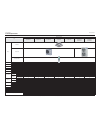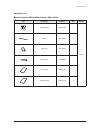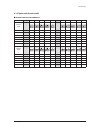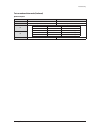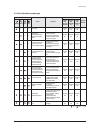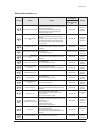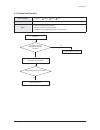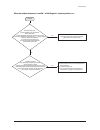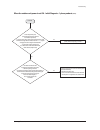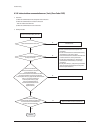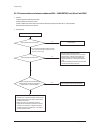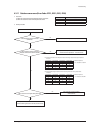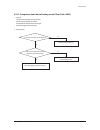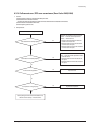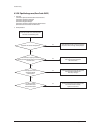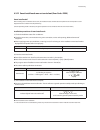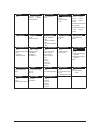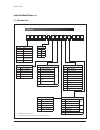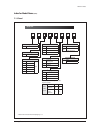- DL manuals
- Samsung
- Air Conditioner
- AC052MN4DKH
- Service Manual
Samsung AC052MN4DKH Service Manual
AIR CONDITIONER
CONTENTS
SYSTEM AIR CONDITIONER
4 WAY CASSETTE SERIES
1. Precautions
2. Product Specifications
3. Disassembly and Reassembly
4. Troubleshooting
5. PCB Diagram
6. Wiring Diagram
7. Reference Sheet
INDOOR UNIT
OUTDOOR UNIT
Model :
AC052MN4DKH
AC071MN4DKH
AC090MN4DKH
AC100MN4DKH
AC120MN4DKH
AC140MN4DKH
AC090MXADKH
AC100MXAD6H
AC120MXAD6H
AC140MXAD6H
Summary of AC052MN4DKH
Page 1
Air conditioner contents system air conditioner 4 way cassette series 1. Precautions 2. Product specifications 3. Disassembly and reassembly 4. Troubleshooting 5. Pcb diagram 6. Wiring diagram 7. Reference sheet indoor unit outdoor unit model : ac052mn4dkh ac071mn4dkh ac090mn4dkh ac100mn4dkh ac120mn...
Page 2: Contents
Section 0 samsung electronics 1 contents 1. Precautions ........................................................................................................ 1-1 1-1 precautions for the service...........................................................................................................
Page 3: Contents
Section 0 2 samsung electronics contents 4-3-10 communication error between outdoor unit inv ׳ main micom (1 min.)(error code: e203).................................................................................... 4-30 4-3-11 outdoor sensor error(error code : e221, e231, e251, e320) ................
Page 4: 1. Precautions
Precautions samsung electronics 1-1 1. Precautions 1-1 precautions for the service o use the standard parts when replacing the electric parts. – confirm the model name, rated voltage, rated current of the electric parts. O when repairing the equipment, connection of the harness parts must be firm an...
Page 5
Precautions 1-2 samsung electronics 1-3 precautions related to product safety o do not pull the power cord and do not touch the power plug or aux power switch with wet hands. – it might cause electric shock or fire. O a damaged power line or power plug must be replaced to prevent danger. O do not be...
Page 6: 2. Product Specifications
Product specifications samsung electronics 2-1 q convenient and efficient installation t $psofstfqbsbcmfqbofmgpstjnqmfmfwfmjoh the panel structure with four corners that can be separated enables convenient installation and service as only the required corner can be separated to adjust leveling when ...
Page 7
Product specifications 2-2 samsung electronics q rich and pleasant cooling/heating without gaps t 4vqfsjpsifbujohqfsgpsnbodffwfobu°c the equipment achieves a stable heating performance with the superior reliability of low temperature heating so that the indoor unit blows air of 40°c or higher in a c...
Page 8
Product specifications samsung electronics 2-3 q convenience with more added details t &btjfsuibo&wfsup$mfbouif#mbef other products require you to disassemble and remove the panel in order to clean the blade, but our product is designed so that the blade safely and easily detaches and re-attaches, e...
Page 9
Product specifications 2-4 samsung electronics product specifications samsung electronics 2-5 2-2 product specifications item development model ac090mn4dkh ac090mxadkh ac100mn4dkh ac100mxadkh ac100mn4dkh ac100mxadnh ac120mn4dkh ac120mxadkh ac120mn4dkh ac120mxadnh ac052mn4dkh ac071mn4dkh ac140mn4dkh ...
Page 10
Product specifications 2-6 samsung electronics item description $pef/p q’ty remark ass'y drain hose db94-02719b 1 indoor unit cable-tie db65-00191a 6 seal-drain ass'y db62-05810a 1 seal-drain ass'y db62-05810f 1 seal-drain ass'y db62-05810g 1 card warrnaty db68-02596b 1 rubber leg db73-20134a 4 outd...
Page 11
Product specifications samsung electronics 2-7 item descriptions $pef/p q'ty remark wireless remote controller db93-15882f 1 optional batteries for remote controller (specification: aaa type) 4301-000121 2 remote controller holder db61-06087a 1 m4×16 screw 6002-000581 2 user’s manual db68-05423a 1 a...
Page 12
Product specifications 2-8 samsung electronics accessories (cont.) ■8jsfesfnpufdpouspmmfs.838&/ item descriptions $pef/p q'ty remark wired remote controller db93-11251f 1 optional cable tie db65-10088b 2 cable clamp db65-10074e 3 m4×16 screw 6002-000474 5 user’s manual db68-03732a 1 installation gui...
Page 13
Product specifications samsung electronics 2-9 accessories (cont.) ■$fousbmdpouspmmfs.$."%/ item descriptions $pef/p q'ty remark central controller db93-03425q 1 optional cable tie db65-10088b 2 cable clamp db65-10074e 5 m4 x 16 screw 6002-000474 7 user’s manual db68-03736a 1 installation guide db68...
Page 14
Product specifications 2-10 samsung electronics 2-3-2 filter specifications item descriptions $pef/p remark dust filter db63-03158a basic/ water wash.
Page 15
Disassembly and reassembly samsung electronics 3-1 item remarks +screw driver adjustable wrench (8mm, 10mm, 13mm) m6, m8 hex wrench q/fdfttbsz5ppmt 3. Disassembly and reassembly.
Page 16
Disassembly and reassembly 3-2 samsung electronics /p parts procedure remark 1 panel 1) push the handles on both sides of the samsung logo towards the product’s interior to open the grille. 2) push up the green knob in the open direction, and detach the white link from the panel. Detach the safety c...
Page 17
Disassembly and reassembly samsung electronics 3-3 /p parts procedure remark 6) disassemble the bolts that are assembled with the indoor unit at the 4 panel corners. 7) press the steel hangers at both sides of the panel inwards, and rotate them 90 degrees to remove it from the indoor unit’s hock. Re...
Page 18
Disassembly and reassembly 3-4 samsung electronics /p parts procedure remark 3 bell-mouth 1) unscrew the screw fixed on the bell-mouth. (use +screw driver) 2) push the bell-mouth in the direction opposite to where it’s installed on the control-box to remove it. 4 drain pan 1) unscrew the screws on t...
Page 19
Disassembly and reassembly samsung electronics 3-5 /p parts procedure remark 5 drain pump & hose 1) remove the 2 fixed screws and disconnect the white drainage hose from the drain pump. (use +screw driver) 2) remove the 2 screws and take the drain-hose out from the indoor unit to disassemble the tra...
Page 20
Disassembly and reassembly 3-6 samsung electronics /p parts procedure remark 7 fan & motor 1) turn the hexangular nut attached to the top of the fan counterclockwise to remove it. Take the fan out of the motor. 2) turn the three hexangular nuts on the motor counterclockwise to remove the nuts. Take ...
Page 21
Disassembly and reassembly samsung electronics 3-7 /p parts procedure remark 3) remove the screw of the cover pipe that is used to fix the in/out pipe. Remove the in/out pipe. (use +screw driver) 4) remove the heat exchanger from the indoor unit’s cabinet..
Page 22
Disassembly and reassembly 3-8 samsung electronics /p parts procedure remark 1 cabi front rh you must turn off the power before disassembly. 1) unscrew and remove two mounting screw in the cabinet front rh. (use +screw driver) 2 cabi top 1) unscrew and remove 9 screws on each side of the cabinet-top...
Page 23
Disassembly and reassembly samsung electronics 3-9 /p parts procedure remark 4 guard cond 1) pull the sensor from guard cond. 2) unscrew and remove 4 screws in the guard cond. (use +screw driver) 5 cabi back rh 1) pull the sensor from cabi back rh. 2) unscrew and remove 4 screws on each side of the ...
Page 24
Disassembly and reassembly 3-10 samsung electronics /p parts procedure remark 6 cabi install back 1) unscrew and remove 1 screw in the cabinet-install back. (use +screw driver) 7 cabi front lf 1) unscrew and remove 10 screws in the cabinet-front lf. (use +screw driver).
Page 25
Disassembly and reassembly samsung electronics 3-11 /p parts procedure remark 8 fan 1) turn 2 mounting nuts as shown in the picture and remove it. (use adjustable wrench).
Page 26
Disassembly and reassembly 3-12 samsung electronics /p parts procedure remark 9 motor 1) separate the fan propeller. 2) unscrew and remove the 8 motor mounting screws. (use +screw driver) 3) disconnect the motor wire from ass'y control out. 10 bracket motor 1) unscrew and remove 2 mounting screws in...
Page 27
Disassembly and reassembly samsung electronics 3-13 /p parts procedure remark 11 control out 1) disconnect 4 connecters from ass'y control out. 2) unscrew and remove 1 mounting screw in control out. (use +screw driver) 3) separate ass'y control out..
Page 28
Disassembly and reassembly 3-14 samsung electronics /p parts procedure remark 12 ass'y 4way valve 1) purge the coolant first. 2) unscrew and remove 2mounting screws in muffler. 3) unscrew and remove 2 mounting screws in service valve. (use +screw driver) 4) separate the pipe from the entrance/exit u...
Page 29
Disassembly and reassembly samsung electronics 3-15 /p parts procedure remark 13 ass;y eev valve 1) unscrew and remove 2 mounting screws in service valve. (use +screw driver) 2) separate the pipe from the entrance/exit using a welder. 14 compressor 1) unscrew and remove 1 mounting nut in cover termi...
Page 30
Disassembly and reassembly 3-16 samsung electronics /p parts procedure remark 3) as shown in the picture, unscrew and remove 3 mounting screws from the bottom. (use adjustable wrench) 15 cond out 1) unscrew and remove 3 screws on each side of the assy cond out. (use +screw driver) 2) separate the co...
Page 31
Disassembly and reassembly samsung electronics 3-17 3-2 outdoor unit /p parts procedure remark 1 cabi front rh you must turn off the power before disassembly. 1) unscrew and remove two mounting screw in the cabinet front rh. (use +screw driver) 2 cabi top 1) unscrew and remove 9 screws on each side ...
Page 32
Disassembly and reassembly 3-18 samsung electronics /p parts procedure remark 5 cabi back rh 1) pull the sensor from cabi back rh. 2) unscrew and remove 4 screws on each side of the cabinet back rh. (use +screw driver) 6 cabi install back 1) unscrew and remove 1 screw in the cabinet-install back. (u...
Page 33
Disassembly and reassembly samsung electronics 3-19 /p parts procedure remark 8 fan 1) unscrew and remove 3 screws in the ass'y fan propeller-total. (use +screw driver) 2) remove the cover from the fan propeller 3) turn 2 mounting nuts as shown in the picture and remove it. (use adjustable wrench) w...
Page 34
Disassembly and reassembly 3-20 samsung electronics /p parts procedure remark 9 motor 1) separate the fan propeller. 2) unscrew and remove the 8 motor mounting screws. (use +screw driver) 3) disconnect the motor wire from ass'y control out. 10 bracket motor 1) unscrew and remove 2 mounting screws in...
Page 35
Disassembly and reassembly samsung electronics 3-21 /p parts procedure remark 12 control out 1) disconnect 4 connecters from ass'y control out. 2) unscrew and remove 1 mounting screw in control out. (use +screw driver) 3) separate ass'y control out. 13 assy 4way valve 1) purge the coolant first. 2) ...
Page 36: 4. Troubleshooting
Troubleshooting samsung electronics 4-1 4. Troubleshooting 4-1 setting an indoor unit address and installation option ▶ set the indoor unit address and installation option with remote controller option. Set the each option separately since you cannot set the address setting and indoor unit installat...
Page 37
Troubleshooting 4-2 samsung electronics 4-1-2 the procedure of setting option option setting status 1. Setting seg2, seg3 option press low fan button( ) to enter seg2 value . Press high fan button( ) to enter seg3 value . Each time you press the button, p p … p will be selected in rotation . Seg2 se...
Page 38
Troubleshooting samsung electronics 4-3 the procedure of setting option (cont.) option setting status 12. Setting cool mode press mode button to be change to cool mode in the off status. 13. Setting seg16, seg17 option press low fan button( ) to enter seg16 value. Press high fan button( ) to enter s...
Page 39
Troubleshooting 4-4 samsung electronics step 3. Check the option you have set after setting option, press button to check whether the option code you input is correct or not. Step 4. Input option press the operation button with the direction of remote control for set. For the correct option setting,...
Page 40
Troubleshooting samsung electronics 4-5 *gzpvxbouupvtfuifwbsjpvtbeejujpobmgvodujpotgpszpvs8jsfe3fnpuf$pouspmmfsqsfttuif4fuboe&tdcvuupotbuuif same time for more than three seconds. Ź you will enter the additional function settings, and the [main menu] will be displayed. 2. Refer to the list of additi...
Page 41
Troubleshooting 4-6 samsung electronics 1. Check whether power is supplied or not. - when the indoor unit is not plugged in, there should be additional power supply in the indoor unit. 2. The panel(display ) should be connected to an indoor unit to receive option. 3. Set the installation option acco...
Page 42
Troubleshooting samsung electronics 4-7 option no. : 02xxxx-1xxxxx-2xxxxx-3xxxxx option seg1 seg2 seg3 seg4 seg5 seg6 explanation page mode reserved use of external temperature sensor use of central control fan rpm remote controller display indication and details indication details indication detail...
Page 43
Troubleshooting 4-8 samsung electronics 4-1-5 changing a particular option you can change each digit of set option. T 8ifodibohjohbejhjupgbojoeppsvojubeesftttfuujohpqujpotfuuif4&(bta" t 8ifodibohjohbejhjupgjoeppsvojujotubmmbujpopqujpotfuuif4&(bta &y8ifotfuujohuifhcv[[fsdpouspmhjoupejtvtftubuvt optio...
Page 44
Troubleshooting samsung electronics 4-9 4-1-6 option code for each model غ͑"$.9"%6) model seg1 seg2 seg3 seg4 seg5 seg6 seg7 seg8 seg9 seg10 seg11 seg12 remocon display ac052mn4dkh 0 1 4 0 7 f 1 9 5 4 3 b ac071mn4dkh 0 1 4 0 7 f 1 9 5 4 3 b ac090mn4dkh 0 1 4 0 7 f 1 9 5 4 1 8 ac100mn4dkh 0 1 4 0 7 f...
Page 45
Troubleshooting 4-10 samsung electronics key key operation 7-segment display k1 press once: heating test run blank blank press twice: defrost test run blank blank k2 press once: cooling test run blank blank k3 reset k4 view mode refer to view mode display no. Of press display content seg1 seg2 seg3 ...
Page 46
Troubleshooting samsung electronics 4-11 test run mode and view mode (continued) 䭊 dip switch options on off k5 set an auto address. Set a manual address. K6 snowdrift prevention control not used. Snowdrift prevention control used. K7 k7 k8 on on silent control not used on off silent control used st...
Page 47
Troubleshooting 4-12 samsung electronics &dp.Pef mode display eco mode lamp segment 1 segment 2 segment 3 segment 4 red eco mode blank blank blank blank on eco mode exit press k3 to go out from the eco mode. At the driving signal or test run (cooling/heating) of the user, the mode is released. Off e...
Page 48
Troubleshooting samsung electronics 4-13 4-2-3 four directions cassette type error mode cause measures product operation with error diagnosis method operation defrost timer filter outdoor heat exchanger compressor outdoor heat exchanger fan indoor heat exchanger fan x x x power reset - operation- of...
Page 49
Troubleshooting 4-14 samsung electronics 4-2-4 wired remote controller - if an error occurs, ( ) icon will be displayed on the wired remote controller. - press the test button to see the error code. &sspsnpef contents .Fbtvsf product operation in error condition &sspsuzqf outdoor unit/ compressor/in...
Page 50
Troubleshooting samsung electronics 4-15 wired remote controller (cont.) &sspsnpef contents .Fbtvsf product operation in error condition &sspsuzqf outdoor unit/ compressor/indoor unit olp overheat and comp. Stop reconfirm the opening of the service valve. Check for leaks from the connection part of ...
Page 51
Troubleshooting 4-16 samsung electronics &sspsnpef contents .Fbtvsf product operation in error condition &sspsuzqf outdoor unit/ compressor/indoor unit communication error between the indoor unit and wired remote controller check the connection wire between the indoor unit and the wired remote contr...
Page 52
Troubleshooting samsung electronics 4-17 indoor unit display x (operation) (defrost) x (timer) x (filter) symptom in case of open or short circuit of indoor temperature sensor failure short or leakage of the corresponding sensor yes no no in this case, is the resistance value out of range in the tem...
Page 53
Troubleshooting 4-18 samsung electronics yes no no in this case, is the resistance value out of range in the temperature table on the right? Yes is the indoor heat exchanger temperature sensor connector disconnected from the pcb? Restart the system after replacing the pcb restart the system after co...
Page 54
Troubleshooting samsung electronics 4-19 indoor unit display x (operation) x (defrost) (timer) x (filter) symptom indoor unit fan does not run /runs at excessive high speed and stops. Failure . Motor connector break away . Indoor unit fan does not run : defective motor or pba *oepps'"/fssps check th...
Page 55
Troubleshooting 4-20 samsung electronics indoor unit display x (operation) (defrost) (timer) x (filter) symptom communication error between the indoor and outdoor unit for two minutes failure communication error between the indoor unit and outdoor unit 4-3-4 communication error after finishing track...
Page 56
Troubleshooting samsung electronics 4-21 indoor unit display x (operation) x (defrost) (timer) (filter) symptom the indoor unit floating sensor is open and that state is maintained for more than one minute failure increase in the drain pan water level due to failure of the indoor unit drain pump, or...
Page 57
Troubleshooting 4-22 samsung electronics indoor unit display (operation) (defrost) (timer) x (filter) symptom eeprom circuit failure failure eeprom component failure, eeprom circuit parts missing/damaged/soldering failure &&130.Djsdvjugbjmvsf power on. E162 occurs. Replace eeprom pba. Yes yes no no ...
Page 58
Troubleshooting samsung electronics 4-23 indoor unit display x (operation) (defrost) (timer) (filter) symptom thermal fuse open error failure check the connection of the cn140 wire. Check the connection of the terminal block. (temperature rise by untightening a screw/ termal fuse open 5ifsnbm'vtf0qf...
Page 59
Troubleshooting 4-24 samsung electronics 8ifouifpvueppsvojuqpxfsjtopu0/*ojujbm%jbhoptjtqibtfqspevdut 1. Test items 1) check the power connection of outdoor unit. 2) check the whole connection part of the power wire. 3) check the power on the indoor unit. 4) check the connection of the power wire of ...
Page 60
Troubleshooting samsung electronics 4-25 8ifouifpvueppsvojuqpxfsjtopu0/*ojujbm%jbhoptjtqibtfqspevdut (cont.) continue yes after replacing the main pcb and resetting the power, check everything is normal. Connect the power wire (first turn off the power of the terminal box!) 1. Connect the power wire...
Page 61
Troubleshooting 4-26 samsung electronics 8ifouifpvueppsvojuqpxfsjtopu0/*ojujbm%jbhoptjtqibtfqspevdut 1. Test items 1) check the power connection of outdoor unit. 2) check the whole connection part of the power wire. 3) check the power on the indoor unit. 4) check the connection of the power wire of ...
Page 62
Troubleshooting samsung electronics 4-27 8ifouifpvueppsvojuqpxfsjtopu0/*ojujbm%jbhoptjtqibtfqspevdut (cont.) yes after replacing the main pcb and resetting the power, check everything is normal. Connect the power wire (first turn off the power of the terminal box!) 1. Connect the power wire. 2. Turn...
Page 63
Troubleshooting 4-28 samsung electronics *oeppspvueppsdpnnvojdbujpofsspsnjo&ssps$pef& 1. Test items 1) check the communication wire and power wire connection. 2) check the communication connector connection. - cn31 of outdoor unit main pcb . 3) check the communication circuit on the pcb. 2. Check pr...
Page 64
Troubleshooting samsung electronics 4-29 yes *oeppspvueppsdpnnvojdbujpofsspsnjo&ssps$pef& (cont.) continue check the communication circuit of the main pcb of the outdoor unit. 1. Is there a fault in communication ic? 2. Is there a fault in tvs-diode? Measuring part communication ic measuring part (c...
Page 65
Troubleshooting 4-30 samsung electronics $pnnvojdbujpofsspscfuxffopvueppsvoju*/7ļ."*/.*$0.Njo&ssps$pef& 1. Test items 1) is power supplied to outdoor unit inverter pcb? 2) check the power wire connection and fuse. 3) is there a problem in the communication wire connections between the outdoor unit i...
Page 66
Troubleshooting samsung electronics 4-31 0vueppstfotpsfssps&ssps$pef&&&& 1. Test items 1) check the connection of the temperature sensor connector. 2) check the resistance value of the temperature sensor. 2. Check procedure error code description e221 outdoor temperature sensor error e231 outdoor te...
Page 67
Troubleshooting 4-32 samsung electronics 3fwfstfqibtf-pttqibtfefufdujpoqibtfpvueppsvoju&ssps$pef& ) 1. When power is on, it checks the power status used for 3-phase power compressor. When the order of 3-phase l1(r) – l2(s) – l3(t) is changed (reverse phase) or there is a phase that does not supply p...
Page 68
Troubleshooting samsung electronics 4-33 1. Test items 1) check the normal operation of indoor fan/motor. 2) check the normal operation of indoor eev. 3) check the in/out sensor of indoor heat exchanger. 3) check the clogging of indoor air inlet part. 2. Check procedure $pnqsfttpsepxoevfupgsff[johdp...
Page 69
Troubleshooting 4-34 samsung electronics 0vueppsvoju'bofssps&ssps$pef&& 1. Test items 1) check the connection of fan connectors (cn90, cn91) 2) check the voltage of the fan motor connector in the inverter pba of the outdoor unit. 3) check the power connection of the outdoor unit inverter pcb. 4) che...
Page 70
Troubleshooting samsung electronics 4-35 $pnqsfttpstubsujohfsspsspubujpofssps&ssps$pef&& 1. Test items 1) check the power connection. / check the restart after power reset. 2) check the compressor and the state of the compressor wire assembling. 3) check the defective for compressor wire single part...
Page 71
Troubleshooting 4-36 samsung electronics 1. Replace the compressor wire. ĺ power on. ĺ check normal startup. ĺ end the service. 2. Replace the compressor wire. ĺ power on. ĺ check normal startup. ĺ end the service. 3. Replace the compressor wire. ĺ power on. ĺ check normal startup. ĺ end the service...
Page 72
Troubleshooting samsung electronics 4-37 'vmmdvssfoufssps1'$pwfsdvssfoufssps&ssps$pef&& 1. Test items 1) check the power connection. / check the restart after power reset. 2) install outdoor unit and check environment. ĺ check for wire disconnection related to outdoor unit inverter pcb and check the...
Page 73
Troubleshooting 4-38 samsung electronics *1.*1.0wfs$vssfoufssps&ssps$pef& 1. Test items 11) check the power connection. / check the restart after power reset. 2) install outdoor unit and check environment. ĺ check for wire disconnection related to outdoor unit inverter pcb and check the installation...
Page 74
Troubleshooting samsung electronics 4-39 *1.Pwfs0wfs$vssfoufssps&ssps$pef& (cont.) yes turn off the power and change the location of the temperature sensor or replace it. No are the position and measuring value of the temperature sensor normal? Continue check the connection status of compressor. No ...
Page 75
Troubleshooting 4-40 samsung electronics *1.Pwfs0wfs$vssfoufssps&ssps$pef& (cont.) yes 1. Replace the compressor wire. ĺ power on. ĺ check normal startup. ĺ end the service. 2. Replace the compressor wire. ĺ power on. ĺ check normal startup. ĺ end the service. 3. Replace the compressor wire. ĺ power...
Page 76
Troubleshooting samsung electronics 4-41 %$-*/,pwfsdvssfoumpxwpmubhffssps&ssps$pef& )8%$@-jol0wfs7pmubhf&ssps&ssps$pef& "$*oqvu7pmubhf4fotps&ssps&ssps$pef& 1. Test items 1) check the power connection. / check the restart after power reset. ĺ is there a fault in input power? (single-phase : 220vac, 3...
Page 77
Troubleshooting 4-42 samsung electronics (btmfblbhffssps&ssps$pef& 1. Test items 1) check the power connection. / check the restart after power reset. ĺ is there a fault in input power? (single-phase : 220vac, 3-phase : 380vac) ĺ does error occur again at operation after power is reset? 2) check the...
Page 78
Troubleshooting samsung electronics 4-43 (btmfblbhffssps&ssps$pef& (continue) open the valve. Yes reconnect the sensor connector. No no is the indoor eva sensor correctly connected? Yes charge the refrigerant. No is refrigerant charged? Replace the inverter pcb. Continue yes yes is service valve ful...
Page 79
Troubleshooting 4-44 samsung electronics 4-3-20 1jqfcmpdlbhffssps&ssps$pef& 1. Test items 1) check the open state of the outdoor unit service valve. 2) check the connection of the pipe. 3) check the operation of the eev. 4) check the refrigerant leakage. 5) check the connection of the indoor unit pb...
Page 80
Troubleshooting samsung electronics 4-45 4nbsujotubmmnpefxbtopudbssjfepvu&ssps$pef& smart install mode? When installing the air conditioner the first time, the installation status and fault status and performance of the product is a self- diagnostic function to determine comprehensively.. (the corre...
Page 81
Troubleshooting 4-46 samsung electronics precautions ▶ when needing to have additional piping before entering the installation smart install mode, charge refrigerant additionally according to the manual. At this time, it is possible to run the cooling test (k2 switch once) and heating test (k1 switc...
Page 82
Troubleshooting samsung electronics 4-47 4-3-22 others 1. Eeprom option error (e163) : reset the options. 2. Temperature fuse error : e198 - if the terminal box temperature rise fuse is disconnected, replace the pcb. - check the wiring connector of temperature fuse. 3. Current sensor error : upload ...
Page 83
Troubleshooting 4-48 samsung electronics 15. Current sensor error : e468 - check the eeprom data. - check the pcb operation. 16. Ipm (igbt module) or pfcm temperature sensor error : e474 ipm overheat error for outdoor unit inverter compressor : e500 - check whether ipm is correctly assembled on the ...
Page 84
Samsung electronics 5-1 5. Pcb diagram and parts list 5-1 indoor unit 5-1-1 main pcb 22 1 2 3 4 5 7 8 9 10 11 6 12 13 15 16 17 18 19 20 14 21 23 this document can not be used without samsung’s authorization..
Page 85
5-2 samsung electronics ① #1 : gnd ② #1: dc310v #3 : gnd #4 : dc15v #5 : fan rpm #6 : rpm feedback ③ #1: fuse check signal #2: gnd ④ #1 : dc12v #4 : remocon signal #5 : gnd ⑤ #1: dc 12v #2: led̲0 #3: led̲1 #4: led̲2 #5: led̲3 #6: led̲4 #7: led̲5 #8: remocon output signal #9: auto switch #10: remocon...
Page 86
Pcb diagram and parts list samsung electronics 5-3 ① #1 : dc12v #2~6 : led control signal #7 : not used #8 : remocon signal out #9 : not used #10 : remocon signal in #12 : vcc #13 : not used cn01-display 5-1-2 panel pcb 1 this document can not be used without samsung’s authorization..
Page 87
Pcb diagram and parts list 5-4 samsung electronics 5-2 outdoor unit this document can not be used without samsung’s authorization. 20 19 18 17 16 15 13 14 12 11 10 9 8 7 6 5 1 2 3 4 no part code local function description 1 3711-003404 cn703 base-heater yw396-03av blu 2 3711-003406 cn702 4way-1 yw39...
Page 88
Pcb diagram and parts list samsung electronics 5-5 ① #reactor-a2 : wht #reactor-b2 : wht ② #reactor-a2 : blk #reactor-b2 : blk ③ #1 : rxd, #2 : txd #3 : gnd, #4 : dc 5v #5 : dc 12v, #6 : inv. Smps signal ④ #1 : rxd̲ataro, #2 : txd̲ataro #3, #8 : n.C, #4~#7 : data signal #9 : gnd, #10 : dc 5v ⑤ for s...
Page 89
Pcb diagram and parts list 5-6 samsung electronics qac100jxsceh 5-2-2 inverter pcb this document can not be used without samsung’s authorization. 6 7 4 8 2 5 ① #reactor-a2 : wht #reactor-b2 : wht ② #reactor-a2 : blk #reactor-b2 : blk ③ #1 : rxd, #2 : txd, #3 : gnd #4 : dc5v, #5 : dc12v #6 : inv, smp...
Page 90
Pcb diagram and parts list samsung electronics 5-7 qac100jxscgh, ac125jxscgh ① #r : ac 380~400v : wht #s : ac 380~400v : brn #t : ac 380~400v : blk ② #1-#3 : ac 220~240v ③ #1 : rxd , #2 : txd #3 : gnd, #4 : dc 5v #5 : dc 12v, #6 : inv. Smps signal ④ #1 : rxd̲ataro, #2 : txd̲ataro #3, #8 : n.C, #4~#7...
Page 91
Pcb diagram and parts list 5-8 samsung electronics qac071jxsceh, ac100jxsceh ① l1 : brn ② n1 : sky-blu ③ #1-#3 : ac 220~240v l1-ac power l phase n1-ac power n phase cn01-ac power 3 1 2 5-2-3 emi pcb this document can not be used without samsung’s authorization..
Page 92
Pcb diagram and parts list samsung electronics 5-9 qac100jxscgh, ac125jxscgh this document can not be used without samsung’s authorization. ① #r : ac 380~400v : wht #s : ac 380~400v : brn #t : ac 380~400v : blk ② #1-#3 : ac 220~240v rst-ac power 3phase cn100-ac power 2 1.
Page 93
Pcb diagram and parts list 5-10 samsung electronics 5-2-4 heater pcb 1 2 ① ac power input #1 ac power line - live #2 ac power line - neutral ② ac power output #1 ac power line - live #2 ac power line - neutral this document can not be used without samsung’s authorization..
Page 94: 6. Wiring Diagram
Samsung electronics 6-1 6. Wiring diagram 6-1 indoor unit this document can not be used without samsung’s authorization..
Page 95
6-2 samsung electronics 6-2 outdoor unit qac071jxsceh, ac100jxsceh.
Page 96
Samsung electronics 6-3 this document can not be used without samsung’s authorization. Qac100jxscgh, ac125jxscgh outdoor unit (cont.).
Page 97: 7. Reference Sheet
Samsung electronics 7-1 model code 7. Reference sheet 7-1 index for model name 7-1-1 indoor unit ※ "/" can be removed from the buyer card if there are not enough digits. Product type am dvm aj pma ac cac (usd) / asd ae ehs an vtl ak pak (packaged system) ag chr separator s general set (nasa) n indoo...
Page 98
Reference sheet 7-2 samsung electronics index for model name (cont.) model code 7-1-2 outdoor unit ※ ★ mcd: dummy mock-up model ※ “/” can be removed from the buyer card if there are not enough digits. Product type am dvm aj pma ac cac (usd) / asd ae ehs an vtl ak pak (packaged system) ag chr separat...
Page 99
Reference sheet samsung electronics 7-3 index for model name (cont.) model code 7-1-3 panel ※ model name for the column/bundle packaging is “~s”. ★ only display the global 4 way with korean/ english k separator. H k h s h f h n h c h p h 4n h u product design classification p panel product type c cs...
Page 100
Reference sheet 7-4 samsung electronics ■ condenser high temperature and high pressure gas state coolant discharged from the compressor is converted to a liquid state as it is cooled down by the heat emission in the outdoor condenser unit, and sent to the evaporator. ■ compressor low temperature and...
Page 101
This service manual is a property of samsung electronics co., ltd. Any unauthorized use of manual can be punished under applicable international and/or domestic law. © samsung electronics co., ltd. December. 2016. Printed in korea. Code no. Ac-00172e_1 gspn (global service partner network) area web ...