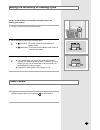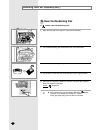Summary of AC45EP0E
Page 1
Owner’s instructions air cleaner e db68-02512a(1) ac45ep0e.
Page 2: Safety Precautions
Safety precautions the following safety precautions must be taken when using your air cleaner. 1 the air cleaner must be installed in accordance with national wiring regulations and safety regulations wherever applicable. 2 some installation locations may require installation of a short circuit brea...
Page 3: Contents
Contents ◆ ◆ p reparing your air cleaner ■ safety precautions . . . . . . . . . . . . . . . . . . . . . . . . . . . . . . . . . . . . . . . . 2 ■ view of the unit . . . . . . . . . . . . . . . . . . . . . . . . . . . . . . . . . . . . . . . . . . . 4 ■ remote control-buttons . . . . . . . . . . . . ...
Page 4: View Of The Unit
View of the unit unit how to open the front grille ◆ hold the upper part of the grille, then pull it slightly forward. (do not open the grille during the operation.) 4 outer air flow blades (up/down orientation) inner air flow blades (right/left orientation) air outlet pollution detection sensor fil...
Page 5
Control panel you can operate the air cleaner with the control panel when you do not wish to or cannot operate the air cleaner with a remote control. Deodorizing indicator clean level display automatic mode indicator fan speed grille open indicator cleaning the ionizer filter indicator fan speed adj...
Page 6: Remote Control - Buttons
Remote control - buttons 6 automatic mode selection button timer setting button on/off button fan speed adjustment buttons.
Page 7: Etting Started
G etting started you have just purchased an air cleaner and it has been installed by your installation specialist. Your owner’s instructions contain valuable information on using your air cleaner. Please take the time to read them as they will help you take full advantage of the unit’s features. The...
Page 8
Inserting the remote control batteries push the battery cover on the rear of the remote control with your thumb in the direction of the arrow and remove it. Insert the two batteries, taking care to respect the polarities : ◆ + on the battery with + on the remote control. ◆ - on the battery with - on...
Page 9
Selecting the automatic operating mode you can start the air cleaner in the automatic mode from your remote control. In the automatic mode, the optimum fan speed is selected automatically. 1 press . Result: ◆ the air cleaner runs in the automatic mode. ◆ the unit beeps. 2 if you adjust the fan speed...
Page 10: Adjusting The Fan Speed
Adjusting the fan speed result: ◆ the fan speed is adjusted depending on your selection. ◆ the unit beeps. 10 you wish to clean the air quickly in your room. In this case... Press... Then, the control panel will show you... There is tobacco smoke or dust in your room. When you want to clean the air ...
Page 11
Adjusting the air flow direction vertically you can adjust the position of the outer air flow blades on the unit, thus increasing the efficiency of the air cleaner. 1 adjust the outer air flow blades to the desired position, by pushing them upwards or downwards. Adjusting the air flow direction hori...
Page 12: Setting The Timer
Setting the timer the timer enables you to set the air cleaner to switch off automatically after a given period time, by pressing a button. 1 press one or more times until the desired period is displayed: result: ◆ each time you press , the unit beeps. ◆ the operating time is displayed and decreases...
Page 13: Power Failure
Setting the sensitivity & cleaning cycle you can set the sensitivity of the pollution detection sensor and cleaning cycle of filters. 1 turn the air cleaner off, then open the front grille. 2 set the sensitivity by adjusting the sensitivity switch. Power failure 1 if a power failure occurs when the ...
Page 14: Cleaning Your Air Cleaner
Cleaning your air cleaner 3 when you have finished, insert the air filter back into its original position. 4 wipe the surface of the unit with a neutral detergent and then wipe it again with dry cloth. (be sure not to use benzene, solvent or other chemical products.) 2 remove all dust on the air fil...
Page 15
3 clean the filter with running water. 4 dry the filter in the shade, then insert the filter back into its original position. 2 dissolve an alkaline detergent in tepid water, then put the filter in the water for 30 minutes. 1 open the front grille, then pull out the ionizer filter by using the filte...
Page 16
Cleaning your air cleaner(cont.) if flickers, clean the deodorizing filter. Open the front grille, then open the case of the ionizer filter. 1 pull out the deodorizing filter located at the rear of the ionizer filter. 2 clean the filter by shaking it in tepid water. 3 dry the filter in the shade, th...
Page 17: Solving Common Problems
Solving common problems 17 explanation / solution ◆ check that the plug fuse used for the air cleaner has not been triggered. ◆ check that the power cable is plugged into a wall socket and the socket is switched on, if necessary. ◆ press (on/off) on the remote control or unit. ◆ check that there are...
Page 18: Technical Specifications
Technical specifications 18 design and specifications are subject to change without notice. Model ac45ep0e power supply 220-240v~, 50hz.
Page 19: Memo
Memo 19.
Page 20
Electronics printed in korea this air cleaner is manufactured by:.