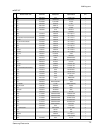- DL manuals
- Samsung
- Air Conditioner
- AD18A1(B1)E09
- Service Manual
Samsung AD18A1(B1)E09 Service Manual
SERVICE
Manual
CONTENTS
AIR CONDITIONER
1. Pre c a u t i o n s
2. Product Specifications
3. Operating Instructions and
I n s t a l l a t i o n
4. Disassembly and Reassembly
5. Tro u b l e s h o o t i n g
6. Exploded Views and Parts List
7. PCB Diagrams
8. Wiring Diagrams
9. Schematic Diagrams
ROOM AIR CONDITIONER
INDOOR UNIT
AD24A1(B1)E12
AD18A1(B1)E09
AD19A1(B1)E07
AD19A1(B1)E12
OUTDOOR UNIT
UD24A1(B1)E2
UD18A1(B1)E2
UD19A1(B1)E2
Summary of AD18A1(B1)E09
Page 1
Service manual contents air conditioner 1. Pre c a u t i o n s 2. Product specifications 3. Operating instructions and i n s t a l l a t i o n 4. Disassembly and reassembly 5. Tro u b l e s h o o t i n g 6. Exploded views and parts list 7. Pcb diagrams 8. Wiring diagrams 9. Schematic diagrams room a...
Page 2
© samsung electronics co., ltd. Nov. 1998. Printed in korea. Code no. Db81-10179a(1).
Page 3: 1. Precautions
1 . Warning: prior to re p a i r, disconnect the power cord from the circuit bre a k e r. 2 . Use proper parts: use only exact re p l a c e m e n t parts. (also, we recommend replacing parts rather than repairing them.) 3 . Use the proper tools: use the proper tools and test equipment, and know how ...
Page 4
1-2 samsung electronics m e m o.
Page 5
4-1 samsung electronics 4. Disassembly and reassembly 4-1 indoor unit stop operation of the airconditioner and remove the power plug from the wall outlet before repairing the unit no parts procedure remark 1 front grille 1) stop the air conditioner operation and block the main power. 2) seperate the...
Page 6
Disassembly and reassembly 4-2 samsung electronics no parts procedure remark 2 3 4 filter frame ass'y tray drain main pcb 1) loosen the left and right screw of the holder filter, and separate the holder filter. 1) do " ", above. Separate the holder at the rear side of indoor unit. 2) take the displa...
Page 7
Disassembly and reassembly 4-3 samsung electronics no parts procedure remark 5 6 heat exchanger fan motor and cross fan 1) do " 1 2 3 4 ", above. 2) loosen the left screws of the heat exchanger. 1) do " 1 2 3 4 5 ", above. 2) loosen the fixing two screws and separate the motor holder. 3) loosen the ...
Page 8
4-4 samsung electronics 4-2 outdoor unit no parts procedure remark 1 2 cabinet fan motor & propeller fan 1) turn off the unit and remove the power cable 2) remove the top cover. 3) remove the control box cover. 4) unplug the ass'y cable. 5) remove the cabi-side. 6) remove the cabi-front. * when you ...
Page 9
Samsung electronics 3-1 3. Operating instructions and installation 3-1 operating instructions 3-1-1 name & function of key in remote controller no 1 2 3 4 5 6 7 8 9 10 11 12 13 14 15 name of key mode (up) (down) turbo off on timer off timer set cancel (up) without regard to on/off condition in remot...
Page 10
3-2 samsung electronics operating instructions and installation 3-1-1(a) heat pump 1. A u to mode : in this mode, operation mode(cool, heat, dry) is selected auto- matically by the room temperature of initial o p e r a t i o n . ∆ t= -2°c, -1°c, 0°c, +1°c, +2°c ∆ t is controlled by setting temperatu...
Page 11
Samsung electronics 3-3 operating instructions and installation 8 . C o m p u l s o ry o p e r ation : for operating the air conditioner without the remote contro l l e r. * a u to : the operating is the same func- tion that a u to mode in the remote con- t ro l l e r. 9 . Swing : blade-h is rotated...
Page 12
3-4 samsung electronics 3-2 installation 3-2-1 selecting area for installation select an area for installation that is suitable to the customer's needs. 3-2-1(a) indoor unit 1 . Make sure that you install the indoor unit in an area providing good ventilation. It must not be blocked by an obstacle af...
Page 13
Samsung electronics 3-5 3-2-2 installation diagram of indoor unit and outdoor unit a indoor unit gas leak test check point tape vinyl piping indoor unit b drain hose installation cut the piping hole sloped slightly piping (liquid) 1/4” clamper tube piping (gas) 1/2”, 3/8” installation plate installa...
Page 14
3-6 samsung electronics operating instructions and installation 3-2-2(a) fixing the installation plate 3-2-2(b) purging the unit installation plate pipe hole (ø65mm) 280 (unit : mm) 340 (unit : mm) 1. Determine the position of the pipe and drain hose hole using the right figure and drill the hole wi...
Page 15
Samsung electronics 3-7 3-2-2(c) connecting the assembly cable. 3-2-2(d) installing and connecting the indoor unit drain hose c a re must be taken when installing the drain hose for the indoor unit to ensure that any condensa - tion water is correctly drained outside.L when passing the drain hose th...
Page 16
3-8 samsung electronics 3-2-2(e) outdoor unit installation operating instructions and installation gas leak test wiring connection indoor unit check point outdoor unit check point check for gas leak from the flare nut connections with leak detector. Outdoor unit indoor unit terminal block 1 (l) 3 co...
Page 17
Samsung electronics 3-9 installation of drain line grounding in heating and ”de-ice” operation, condensed water may be generated. Install drain line as following pro c e d u re . 1. Insert drain plug into hole and then connect drain hose to drain plug. • inside diameter of drain hose is 18mm (the pa...
Page 18
3-10 samsung electronics operating instructions and installation 3-2-2(f) flare modification flare modification procedure 1 ) cut the pipe using a pipe cutter. • tools used 2 ) remove burrs at the tip of the pipe cut. C a u t i o n : burrs not removed may result in leakage of gas. 3 ) insert a flare...
Page 19
Samsung electronics 3-11 3-2-2(g) air purging the air in indoor unit and in the pipe must be purged. If air remains in the refrigeration pipes, it will affect the compressor, reduce to cooling/heating capacity, and could lead to a malfuction. Refrigerant for air purging is not charged in the outdoor...
Page 20
3-12 samsung electronics operating instructions and installation 3-2-2(h) refrigerant refill if connecting pipe of more than 10 metres is installed, additional refrigerant should be charged by extra metre. You don’t have to charge additional refrigerant up to 10 metres of connecting pipe. 1. Remove ...
Page 21
Samsung electronics 3-13 operating instructions and installation 3-2-2(j) pump down relocation of the air conditioner 1. Carry out the pump down pro c e d u re ( refer to the details of ‘pump down’). 2. Remove the power cord . 3. Disconnect the assembly cable from the indoor and outdoor units. 4. Re...
Page 22
3-14 samsung electronics 3-2-3 technical document 3-2-3(a) ad24a1(b1)e12 / ad19a1(b1)e12 •cooling characteristics - outdoor te m p e r a t u re test condition indoor unit (db/wb) : 27/19 vo l t a g e / f requency : 240v/50hz •in case of 2unit, capacity & current multiplied by 2 13000 15 14 13 12000 ...
Page 23
Samsung electronics 3-15 •heating characteristics - outdoor te m p e r a t u re test condition indoor unit (db/wb) : 20/15 vo l t a g e / f requency : 240v/50hz •in case of 2unit, capacity & current multiplied by 2 14000 12000 13000 44 42 40 38 36 34 32 30 11000 10000 9000 8000 7000 heating capacity...
Page 24
3-16 samsung electronics operating instructions and installation 3-2-3(b) ad18a1(b1)e09 / ad19a1(b1)e07 • cooling characteristics - outdoor te m p e r a t u re test condition indoor unit(db/wb) : 27/19 vo l t a g e / f requency : 240v/50hz 10000 cooling capacity outdoor temperature(db/wb) 21/15 35/2...
Page 25
Samsung electronics 3-17 operating instructions and installation • heating characteristics - outdoor te m p e r a t u re (b or c indoor unit only) test condition indoor unit(db/wb) : 20/15 vo l t a g e / f requency : 240v/50hz 10500 heating capacity outdoor temperature(db/wb) 7/6 2/1 air outlet temp...
Page 26
3-18 samsung electronics m e m o.
Page 27: 5. Troubleshooting
1 ) is the voltage of the power corre c t ? The input voltage shall be the rating voltage ±10% range. The airconditioner may not operate properly if the voltage is out of this range. 2 ) is the link cable linking the indoor unit and the outdoor unit linked pro p e r l y ? The indoor unit and the out...
Page 28
5-2 samsung electronics 5-2 checking and testing operations (outdoor unit) to complete the installation, perform the following checks and tests to ensure that the air conditioner is operating corre c t l y. 1. Review all the following elements in the installation: • installation site stre n g t h • ...
Page 29
Samsung electronics 5-3 troubleshooting display explanation outdoor sensor error (short/open) outdoor a cond pipe sensor er ror (short/open) outdoor b cond pipe sensor er ror (short/open) outdoor c cond pipe sensor er ror (short/open) a unit test operation error b unit test operation error c unit te...
Page 30
5-4 samsung electronics troubleshooting 4. Check the test operation status by pressing the pcb switch s / w- a and s/w-b of outdoor unit. • check the operation status by pushing the switch one at time. • perform the test operation only for the unit selected last. • check the pipe pre s s u re and th...
Page 31
Samsung electronics 5-5 5-3 fault diagnosis by symptom 5-3-1 when the power voltage is not available 1 ) inspection items (1) is the power voltage is normal? (the rating voltage ±10% range) (2) is the power cord is correctly connected and is the contact good? (3) does the sound “ting” come out with ...
Page 32
5-6 samsung electronics 5-3-2 no power (outdoor unit) 1 ) inspection items (1) Á is the power source normal (the rating voltage ±10% range)? (2) is the outdoor power connected normally? ((1) of terminal : l, (2) of terminal : n, (3) of termi- nal : communication) ? (3) check whether the display of o...
Page 33
Samsung electronics 5-7 troubleshooting 5-3-3 when the fan of indoor unit does not operate 1 ) inspection items (1) is the power voltage normal? (2) is the connector of indoor fan with the good contact? (cn73) (3) is the soldering status of running condenser (cr71) with the good contact? (4) is conn...
Page 34
5-8 samsung electronics troubleshooting 5-3-4 when the outdoor unit fan does not operate 1 ) inspection items (1) the outdoor unit fan motor operates only when the operating conditions are satisfied and is selected by the ry74(low) and py75(hi) to ro t a t e . (2) is the power voltage normal? (3) is...
Page 35
Samsung electronics 5-9 5-3-5 when the up/down louver moter does not operate. (initial diagnosis) 1) checklist : (1) is input voltage normal? (2) is the up/down louver motor properly connected with the connector (cn61)? 2 ) troubleshooting pro c e d u re remove power cord and plug in again in approx...
Page 36
5-10 samsung electronics troubleshooting 5-3-6 if operation by remote control unit is impossible. (initial diagnosis) 1) troubleshooting pro c e d u re remove power cord and plug in again approx. 5 seconds is operation lamp blinking? Check as in the procedure “no power parts”. Refer to page 5-6. Nor...
Page 37
Samsung electronics 5-11 5-3-7 when the 4 way valve (a,b) is not operating 1. Inspection items (1) a re the 4 way valve a and b under the operating conditions? (when the comp a (4 way valve a ) and comp b (4 way valve b) are on during the heating operating) (2) is the power voltage normal? (3) is th...
Page 38
5-12 samsung electronics 5-3-8 when the compressor does not operate 1) inspection items (1) is the comp a under the operating conditions? (cooling operating of a, b(c) ro o m ) (2) is the power voltage normal? (ac 198- ac 264v) (3) a re the connector connection of comp a ( ry 72, 73) and b(ry 71) go...
Page 39
Samsung electronics 5-13 5-4 pcb inspection 5-4-1 cautions for part replacement 5-4-2 procedure the parts should be replaced in the following pro c e d u re . 1 . The human body carries much static e l e c t r i c i t y. Before touching a part for re p a i r, replacement or the similar purpose, be s...
Page 40
5-14 samsung electronics 5-4-3 detailed procedure no. 1 2 3 4 5 malfunction pull out the power plug from the ac terminal and confirm the fuse on the pcb assembly turn the power on. If lamp blinks trouble is not related to the items 1 through 4 on the right. Set turbo operating mode when rmc switch p...
Page 41
Samsung electronics 5-15 5-5 fault diagnosis of major parts parts temp.Sensor heat ex. Sensor indoor fan motor outdoor fan motor stepping motor (up/down swing motor) diagnosis measure resistance with a tester. Normal 8 k Ω ~27 k Ω at ambient temperature (+0°c ~ +30°c) abnormal ∞ , o Ω … open or shor...
Page 42
Samsung electronics 6-1 6. Exploded views and parts list 6-1 indoor unit.
Page 43
! ! ! ! ! ! ! ! ! ! ! ! Samsung electronics 6-2 exploded views and parts list ■ parts list no. 1 1-1 2 3 4 5 6 7 7-1 7-2 8 9 10 10-1 11 12 13 14 15 17 18 19 20 21 code no db64-10140a db64-70073a db63-30131a db74-10091a db63-10472b db92-70075e db93-10560b db93-10561b db94-10088a db95-20138a db66-3015...
Page 44
Samsung electronics 6-3 6-2 outdoor unit (ud24a1(b1)e2) 6-2-1 ud24a1(b1)e2 1(1-1) 7 14 4 11 18 8-2 8-2 9 (9-1~9-3) 10(10-1~10-3) 13(13-1~13-5) 8(8-3) 6(6-1~6-2) 16(16-1,17-1) 17(17-1,16-1) 15 (15-1~15-5) 12(12-1~12-6) 13(13-1 ~13-1) 5(5-1).
Page 45
Samsung electronics 6-4 exploded views and parts list ■ parts list no. 1 1-1 2 3 4 5 5-1 6 6-1 6-2 7 8 8-1 8-2 8-3 9 9-1 9-2 9-3 10 10-1 10-2 10-3 11 12 12-1 12-2 12-3 12-4 12-5 12-6 13 13-1 13-2 14 15 15-1 15-2 15-3 15-4 15-5 16 16-1 17 17-1 18 19 code no db90-10163d db72-50520a db67-50067a db31-10...
Page 46
Samsung electronics 6-5 troubleshooting 6-2-2 ud18a1(b1)e2/ud19a1(b1)e2 19 10(10-1~10-3) 9(9-1~9-3) 17(17-1,16-1, 16-2) 8-1~8-3 8-1 8-2 16(16-1,17-2) 18 4 3 11 7 2 1(1-1) 6 8 5(5-1) 14(14-1) 13(13-1) 12(12-1~12-6) 15(15-1~15-5).
Page 47
Samsung electronics 6-6 troubleshooting no. 1 1-1 2 3 4 5 5-1 6 7 8 8-1 8-2 8-3 9 9-1 9-2 9-3 10 10-1 10-2 10-3 11 12 12-1 12-2 12-3 12-4 12-5 12-6 13 13-1 14 15 15-1 15-2 15-3 15-4 15-5 16 16-1 16-2 17 17-1 17-2 18 19 code no db90-10153j db72-60034a db67-50063a db31-00001b db61-20008c db64-60130a d...
Page 48
Samsung electronics 6-7 6-3 remote control & pcb box 6-3-1 remote control ■ parts list no 1 2 3 4 5 6 7 8 9 10 11 12 13 14 15 16 17 code no db93-30071h db61-10144a db61-10145a db64-20054a db63-10477a db74-10084a db73-20110b db64-40167a db64-40166b db68-10775a db68-10777a ph-m2 db67-60061a db67-60062...
Page 49
Samsung electronics 6-8 6-3-2 pcb box exploded views and parts list 1 2-4 2-6 2-2 2-1 2 3 2-5 2-3 no 1 2 2-1 2-2 2-3 2-4 2-5 2-6 3 code no db61-10151a db93-10585a db93-10630a db93-10586a db93-10630b db09-10149a db32-10008d de26-20154a 2306-000294 3501-001058 de32-10037a db93-10560b db93-10561b descr...
Page 50: 7. Pcb Diagrams
Samsung electronics 7-1 7. Pcb diagrams 7-1 main pcb.
Page 51
Pcb diagrams 7-2 samsung electronics ■ part list no design location 1 2 3 4 5 6 7 8 9 10 11 12 13 14 15 16 17 18 19 20 21 22 23 24 25 26 27 28 29 30 31 32 33 34 35 36 37 38 39 40 41 42 43 44 45 46 47 48 49 50 51 f701 f701 ic01 ic01 ic01 ic02 cr71 ft71 r903 r203 r202,301,409,501~509,513,601,604,606,9...
Page 52
Samsung electronics 7-3 • db93-10560b / db93-10561b no 1 2 3 4 5 6 7 8 9 10 11 12 13 14 15 16 description pcb-display led-lamp led-lamp led-lamp led-lamp module remocon c-ceramic r-carbon connector wafer c-ceramic diode switching c/w dis & module case-center pcb up case-center pcb low seal display u...
Page 53: 8. Wiring Diagrams
Samsung electronics 8-1 8. Wiring diagrams 8-1 indoor unit •ad24a1(b1)e12/ad18a1(b1)e09/ad19a1(b1)e07/ad19a1(b1)e12.
Page 54
Samsung electronics 8-2 8-2 outdoor unit [ud24a1(b1)e2/ud18a1(b1)e2/ud19a1(b1)e2].
Page 55: U P D A Te Log Sheet
U p d a te log sheet application date page part# note(cause & solution) s/bulletin# use this page to keep any special servicing information. (service bulletin, etc.) if only parts number changes, just change parts number directly on parts list. And if you need more information, please see the servic...
Page 56
Samsung electronics 9-1 9. Schematic diagrams 9-1 indoor unit.
Page 57
9-2 remote control samsung electronics 9-2.