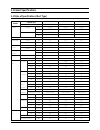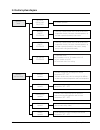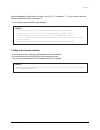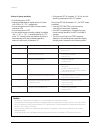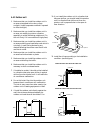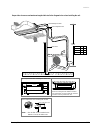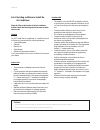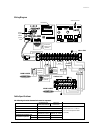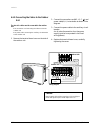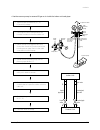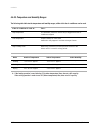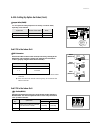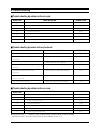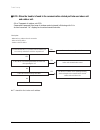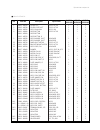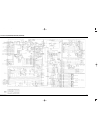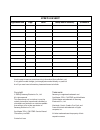- DL manuals
- Samsung
- Air Conditioner
- ADH1800E
- Service Manual
Samsung ADH1800E Service Manual
AIR CONDITIONER
CONTENTS
1.
Precautions
2.
Product Specifications
3.
Operating Instructions
4.
Installation
5.
Disassembly and Reassembly
6.
Troubleshooting
7.
Exploded Views and Parts List
8.
Block Diagrams
9.
PCB Diagrams
10. Schematic Diagrams
11. Wiring Diagrams
SERVICE
Manual
DUCT TYPE AIR CONDITIONER
(Cool and Heat)
IDH1800E
IDH2400E
IDH3200E
DH18ZA1(A2)
DH24ZA1(A2)
DH32ZA1(A2)
INDOOR UNIT
ADH1800E
ADH2400E
ADH3200E
DH18ZA1(A2)
DH24ZA1(A2)
DH32ZA1(A2)
TYPE
OUTDOOR UNIT
UBH1800E
UBH2400E
UDH3200E
DH18ZAX
DH24ZAX
DH32ZAX
Duct-ADH1800E-front 2/15/01 6:26 PM Page 2
Summary of ADH1800E
Page 1
Air conditioner contents 1. Precautions 2. Product specifications 3. Operating instructions 4. Installation 5. Disassembly and reassembly 6. Troubleshooting 7. Exploded views and parts list 8. Block diagrams 9. Pcb diagrams 10. Schematic diagrams 11. Wiring diagrams service manual duct type air cond...
Page 2: 1. Precautions
1. Precautions samsung electronics 1-1 1. Warning: prior to repair, disconnect the power cord from the circuit breaker. 2. Use proper parts: use only exact replacement parts. (also, we recommend replacing parts rather than repairing them.) 3. Use the proper tools: use the proper tools and test equip...
Page 3: Memo
1-2 samsung electronics memo duct-adh1800e-1 6/27/00 10:36 am page 1-2.
Page 4: 2. Product Specifications
2. Product specifications 2-1 table of specifications (duct type) samsung electronics 2-1 idh1800e/dh18za1(a2) ubh1800e/dh18zax 17,400 5,100 18,400 5,400 1.75 1.65 7.8 7.3 50.0 2.8 2.9 900 800 750 700 17 15 14 13 42 41 40 d-fin coil 2x10x1.7(1100) sirocco 70 260 1,340 600 41/57 1,000 650 35 55 idh24...
Page 5
2-2 samsung electronics idh1800e/dh18za1(a2) ubh1800e/dh18zax propeller 35 scroll zr22k3-pfj 1.37 internal wave fin coil 2x24x1.7(824) 0.494 capillary 2,000 620x787x320 63/68 27/19 20/15 35/24 7/6 9.52(3/8") 15.88(5/8") flare max. 15 max. 30 idh2400e/dh24za1(a2) ubh2400e/dh24zax propeller 60 scroll ...
Page 6
2-2 dimensions 2-2-1 indoor unit samsung electronics 2-3 indoor unit dimensions (adh1800e / 2400e / 3200e) (dh18za1(a2) / dh24za1(a2) / dh32za1(a2) duct-adh1800e-1 6/27/00 10:36 am page 2-3.
Page 7
(a) 18k btu 2-4 samsung electronics (b) 24k btu 2-2-2 outdoor unit product specifications (front view) (rear view) 620 582 787 (front view) (rear view) 340 638 660 878 duct-adh1800e-1 6/27/00 10:36 am page 2-4.
Page 8
2-5 (c) 32k btu product specifications samsung electronics (front view) (rear view) 790 310 660 880 duct-adh1800e-1 6/27/00 10:36 am page 2-5.
Page 9
• wired remote controller - buttons and display 2-6 samsung electronics product specifications the wired remote controller is an optional accessory. Note : - test button is for your installation specialist. You must not press it. - after cleaning the air filter, press the filter reset button, if the...
Page 10
• wireless remote controller-buttons and display samsung electronics 2-7 product specifications the wireless remote controller is an optional accessory. Note : after cleaning the air filter, press the filter reset button, if the filter has been installed. Operating mode mode selection button filter ...
Page 11
• centralized controller 2-8 samsung electronics the centralized controller is an optional accessory. Note : operating lamp comes on when at least one air conditioner connected to the centralized controller is operating. The centralized controller is installed on the wall operating lamp all on butto...
Page 12: 3. Operating Instructions
3. Operating instructions 3-1 display on the wall samsung electronics 3-1 the receiver & display unit is installed on the wall. On/off button removing frost indicator filter sign indicator timer indicator on/off indicator remote control sensor duct-adh1800e-1 6/27/00 10:36 am page 3-1.
Page 13
3-2 3-2 name & functions in remote control each time you press this button, fan speed is changed in the following order. When the indicator appeard on the remoconscreen, cleaning the air conditioner filter. After that, press the this button. Filter sign the on timer enables you to switch on the air ...
Page 14
Samsung electronics 3-3 each time you press this button, fan speed is changed in the following order. When the indicator appeard on the remoconscreen, cleaning the air conditioner filter. After that, press the this button. Filter sign the on timer enables you to switch on the air conditioner automat...
Page 15
3-3 control system diagram 3-4 samsung electronics operation mode receive & display unit on/off key * automatic operation wireless remote controller * start/stop, operation mode select, wind volume select, temperature control, filter reset, reserved operation, up and down operation(cassette), timer ...
Page 16
Samsung electronics 3-5 operating instructions wind volume select mode manual 3 steps breeze, weak, strong (available at cooling, heating, blowing) wind flow select mode up and down rotation available by wire and wireless remote controller and operated only for rotation/stop (cassette type model ded...
Page 17
3-4 micro computer block diagram 3-4-1 indoor unit 3-6 samsung electronics duct-adh1800e-1 6/27/00 10:36 am page 3-6.
Page 18
3-4-2 outdoor unit samsung electronics 3-7 duct-adh1800e-1 6/27/00 10:36 am page 3-7.
Page 19: Memo
3-8 samsung electronics memo duct-adh1800e-1 6/27/00 10:36 am page 3-8.
Page 20: 4. Installation
4. Installation 4-1-1 name and function of each part for the wired remote controller samsung electronics 4-1 4-1 operation of the remote controller (wired/wireless receiving board) communication error indicator on timer setting off timer setting test indicator temperature adjustment buttons on timer...
Page 21
Samsung electronics 4-2 installation 4-1-2 name and function of each part for the wireless remote controller • start and stop of operation - to toggle the operation on and off. • when making the reservation - the reservation time can be set or canceled when pushing the timer set/ cancel button after...
Page 22
4-3 samsung electronics 4-3 installation 4-1-3 the indicators on the receive & display unit 4-1-4 opeartion specification of wireless receiving board 4-1-5 wireless receiving board and outdoor unit pcb display specification when error occurs on/off button removing frost indicator filter sign indicat...
Page 23
4-4 samsung electronics installation 4-1-6 example of remote controller control 1 chamber wireless wireless remote controller single operation and 1 chamber wireless remote controller + wired remote controller combination control 4-1-7 pcb option and switch(ds01) setting of wired remote controller i...
Page 24
4-1-8 function comparison of wired remote controller vs wireless remote controller 4-1-9 option and dip switch(sw2) setting of ass'y main in pcb samsung electronics 4-5 installation dip switch 1 2 3 4 5 option item ventilator fan drain pump float switch filter cleaning period indoor fan motor speed ...
Page 25
4-2 control of the remote controller 4-2-1 chamber group control(wireless remote controller + wired remote controller system) 4-6 samsung electronics indoor unit "a" chamber wireless receiving board wireless remote controller outdoor unit wired remote controller indoor unit "b" chamber "c" ~"n" cham...
Page 26
4-7 samsung electronics 4-7 installation adjust the address of digital switch of indoor unit pcb in “b” chamber to “1”. In such a way, adjust the address of digital switch up to chamber “f”. • put on the set power installed in each chamber. 2. Setting of wired remote controller • put off the set pow...
Page 27
4-8 samsung electronics installation 4-2-3 operation method of wired remote controller • press the on/off button of wired remote controller to be on. At the time, the set installed from a chamber to f chamber is getting on in order with the interval of 2 seconds. • select the operation ofauto/coolin...
Page 28
4-9 4-2-4 startup method by wired remote controller samsung electronics 4-9 installation caution : • unless the address of digital switch of indoor unit pcb is set to “0” in case of “a” chamber single operation, the control by the wired remote controller is disabled. • the power of set shall be put ...
Page 29
Samsung electronics 4-10 installation caution : • test operation is disabled when the chamber “a” is on after initialization of wired remote controller. • the communication time between wired remote controller and indoor unit is required for 2 seconds. If any one of set is on, be sure to put it off ...
Page 30
4-11 operating lamp all on button all off button on/off indicators on/off buttons index the centralized controller is an optional accessory. Note : operating lamp comes on when at least one air conditioner connected to the centralized controller is operating. 4-3 centralized controller 4-3-1 appeara...
Page 31
4-3-2 example of the centralized control system configuration 4-3-3 chambers cnetralized control system connection diagram 4-12 samsung electronics installation indoor unit "a" chamber relay equipment wireless receiving board wireless receiving controller outdoor unit wired remote controller central...
Page 32
4-13 4-3-4 centralized control operation method 1. Setting of indoor unit • put off the set to be installed. • put off the power of the centralized controller. • mount the transmitter, the option item on the indoor unit set terminal board. • adjust the address of digital switch of transmitter mounte...
Page 33
4-3-5 operation specification of wireless and wired remote controller while using the centralized controller. 4-14 samsung electronics installation level 0 level 1 level 2 slave wired remote controller has not the priority of control over the wireless. D area : to be operated by the final input of c...
Page 34
4-4 selecting area for installation samsung electronics 4-15 select an area for installation that is suitable to the customer’s needs. 4-4-1 indoor unit 1. Make sure that you install the indoor unit in an area providing good ventilation. It must not be blocked by an obstacle affecting the airflow ne...
Page 35
4-16 samsung electronics installation 4-4-2 outdoor unit 1. Make sure that you install the outdoor unit in an area not exposed to the rain or direct sunlight. (install a separate sunblind if exposed to direct sunlight.) 2. Make sure that you install the outdoor unit in an area, not amplifying noise ...
Page 36
Samsung electronics 4-17 installation 12. You should leave spacing around the outdoor unit at least according to the figure for easy installation, service and ventilation. 13. Install the outdoor unit on a rigid base. 14. Fasten the outdoor unit to the base by using bolts or nuts. 15. In case of han...
Page 37
Samsung electronics 4-18 installation 4-4-3. Air conditioner and accessories the following accessories are supplied with the air conditioner. The quantities are indicated in parantheses. Basic accessories optional accessories note : refrigeration pipes and their insulating materials, power cables ar...
Page 38
Samsung electronics 4-19 installation respect the clearances and maximum lengths indicated in the diagram below when installing the unit. ,,,,,,,, ,,,,,,,, ,,,,,,,, ,,,,,,,, “h”metres maximum ,,,,, ,,,,, ,,,,, ,,,, ,,,, 1256mm 400mm 165mm 270mm min. 260mm 5mm min. 250mm 650mm 450x450 space requireme...
Page 39
4-4-4. Deciding on where to install the air conditioner when deciding on the location of the air conditioner with the owner, the following restrictions must be taken into account. General do not install the air conditioner in a location where it will come into contact with the following elements: • ...
Page 40
4-4-5. Indoor unit installation 1. Carefully remove the indoor unit from the packing case and pull out the shipping block on the motor of the unit. 2. Place the pattern sheet on the ceiling at the spot where you want to install the indoor unit. Note : • since the diagram is made of paper, it may shr...
Page 41
4-4-6. Purging the unit on delivery, the indoor unit is loaded with an inert nitrogen gas. All this gas must therefore be purged before connecting the assembly piping. To purge the inert gas, proceed as follows. Unscrew the caps at the end of each pipe. Result: all inert gas escapes from the indoor ...
Page 42
4-23 samsung electronics installation the following electrical characteristics must be respected. Model power sub switch fuse min. Size of electric wires from/to the indoor/outdoor unit size of electric input wires 20m or less 50m or less adh1800e/adh2400e dh18za1(a2)/dh24za1(a2) 1Ø, 220v-240v~, 50h...
Page 43
4-4-8. Connecting the cables to the outdoor unit two electric cables must be connected to the outdoor unit. • the connection cord connecting the indoor unit to the outdoor unit • the power cable connecting the auxiliary circuit breaker to the outdoor unit 1. Remove the terminal board cover on the si...
Page 44
4-4-9. Checking correct grounding if the power distribution circuit does not have an earth or the ground does not comply with specifications, an grounding electrode must be installed. The corresponding accessories are not supplied with the air conditioner. 1. Select an grounding electrode that compl...
Page 45
4-4-10. Drain hose installation care must be taken when installing the drain hose for the indoor unit to ensure that any condensate water is correctly drained outside. The drain hose can be installed to the right or left side of the base pan. 1. Remove the rubber cap located on the side of the base ...
Page 46
Testing the drainage prepare a little water about 5 liter. 1. Pour water into the base pan in the indoor unit as shown in figure. 2. Confirm that the water flows out through the drain hose. 4-4-11. Drain pump installation (optional) care must be taken when installing the drain hose for the indoor un...
Page 47
1. Remove the protection caps on the pipes and connect the assembly pipes to each pipe, tightening the nuts, first manually and then with a wrench, a spaner applying the following torque. Outer diameter torque (kgf•cm) 1 9.52 mm (3/8") 300 15.88 mm (5/8") 750 note : if the pipes must be shortened. 2...
Page 48
3. To prevent any gas from leaking out, remove all burrs at the cut edge of the pipe, using a reamer. 4. Slide a flare nut on to the pipe and modify the flare. Outer diameter(d) depth(a) 1 9.52 mm (3/8") 1.8 mm 15.88 mm (5/8") 2.2 mm 5. Check that the flaring is correct, referring to the illustratio...
Page 49
4-4-14. Connecting the cables to the outdoor unit when using the air conditioner in the heating mode, ice may accumulate. During de-icing, the condensed water must be drained off safely. Consequently, you must install a drain hose on the outdoor unit, following the instructions below. 1. Make space ...
Page 50
Samsung electronics 4-31 • use the vacuum pump to remove n2 gas or air inside the indoor unit and pipes. Installation 1. Tighten all pipe connections (a, b, c, d) to prevent any leakage. 3. Remove the cap on the opposite side of the suction tube connection (a) and connect a hose from the pressure gu...
Page 51
4-32 samsung electronics 4-4-17 refrigerant refill procedure 1. Refrigerant refill •refill the air-conditioner with refrigerant when the refrigerant has leaked during the installing or using installation 2. Connect the tank to refill with refrigerant 3. Set the unit to cool operation mode. 6. Stop o...
Page 52
2. Refrigerant adjustment (supplement) adding refrigerant refrigerant must be added if the piping measures more than 5 metres in length (maximum of “a” metres). The quantity of additional refrigerant is variable according to the installation situation. Thus, make sure the outdoor unit situation befo...
Page 53
Samsung electronics 4-4-19. Performing leak tests before completing the installation (insulation of the hose and piping), you must check that there are no gas leaks. 4-4-20. Insulation once you have checked that there are no leaks in the system, you can insulate the piping and hose. 1. To avoid cond...
Page 54
4-35 samsung electronics connection outlet as per the capacity • be sure to connect the round type duct according to our spec. • when connecting the round type duct, duct shall be used with the rubber material if possible.(when using a/c and metal families, it cause the noise). • the outside of the ...
Page 55
Samsung electronics 4-4-21. Increasing fan speed if external static pressure is too great(due to long extension of ducts, for example), the air flow volume may drop too low at each air outlet. This problem can be solved by increasing the fan speed using the following procedure. 1. Remove the screw o...
Page 56
Samsung electronics 4-37 4-4-22. Cleaning your air conditioner to get the best possible use out of your air conditioner, you must clean it regularly to remove the dust that accumulates on the air filter. The air filter is an optional accessory. Important : before cleaning your air conditioner, ensur...
Page 57
4-4-23. Temperature and humidity ranges samsung electronics 4-38 installation the following table indicates the temperature and humidity ranges, within which the air conditioner can be used. If the air conditioner is used at... Then... The automatic protection feature may be triggered and the air co...
Page 58
4-4-24. Sloving common porblems 4-39 samsung electronics installation before contacting the after-sales service, perform the following simple checks. They may save your time and expense of an unnecessary call. Explanation/solution ◆ check that the breaker used for the air conditioner is switched on....
Page 59
4-40 installation samsung electronics 4-4-25. Setting up option switches important : before setting up the option switches, always make sure that you have turned off the main power. Main pcb in the indoor unit 0 1 2 3 4 5 6 7 one two three four five six seven eight 8 9 a b c d e f nine ten eleven tw...
Page 60
4-4-26. Setting up option switches (cont.) sub pcb in the indoor unit sub pcb in the indoor unit samsung electronics installation 4-41 unit a (address 0) unit b (address 1) unit c (address 2) cn20 connector cn20 connector remove the cn20 connector in the sub pcb, if necessary, referring to the table...
Page 61
Samsung electronics 4-42 installation centralized controller transmitter original position of option switches dip switch(ds01) off switch position off off off off off off off on off on off the air conditioner is operated by the controller adjusted last among the wired remote controller, wireless rem...
Page 62
Samsung electronics installation 4-43 4-4-27. Wired remote controller installation (optional) accessories 1. Disassemble the wired remote controller by using two grooves on the top of it. 2. Secure the rear cover of the wired remote controller on the wall with two screws. 3. Connect the r1, r2 and r...
Page 63
4-4-28. Centralized controller installation (optional) accessories 1. Open the centralized controller cover by using two grooves on the top of it. 2. Secure the rear cover of the centralized controller on the wall with two screws. 3. Secure the transmitter with four spacer supports into the electric...
Page 64
Samsung electronics installation 4-45 7. Reassemble the centralized controller. 4-4-29. Wireless remote controller installation (optional) accessories 1. Remove the receiver & display unit cover by using the tab on the bottom of it. 2. Open the receiver & display unit. 3. Connect the end of the conn...
Page 65
4. Insert the air filter into the indoor unit depending on the situation. Note: when installing to the bottom of the unit... • before inserting the air filter, remove the cover on the bottom of the unit removing the screws. • reinstall the cover on the rear of the unit after turning it 180°. 5. Turn...
Page 66
4-4-31. Controlling a group * you should adjust the option switches in the electrical component box or on the pcb of the wired remote controller. * before setting up the option switches, always make sure that you have turned off the main power. * after adjusting the options, you should supply the po...
Page 67
Samsung electronics 4-48 installation with centralized controller a user can turn on/off up to sixteen air conditioners by using the centralized controller. In this case, the user can turn on/off all air conditioners or a specific air conditioner connected with the centralized controller. And each a...
Page 68
4-4-32. Checking and testing operations to complete the installation, perform the following checks and tests to ensure that the air conditioner is operating correctly. Review all the following elements in the installation: ◆ piping connection tightness to detect any gas leakages ◆ connecting wiring ...
Page 69
Samsung electronics 4-50 installation 4-4-33. Troubleshooting wired remote controller if the error occurs, and the error code are displayed on the wired remote controller. The error code blinks for 5 seconds and it disappears. If you would like to see the error code after disappearing it, press the ...
Page 70
Wireless remote controller if the error occurs, the indicators on the receiver & display unit displays the error. 4-4-34. Expaining operations to the owner before leaving the premises on which you have installed the air conditioner, you should explain the following operations to the owner, making re...
Page 71: Memo
4-52 samsung electronics memo duct-adh1800e-2-2 6/27/00 10:38 am page 4-52.
Page 72
5. Disassembly and reassembly samsung electronics 5-1 stop operation of the air conditioner and remove the power cord before repairing the unit. Indoor unit no. Part name procedures picture ! @ filter-pre ass’y-blower, duct ! Disassemble two screws of indication part and then assemble the direction ...
Page 73
5-2 samsung electronics disassembly and reassembly no. Part name procedures picture @ disassemble 6 indicating screws. # separate the sensor holder from the ass’y fan case. $ separate from ass’y control in the capacitor connection wire between the motor-fan in and housing connector. ❉ it is possible...
Page 74
Samsung electronics 5-3 disassembly and reassembly no. Part name procedures picture # ass’y-control in % separate the ass’y blower and duct from the set. ! After disassembling one indicating screw, separate the cover-control. @ separate the motor-fan in and sensor connector connected to pcb. Duct-ad...
Page 75
5-4 samsung electronics disassembly and reassembly no. Part name procedures picture $ ass’y-drain pan # disassemble two indicating screws (arrow mark). $ hold the ass’y control in by hand to lift up a little and then release the status of hanging on the hangign slot. ! Disassemble 4 indicating screw...
Page 76
Samsung electronics 5-5 disassembly and reassembly no. Part name procedures picture % ass’y-evap ❉ work is possible when disassembling the ass’y drain pan. ! Disassemble 8 indicating screws (4 each at left and right side). @ disassemble 6 indicating screws. # disassemble 5 indicating screws. ❉ it is...
Page 77
5-6 samsung electronics disassembly and reassembly no. Part name procedures picture ^ ass’y-holder outlet % pull the cabinet-side rh, bh by hand to disassemble. ^ seperate 4 indicating screws (2 each at left and right side). & seperate it from the set if the ass’y-evap pull up. • when connecting can...
Page 78
Samsung electronics 5-7 disassembly and reassembly no. Part name procedures picture @ disassemble 12 indicating screws (6 each at upper and lower side). ❉ after connecting canvas to the disassembled ass’y holder outlet(@), attach the ass’y holder outlet to the set in the reverse order. Duct-adh1800e...
Page 79
5-8 samsung electronics disassembly and reassembly no. Part name procedures picture ! @ cabinet fan motor & propeller fan 1) turn off the unit and remove the power cable 2) remove the top cover. 3) remove the control box cover. 4) unplug the ass'y cable. 5) remove the cabi-side. 6) remove the cabi-f...
Page 80: 6. Trouble Shooting
6. Trouble shooting samsung electronics 6-1 ■ trouble shooting by outdoor unit error code ■ trouble shooting by indoor unit receive board error code e1 e5 e6 e9 ea ec ed error description indoor unit room thermistor error indoor unit pipe thermistor error outdoor unit thermistor error float switch o...
Page 81
6-2 samsung electronics trouble shooting ■ trouble shooting by outdoor unit error cond error code led flickering error description communication error between indoor unit and centralized controller reference part ec19 duct-adh1800e-3 4/12/00 5:47 pm page 6-2.
Page 82
6-3 ■ ec01 : trouble on the thermistor related part of indoor unit. • ec01 : trouble on the room thermistor related part of indoor unit. - e1 of outdoor unit pcb 7-segment - reservation lamp of wireless receiving board is flickering with 1 hz. - action items when “*1” displays on the wired remote co...
Page 83
6-4 samsung electronics trouble shooting ■ ec03 : when the trouble is found on the part related to the outdoor unit thermistor. - e6 of outdoor unit pcb 7-segment - operation lamp and filter lamp of wireless receiving board are flickering with 1hz. - action items when “*6” displays on the wired remo...
Page 84
6-5 ■ ec04 : when the trouble is found on the drain pump and float switch installed on the indoor unit. Ec01 : trouble on the thermistor related part of indoor unit. - e9 of 7-segment of outdoor unit pcb - reservation lamp of wireless receiving board and filter lamp are flickering with 1 hz. - actio...
Page 85
Samsung electronics ■ ec05 : when the trouble is found in the communication related part between indoor unit and outdoor unit. - ea of 7-segment of outdoor unit pcb. - reservation lamp and filter lamp of wireless receiving board is flickering with 1 hz. - action item when “*a” displays on the wired ...
Page 86
6-7 ■ ec06 : when the trouble is found in the communication related part between indoor unit and wired remote controller. (during single operation, not group control) - ec of 7-segment of outdoor unit pcb. - wireless receiving board lamp and reservation lamp is flickering with 1hz. - action item whe...
Page 87
■ ec07 : when the trouble is found in the communication related part between outdoor unit pipe thermistor. - ed of 7-segment of outdoor unit pcb. - reservation lamp and filter lamp of wireless receiving board is flickering with 1hz. - action item when “d” displays on the wired remote controller. 6-8...
Page 88
6-9 ■ ec08 : when the trouble is found on the part related to the wireless receiving board of the indoor unit. Samsung electronics trouble shooting check point : - defect of wireless remote controller pcb - defect of wireless remote controller receiving board pcb - indoor unit pcb defect yes yes yes...
Page 89
■ ec09 : when the trouble is found on the part related to the wired remote controller. (single operation) 6-10 samsung electronics trouble shooting chec point : - defect of communication line between indoor unit and wired remote controller. - output of indoor unit micom - defect of wired remote cont...
Page 90
■ ec10 : when the trouble is found on the part related to the fan motor of indoor unit. Samsung electronics 6-11 trouble shooting chec point : - defect of pcb relay of indoor unit. - output of indoor unit micom - indoor fan motor defect - defect of pcb ic06 of indoor unit no check the replay part an...
Page 91
Samsung electronics ■ ec11 : when the trouble is found on the part related to the fan motor of outdoor unit. 6-12 trouble shooting check point : - outdoor unit pcb relay defect - output of outdoor unit micom - outdoor unit fan motor defect - defect of ic07 of outdoor unit pcb no yes yes no no no no ...
Page 92
6-13 ■ ec12 : when the trouble is found on the part related to comp of outdoor unit. Samsung electronics trouble shooting check point : - indoor unit pcb relay defect - output of indoor unit micom - comp defect - magnet switch defect no check and replace the related part yes yes is the power source ...
Page 93
Samsung electronics ■ ec13 : when the trouble is found on the part related to the up & down swing motor of indoor unit (cassette model) 6-14 trouble shooting check point : - wire short between indoor unit pcb up & down swing motor connector or bad contact. - output of indoor unit micom - defect of u...
Page 94
6-15 samsung electronics ■ ec14 : when the trouble is found on the part related to drain pump of indoor unit. Trouble shooting check point : - indoor unit pcb ↔ drain pump connector wire, indoor unit micom no.6 pin output, ic06 no.6 pin output. - drain pump, ry72, dc12v power, ac220~240v 50hz power,...
Page 95
Samsung electronics ■ ec15 : when the trouble is found on the part related to float switch of indoor unit. 6-16 trouble shooting check and replace ic02 no yes yes put on and then reset the power normal replace indoor unit pcb no no no are no.2 and 3 of option swithch of indoor unit on? Are no.2 and ...
Page 96
6-17 ■ ec16 : when the trouble is found on the part related to ventilator of indoor unit. Check and replace ic01, ic02 no yes yes put off and then reset the power replace micom check and replace ic06 check and replace ry77 replace indoor unit pcb no no no no no is the option switch 1 of indoor unit ...
Page 97
Samsung electronics ■ ec17 : when the trouble is found on the part related to power system of indoor unit. Check the connection wire of indoor and outdoor and then replace indoor unit pcb no yes yes yes yes yes replace fuse no no no no no trouble on f101, f102, f701? Is the voltage of pin no.1 and 3...
Page 98
6-19 6-19 ■ ec18 : when the trouble is found on the part related to power system of output unit. Check power code and replace pcb no yes yes yes yes yes replace fuse no no no no no trouble on f101, f701? Is the voltage between cn71 pin no. 3 and tb1 ac220v~ac24v? Check to confirm whether the wire is...
Page 99
Samsung electronics samsung electronics ■ ec19 : when the centralized controller lamp is flickering. (during centralized control) set again in order to avoid the duplicated address no yes no yes yes check and replace the communication line yes no no is the communication line of set short circuited? ...
Page 100: Memo
Samsung electronics 6-21 memo duct-adh1800e-3 4/12/00 5:47 pm page 6-21.
Page 101
7. Exploded views and part list 7-1 indoor unit 7-1 samsung electronics 1 2 17 8 9 5 7 6 4 14 11 10 15 3 16 19-3 19-6 19-4 19-5 19-1 19-2 5-1 5-2 5-4 5-5 5-3 13 19 duct-adh1800e-4 6/27/00 10:43 am page 2.
Page 102
Samsung electronics 7-2 exploded views and parts list no 1 2 3 4 5 5-1 5-2 5-3 5-4 5-5 6 7 8 9 10 11 12 13 14 15 16 17 18 19 19-1 19-2 19-3 19-4 19-5 19-6 code no db63 - 00076a db63 - 00074a db94 - 00022a db61 - 00099a db61 - 00236a db61 - 00237a db94 - 00023a db94 - 00051a db64 - 00071a db61 - 0015...
Page 103
7-2 outdoor unit 7-2-1 18k 7-3 samsung electronics 13 12-2 12 12-1 13-3 7 6 11 1 2 4 3 5 16 8 10 9 13-1 13 13-2 14-3 14 14-1 14-2 15-1 15-4 15 15-6 15-5 15-3 15-2 15-7 duct-adh1800e-4 6/27/00 10:43 am page 4.
Page 104
7-4 samsung electronics exploded views and parts list no 1 2 3 4 5 6 7 8 9 10 11 12 12-1 12-2 13 13-1 13-2 13-3 14 14-1 14-2 14-3 15 15-1 15-2 15-3 15-4 15-5 15-6 15-7 16 code no db90-10673c db90-20160e db67-50063a db60-30020a db31-00056a db61-20008c db94-50034b db96-00184a db90-40176b db90-10671g d...
Page 105
Exploded views and parts list samsung electronics 7-5 • 24k 13 12-2 7 12 12-1 6 5 11 1 3 2 16 8 10 9 13-2 14 14-3 14-2 14-1 13-1 4 13-3 15-1 15-4 15 15-6 15-5 15-3 15-2 15-7 duct-adh1800e-4 6/27/00 10:43 am page 6.
Page 106
7-6 samsung electronics exploded views and parts list no 1 2 3 4 5 6 7 8 9 10 11 12 12-1 12-2 13 13-1 13-2 13-3 14 14-1 14-2 14-3 15 15-1 15-2 15-3 15-4 15-5 15-6 15-7 16 code no db90 - 10634l db90 - 20157l db67 - 50074a - db31 - 00027a db95 - 20147a db94 - 50039c db96 - 00180a db90 - 40176b db64 - ...
Page 107
Exploded views and parts list samsung electronics 7-7 • 32k 13 12-2 12 12-1 13-3 6 5 11 1 3 2 16 8 10 9 13-2 7 14-3 14 14-2 14-1 13-1 4 15-1 15-4 15 15-6 15-5 15-3 15-2 15-7 duct-adh1800e-4 6/27/00 10:43 am page 8.
Page 108
7-8 samsung electronics exploded views and parts list no 1 2 3 4 5 6 7 8 9 10 11 12 12-1 12-2 13 13-1 13-2 13-3 14 14-1 14-2 14-3 15 15-1 15-2 15-3 15-4 15-5 15-6 15-7 16 code no db90 - 00035e db90 - 20157l db67 - 50067a - db31 - 00058a db61 - 20093a db94 - 50021d db96 - 00185a db90 - 40176b db64 - ...
Page 109: Memo
7-9 samsung electronics memo duct-adh1800e-4 6/27/00 10:43 am page 10
Page 110: 8. Block Diagrams
8. Block diagrams samsung electronics 8-1 model : adh1800e, dh18za1(a2) 8-1 refrigerating cycle block diagram indoor unit outdoor unit *allowable pipe length : max. 30m *allowable drop distance : max. 15m *amount of refilling per extension length of 1m; when extending the pipe length by more than 5m...
Page 111
Indoor unit outdoor unit *allowable pipe length : max. 30m *allowable drop distance : max. 15m *amount of refilling per extension length of 1m; when extending the pipe length by more than 5m, 40gr(50gr: outdoor unit is higher than indoor unit) of r-22 refrigerant should be refilled per extension len...
Page 112
Samsung electronics 8-3 indoor unit outdoor unit *allowable pipe length : max. 30m *allowable drop distance : max. 15m *amount of refilling per extension length of 1m; when extending the pipe length by more than 5m, 55gr(55gr: outdoor unit is higher than indoor unit) of r-22 refrigerant should be re...
Page 113
8-2 thermistor 8-4 samsung electronics thmperature [˚c] 70 69 68 67 66 65 64 63 62 61 60 59 58 57 56 55 54 53 52 51 50 49 48 47 46 45 44 43 42 41 40 39 38 37 36 35 34 33 32 31 30 thermistor [kohm] 2.229 2.296 2.365 2.437 2.512 2.589 2.669 2.752 2.838 2.928 3.021 3.116 3.216 3.319 3.426 3.537 3.652 3...
Page 114: 9. Pcb Diagrams
9-1 9. Pcb diagrams samsung electronics 9-1 main pcb 9-1-1 indoor unit (18k/24k) duct-adh1800e-4 6/27/00 10:43 am page 9-1.
Page 115
Samsung electronics 9-2 j01, j02, j04 - j19,sw05,sw05 jump wire pi 0.6 sn t 52mm ic04 ic-mcu upd780032 ic06,ic08 ic-linear ka2657 ic07 ic-eeprom 93lc56b-i/p ic05 ic-reset ka7533 pc31,pc32,ic10 photo-coupler pc817 ic02 ic-voltage-reg ka7805 ic01 ic-voltage-reg ka7812 ic11 photo-thyristor s12md1v x501...
Page 116
Samsung electronics 9-3 r212-r214,r607,r610,r407 - - r302 r-carbon 1k-j 1/4w r203,r204,r301,r217,r216,r609 r-carbon 1k-j 1/8w r202 r-carbon 3.3k-j 1/8w r209 r-carbon 12k-j 1/8w r207 r-carbon 27k-j 1/4w r210,r208 r-carbon 2.4k-j 1/4w r211 r-carbon 330-j 1/4w r601-r605 r-carbon 330-j 1/2w r403,r404,r6...
Page 117
Samsung electronics 9-4 • indoor unit (32k) duct-adh1800e-4 6/27/00 10:43 am page 9-4.
Page 118
Samsung electronics 9-5 j01, j02, j04 - j19,sw05,sw05 jump wire pi 0.6 sn t 52mm ic04 ic-mcu upd780032 ic06,ic08 ic-linear ka2657 ic07 ic-eeprom 93lc56b-i/p ic05 ic-reset ka7533 pc31,pc32,ic10 photo-coupler pc817 ic02 ic-voltage-reg ka7805 ic01 ic-voltage-reg ka7812 ic11 photo-thyristor s12md1v x501...
Page 119
9-6 samsung electronics r212-r214,r607,r610,r407 - - r302 r-carbon 1k-j 1/4w r203,r204,r301,r217,r216,r609 r-carbon 1k-j 1/8w r202 r-carbon 3.3k-j 1/8w r209 r-carbon 12k-j 1/8w r207 r-carbon 27k-j 1/4w r210,r208 r-carbon 2.4k-j 1/4w r211 r-carbon 330-j 1/4w r601-r605 r-carbon 330-j 1/2w r403,r404,r6...
Page 120
9-7 samsung electronics 9-1-2 outdoor unit (18k/24k) duct-adh1800e-4 6/27/00 10:43 am page 9-7.
Page 121
Samsung electronics 9-8 j01-j03,j05-j10,opj jump wire pi 0.6 sn t 52mm ic4 ic-mcu ks88c46 ic05-ic07 ic-linear ka2657 pc31,pc32 photo-coupler pc817 ic03 ic-reset ka7533 ic02 ic-voltage-reg ka7805 ic01 ic-voltage-reg ka7812 x501 ceramic-resonator 10mhz d101-d105,d701 diode-rectifier 1n4007 zd71 diode-...
Page 122
9-9 samsung electronics • outdoor unit (32k) duct-adh1800e-4 6/27/00 10:43 am page 9-9.
Page 123
Samsung electronics 9-10 j01-j03,j05-j10,opj jump wire pi 0.6 sn t 52mm ic4 ic-mcu ks88c46 ic05-ic07 ic-linear ka2657 pc31,pc32 photo-coupler pc817 ic03 ic-reset ka7533 ic02 ic-voltage-reg ka7805 ic01 ic-voltage-reg ka7812 x501 ceramic-resonator 10mhz d101-d105,d701 diode-rectifier 1n4007 zd71 diode...
Page 124
Parts list 9-11 samsung electronics j01-j03,j05-j10,opj jump wire pi 0.6 sn t 52mm ic4 ic-mcu ks88c46 ic05-ic07 ic-linear ka2657 pc31,pc32, ic51~ic53 photo-coupler pc817 ic03 ic-reset ka7533 ic02 ic-voltage-reg ka7805 ic01 ic-voltage-reg ka7812 x501 ceramic-resonator 10mhz d101-d108,d701 diode-recti...
Page 125: Memo
9-12 samsung electronics memo duct-adh1800e-4 6/27/00 10:43 am page 9-12.
Page 126: 10. Wiring Diagrams
10. Wiring diagrams 10-1 indoor unit samsung electronics 10-1 duct type aircondtioner code no : db68-00865a duct-adh1800e-4 6/27/00 10:43 am page 10-1.
Page 127
10-2 outdoor unit 10-2 samsung electronics built-in airconditioner code no : db68-00866a duct-adh1800e-4 6/27/00 10:43 am page 10-2.
Page 128: 11. Schematic Diagrams
11. Schematic diagrams 11-1 wired remote controller samsung electronics 11-1 duct-adh1800e-4 6/27/00 10:43 am page 11-1.
Page 129
11-2. Centralized controller 11-2 samsung electronics duct-adh1800e-4 6/27/00 10:43 am page 11-2.
Page 130
11-3. Indoor unit (adh1800e, adh2400e, adh3200e) samsung electronics 11-3 duct-adh1800e-5 6/27/00 10:53 am page 1.
Page 131
11-4. Outdoor unit (adh1800e, adh2400e, adh3200e) 11-4 samsung electronics duct-adh1800e-5 6/27/00 10:53 am page 2.
Page 132
Update log sheet application date page part# note(cause & solution) s/bulletin# use this page to keep any special servicing information.(service bulletin, etc.) if only parts number changes, just change parts number directly on parts list. And if you need more information, please see the service bul...
Page 133
Electronics samsung electronics co., ltd. Mar. 2000 printed in korea. Code no. Db81-00151a(2) © duct-adh1800e-front 4/12/00 6:01 pm page 1.