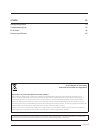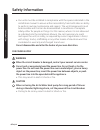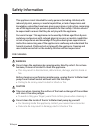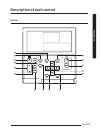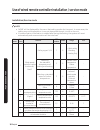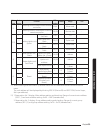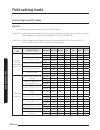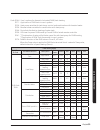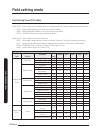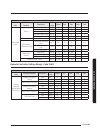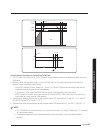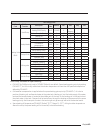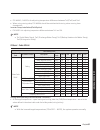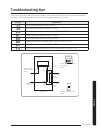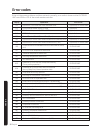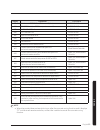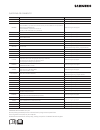- DL manuals
- Samsung
- Air Conditioner
- AE090JNYDEH
- User Manual
Samsung AE090JNYDEH User Manual
SPLIT/TDM PLUS Hydro Unit
User manual
AE090JNYDEH / AE090JNYDGH / AE160JNYDEH / AE160JNYDGH /
AE090MNYDEH / AE090MNYDGH / AE160MNYDEH / AE160MNYDGH
• Thank you for purchasing this Samsung air conditioner.
• Before operating this unit, please read this user manual carefully and retain it for future reference.
Summary of AE090JNYDEH
Page 1
Split/tdm plus hydro unit user manual ae090jnydeh / ae090jnydgh / ae160jnydeh / ae160jnydgh / ae090mnydeh / ae090mnydgh / ae160mnydeh / ae160mnydgh • thank you for purchasing this samsung air conditioner. • before operating this unit, please read this user manual carefully and retain it for future r...
Page 2: Contents
2 english contents preparation 4 safety information 4 description of each icon 11 description of each control 13 basic operation 15 operating basic mode of hydro unit 15 domestic hot water (dhw) mode operation 16 outing mode 17 silent mode 17 checking current temperature 18 checking set temperature ...
Page 3
3 english others 53 maintaining the unit 53 troubleshooting tips 55 error codes 58 product specification 60 correct disposal of this product (waste electrical & electronic equipment) (applicable in countries with separate collection systems) this marking on the product, accessories or literature ind...
Page 4: Safety Information
Safety information 4 english 4 english prep ara tion before using your new air to water heat pump, please read this manual thoroughly to ensure that you know how to safely and efficiently operate the extensive features and functions of your new appliance. Because the following operating instructions...
Page 5
5 english 5 english prep ara tion install a switch and circuit breaker dedicated to the air to water heat pump. • failing to do so may result in electric shock or fire. Fix the outdoor unit firmly so that the electric part of the outdoor unit is not exposed. • failing to do so may result in electric...
Page 6: Safety Information
Safety information 6 english 6 english prep ara tion • our units must be installed in compliance with the spaces indicated in the installation manual to ensure either accessibility from both sides or ability to perform routine maintenance and repairs. The units’components must be accessible and that...
Page 7
7 english 7 english prep ara tion for using warning if the appliance is flooded, please contact your nearest service center. • failing to do so may result in electric shock or fire. If the appliance generates a strange noise, a burning smell or smoke, unplug the power plug immediately and contact yo...
Page 8: Safety Information
Safety information 8 english 8 english prep ara tion after unpacking the air to water heat pump, keep all packaging materials well out of the reach of children, as packaging materials can be dangerous to children. • if a child places a bag over its head, it may result in suffocation. Do not insert y...
Page 9
9 english 9 english prep ara tion caution check that the installation frame of the outdoor unit is not broken at least once a year. • failing to do so may result in injury, death or property damage. Max current is measured according to iec standard for safety and current is measured according to iso...
Page 10: Safety Information
Safety information 10 english 10 english prep ara tion this appliance is not intended for use by persons (including children) with reduced physical, sensory or mental capabilities, or lack of experience and knowledge, unless they have been given supervision or instruction concerning use of the appli...
Page 11: Description of Each Icon
11 english 11 english prep ara tion description of each icon display 01 02 03 13 14 10 11 04 05 06 07 08 09 12 led indicator (green: normal / red: need to be checked) on/off button temperature control button note • without opening the cover of your wired remote controller, you can turn hydro unit on...
Page 12: Description of Each Icon
Description of each icon 12 english 12 english prep ara tion classification indication function hydro unit 01 hydro unit operation (heat/cool/auto/outing/ silent) 02 system temperature (water law temp./indoor temp./outdoor temp./discharge water temp./ hot water temp.) 03 temperature (current/desired...
Page 13: Description of Each Control
13 english 13 english prep ara tion description of each control buttons 01 02 03 13 14 15 10 11 04 05 06 07 08 09 12.
Page 14: Description of Each Control
Description of each control 14 english 14 english prep ara tion classification button function basic operation button 01 turn hydro unit on or off 02 select operation mode (cool/heat/auto) 03 select desired temperature (discharge water/indoor/hot water) 04 outdoor unit silent operation mode 05 selec...
Page 15
15 english 15 english ba sic opera tion water law hydro unit will automatically adjust the temperature of discharge water with auto mode for indoor heating. Note • when “water law” is active, the target supply water temperature will be determined automatically depending on the outdoor temperature: f...
Page 16
Domestic hot water (dhw) mode operation 16 english 16 english ba sic opera tion you can adjust temperature of hot water tank by providing hot water. Press the mode button in dhw. Domestic hot water (dhw) mode operation • select (economic), (standard), and (power), (forced) by pressing the mode butto...
Page 17: Outing Mode
17 english 17 english ba sic opera tion heating can operate at low temperature while you are out with the outing mode. Select outing mode by pressing the outing button. • will be displayed and outing mode will operate. Cancel press any button on the remote controller. Note • when pressing the outing...
Page 18: Checking Current Temperature
Checking current temperature 18 english 18 english ba sic opera tion you can check current temperature. Check the current temperature by pressing the view button. • current temperature can be checked in order of (indoor)→ (outdoor)→ (dischargewater)→ (hot water) by pressing the view button. • the te...
Page 19
19 english 19 english ba sic opera tion • under the installation of both a2a (air-to-air type air conditioner) and a2w (air-to-water type hydro unit) at the same time, our outdoor machine can supply its full capacity to the operating indoor machines (including a2a or a2w). If there are simultaneous ...
Page 20: Setting Weekly Timer
20 english 20 english ba sic opera tion you can operate or stop a desired mode on the day and time you reserve. Setting weekly timer 1 press the timer button. • (timer) will be displayed and then select 'weekly' among 'daily', 'weekly', or 'holiday' by pressing the [ ]/[ ] button. 2 after pressing t...
Page 21
21 english 21 english ba sic opera tion 6 after pressing the [ ] button, select ‘minute’. • you can select minute by pressing the [ ]/[ ] button. Note • if the time setting is set as 24 hours a day, am/pm setting will be omitted. 7 after pressing the [ ] button, select ’on/off’ timer. • you can sele...
Page 22
22 english 22 english ba sic opera tion you can set a holiday with the weekly timer. The set weekly timer will not function when holiday setting is applied. Setting a holiday with weekly timer 1 press the timer button. • (timer) is displayed and then select 'holiday' among 'daily', 'weekly', or 'hol...
Page 23: Canceling A Weekly Timer
23 english 23 english ba sic opera tion you can cancel weekly timer function. Canceling a weekly timer 1 press the timer button. • (timer) is displayed and (weekly) will blink. 2 after pressing the [ ] button, select the 'day' you want to cancel. • select a reserved day by pressing the [ ]/[ ] butto...
Page 24
24 english 24 english ba sic opera tion you can initialize all the weekly timer set with the wired remote controller. Initializing a weekly timer 1 press the delete button for 5 seconds. • all the weekly timer settings will be deleted. Note • you can’t restore your old settings after deleting the we...
Page 25: Setting Daily Timer
25 english 25 english ba sic opera tion hydro unit can operate or stop at the time you reserve every day. (silent mode and dhw mode can be reserved.) the reservation time for silent mode and dhw mode should be different. Setting daily timer 1 press the timer button. • (timer) will be displayed and t...
Page 26: Setting Daily Timer
Setting daily timer 26 english 26 english ba sic opera tion 6 after pressing the [ ] button, select ’on/off’ timer. • you can select on or off by repeatedly pressing the [ ]/[ ] button. 7 after pressing the [ ] button, select the reservation for dhw mode or silent mode. Press the up or down button t...
Page 27
27 english 27 english ad vanced opera tion how to set the detailed setting (user setting mode) 1 2 3 4 main menu sub-menu seg used 1 if you want to enter the user set mode, press the user set button. • you will enter the user set mode, and the ‘main menu’ will be displayed. 2 refer to the wired remo...
Page 28
28 english 28 english ad vanced opera tion user setting mode main menu sub- menu function seg number default range unit 1 1 all lock 1 0 0-unlock, 1-lock - 2 partial key lock operation on/off key lock 1 0 0-unlock, 1-lock operation selection key lock 2 0 0-unlock, 1-lock temperature setting key lock...
Page 29
29 english 29 english ad vanced opera tion setting current time (example) 1 press the user set button. • 'main menu' will be displayed and current time can be set by pressing the [ ]/[ ] buttons and selecting no.2. 2 select the number to set 'year, month, date' in sub-menu by pressing the [ ] button...
Page 30
30 english 30 english ad vanced opera tion 7 select 'day, am/pm, hour, and minute' in the 'sub-menu'. • you can set 'day, am/pm, hour, and minute' by pressing the [ ]/[ ] buttons and selecting no.3. 8 select the 'day' you want to set by pressing the [ ] button. • you can select 'day(sun~sat)' by pre...
Page 31
31 english 31 english ad vanced opera tion wired remote controller installation initializing your wired remote controller communication 1 press the esc and delete buttons at the same time for more than 5 seconds. • the communication of your wired remote controller will be initialized, and the device...
Page 32
Wired remote controller installation 32 english 32 english ad vanced opera tion error display on the wired remote controller ※ the address of hydro unit is displayed “200000” • error codes for the wired remote controller and the product connected to your wired remote controller will be displayed in ...
Page 33
33 english 33 english ad vanced opera tion use of wired remote controller installation / service mode use of installation/service mode 1 2 3 4 main menu sub-menu seg used 1 if you want to use the installation/service mode for your wired remote controller, press the set and esc buttons at the same ti...
Page 34
34 english 34 english ad vanced opera tion installation/service mode note • 'none' will be displayed for the menu that setting modes don't support. In some cases, the setting may not be possible or it may not be applied though it is set on the unit. • if communication initialization is needed after ...
Page 35
35 english 35 english ad vanced opera tion main menu sub- menu function seg number default range unit 2 1 checking micom code of wired remote controller 1234, 4 - micom code - 2 checking version information of wired remote controller 1234, 34 - revision date - 3 *1) 1 setting hydro unit option hydro...
Page 36
36 english 36 english ad vanced opera tion field specification setting mode of wired remote controller use of field specification setting mode data main menu sub-menu 1 if you want to use the field specification setting mode for your wired remote controller, press the set and [ ]buttons at the same ...
Page 37
37 english 37 english ad vanced opera tion use of field specification checking mode data main menu sub-menu 1 if you want to use the field specification checking mode for your wired remote controller, press the set and [ ]buttons at the same time for more than 3 seconds. 2 refer to the list of field...
Page 38: Field Setting Mode
38 english 38 english ad vanced opera tion field setting mode field setting value (fsv) table note • reset the power after changing the field setting value. Code10∗∗:upperandlowertemperaturelimitsofeachoperationmodeofwiredremotecontroller heating(water out, room), cooling(water out, room), dhw(tank)...
Page 39
39 english 39 english ad vanced opera tion code30∗∗:user’soptionsfordomestichotwater(dhw)tankheating 3011 : application of dhw tank in user’s system 302∗:heatpumpvariablesfortanktemp.Controlandcombinationwithboosterheater 303∗:boosterheatervariablesforcombinationwithheatpump 304∗:periodicaldisinfect...
Page 40: Field Setting Mode
40 english 40 english ad vanced opera tion field setting value (fsv) table code40∗∗:user’soptionsforheatingdevicesincludinginternalbackupheaterandexternalboiler 401∗:space/dhwheatingpriorityandcontrolvariables 402∗:backup/boosterheaterpriorityandcontrolvariables 403∗:additionalbackupboileroperatingv...
Page 41
41 english 41 english ad vanced opera tion field setting value main menu & code sub menu function description sub code default min max step unit others code 50∗∗ outing auto cooling wl1 temp ∗∗15 25 5 25 1 ˚c auto cooling wl2 temp ∗∗16 25 5 25 1 ˚c auto heating wl1 temp ∗∗17 15 15 55 1 ˚c auto heati...
Page 42: Field Setting Mode
Field setting mode 42 english 42 english ad vanced opera tion space cooling • targetwateroutlettemperature:upperlimit(#1011,default25˚c,range:18~25˚c), lowerlimit(#1012,default16˚c,range:5~18˚c) – with this default fsv settings, user can change the target water outlet temperature within the rangeof5...
Page 43
43 english 43 english ad vanced opera tion field setting value main menu & code sub menu function description sub code default min max step unit water law code20∗∗ outdoor temp for water law (heating) point 1 ∗∗11 -10 -20 5 1 ˚c point 2 ∗∗12 15 10 20 1 ˚c water out temp for wl1 heating (wl1-floor) p...
Page 44: Field Setting Mode
Field setting mode 44 english 44 english ad vanced opera tion external room thermostat (field option) • terminal #1 (#2091, default “0” for no usage), #2 (#2092, default “0” for no usage) – to use wired remote controller for heating/cooling operation, both of the above settings should be set to “0” ...
Page 45
45 english 45 english ad vanced opera tion 1 t 0 1 0 1 0 space heating operation dhw operation #3025 #3026 #3024 dhw request space heating request field setting value main menu & code sub menu function description sub code default min max step unit dhw code 30∗∗ domestic hot water tank application ∗...
Page 46: Field Setting Mode
Field setting mode 46 english 46 english ad vanced opera tion dhw application the fsv #3011 in the wired remote controller should be set to “1 or 2” to use dhw function. If fsv #3011 is set to 1, the dhw operation starts based on the thermo on temperature. If fsv #3011 is set to 2, the dhw operation...
Page 47
47 english 47 english ad vanced opera tion t hp bh hp t bh off t hp max t hp off t hp on t bh on t u #3033 #3022 #3023 off off max on on t 00.00 01.00 22.00 23.00 24.00 t u t h #3044 #3045 #3043 booster heater variables for controlling dhw tank • the fsv #3031 should be set to “1(on)” (default) to u...
Page 48: Field Setting Mode
Field setting mode 48 english 48 english ad vanced opera tion disinfection function • the fsv #3041 should be set to “1 (on)” (default) to use disinfection function. – scheduling : day (#3042, default “friday”), starting time (#3043, default “23:00”), targettanktemp.(#3044,default“70˚c”),duration(#3...
Page 49
49 english 49 english ad vanced opera tion field setting value main menu & code sub menu function description sub code default min max step unit heating code 40∗∗ heat pump heating/dhw priority ∗∗11 0 (dhw) 0 1 (heating) - - outdoor temp for priority ∗∗12 0 -15 20 1 ˚c heating off ∗∗13 35 14 35 1 ˚c...
Page 50: Field Setting Mode
Field setting mode 50 english 50 english ad vanced opera tion backup heater variables for space heating • the fsv #4021 should be set to 1(yes) to use 2-stage electric backup heater in hydro unit as an additional heat source. • to compensate the lowered heat pump heating performance under very cold ...
Page 51
51 english 51 english ad vanced opera tion • fsv #4042 / #4043 is for adjusting temperature difference between tw3(tw2) and tw4. • when using mixing valve, fsv #4046 should be matched with mixing valve running time charateristic. Inverter pump installation(field option) • fsv #4052 is for adjusting ...
Page 52: Field Setting Mode
Field setting mode 52 english 52 english ad vanced opera tion economic dhw heating • dhw heating only by the heat pump to save energy. Target dhw temperature is lower than the temperature setbyuser.Thetemperaturedifferenceisdefinedbyfsv#5021.(default:5°c) – ifusersetsthetemperature45°c,thesystemsets...
Page 53: Maintaining The Unit
53 english oth ers maintaining the unit maintenance activities • in order to ensure optimal availability of the unit, a number of checks and inspections on the unit and the field wiring have to be carried out at regular intervals, preferably yearly. This maintenance should be carried out by samsung ...
Page 54: Maintaining The Unit
Maintaining the unit 54 english oth ers • hot water is supplied only by the booster heater if the outdoor unit malfunctions. • enabling the function : turn off the control kit dip s/w #2, and then turn the power off and on. • disabling the function : turn on the control kit dip s/w #2, and then turn...
Page 55: Troubleshooting Tips
55 english oth ers if the unit has some problem to work properly, error codes will be displayed on the wired remote controller. The following table describes the explanation of the error codes. Troubleshooting tips display explanation eva inlet temp sensor short or open eva outlet temp sensor short ...
Page 56: Troubleshooting Tips
Troubleshooting tips 56 english oth ers communication display explanation communication error between remote controller and the hydro unit tracking error between remote controller and the hydro unit memory (eeprom) read/write error (wired remote controller data error) e601, e604 e654 • memory(eeprom...
Page 57
57 english oth ers water pump & flow s/w display explanation flow s/w off error in case of flow s/w off in 30sec during water pump signal is on(starting) in case of flow s/w off in 15sec during water pump signal is on (after starting) flow s/w on error in case of flow s/w on in 10min during water pu...
Page 58: Error Codes
58 english oth ers if the unit has some problems and does not work normally, error code is shown on the outdoor unit main pba or lcd of the wired remote controller. Error codes display explanation error source 101 hydro unit / outdoor unit wire connection error hydro unit, outdoor unit 122 eva inlet...
Page 59
59 english oth ers display explanation error source 471 outdoor unit eeprom read/write error (option) outdoor unit 474 ipm(igbt module) or pfcm temperature sensor error outdoor unit 475 outdoor unit fan2 error outdoor unit 484 pfc overload error outdoor unit 485 input current sensor error outdoor un...
Page 60: Product Specification
60 english oth ers product specification indoor ae090jnydeh ae160jnydeh ae090jnydgh ae160jnydgh weight (net) kg 45.0 45.0 46.5 46.5 dimensions (net) mm 850 x 510 x 315 850 x 510 x 315 850 x 510 x 315 850 x 510 x 315 indoor ae090mnydeh ae160mnydeh ae090mnydgh ae160mnydgh weight (net) kg 45.5 46.5 46....
Page 61: Memo
61 english oth ers memo.
Page 62
Country call or visit us online at uk 0330 samsung (7267864) www.Samsung.Com/uk/support eire 0818 717100 www.Samsung.Com/ie/support germany 0180 6 samsung bzw. 0180 6 7267864* (*0,20 €/anruf aus dem dt. Festnetz, aus dem mobilfunk max. 0,60 €/anruf) [hhp] 0180 6 m samsung bzw. 0180 6 67267864* (*0,2...