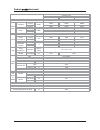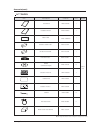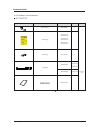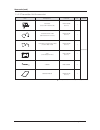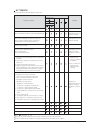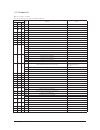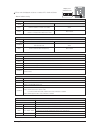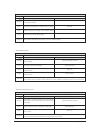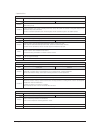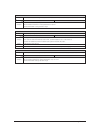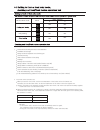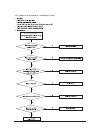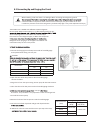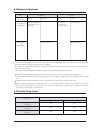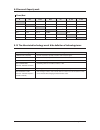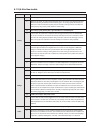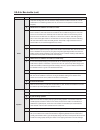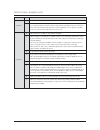- DL manuals
- Samsung
- Air Conditioner
- AJ007JNADCH
- Service Manual
Samsung AJ007JNADCH Service Manual
AIR CONDITIONER
CONTENTS
MULTI AIR CONDITIONER
3. Disassembly and Reassembly
4. Troubleshooting
5. PCB Diagram and Parts List
6. Wiring Diagram
7. Schematic Diagram
8. Reference Sheet
INDOOR UNIT
AJ007/009/012/018/024JNADCH
AJ009/012/018JNNDCH
AJ009/012/018JNLDCH
OUTDOOR UNIT
AJ020MCS3CH
AJ024MCS4CH
AJ030MCS4CH
1. Precautions
Summary of AJ007JNADCH
Page 1
Air conditioner contents multi air conditioner 3. Disassembly and reassembly 4. Troubleshooting 5. Pcb diagram and parts list 6. Wiring diagram 7. Schematic diagram 8. Reference sheet indoor unit aj007/009/012/018/024jnadch aj009/012/018jnndch aj009/012/018jnldch outdoor unit aj020mcs3ch aj024mcs4ch...
Page 2: Contents
G contents 1 1. Precautions 1-1 1-1 installing the air conditioner 1-1 1-2 power supply and circuit breaker 1-1 1-3 during operation 1-2 1-4 disposing of the unit 1-2 1-5 others 1-2 1 2. Product spe 2-1 2-1 the feature of product 2-1 2-2 product s cations 2-2 2-3 the comparative of product 2-14 2-4 ...
Page 3: 1. Precautions
Samsung electronics 1-1 1. Precautions 1-1 installing the air conditioner users should not install the air conditioner by themselves. Ask the dealer or authorized company to install the air conditioner except the window-type air conditioner in u.S.A and canada. If you don’t install the air condition...
Page 4
1-2 samsung electronics 1-4 disposing of the unit o before throwing out the air conditioner, remove the batteries from the remote control. O when you dispose of the air conditioner, consult your dealer. If pipes are removed incorrectly, refrigerant may blow out and cause air pollution. When it conta...
Page 5: 2. Product Specifications
Samsung electronics 2-1 2. Product specifications 2-1 the feature of product (,/.Qy#odkgpv5qnwvkqpu ೠ(qkdqfhg/rz$pelhqw+hdwlqj3huirupdqfh ೠ+ljk(iilflhqf\(qhuj\6wdu ೠ%xlowlq%dvh+hdwhu ೠ:l)l&rpsdwlelolw\ ೠ(qkdqfhg/rz$pelhqw+hdwlqj3huirupdqfh +hdwlqjrshudwlrqgrzqwrȕrxwgrrudpelhqw khdwlqjfdsdflw\dwȕrxwg...
Page 6
2-2 samsung electronics 2-2 product spe ations $--1$'&+ $--1$'&+ $--1$'&+ $--1$'&+ $--1$'&+ &rrolqj +hdwlqj 1rlvh 6rxqg 3uhvvxuh +0/ g%$ Ż9+] &rrolqj +hdwlqj &rrolqj +hdwlqj 2xwhu 'lphqvlrq 1hw6l]h :'+ >lqfk@ :hljkw 1hw:hljkw oe /ltxlg *dv 7\sh 5dwhg 2xwsxw>:@ 52:[67(3 52:[67(3 52:[67(3 52:[67(3 52:...
Page 7
2-3 samsung electronics 2-2 product spe ations $--11'&+ $--11'&+ $--11'&+ &rrolqj +hdwlqj 1rlvh 6rxqg 3uhvvxuh +0/ g%$ Ż9+] &rrolqj +hdwlqj &rrolqj +hdwlqj 2xwhu 'lphqvlrq 1hw6l]h :'+ >lqfk@ :hljkw 1hw:hljkw oe /ltxlg *dv 7\sh 5dwhg 2xwsxw>:@ 52:[67(3 0lql:d\&dvvhwwh 7xuer)dq %/'& 52:[67(3 +hdw([fkd...
Page 8
Samsung electronics 2-4 product ations(cont.) $--1/'&+ $--1/'&+ $--1/'&+ &rrolqj +hdwlqj 1rlvh 6rxqg 3uhvvxuh +0/ g%$ Ż9+] &rrolqj +hdwlqj &rrolqj +hdwlqj 2xwhu 'lphqvlrq 1hw6l]h :'+ >lqfk@ :hljkw 1hw:hljkw oe /ltxlg *dv 7\sh 5dwhg 2xwsxw>:@ : 3huirp dqfh &dsdfnw\ %wxk 3rzhu 3rzhu 2shudwlqj &xuuhqw ...
Page 9
2-12 samsung electronics product ations(cont.) $-0&6&+ $-0&6&+ $-0&6&+ &rrolqj +hdwlqj &rrolqj +hdwlqj Ż9+] &rrolqj +hdwlqj &rrolqj +hdwlqj 2xwhu 'lphqvlrq 1hw6l]h :'+ >lqfk@ :hljkw 1hw:hljkw oe 7\sh &dsdflw\ ff 6l]h lqfk 5dwhg2xwsxw : &dsdflw\ x)[9$& r] ((9 &kdujlqj5hiuljhudqw5d 7zlq5rwdu\ 8*7)8%-8...
Page 10
Samsung electronics 2-20 the comparative spe ations of product(cont.) ,qgrru 8qlw 2xwgrru 8qlw $--1$'&+ $--1$'&+ $--1$'&+ $--1$'&+ $--1$'&+ $--1$'&+ $--11'&+ $--11'&+ $--11'&+ $--11'&+ $--11'&+ $--1/'&+ $--1/'&+ $--1/'&+ $--1/'&+ $--1/'&+ 2xwgrru 8qlw $-0&6&+ $-0&6&+ $-0&6&+ 'hvljq ,whp $-0&6&+ ,qgr...
Page 11
Samsung electronics 2-21 the comparative spe ations of product(cont.) $--1$'&+ $--1$'&+ $--11'&+ $--1/'&+ $--1/'&+ 2xwgrru 8qlw $-0&6&+ $--1$'&+ $--1$'&+ $--1$'&+ $--1$'&+ $--11'&+ $--11'&+ $--11'&+ $--1/'&+ $--1/'&+ $--1/'&+ $-0&6&+$-0&6&+ $-0&6&+ 'hyhorsphqw0rgho $-0&6&+ ,whp 7kh)hdwxuhri3urgxfw )...
Page 13
Samsung electronics 2-27 k r a m e r y t ’ q . O n e d o c n o i t p i r c s e d m e t i ass'y drain hose db94-03287a 1 essential o er (indoor unit) cable-tie db65-10088c 6 seal-drain ass'y db62-11028a 1 seal-drain ass'y db62-11028h 1 seal-drain ass'y db62-11028j 1 assy install manual/user manual db...
Page 17
Samsung electronics 3-1 3. Disassembly and reassembly ■ necessary tools item remark 4$3&8%3*7&3 monkey spanner.
Page 18
Samsung electronics 3-13 g g ggg aj***mcs*ch (follow pictures is shape of aj020mcs3ch).
Page 19
3-14 samsung electronics.
Page 20
Samsung electronics 3-15.
Page 21
3-16 samsung electronics 1) unscrew and remove the fan cover. 2).
Page 22
Samsung electronics 3-17 23.
Page 23
3-18 samsung electronics /p 1bsut 1spdfevsf 3fnbsl "tthzxbz7bmwf 1vshfuif$ppmboumstu 4fqbsbufuifqjqfgspnuif&ousbodf&yju vtjohbxfmefs 8ifosfnpwjohuifdpnqsfttps )fbu&ydibohfsboe1jqfqvshfuif $ppmboujotjefuif$pnqsfttps dpnqmfufmzboesfnpwfuifqjqf xjuibxfmejohnbnf "ttz&&77bmwf 6otdsfxboesfnpwfnpvoujohtdsf...
Page 24
Samsung electronics 3-19 /p 1bsut 1spdfevsf 3fnbsl "ttipxojouifqjduvsfvotdsfxboe sfnpwfnpvoujohtdsfxtgspnuif cpuupn6tf"ekvtubcmf8sfodi $poe0vu 6otdsfxboesfnpwftdsfxt pofbditjefpguif"ttz$poe0vu 6tf4dsfx%sjwfs 4fqbsbufuif$pnqsfttps'fmu4pvoe.
Page 25
3-20 samsung electronics 16 base heater 1) unscrew and remove 4 screws on the heater holder, and remove the heater holder and the base heater..
Page 26: 4. Troubleshooting
Samsung electronics 4-1 4. Troubleshooting 4-1 display error and check method 4-1-1 indoor unit #,,0#&%*.
Page 27
4-4 samsung electronics abnormal conditions led lamp display remarks operation defrost timer filter power reset x x x error of temperature sensor in the indoor unit (open/short) x x x value to see if it’s short/open. Error of heat exchanger sensor in the indoor unit (open/short) x x if it’s short/op...
Page 28
4-8 samsung electronics #,,0.&%* { slk p a vggg a mggg a v p slk s slk u p t s s ...
Page 29
Samsung electronics 4-9 4-1-2 outdoor unit - ƽ led on / ƻ led off / Ĵ led blink - error code is for reference(s-net), not display on the hub pcb of outdoor unit. Red green yellow r o r r e n o i t c e p s n i e p i p 0 9 1 e - - - n o i t a r e p o - t s e t - n o i t a ll a t s n i d e m r o f r e ...
Page 31
Samsung electronics 4-11 the default value is . Otherwise, push the button to . Every time you push the button, the display panel reads or repeatedly. Push the button to set the display panel to . Every time you push the button, the display panel reads ➡ ➡ ➡ ➡ . . . ➡ ➡ ➡ ➡ ➡ ➡ repeatedly. Push the ...
Page 32
4-12 samsung electronics press button, then the default value is . Push the button to set the display panel to . Every time you push the button, the display panel reads ➡ ➡ ➡ ➡ . . . ➡ ➡ ➡ ➡ ➡ ➡ repeatedly. Push the button to set the display panel to . Every time you push the button, the display pan...
Page 33
Samsung electronics 4-13 ex) option no. : step 1 : enter the option setup mode. 1 st take out the batteries of remote control. 2 nd press the temperature button simultaneously and insert the battery again. 3 rd make sure the remocon display shown as . Step 2 : enter the option setup mode and select ...
Page 34
4-14 samsung electronics 7 8 press button, then the default value is . Push the button to set the display panel to . Every time you push the button, the display panel reads . . . Repeatedly. 10 push the button to set the display panel to . Every time you push the button, the display panel reads . . ...
Page 35
Samsung electronics 4-15 ex) option no. : step 1 : enter the option setup mode. 1 st take out the batteries of remote control. 2 nd press the temperature button simultaneously and insert the battery again. 3 rd make sure the remote contr display shown as . Step 2 : enter the option setup mode and se...
Page 36
4-16 samsung electronics a l p s i d e r u t a e f y push the button to set the display panel to . Every time you push the button, the display panel reads ...... Repeatedly. Push the button to fan . Push the button to set the display panel to . Every time you push the button, the display panel reads...
Page 37
Samsung electronics 4-17.
Page 38
4-18 samsung electronics.
Page 39
Samsung electronics 4-19 4-3-1 setting an indoor unit address and installation option 4-3-1-1 the procedure of setting option high temp button high fan button mode change low temp button low fan button entering mode for setting option option setting mode ඖggset the indoor unit address and installati...
Page 40
4-20 samsung electronics 4-3-1-2 the procedure of setting option s u t a t s g n i t t e s n o i t p o press low fan button( ∨ press high fan button( ∧ each time you press the button, ˎ will be selected in rotation. 2. Setting cool mode press mode button to be changed to cool mode in the on status. ...
Page 41
Samsung electronics 4-21 the procedure of setting option (cont.) option setting status 12. Setting cool mode press mode button to be change to cool mode in the off status. 4fuujoh4&(4&(pqujpo press low fan button( ∨ upfoufs4&(wbmvf press high fan button( ∧ upfoufs4&(wbmvf each time you press the but...
Page 42
4-22 samsung electronics 1. Check whether power is supplied or not. - when the indoor unit is not plugged in, there should be additional power supply in the indoor unit. 2. The panel(display ) should be connected to an indoor unit to receive option. 3. Before installing the indoor unit, assign an ad...
Page 43
Samsung electronics 4-23 1. Check whether power is supplied or not. - when the indoor unit is not plugged in, there should be additional power supply in the indoor unit. 2. The panel(display ) should be connected to an indoor unit to receive option. 3. Set the installation option according to the in...
Page 44
4-24 samsung electronics option (mini 4 way only) explanation individual control of a remote controller 0 disuse motion detect sensor indication and details indication details indication details indication details 3 0 or 1 indoor 1 0.No use (factory setting) 1.Standard mode/auto set off30 min. 2.Sta...
Page 45
Samsung electronics 4-25 4-3-2 changing a particular option &rgha&rgha &rgha $--1$'&+ $$ $--1$'&+ $$ $--1$'&+ %%( $--1$'&+ $&& $--1$'&+ &)$ 2swlrq&rgh 0rgho 2swlrq&rgh $--11'&+ $--11'&+ $--11'&+ 6(*a ) ) ) 6(*a ) ' 6(*a $ & 6(*a 6(*a 6(*a 6(*a 6(*a ([whuqdo6wdwlf 3uhvvxuh >pp$t@ 6wdqgdug $--1/'&+ & ...
Page 46
4-27 samsung electronics 4-4 items to be checked first 1. The input voltage should be rating voltage ± 10% range. The air conditioner may not operate properly if the voltage is out of this range. 2. Is the link cable linking the indoor unit and the outdoor unit linked properly? The indoor unit and t...
Page 48
Samsung electronics 4-30 1. Check whether power is supplied or not. - when the indoor unit is not plugged in, there should be additional power supply in the indoor unit. 2. The panel(display ) should be connected to an indoor unit to receive option. 3. Before installing the indoor unit, assign an ad...
Page 49
4-31 samsung electronics p l slks b t t xx z x z y j y j j u ˅ z~wxu v wji z~wx j u j u ~ ...
Page 50
Samsung electronics 4-32 t h x] h z x z y z z n j y j p ˅ wji z~ wji u j ˅ wji uo z wji p p z wji h ...
Page 52
Samsung electronics 4-34 x\ h j ~g ggggsg g˅gggg˅g govvivvgtgl[[xpu ~ggsg ggggg˅g govvivvgtgl[w[pu ~g ggggsg g˅g...
Page 53
Samsung electronics 4-35 hggggggsggggggggjggogu xu y a xu ggp gg~g gggjgsggggggggg...
Page 54
4-36 samsung electronics [t] m k z [t]txggp ȕ.
Page 55
Samsung electronics 4-37.
Page 56
4-38 samsung electronics 4-6-1-3 communicaƟŽn error aŌer ĮŶŝƐŚŝŶg tracking.
Page 57
Samsung electronics 4-39 eeprom component failure, eeprom circuit parts damaged/soldering (damaged/soldering failure) 4-6-1-4 eeprom circuit failure.
Page 58
4-40 samsung electronics 4-6-2 outdoor unit is not powered on – initial diagnosis(1phase) turn off the main power switch.
Page 59
Samsung electronics 4-41 [t]tz j v j xu t u yu j hjoyyw¥y[w}p caution! When you remove pba, you have to check dc link voltage. After power off, dc link voltage is so high! Zu j kj [u jgwmjt jgy...
Page 60
4-42 samsung electronics 4-6-4 outdoor unit fan error 1 on dip 2 3 4 turn on the only this led(yellow). - e458 hub pcb of outdoor unit.
Page 61
Samsung electronics 4-43 u-v v-w w-u aj***mcs*ch 1 on dip 2 3 4 turn on the this led(red/yellow). - e467 hub pcb of outdoor unit.
Page 62
4-44 samsung electronics turn off the power and correct or replace the temperature sensor location u-v v-w w-u turn off the power and reconnect the table. 4-6-6 ipm over current error aj***mcs*ch 1 on dip 2 3 4 turn on the green led, and blink the yellow led. - e500 hub pcb of outdoor unit.
Page 63
Samsung electronics 4-45 4-6-7 checking temperature sensor 4-6-7-1 outdoor discharge/olp temperature sensor error 1 on dip 2 3 4 turn on the green led and blink the yellow led (e251) blink only the yellow led (e320) hub pcb of outdoor unit.
Page 64
4-46 samsung electronics 4-6-7-2 outdoor out/evap temperature sensor error 1 on dip 2 3 4 blink the red led and the green led - e330~e334 blink all led(red, green, yellow) - e335~e339 hub pcb of outdoor unit.
Page 65
Samsung electronics 4-47 [t^ wji p [t^ty w xyt[ty { u xu { u i s s t ...
Page 66: 5. Pcb Diagram
Samsung electronics 5-1 5. Pcb diagram 5-1. Indoor pcb diagram #,,0#&%*/#+02%$ ྙg cn61/cn62/cn63 - step motor #1: dc 12v #2~#5 :step motor signal ྚg cn71 - power in #1,#3 : ac220~240v #2 : n.C ྛg cn81 - spi #1: spi signal #3 : dc 12v ྜg cn51 - wi-fi module #1 : wifi uart signal1 #2 : wifi uart signa...
Page 67
5-6 samsung electronics aj***jnndch indoor unit 2 1 4 5 3 6 14 13 8 7 10 11 9 13 12 15 16 (1) main power input (2) bldc fan (3) earth wire (4) float switch 1(l):phase l 1:dc310 w s _ t a o l f : 1 d n g : 1 v d n g : 2 d e s u t o n : 2 n e s a h p : ) n ( 2 3:agnd 4:dc15v 5:fan prm 6:prm feedback (...
Page 68
Samsung electronics 5-7 ① #6 : remocon signal out #9 : remocon signal in cn01-display panel pcb 1.
Page 69
Samsung electronics 5-9 #,,0.&%* 1 float switch 2 room temperature eva in temperature 3 eva out temperature 4 heater temperature 5 wired remote controller power(12v) 6 control signal 7 eev 8 display 9 operating check signal 10 hall ic 11 download 12 com 1 13 com 2 14 load control signal 15 heater 16...
Page 70
Samsung electronics 5-12 #,/%5%*/#+02%$ ① cn101 ② cn702 ③ cn703 ④ cn403 ⑤ cn306 ⑥ cn803 ⑦ cn804 ⑧ cn805 ⑨ cn801 ⑩ cn305 ⑬ cn303 ⑭ cn103 ⑫ cn12 ⑪ cn806 1 2 6 3 4 8 5 7 10 12 9 11 14 13 - cn101 - power cn702 - 4way cn703 - heater cn403 - sensor cn306 - download cn803 - eev c cn804 - eev b cn805 - eev ...
Page 71
Samsung electronics #,/%5%*+08'46'42%$ 1 2 6 3 4 8 5 7 l_brn - power n_sky - power b2,a2 - reactor b1,a1 - reactor comp cn911 - fan1 cn901 - fan1 cn351 - comm inv #1 : ac power #1 : ac power #reactor b2 : blk #reactor a2 : blk #reactor b1 : wht #reactor a1 : wht #cn401 : u-phase (red) #cn402 : v-pha...
Page 72
Samsung electronics 5-14 #,/%5%*'/+2%$ 1 2 3 l1 - ac power l phase n1 - ac power n phase cn01 - ac power #l1 : brn #n1 : sky - blu #1 - #3 : ac 220~240v ② ③ ①.
Page 73
Samsung electronics #,/%5%*2%$*7$ cn300 - download #1-9 : download signal #10 : vcc #17: gnd cn331 - power cn330 - 485 comm cn451 - pipe_out g g cn450 - pipe_in g #1 : 12v cn75 - smps in g cn75 - smps in g cn706 - eev_d #1,5 : 12v #2 -3 : signal cn452 - pipe_in #1,3 : sensor signal #2 ,4 : gnd cn453...
Page 74: 6. Wiring Diagram
Samsung electronics 6-1 6. Wiring diagram 6-1. Indoor unit #,,0#&%*.
Page 75
Samsung electronics 6-4 this document can not be used without samsung’s authorization. #,,00&%*.
Page 76
6-5 samsung electronics { k zn ¡u #,,0.&%*.
Page 77
Samsung electronics 6-10 #,/%5%*.
Page 78: 8. Preference Sheet
Samsung electronics 8-1 8. Preference sheet 8-1 selecting area for installtaion select an area for installation that is suitable to customer’s needs. 8-1-1 indoor unit 1. Make sure that you install the indoor unit in an area providing good ventilation. It must not be blocked by an obstacle affecting...
Page 80
Samsung electronics 8-3 8-2 connecting up and purging the circuit warning when installing, make sure there is no leakage. When recovering the refrigerant, ground connected and the compressor works with the service valve open, the pipe inhales the air and it makes the pressure inside of the refrigera...
Page 81
Samsung electronics 8-4 8-3 refrigerant re ll y u xp w o pu zp j u [p z u ^p z ...
Page 83
Samsung electronics 8-6 8-6 "pump down" procedure w u y y u xu j o ...
Page 84
8-8 samsung electronics 8-7 index of model name indoor (1) j (2) (3) 009 n (5) a (6) aj d (7) c / (4) aa buyer (8) h (4) inverter type n indoor (nasa) (5) feature a rac-a3050 n mini 4way m msp duct l lsp duct (6) series (rac) f flagship (best) p premium (better) d deluxe (good1) s standard (good2) (...
Page 85
8-12 samsung electronics outdoor (1) m (2) (3) 020 c (5) s (6) aj 3 (7) c / (4) aa buyer (8) h (4) product type n indoor unit(nasa) x outdoor unit(nasa) b indoor unit(non nasa) c outdoor unit (non nasa) (5) product notation v dvm inverter a cac inv+side+t1 j fjm s nordic (6) max room number 2 2 room...
Page 86
Samsung electronics 8-13 8-8 refrigerating cycle diagram 6gorgtcvwtg*kij2tguuwtg)cu*kij 6gorgtcvwtg/kf2tguuwtg .Kswkf/kf 6gorgtcvwtg.Qy2tguuwtg .Kswkf.Qy 6gorgtcvwtg.Qy2tguuwtg )cu.Qy 6jgtokuvqt %qpf1wv 6a%1 6jgtokuvqt +p 6a+ 'ngevtqpke'zrcpukqp 8cnxg /ckp 'a/ e e e ' ' ' ' ' ' ' ' ' ' ' ' ' ' ' ' z...
Page 87
8-16 samsung electronics 8-9 pressure & capacity mark 8-10 the abbreviated technology words & the definition of technology terms w cal/s kcal/h btu/h hp kg . M/s ib . M/s 1 4.1868 1.163 0.29307 745.7 9.8067 1.3558 0.23885 1 0.27778 0.06999 178.11 2.3423 0.32383 0.85985 3.6 1 0.252 641.19 8.4322 1.16...
Page 88
Samsung electronics 8-17 8-11 q & a for non-trouble q the cooling is weak. A when it is hot outside, its cooling capacity decreases due to the increase of the ambient temperature. When the dust filter gets blocked or warm outside air gets in, the cooling capacity will decrease. So, make sure to clea...
Page 89
8-18 samsung electronics q & a for non-trouble (cont.) component handling place; when its chemical or musty smells are sucked in and sent out, it can be misled that the air conditioner generates them. So, find and root out the problem or refresh the room frequently. Q whenever the air conditioner is...
Page 90
Samsung electronics 8-19 q the remote controller won't operate. A when the batteries run out or the transmitter or receiver of the remote controller is blocked by obsta- cles, change the batteries or keep the obstacles away from the controlling area. Also, the remote con- troller may not work under ...
Page 91
8-20 samsung electronics 8-12 common sense of refrigeration air supplier? It supplies fresh air to the building or room through procedure of air circulation for fresh environment. Effectiveness of air supplier it diminishes the stress or fatigue and enhances vivid desire through fresh air circulatio...
Page 92
This service manual is a property of samsung electronics co., ltd. Any unauthorized use of manual can be punished under applicable international and/or domestic law. © samsung electronics co., ltd. 2017. Printed in china..