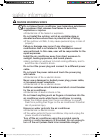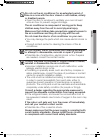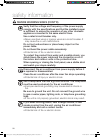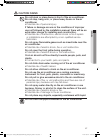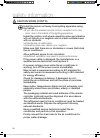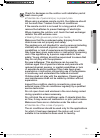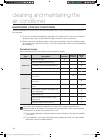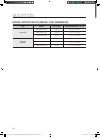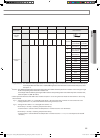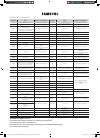- DL manuals
- Samsung
- Air Conditioner
- AM***FBFDEH series
- User Manual
Samsung AM***FBFDEH series User Manual
Summary of AM***FBFDEH series
Page 1
Air conditioner user manual imagine the possibilities thank you for purchasing this samsung product. Floor standing unit am fnfdeh am fbfdeh it fr es en pt nl el de hu pl db68-03677a-06 nasa_floor stand_am@@@fnfdeh@_ib,im_en_03677a-05.Indd 3 2016-04-06 오후 2:25:11.
Page 2
02 features of your new air conditioner • cool summer offer on those hot sweltering summer days and long restless nights, there is no better escape from the heat than the cool comforts of home. Your new air conditioner brings an end to exhausting hot summer days and lets you rest. This summer, beat ...
Page 3
03 english safety information to prevent electric shock, disconnect the power before servicing, cleaning, and installing the air conditioner. Safety information before using your new air conditioner, please read this manual thoroughly to ensure that you know how to safely and efficiently operate the...
Page 4
04 safety information severe warning signs do not place the air conditioner near hazardous substances or equipment that releases free flames to avoid fire, explosions or injuries. • potential risk of fire hazard or explosion. Do not install the outdoor unit at an unstable place or elevated surface w...
Page 5
05 english do not run the air conditioner for an extended period of time in a room with the door closed or with babies, elderly or disabled people. • open the door or windows to ventilate your room at least once an hour to prevent oxygen shortage. The air conditioner is composed of moving parts. Kee...
Page 6
06 safety information severe warning signs (cont’d) verify that the voltage and frequency of the power supply comply with the specifications and that the installed power is sufficient to ensure the operation of any other domestic appliance connected to the same electric lines. Use a rated circuit br...
Page 7
07 english caution signs do not block or place items in front of the air conditioner. Do not step, hang onto, or place heavy items on the air conditioner. • potential risk of personal injury. If failure or damage occurs on the conditions of improper use not followed by the installation manual, there...
Page 8
08 safety information caution signs (cont’d) install the indoor unit away from lighting apparatus using the ballast. • if you use the wireless remote control, reception error may occur due to the ballast of the lighting apparatus. Install the outdoor unit where operating noise and vibration will not...
Page 9
09 english check for damages on the outdoor unit installation pad at least once a year. • potential risk of personal injury or property loss. When using a wireless remote control, the distance should not be more than 7 meters from the air conditioner. If the remote control is not used for a long per...
Page 10
10 safety information caution signs (cont’d) our units must be installed in compliance with the spaces indicated in the installation manual to ensure either accessibility from both sides or ability to perform routine maintenance and repairs. The units’ components must be accessible and that can be d...
Page 11
11 english contents viewing your air conditioner 12 12 floor standing unit using your air conditioner 13 13 tips on using your air conditioner cleaning and maintaining the air conditioner 14 14 cleaning the filter 14 air filter 16 maintaining your air conditioner 16 periodical checks 17 internal pro...
Page 12
12 viewing your air conditioner congratulations on the purchase of the air conditioner. We hope you enjoy the features of your air conditioner and stay cool or warm with optimal efficiency. Please read the user manual to get started and to make the best use of the air conditioner. Floor standing uni...
Page 13
13 english using your air conditioner tips on using your air conditioner here are some tips that you would follow when using your air conditioner. Topic recommendation cooling • if current outside temperatures are much higher than the selected indoor temperature, it may take time to bring the inner ...
Page 14
14 cleaning and maintaining the air conditioner cleaning the filter when cleaning the filter, make sure to unplug the power from the unit. No special tools are needed to clean it. Air filter washable air filter captures large particles from the air. The filter is cleaned with a vacuum or by hand was...
Page 15
15 english 4. Clean the air filter with a vacuum cleaner or soft brush. When the dust is too heavy, rinse the air filter with warm water mixed with neutral detergent. However, if you rub the air filter during washing, air filter may get damaged. 5. Dry the air filter in shaded area and put it back i...
Page 16
16 cleaning and maintaining the air conditioner maintaining your air conditioner if the air conditioner will not be used for an extended period of time, dry the air conditioner to maintain it in best condition. 1. Dry the air conditioner thoroughly by operating in fan mode for 3 to 4 hours and disco...
Page 17
17 english internal protections via the unit control system this internal protection operates if an internal fault occurs in the air conditioner. Type description against cold air the internal fan will be off to against cold air when the heat pump is heating. De-ice cycle the internal fan will be of...
Page 18
18 appendix troubleshooting refer to the following chart if the air conditioner operates abnormally. This may save time and unnecessary expenses. Problem solution the air conditioner does not operate immediately after it has been restarted. • because of the protective mechanism, the appliance does n...
Page 19
19 english operation ranges the table below indicates the temperature and humidity ranges the air conditioner can be operated within. Refer to the table for efficient use. Mode operational temperature indoor humidity if out of conditions indoor outdoor cooling 18˚c to 32˚c -5˚c to 48˚c 80% or less c...
Page 20
20 appendix model specification (weight and dimension) type model net weight net dimension (w × d × h) indoor unit am036fbfdeh/eu 23.0 kg 945 × 220 × 600 mm am056fbfdeh/eu 28.5 kg 1225 × 220 × 600 mm am071fbfdeh/eu 28.5 kg 1225 × 220 × 600 mm indoor unit (nasa) am036fnfdeh/eu 23.0 kg 945 × 220 × 600...
Page 21: Installation Part
21 english installation part selecting the installation location preparing for installation decide the installation location, with the consideration of the following conditions, under user’s approval. Refrigerant pipe work must be done before installing the indoor unit. ▶ place where air flow is not...
Page 22
22 connecting the refrigerant pipe there are two refrigerant pipes of differing diameters: a smaller one for the liquid refrigerant. A larger one for the gas refrigerant. The inside of copper pipe must be clean & has no dust. The connection procedure for the refrigerant pipes varies according to the...
Page 23
23 english 5. Select the insulation of the refrigerant pipe. Insulate the gas side and liquid side pipe referring to the thickness according to the pipe size. Indoor temperature of 30°c and humidity of 85% is the standard condition. If install in a high humidity condition, use one grade thicker insu...
Page 24
24 water leakage test pipe insulation 1. Pour water to the hole for the drain test or drain pan of the indoor unit as shown in the figure. (about 1ℓ) 2. Make sure that draining is done properly by checking end of the drain pipe. 3. If water leakage occurs, check the horizontality of the indoor unit,...
Page 25
25 english specification of electronic wire power supply mccb elb or elcb power cable earth cable communication cable max : 242v min : 198v xa xa, 30mma 0.1 s 2.5mm 2 2.5mm 2 0.75~1.5mm 2 ※ run transmission wiring between the indoor and outdoor units through a conduit to protect against external for...
Page 26
26 setting an indoor unit address and installation option set the indoor unit address and installation option with remote controller option. Set the each option separately since you cannot set the address setting and indoor unit installation setting option at the same time. You need to set twice whe...
Page 27
27 english setting an indoor unit address and installation option option setting status 1. Setting seg2, seg3 option press low fan button( ∨ ) to enter seg2 value. Press high fan button( ∧ ) to enter seg3 value. Each time you press the button, … will be selected in rotation. 2. Setting cool mode pre...
Page 28
28 setting an indoor unit address and installation option(continued) option setting status 12. Setting cool mode press mode button to be change to cool mode in the off status. 13. Setting seg16, seg17 option press low fan button( ∨ ) to enter seg16 value. Press high fan button( ∧ ) to enter seg17 va...
Page 29
29 english setting an indoor unit address and installation option(continued) 1. Check whether power is supplied or not. - when the indoor unit is not plugged in, there should be additional power supply in the indoor unit. 2. The panel(display) should be connected to an indoor unit to receive option....
Page 30
30 setting an indoor unit address and installation option(continued) 1. Check whether power is supplied or not. - when the indoor unit is not plugged in, there should be additional power supply in the indoor unit. 2. The panel(display) should be connected to an indoor unit to receive option. 3. Set ...
Page 31
31 english setting an indoor unit address and installation option(continued) option no. : 02xxxx-1xxxxx-2xxxxx-3xxxxx 02 series installation option(detailed) option seg1 seg2 seg3 seg4 seg5 seg6 explanation page mode use of robot cleaning use of external room temperature sensor / minimizing fan oper...
Page 32
32 setting an indoor unit address and installation option(continued) * advanced function: controlling cooling/heating current or power saving with motion detect. (*1) minimizing fan operation when thermostat is off - fan operates for 20 seconds at an interval of 5 minutes in heat mode. (*2) 1: fan i...
Page 33
33 english setting an indoor unit address and installation option(continued) (*5) this function can be applied to 4 way cassette and mini 4 way cassette only. If the air conditioner operates the heating mode immediately after finishing the cooling mode, the condensated water in the drain pan becomes...
Page 34
34 setting an indoor unit address and installation option(continued) option no. : 05xxxx-1xxxxx-2xxxxx-3xxxxx 05 series installation option(detailed) option seg1 seg2 seg3 seg4 seg5 seg6 explanation page mode use of auto change over for hr only in auto mode (when setting seg3) standard heating temp....
Page 35
35 english setting an indoor unit address and installation option(continued) 1) height diff erence : the diff erence of the height between the corresponding indoor uint and the indoor unit installed at the lowest place. For example, when the indoor unit is installed 40m higher than the indoor unit i...
Page 36
36 changing a particular option option seg1 seg2 seg3 seg4 seg5 seg6 explanation page mode the option mode you want to change the tens’ digit of an option seg you will change the unit digit of an option seg you will change the changed value remote controller display indication and details indication...
Page 37
37 english setting main address the main address is for communication between the indoor unit and the outdoor unit. Therefore, you must set it to operate the air conditioner properly. You can set the main address from ‘00’ to ‘99’ by mixing sw01 and sw02. The main address from ‘00’ to ‘99’ should di...
Page 38
Samsung electronics co., ltd. 107, hanamsandan 6beon-ro, gwangsan-gu, gwangju-si, korea 62218 samsung electronics (uk) ltd, euro qa lab. Blackbushe business park. Saxony way, yateley, hampshire. Gu46 6gg united kingdom this product is rohs compliant questions or comments? Country call or visit us on...