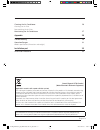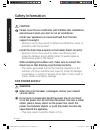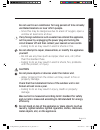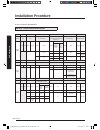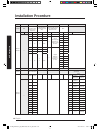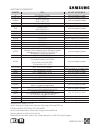- DL manuals
- Samsung
- Air Conditioner
- AM***KNQD**
- User Manual
Samsung AM***KNQD** User Manual
Summary of AM***KNQD**
Page 1
Air conditioner user manual amkntd / amknqd • thank you for purchasing this samsung air conditioner. • before operating this unit, please read this user manual carefully and retain it for future reference. Dvm_boracay_ib_db68-06415a-00_en.Indb 1 2016-08-31 오후 2:13:16.
Page 2
2 english contents safety information 4 safety information 4 at a glance 12 indoor unit overview 12 display remote control overview 13 replacing batteries storing the remote control basic operation 15 operation modes 15 auto cool dry fan heat turning the air conditioner on selecting the operation mo...
Page 3
3 english cleaning the air conditioner 26 cleaning the air filter reassembling the air filter maintaining the air conditioner 27 appendix 29 troubleshooting 29 operation ranges 31 model specification (dimension and weight) installation part 33 installation procedure 33 correct disposal of this produ...
Page 4
4 english saf ety inf ormation safety information before using your new air conditioner, please read this manual thoroughly to ensure that you know how to safely and efficiently operate the extensive features and functions of your new appliance. Because the following operating instructions cover var...
Page 5
5 english saf ety inf ormation saf ety inf ormation •if the voltage/frequency/rated current condition is different, it may cause fire. The installation of this appliance must be performed by a qualified technician or service company. •failing to do so may result in electric shock, fire, explosion, p...
Page 6
6 english saf ety inf ormation caution please cover the air conditioner with pe bag after installation, and remove it when you start to run air conditioner. Install your appliance on a level and hard floor that can support its weight. •failing to do so may result in abnormal vibrations, noise, or pr...
Page 7
7 english saf ety inf ormation saf ety inf ormation caution when not using the air conditioner for a long period of time or during a thunder/lightning storm, cut the power at the circuit breaker. •failing to do so may result in electric shock or fire. For using warning if the appliance is flooded, p...
Page 8
8 english saf ety inf ormation •especially, when you wish to install the product in an unusual location such as in an industrial area or near the seaside where it is exposed to salt in the air, please contact your nearest service centre. Do not touch the circuit breaker with wet hands. •this may res...
Page 9
9 english saf ety inf ormation saf ety inf ormation do not use this air conditioner for long periods of time in badly ventilated locations or near infirm people. •since this may be dangerous due to a lack of oxygen, open a window at least once an hour. If any foreign substance such as water has ente...
Page 10
10 english saf ety inf ormation •this may result in electric shock, fire, problems with the product, or injury. Do not operate the appliance with wet hands. •this may result in electric shock. Do not spray volatile material such as insecticide onto the surface of the appliance. •as well as being har...
Page 11
11 english saf ety inf ormation saf ety inf ormation for use in europe : this appliance can be used by children aged from 8 years and above and persons with reduced physical, sensory or mental capabilities or lack of experience and knowledge if they have been given supervision or instruction concern...
Page 12
12 english a t a glanc e 06 03 04 01 02 07 05 01 air intake 02 air filter(under the panel) 03 air flow blade (up and down) 04 air flow blade (left and right) 05 room temperature sensor 06 display 07 power button / remote control receiver display 01 02 03 04 05 01 operation indicator 02 timer indicat...
Page 13
13 english a t a glanc e remote control overview 01 05 06 07 08 09 16 17 18 20 21 02 03 04 11 12 13 19 14 15 10 01 set temperature indicator 02 timer option indicator 03 operation mode indicator 04 options indicator 05 low battery indicator 06 transmit indicator 07 fan speed indicator 08 vertcal air...
Page 14
14 english a t a glanc e replacing batteries when the icon appears in the remote control display, replace the batteries with new ones. Two 1.5v aaa type batteries are required. Correct disposal of batteries in this product (applicable in countries with separate collection systems) this marking on th...
Page 15
15 english basic oper ation auto in auto mode, the air conditioner will automatically adjust the temperature and fan speed to maintain your fresh environment. • when the indoor temperature is too high, the powerful cool breeze is generated and when the indoor room becomes cool enough, the soft breez...
Page 16
16 english basic oper ation heat in heat mode, you can warm your room even in fall and winter. • the fan may not commence immediately to avoid generating a cold breeze. • in heat mode, defrost operation may be performed to remove the frost formed on the outdoor unit. (when the frost is removed by th...
Page 17
17 english basic oper ation turning the air conditioner on press the button to operate the air conditioner. Selecting the operation mode press the button to select an operation mode. ► ► ► ► adjusting the temperature press the button to adjust the temperature. Mode temperature control auto/cool/ dry...
Page 18
18 english basic oper ation selecting air flow direction keep the air flow in a constant direction by stopping the movements of the vertical and horizontal air flow blades. In operation ► note • if you adjust the vertical air flow blade manually, it may not close completely when you turn off the air...
Page 19
19 english a dv anc ed oper ation setting the on or off timer advanced operation you can set the air conditioner to be turned on or off automatically at the desired time. Setting the on timer when the air conditioner is turned off: 1. Press the button to select (on). • the (on) indicator will keep b...
Page 20
20 english a dv anc ed oper ation setting the off timer when the air conditioner is turned on: 1. Press the button to select (off). • the (off) indicator will keep blinking and you can set the time. 2. Press the or button to set the time. • you can set the time in half hour intervals from 30 minutes...
Page 21
21 english a dv anc ed oper ation when the air conditioner is operating in cool mode; 1. Press the button to select . • the ( ) indicator will keep blinking and you can set the time. 2. Press the or button to set the time. • you can set the time in half hour intervals from 30 minutes (0.5 on the dis...
Page 22
22 english a dv anc ed oper ation for a comfortable sleep, the air conditioner will operate in order of ‘fall asleep ► sound sleep ► wake up’ stages. Using the good’sleep function • fall asleep mode: provides you with comfortable environment for a good sleep by rapid cooling and hypnagogue expeditio...
Page 23
23 english a dv anc ed oper ation when the air conditioner is operating in cool mode; 1. Press the button. 2. Press the , or button until the (turbo) indicator starts blinking. 3. Press the button to set the turbo function. • the (turbo) indicator will be displayed on the remote control display and ...
Page 24
24 english a dv anc ed oper ation you can individually select and operate indoor units among 4 indoor units. Controlling indoor units when the air conditioner is turned on: 1. Press the button. 2. Press the , or button until the (zone) indicator starts blinking. 3. Press the button to select the ind...
Page 25
25 english cleaning and maint enanc e cleaning the exterior wipe the surface of the unit with a slightly wet or dry cloth when needed. Note • do not use sulphuric acid, hydrochloric acid, or organic solvents (such as thinner, kerosene, and acetone) to clean the surfaces. • do not put any stickers on...
Page 26
26 english cleaning and maint enanc e cleaning the air filter clean the air filter with a vacuum cleaner or soft brush. If dust is too heavy, then rinse it with running water and dry it in a ventilated area. Note • clean the air filter once every two weeks. • spray water or use a vacuum cleaner to r...
Page 27
27 english cleaning and maint enanc e maintaining the air conditioner if the air conditioner will not be used for an extended period of time, dry the air conditioner to maintain in best conditions. 1. Dry the air conditioner thoroughly by operating in fan mode for 3 to 4 hours and disconnect the pow...
Page 28
28 english cleaning and maint enanc e this internal protection operates if an internal fault occurs in the air conditioner. Type description against cold air the internal fan will be off against cold air when the heat pump is heating. De-ice cycle the internal fan will be off against cold air when t...
Page 29
29 english appendix troubleshooting refer to the following chart if the air conditioner operates abnormally. This may save time and unnecessary expenses. Appendix problem solution the air conditioner does not operate immediately after it has been restarted. •because of the protective mechanism, the ...
Page 30
30 english appendix problem solution the fan speed does not change. •check if you selected auto or dry mode. The air conditioner automatically adjusts the fan speed to auto in auto/dry mode. Timer function is not set. •check if you press the and button on the remote control after you have set the ti...
Page 31
31 english appendix the table below indicates the temperature and humidity ranges the air conditioner can be operated within. Refer to the table for efficient use. Mode operational temperature indoor humidity if out of conditions indoor outdoor cooling 18 ˚c to 32 ˚c depends on the specifications of...
Page 32
32 english appendix model specification (dimension and weight) dimension and weight type model net dimension (wxdxh) (mm) net weight (kg) indoor unit am015kntdeh/eu 820*285*227 8.0 am022kntdeh/eu 820*285*227 8.0 am028kntdeh/eu 820*285*227 8.5 am036kntdeh/eu 820*285*227 8.5 am045kntdeh/eu 1065*298*24...
Page 33
33 english ins tallation par t installation procedure installing the indoor unit before fixing the installation plate to the wall or window frame, you must determine the position of the 65 mm hole through which the cable, pipe and hose pass to connect the indoor unit to the outdoor unit. When facing...
Page 34
34 english ins tallation par t installation procedure wrapping the pipes with the insulation after checking for gas leaks in the system, insulate the pipe, hose and cables. Then place the indoor unit on the installation plate. 1 to avoid condensation problems, place heat-resistant poly-ethylene foam...
Page 35
35 english ins tallation par t 4 pass the drain hose under the refrigerant pipe, keeping the drain hose tight. 5 pass the drain hose through the hole in the wall. Check if it slants downwards as seen in the picture. Note • the hose will be fixed permanently into position after finishing the installa...
Page 36
36 english ins tallation par t installation procedure 7 connect f3, f4(for communication) wires at the back side of the indoor unit when installing the wired remote control. N l n l n l n l elcb mccb+ elb v1 v2 outdoor unit indoor unit 1 indoor unit 2 indoor unit 3 indoor unit 4 indoor unit 5 indoor...
Page 37
37 english ins tallation par t ring terminal selection t r b 2 d2 d1 d b l f e silver solder norminal dimensions for cable (mm2) norminal dimensions for screw (mm) b c d1 e f l d2 t standard dimension (mm) allowance (mm) standard dimension (mm) allowance (mm) standard dimension (mm) allowance (mm) m...
Page 38
38 english ins tallation par t installation procedure setting an indoor unit address and installation option set the indoor unit address and installation option with remote control option. Set the each option separately since you cannot set the address setting and indoor unit installation setting op...
Page 39
39 english ins tallation par t option setting status 1 setting seg2, seg3 option a press low fan button( ) to enter seg2 value. B press high fan button( ) to enter seg3 value. Each time you press the button, will be selected in rotation. Seg2 seg3 2 setting cool mode press mode button to be changed ...
Page 40
40 english ins tallation par t installation procedure option setting status 8 setting heat mode press mode button to be changed to heat mode in the on status. 9 setting seg11, seg12 option a press low fan button( ) to enter seg11 value. B press high fan button( ) to enter seg12 value. Each time you ...
Page 41
41 english ins tallation par t option setting status 15 setting seg18, seg20 option a press low fan button( ) to enter seg18 value. B press high fan button( ) to enter seg20 value. Each time you press the button, will be selected in rotation. Seg18 seg20 16 setting fan mode press mode button to be c...
Page 42
42 english ins tallation par t installation procedure setting an indoor unit address (main/rmc) 1 check whether power is supplied or not. – when the indoor unit is not plugged in, there should be additional power supply in the indoor unit. 2 before installing the indoor unit, assign an address to th...
Page 43
43 english ins tallation par t setting an indoor unit installation option (suitable for the condition of each installation location) 1 check whether power is supplied or not. – when the indoor unit is not plugged in, there should be additional power supply in the indoor unit. 2 set the installation ...
Page 44
44 english ins tallation par t installation procedure 02 series installation option(detailed) option no. : 02xxxx-1xxxxx-2xxxxx-3xxxxx option seg1 seg2 seg3 seg4 seg5 seg6 explanation page mode use of robot cleaning use of external room temperature sensor / minimizing fan operation when thermostat i...
Page 45
45 english ins tallation par t option seg19 seg20 seg21 seg22 seg23 seg24 explanation page individual control of a remote control heating setting compensation / removing condensated water in heating mode eev step of stopped unit during oil return/defrost mode - indication and details indication deta...
Page 46
46 english ins tallation par t installation procedure please refer to the eev step table below for the system (for heating) at stop. Indication 0 2 3 4 5 6 7 8 9 a b stopped unit's eev step wall mountedwith eev a step 100 90 100 110 120 130 160 200 250 300 400 b step 125 160 160 160 160 160 160 200 ...
Page 47
47 english ins tallation par t 05 series installation option seg1 seg2 seg3 seg4 seg5 seg6 0 5 use of auto change over for hr only in auto mode (when setting seg3) standard heating temp.Offset (when setting seg3) standard cooling temp. Offset (when setting seg3) standard for mode change heating → co...
Page 48
48 english ins tallation par t installation procedure option seg7 seg8 seg9 seg10 seg11 seg12 explanation page (when setting seg3) standard for mode changing cooling → heating mode (when setting seg3) time required for mode change compensation option for long pipe or height diffference between indoo...
Page 49
49 english ins tallation par t (*1) height difference : the difference of the height between the corresponding indoor uint and the indoor unit installed at the lowest place. For example, when the indoor unit is installed 40m higher than the indoor unit installed at the lowest place, select the optio...
Page 50
50 english ins tallation par t installation procedure changing a particular option you can change each digit of set option. Option seg1 seg2 seg3 seg4 seg5 seg6 explanation page mode the option mode you want to change the tens’ digit of an option seg you will change the unit digit of an option seg y...
Page 51
51 english ins tallation par t memo dvm_boracay_ib_db68-06415a-00_en.Indb 51 2016-08-31 오후 2:13:31.
Page 52
Db68-06415a-01 questions or comments? Country call or visit us online at uk 0330 samsung (7267864) www.Samsung.Com/uk/support ireland (eire) 0818 717100 www.Samsung.Com/ie/support germany 06196 77 555 66 *hhp 06196 77 555 77 *oth www.Samsung.Com/de/support france 01 48 63 00 00 www.Samsung.Com/fr/su...