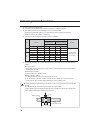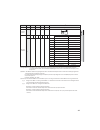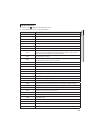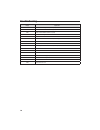Summary of AM036JNCDCH
Page 2: Contents
2 contents safety precautions carefully follow the precautions listed below because they are essential to guarantee the safety of the equipment. Warning t always disconnect the air conditioner from the power supply before servicing it or accessing its internal components. T verify that installation ...
Page 3
3 english installing the unit important: when installing the unit, always remember to connect first the refrigerant tubes, then the electrical lines. Always disassemble the electric lines before the refrigerant tubes. F upon receipt, inspect the product to verify that it has not been damaged during ...
Page 4
4 selecting the installation location accessories f the following accessories are supplied with the indoor unit. The type and quantity may differ depending on the specifications. Pattern sheet (2) insulation cover pipe a (1) insulation cover pipe b (1) insulation drain (1) flexible hose clamp (1) fl...
Page 5
5 english no. Name description 1 liquid pipe connection ø9.52 (3/8”) 2 gas pipe connection ø15.88 (5/8”) 3 drain pipe connection od ø25(0.98"); id ø020(0.79") “a” “b” 03.94”(100) 9.25”(235) 4.33” (110) 4.92” (125) 1 10.24”(260) 2.60”(66) 5.29” (134.3) 3.54” (90) 6.14”(156) 26.57”(675) 3 01.10” (28) ...
Page 6: Ceiling Installation
6 ceiling installation connection pipe drain hose 11.81inch(300mm ) or more 11.81inch(300mm ) or more it is recommended to install the y-joint before installing the indoor unit. 1 select pipe directions. When the directions are selected, drill 3-1/8''-[3.94inch(100mm), for pipe and cables] and 1-3/4...
Page 7: Purging The Unit
7 english purging the unit 1 unscrew the caps at the end of each pipe. Result: all inert gas escapes from the indoor unit. Loosen but do not remove completely the flare nuts with plastic caps. - you should hear gas escaping. T to prevent dirt or foreign objects from getting into the pipes during ins...
Page 8: Cutting/flaring The Pipes
8 cutting/flaring the pipes 1. Make sure that you have the required tools available. (pipe cutter, reamer, flaring tool and pipe holder) 2. If you wish to shorten the pipes, cut it with a pipe cutter, taking care to ensure that the cut edge remains at a 90° angle with the side of the pipe. Refer to ...
Page 9
9 english performing leak test & insulation leak check ❈ the designs and shape are subject to change according to the model. Leak test with nitrogen (before opening valves) in order to detect basic refrigerant leaks, before recreating the vacuum and recirculating the r-410a, it’s responsable of inst...
Page 10
10 performing leak test & insulation 5 select the insulation of the refrigerant pipe. F insulate the gas side and liquid side pipe referring to the thickness according to the pipe size. F indoor temperature of 30°c(86°f) and humidity of 85 % is the standard condition. If installing in a high humidit...
Page 11: Drain Hose Installation
11 english drain hose installation care must be taken when installing the drain hose from the indoor unit to ensure that any condensate water is correctly drained outside. The drain hose can be installed to the right of the base pan. 1 installing the drain hose should be the shorter, the better. F i...
Page 12: Wiring Work
12 wiring work silver solder 1 before wiring work, you must turn off all power source. 2 indoor unit power should be supplied through the breaker( elcb or mccb+elb ) separated by the outdoor power. Elcb:earth leakage circuit breaker mccb:molded case circuit breaker elb:earth leakage breaker 3 the po...
Page 13
13 english specification of electronic wire power supply mccb elb or elcb power cable earth cable communication cable max : 242v min : 198v x a x a, 30ma 0.1 sec 0.0039inch 2 (2.5mm 2 ) 0.0039inch 2 (2.5mm 2 ) 0.0012~0.0023inch 2 (0.75~1.5mm 2 ) x decide the capacity of elcb(or mccb+elb) by below fo...
Page 14: Wiring Work
14 wiring work rating current unit model rating current am 77jn77 70367 70487 0.94a 1.45a t in case of extending the electric wire, please do not use a round-shaped pressing socket. - incomplete wire connections can cause electric shock or a fire. T select the power cable in accordance with relevant...
Page 15
15 english interface module installation (optional) accessories interface module : mim-b14 external control pcb case haness wire(2p) haness wire (4p) screw 1. Fix the case at with bolts on the side of the control box in the indoor unit.(see the picture) 2. Attach the interface module pcb to the case...
Page 16
16 set the indoor unit address and installation option with remote controller option. Set the each option separately since you cannot set the address setting and indoor unit installation setting option at the same time. You need to set twice when setting indoor unit address and installation option. ...
Page 17
17 english option setting status 1. Setting seg2, seg3 option press low fan button( ∨) to enter seg2 value. Press high fan button( ∧) to enter seg3 value. Each time you press the button, … will be selected in rotation. On auto on auto 2. Setting cool mode press mode button to be changed to cool mode...
Page 18
18 setting an indoor unit address and installation option option setting status 12. Setting cool mode press mode button to be change to cool mode in the off status. Cool off 13. Setting seg16, seg17 option press low fan button( ∨) to enter seg16 value. Press high fan button( ∧) to enter seg17 value....
Page 19
19 english 1. Check whether power is supplied or not. - when the indoor unit is not plugged in, there should be additional power supply in the indoor unit. 2. The panel(display) should be connected to an indoor unit to receive option. 3. Before installing the indoor unit, assign an address to the in...
Page 20
20 setting an indoor unit address and installation option 1. Check whether power is supplied or not. - when the indoor unit is not plugged in, there should be additional power supply in the indoor unit. 2. The panel(display) should be connected to an indoor unit to receive option. 3. Set the install...
Page 21
21 english q 02 series installation option(detailed) f4 f3 f1 f2 v2 v1 1(l) 2(n) ac power outdoor communication wire remote controller dc 12 v * the output of hot coil terminal is ac 220 v / 230 v (the same as indoor unit’s input power) com1 com2 (+) l n (-) x the external output of seg15 is generat...
Page 22
22 option seg13 seg14 seg15 seg16 seg17 seg18 explanation page use of external control setting the output of external control / external heater on/off signal s-plasma ion buzzer control hours of filter usage remote controller display off auto off auto cool off cool off off dry indication and details...
Page 23
23 english seg1 seg2 seg3 seg4 seg5 seg6 0 5 use of auto change over for hr only in auto mode (when setting seg3) standard heating temp. Offset (when setting seg3) standard cooling temp. Offset (when setting seg3) standard for mode change heating → cooling seg7 seg8 seg9 seg10 seg11 seg12 1 (when se...
Page 24
24 option seg1 seg2 seg3 seg4 seg5 seg6 explanation page mode use of auto change over for hr only in auto mode (when setting seg3) standard heating temp. Offset (when setting seg3) standard cooling temp. Offset (when setting seg3) standard for mode change heating → cooling remote controller display ...
Page 25
25 english (*1) height difference : the difference of the height between the corresponding indoor uint and the indoor unit installed at the lowest place. For example, when the indoor unit is installed 131.2ft(40m) higher than the indoor unit installed at the lowest place, select the option "1". (*2)...
Page 26
26 seg 3, 4, 5, 6, 8, 9 additional information when the seg 3 is set as "1" and follow auto change over for hr only operation, it will operate as follows. Cooling/heating mode can be changed when thermo off status is maintained during the time with seg9. A : set with seg4 b : set with seg5 c : set w...
Page 27
27 english option seg1 seg2 seg3 seg4 seg5 seg6 explanation page mode the option mode you want to change the tens’ digit of an option seg you will change the unit digit of an option seg you will change changed value remote controller display on auto on auto cool on cool on on dry indication and deta...
Page 28: Troubleshooting
28 troubleshooting detection of errors f if an error occurs during the operation, one or more led flickers and the operation is stopped except the led. F if you re-operate the air conditioner, it operates normally at first, then detect an error again. Led display on the indoor unit led display abnor...
Page 29
29 english wired remote control f if an error occurs, is displayed on the wired remote control. F if you would like to see an error code, press the test button. Display explanation e108 error due to repeated communication address e121 error on room temperature sensor of indoor unit (short or open) e...
Page 30: Troubleshooting
30 display explanation e469 error on dc-link voltage sensor (short or open) e470 outdoor unit eeprom read/write error (option) e471 outdoor unit eeprom read/write error (h/w) e472 ac line zero cross signal out e473 comp lock error e474 error on ipm heat sink sensor of inverter 1 (short or open) e475...
Page 31
31 english.
Page 32
This product is rohs compliant db68-05464a-00 en es fr pt.
Page 33
Imagine the possibilities thank you for purchasing this samsung product. This manual is made with 100% recycled paper. Ceiling type series am777jncdch777 air conditioner installation manual.