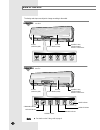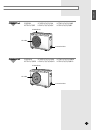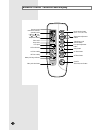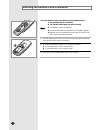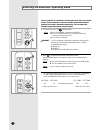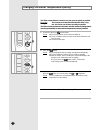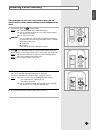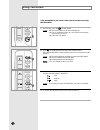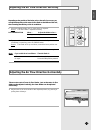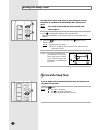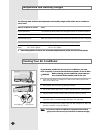English esp aÑol it aliano por tuguÉs franÇais deutsch e s i p f d g r db98-04803a(6) e§§hnika russian split-type room air conditioner (cool) aire acondicionado doméstico sistema split (refrigeración) condizionatore d’aria per ambienti ad unità separate (raffreddamento) aparelho de ar condicionado t...
E- 2 safety precautions the following safety precautions must be taken when using your air conditioner. ◆ users of this product are cautioned not to attempt repair of this product at their own discretion. Instead, they are requested to directly contact a designated service center or the outlet at wh...
Contents ◆ p reparing your air conditioner ■ safety precautions . . . . . . . . . . . . . . . . . . . . . . . . . . . . . . . . . . .2 ■ view of the unit . . . . . . . . . . . . . . . . . . . . . . . . . . . . . . . . . . . . . .4 ■ remote control-buttons and display . . . . . . . . . . . . . . . . ...
View of the unit e- 4 standard nature power saving silence timer air filter (under the grille) air flow blades (outlet) air inlet standard indicator nature indicator power indicator timer indicator silence indicator saving indicator on/off & 5 way selection button/ remote control sensor ✴✴✴ c ✴ indo...
E- 5 english outdoor unit sc30za2x sc30zc1(c2)(c3)(c4)x ust30c1(c2)(c3)(c4)be ust32c1(c2)be us30c1(c2)(c3)(c4)bc us32c1(c2)(c3)(c4)bc air inlet (rear) air outlet connection valve outdoor unit sc30za2dx sc30zc1(c2)(c3)(c4)dx ust30c1(c2)(c3)(c4)bed ust32c1(c2)bed us30c1(c2)(c3)(c4)bcd us32c1(c2)(c3)(c...
Remote control - buttons and display operating mode ( auto, cool, dry, fan) remote control transmission indicator mode selection button (auto, cool, dry, fan) turbo/sleep mode selection button swing button on timer button off timer button on/off & timer set/cancel button fan speed adjustment button ...
G etting started you have just purchased a split type air conditioner and it has been installed by your installation specialist. Your owner’s instructions contains valuable information on using your air conditioner. Please take the time to read it as it will help you take full advantage of the unit’...
Inserting the remote control batteries push the battery cover on the rear of the remote control with your thumb in the direction of the arrow and remove it. Insert the two batteries, taking care to respect the polarities : ◆ + on the battery with + on the remote control. ◆ - on the battery with - on...
5 way function press the (on/off) button one time and then select the desired mode. 1 to stop the operating, press the (on/off) button until all indicators turn off. 2 you can select the 5 way function with operating mode of the air conditioner for more comfortable circumstances. You can use the 5 w...
Selecting the automatic operating mode you can start the air conditioner in automatic mode from your remote control. In the automatic mode, the standard temperature and the optimum fan speed is selected automatically. You can adjust the standard temperature but not the fan speed. 1 if the is not dis...
Cooling your room 1 if necessary, press the (on/off) button. Result: ◆ the 5 way indicator on the indoor unit lights up. ◆ the air conditioner starts up in the mode selected when the unit was last used. ◆ the indoor unit beeps. The air conditioner is fitted with a protection mechanism to prevent the...
Changing the room temperature quickly the turbo cooling function is used to cool your room as quickly as possible. E e e e x x x x a a a a m m m m p p p p ll ll e e e e : you have just come home and find that the room is very hot. You wish to cool it down as quickly as possible. The turbo function o...
Removing excess humidity if the atmosphere in your room is very humid or damp, you can remove excess humidity without lowering the room temperature too much. 1 if necessary, press the (on/off) button. Result: ◆ the 5 way indicator on the indoor unit lights up. ◆ the air conditioner starts up in the ...
Airing your room if the atmosphere in your room is stale, you can air the room using the fan feature. 1 if necessary, press the (on/off) button. Result: ◆ the 5 way indicator on the indoor unit lights up. ◆ the air conditioner starts up in the mode selected when the unit was last used. ◆ the indoor ...
Adjusting the air flow direction vertically adjusting the air flow direction horizontally depending on the position of the indoor unit on the wall of your room, you can adjust the position of the outer air flow blade on the bottom of the unit, thus increasing the efficiency of the air conditioner. 1...
Setting the on timer if you want to turn on the air conditioner before the timer reaches the setting time, press the (on/off) button. N n n n o o o o tt tt e e e e the on timer enables you to switch on the air conditioner automatically after a given period of time. You can set the period of time fro...
Setting the off timer the off timer enables you to switch off the air conditioner automatically after a given period of time. You can set the period of time from 30 minutes to 24 hours. To set the operating time, press the off timer button one or more times until the required time is displayed. Poss...
Setting the sleep timer the sleep timer can be used when you are cooling your room to switch the air conditioner off automatically after a period of six hours. N n n n o o o o tt tt e e e e if you wish to switch the unit off at a specific time, refer to page 17. 2 press the button one or more times ...
Operating recommendations here is a recommendation that you should follow when using your air conditioner. Topic recommendation power failure if a power failure occurs when the air conditioner is operating, the unit is switched off. When the power returns, you must press the (on/off) button to resta...
Temperature and humidity ranges the following table indicates the temperature and humidity ranges within which the air conditioner can be used. If the air conditioner is used at... Then... High temperatures the automatic protection feature may be triggered and the air conditioner stopped. Mode outdo...
Solving common problems explanation/solution ◆ check that the breaker used for the air conditioner is switched on. ◆ check that the 5 way indicator on the indoor unit is on; if necessary press the (on/off) button on the remote control. ◆ check whether the timer indicator on the indoor unit is switch...
Installing a filter (option) 3 open the front grille by pulling on the tabs on the lower right and left sides of the indoor unit. 2 insert the filter in the filter holder and press the three insert tabs until you hear a click. 1 remove the vinyl packing from the filter. N n n n o o o o tt tt e e e e...
Technical specifications e- 23 english model indoor unit sc30za2 sc30za2d sc30zc1(c2)(c3)(c4) sc30zc1(c2)(c3)(c4)d ast30c1(c2)(c3)(c4)be ast30c1(c2)(c3)(c4)bed ast32c1(c2)be ast32c1(c2)bed 220-240v~, 50hz as30c1(c2)(c3)(c4)bc as30c1(c2)(c3)(c4)bcd as32c1(c2)(c3)(c4)bc as32c1(c2)(c3)(c4)bcd 208-230v~...
Electronics this air conditioner is manufactured by: este aire acondicionado ha sido fabricado por: ce climatiseur est fabrique par: questo condizionatore d’aria È prodotto da: este aparelho de ar condicionado É fabricado por: diese klimaanlage ist fabriziert von: ayth h ™y™keyh kata™keya™thke a¶o :...