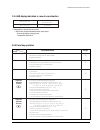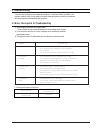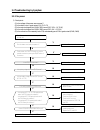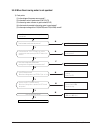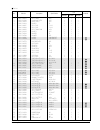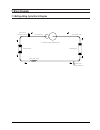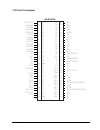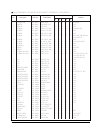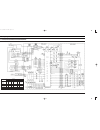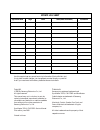- DL manuals
- Samsung
- Air Conditioner
- AW0790
- Service Manual
Samsung AW0790 Service Manual
ROOM AIR CONDITIONER
AW0690
AW0790
AW0890
AW1090
AW1290
AW1890
AIR CONDITIONER
CONTENTS
1.
Precautions
2.
Product Specifications
3.
Installation and Operating
Instructions
4.
Disassembly and Reassembly
5.
Troubleshooting
6.
Exploded Views and Parts List
7.
Block Diagram
8.
PCB Diagram
9.
Wiring Diagrams
SERVICE
Manual
AW0690-00162A-front 5/16/00 11:32 AM Page 2
Summary of AW0790
Page 1
Room air conditioner aw0690 aw0790 aw0890 aw1090 aw1290 aw1890 air conditioner contents 1. Precautions 2. Product specifications 3. Installation and operating instructions 4. Disassembly and reassembly 5. Troubleshooting 6. Exploded views and parts list 7. Block diagram 8. Pcb diagram 9. Wiring diag...
Page 2: 1. Precautions
1. Precautions samsung electronics 1-1 1. Warning: prior to repair, disconnect the power cord from the circuit breaker. 2. Use proper parts: use only exact replacement parts. (also, we recommend replacing parts rather than repairing them.) 3. Use the proper tools: use the proper tools and test equip...
Page 3: Memo
1-2 samsung electronics memo aw0690-00162a-1 5/16/00 11:33 am page 1-2.
Page 4: 2. Product Specifications
2. Product specifications 2-1 table samsung electronics 2-1 item type dimensions: (width x height x depth) packing size (width x height x depth) voltage: phase frequency operating current power consumption refrigerant type refrigerant charge cooling capacity eer net weight condenser condenser fan ev...
Page 5
2-2 dimensions 2-2-1 main unit 2-2-2 remote control 2-2 samsung electronics w h h d front view side view unit : mm model aw0690 aw0790 aw0890 aw1090 aw1290 aw1890 w 520 520 520 600 600 660 h 345 345 345 394 395 425 d 485 485 485 595 595 730 temperature adjustment buttons on/off button fan speed adju...
Page 6
3. Installation and operating instructions 3-1 installation samsung electronics 3-1 1. Make sure that you install the unit in an area that provides good ventilation. The air conditioner must not be blocked by any obstacle affecting the air flow near the air inlet and air outlet. 2. Make sure that yo...
Page 7
3-2 function description 3-2-1 cooling operation mode 3-2 samsung electronics the compressor is turned on and off according to the ambient temperature and set temperature. 1. Compressor on and off control • compressor on and off control according to the ambient temperature. * the compressor is turne...
Page 8
3-2-4 led display indication in case of error detection samsung electronics 3-3 3-2-5 panel key operation key operational function key type operation/stop • start and stop of operation - once on=start of operation, again on=stop of operation tact - no operation continuously. Function selection • cha...
Page 9
3-2-6 led lamp operation specifications lamp name operations specifications cool the mode is set to "cool" → on others → off fan the mode is set to "fan" → on others → off ˚c the set temperature is displayed others → off high the mode is set to "high" → on others → off mid the mode is set to "mid" →...
Page 10
4. Disassembly and reassembly 4-1 compressor replacement flow chart samsung electronics 4-1 locate cause of defect release refrigerant disconnect electrical wiring from compressor cut refrigerant lines from compressor plug disconnected lines replace compressor inspect electrical wiring for defects, ...
Page 11
4-2 checking the oil 4-2-1 oil quality 4-2-2 replacing and refilling the refrigerant oil 1. Replacing the compressor - do not fill the system with oil as the compressor is already charged. 2. Replacing the condenser - refill 50cc. 3. Replacing the evaporator - refill 50cc. 4. Replacing the refrigera...
Page 12
Samsung electronics 4-3 4-3 disassembly and reassembly procedure stop operating the air conditioner, and pull out the power cord before repair. No. Part name procedures remarks ① ➁ ➂ ass'y grill ass'y cabinet ass'y control 1. Pull the panel front and remove the screw on the grille 2. Push the grille...
Page 13
4-4 samsung electronics disassembly and reassembly no. Part name procedures remarks ➃ ➄ frame up case cond & propeller fan 1. Remove 6 screws on the frame up and remove the frame up and the reinf from case cond. 1. Remove two screws on the bottom side, and 4 screws on the case cond. 2. Pull up the c...
Page 14
Samsung electronics 4-5 disassembly and reassembly no. Part name procedures remarks ➅ ➆ cond casing blower & motor 1. Remove the cond casing 1. Move the motor & blower toward the evap, and lift up the motor & blower from the frame low. Aw0690-00162a-1 5/16/00 11:33 am page 4-5.
Page 15
4-6 samsung electronics stop operating the air conditioner, and pull out the power cord before repair. 4-3-2 aw1090/aw1290 no. Part name procedures remarks ① ➁ ➂ ass'y grill ass'y cabinet ass'y control 1. Pull the panel front and remove the screw on the grille 2. Hold the lower part of the grill wit...
Page 16
Samsung electronics 4-7 disassembly and reassembly no. Part name procedures remarks ➃ ➄ frame up case cond & propeller fan 1. Remove 10 screws on the frame up. 1. Remove two screws on the bottom side, and 5 screws on the case cond. 2. Remove the nut flange, and remove the propeller fan aw0690-00162a...
Page 17
4-8 samsung electronics disassembly and reassembly no. Part name procedures remarks ➅ ➆ blower & motor cond casing 1. Remove two screws on the clip motor, and remove the clip motor. 2. Move the motor & blower toward the evap, and lift up the motor & blower from the frame low. 1. Remove the cond casi...
Page 18
Samsung electronics 4-9 stop operating the air conditioner, and pull out the power cord before repair. 4-3-3 aw1890 no. Part name procedures remarks ① ➁ ➂ ass'y grille ass'y cabinet ass'y control 1. Pull the panel front and remove the screw on the grille. 2. Hold the lower part of grill with two han...
Page 19
4-10 samsung electronics disassembly and reassembly no. Part name procedures remarks ➃ ➄ ass’y - evaporator plate - evap casing 2. Remove 3 screw on the control box and two lead wire assemblies. 3. Take out the control box forward. 1. Remove for screws on the left and right side of the evaporator. 1...
Page 20
Samsung electronics 4-11 disassembly and reassembly no. Part name procedures remarks ➅ ➆ ⑧ blower propeller fan motor supporter & motor 1. Loosen the hexagon nut, and remove the blower. 1. Remove two screws on the bottom side, and 5 screws on the case cond. 2. Loosen the hexagon nut, and remove the ...
Page 21: Memo
4-12 samsung electronics memo aw0690-00162a-1 5/16/00 11:33 am page 4-12.
Page 22: 5. Troubleshooting
5. Troubleshooting 5-1 basic checkpoints for troubleshooting samsung electronics 5-1 check the basic checkpoints first to determine whether it is machine trouble or a problem in the operation method. When it is not related to the basic checkpoints, perform checking in accordance with the procedures ...
Page 23
5-2 troubleshooting by symptom 5-2-1 no power 5-2 samsung electronics 1) check points (1) is the voltage of the power source normal ? (2) is the electric wire in good contact ?(cn 71, ry 71) (3) is the output voltage of the ic01(ka 7812) normal ?(dc 11.5v ~ dc 12.5v) (4) is the output voltage of the...
Page 24
5-2-2 when the assembly panel pcb is not operated samsung electronics 5-3 1) check points (1) is the voltage of the power source normal ? (2) is the electric wire in good contact ?(cn71, ry71) (3) is the connection of the assembly main pcb, and assembly panel pcb in good contact? (cn91, cn92) (4) is...
Page 25
5-2-3 when the remocon is not operated 5-4 samsung electronics 1) check points (1) is the voltage of the power source normal ? (2) is the electric wire in good contact ? (cn71, ry71) (3) is the assembly main pcb in good contact with the assembly panel pcb?(cn91, cn92) (4) is the voltage of +12v and ...
Page 26
5-2-4 when the compressor is not operated samsung electronics 5-5 1) check points (1) is the voltage of the power source normal ? (2) is the desired temperature lower than the indoor temperature in the “cool” mode? (compressor stopped) (3) is the starting condenser in good contact? (4) is the electr...
Page 27
5-2-5 when the air swing motor is not operated 1) check points (1) is the voltage of the power source normal ? (2) is the electric wire in good contact ?(cn71, ry71) (3) is the swing motor connector in good contact?(cn71) (4) is the terminal connected to the swing motor in good contact? (5) is the o...
Page 28
Samsung electronics 5-7 5-2-6 when the fan motor does not operated 1) check points (1) is the voltage of the power source normal ? (2) is the electric wire in good contact ?(cn71, ry71) (3) is the starting condenser in good contact? (4) is the fan motor connector in good contact?(cn73) (5) is the ou...
Page 29
6-1 samsung electronics 6. Exploded view and parts list 6-1 main unit 6-1-1. Aw0690/aw0790/aw0890 39 35 32 31 29 28 32 33 30 38 37 36 15 17 25 24 26 20 22 23 21 34 18 19 8 3 4 1 2 5 27 6 7 9 10 1 1 16 14 13 12 aw0690-00162a-2 5/16/00 11:35 am page 5-8.
Page 30
1 db92 - 00005a ass’y grille hips 1 1 1 2 db63 - 30158a guard air filter hips 1 1 1 3 db64 - 70093a panel front hips 1 1 1 4 db66 - 30191a blade-h pp 1 1 1 5 db96 - 00045c ass’y evap 2 x 14 1 1 - db96 - 00249a ass’y evap 3 x 14 - - 1 6 db90 - 00002d ass’y frame low ass’y 1 1 1 7 db66 - 30211b blade ...
Page 31
6-3 samsung electronics 1 7 6 5 13 2 3 4 9 8 11 12 14 4 3 2 1 5 6 7 14 15 18 16 17 13 9 8 10 11 12 19 21 20 19 22 23 26 10 37 36 32 30 29 27 25 30 31 28 35 34 33 6-1-2. Aw1090/aw1290 aw0690-00162a-2 5/16/00 11:35 am page 5-10
Page 32
Samsung electronics 6-4 1 db92 - 10319c ass’y grille hips 1 1 2 db63 - 30142a guard air filter hips 1 1 3 db64 - 70080a panel front hips 1 1 4 db66 - 30169a blade-h pp 1 1 5 db96 - 40203c ass’y evap 2 x 14 1 - db96 - 40203a ass’y evap 2 x 14 - 1 6 db90 - 50133g ass’y evap aw1209 - 1 db90 - 50133f as...
Page 33
6-5 samsung electronics 1 2 29 3 4 7 8 16 15 13 14 9 10 17 19 1 1 18 5 6 30 20 21 26 27 28 23 24 25 22 34 35 32 26 31 33 37 38 36 6-1-3. Aw1890 aw0690-00162a-2 5/16/00 11:35 am page 5-12.
Page 34
Samsung electronics 6-6 ■ part list no code no. Description specification q'ty remarks aw1890 1 db64 - 10163a grille hips 1 2 db63 - 30167c guard air filter abs 1 3 db66 - 30205a blade-h pp 1 4 db64 - 70102a panel front hips 1 5 db63 - 40019a tray drain 30foam-ps 1 6 db96 - 00254a ass’y evap 3 x 15 ...
Page 35
6-7 samsung electronics ■ part list 0 0 0 1 2 3 4 5 6 7 8 9 10 11 11-1 12 13 14 db93 - 00282a db93 - 00282b db93 - 00282c db64 - 00189c db64 - 00109a pd-sm12d-p1 db39 - 20358c db61 - 10202b db66 - 70031a db31 - 10152a db63 - 10503b db39 - 10032m db32 - 10051a pd - sm12a - 01 pd - sm12a - 02 db65 - 1...
Page 36
Samsung electronics 6-8 ■ part list 6-2-2. Aw1090/aw1290 1 7 2 3 4 11 10 9 13 14 12 5 6 8 no. Code no. Description specification q'ty remarks aw1290 aw1090 1 0 db93 - 00283b ass’y control aw1090 1 - 1 0 db93 - 00283c ass’y control aw1290 - 1 1 1 db61 - 10169a case control secc-p, t0.8 1 1 1 2 db66 -...
Page 37
6-2-3. Aw1890 6-9 samsung electronics 1 2 3 4 9 10 11 8 5 6 12 7 no code no. Description specification q'ty remarks aw1890 0 db93 - 00265g ass’y control ass’y 1 1 db64 - 00190a inlay control pc 1 2 db64 - 00107a panel control e hips 1 3 pd - sm12d - p1 assy panel pcb ass’y 1 4 pd - sm12d - 00 assy m...
Page 38: 7. Block Diagram
Samsung electronics 7-1 7. Block diagram 7-1 refrigerating cycle block diagram pinch pipe (service valve) suction line accumulator/compressor evaporator capillary tube condenser discharge line pinch pipe (service valve) aw0690-00162a-3 5/16/00 11:36 am page 7-1.
Page 39
7-2 samsung electronics 7-2 basic structure 7-2-1 micom control diagram a/d converter air swing motor control compressor control buzzer control temperature control fan motor control reset circuit remocon signal receiving on / off off timer air swing fan cool temp. Setting( ▼▲ ) fan speed (high) fan ...
Page 40
Samsung electronics 7-3 7-2-2 micom pin assignment µpd780022cw gnd gnd gnd gnd buzzer gnd gnd gnd gnd gnd gnd gnd gnd remocon single gnd 4mhz resonator 4mhz resonator vss vcc nc reset ic output vcc vcc option option sensor thermistor (103at) option option model & temperature option gnd gnd gnd swing...
Page 41: 8. Pcb Diagram
8. Pcb diagram 8-1 samsung electronics 8-1 ass’y main pcb • pd-sm12a-00 / pd-sm12a-01 / pd-sm12a-02 / pd-sm12a-03 • pd-sm12d-00 aw0690-00162a-3 5/16/00 11:36 am page 7-4.
Page 42
Samsung electronics 8-2 ■ part list ( pd-sm12a-00 : a / pd-sm12a-01:b / pd-sm12a-02:c / pd-sm12a-03 :d / pd-sm12d-00 :e ) no. Description code no. Specification q’ty remarks a b c d e 1 2 2-1 3 4 5 6 6-1 7 8 9 11 12 13 14 15 16 17 18 19 20 21 22 23 24 25 26 27 28 29 30 31 31-1 32 33 33-1 34 35 36 37...
Page 43
8-2 display pcb (ass'y code no : pd-sm12d-p1) 8-3 samsung electronics ■ part list no. Description code no. Specification q'ty remarks 1 2 3 4 5 6 7 8 9 10 11 12 13 14 15 16 diode-switching led r-carbon r-carbon r-carbon r-carbon c-ceramic, mlc-axial c-al switch-tact connector-header driver-ic led di...
Page 44
8-3 ass’y pcb-remocon samsung electronics 8-4 ■ part list (top) (bottom) no. Description code no. Specification q'ty remarks 1 2 3 4 5 6 7 8 9 10 11 12 13 pcb resonator c-elec ir-led ic-chip tr-chip d-chip r-chip r-chip c-chip c-chip spring(+) spring(–) a3083-comp-0681 a4539-050-050 61609-421-120 a4...
Page 45
9. Wiring diagrams 9-1 aw0690/aw0790/aw0890/aw1090/aw1290/aw1890 samsung electronics 9-1 model aw0690 aw0790 aw0890 aw0890/xac aw1090 aw1290 aw1290/xac aw1890 “d” 14d 271r 14d 271r 14d 271r 14d 471r “e” ˚f ˚c ˚f ˚c ˚f “f” 4.7k 1/8w 10k 1/8w 4.7k 1/8w 10k 1/8w 4.7k 1/8w “c” o o x x “b” 125vac 125vac ...
Page 46
9-2 samsung electronics 9-2 remote control aw0690-00162a-3 5/16/00 11:37 am page 7-10
Page 47
Update log sheet application date page part# note(cause & solution) s/bulletin# use this page to keep any special servicing information.(service bulletin, etc.) if only parts number changes, just change parts number directly on parts list. And if you need more information, please see the service bul...
Page 48
Electronics samsung electronics co., ltd. Apr. 2000. Printed in korea. Code no. Db81-00162a(1) © aw0690-00162a-front 5/16/00 11:32 am page 1.