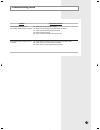Summary of DED50ELL
Page 1
Dehumidifier db98-27297a(1) s e user’s manual ded50ll ded50ll.Indd 21 2007-1-18 19:08:17.
Page 2: Contents
E- 2 contents p reparation safety precautions ......................................................................................................... 3 overview of the ded50ll .......................................................................................... 8 getting started ................
Page 3: Safety Precautions
E- 3 register your product at www.Samsung.Com/global/register do not pull the power cord or touch the power plug with wet hands. Use the rated current fuse. R egarding the p ower s ource do not bend the power cord or weigh down the dehumidifier. If the power plug is damaged, have it replaced by a qu...
Page 4: Warning
E- 4 warning please recycle or dispose of the packaging materials for this product in an environmentally responsible manner. D isposing of the u nit do not disassemble or modify this unit. Never spill any kind of liquid into the unit. Should this happen, unplug or power off the unit and contact an a...
Page 5: Caution
E- 5 install the dehumidifier away from direct sunlight, a heater, or water. Install the drain hose to allow proper drainage. W hen i nstalling caution do not install the unit on an uneven or sloped floor. This unit vibrates therefore do not install this unit in a place where the product may fall an...
Page 6: Caution
E- 6 avoid getting excess water into the dehumidifier. D uring o peration do not use the dehumidifier to maintain food, pets, plants or cosmetics. Do not use excessive force when using the dehumidifier. Caution do not drink the water from the dehumidifier. Do not let children sit on top of the dehum...
Page 7: Caution
E- 7 o ther p recautions be sure that the air filter is not exposed to direct sunlight. Do not clean the dehumidifier by spraying water, benzene, thinner or alcohol directly onto the unit. If the fan stops working, turn the dehumidifier off and clean it. Clean the air filter every 2 weeks. Be sure t...
Page 8: Overview of The Ded50Ll
E- 8 overview of the ded50ll main unit water bucket control part air filter handle drain hose connector drain connector hole power cord drain hole ded50ll.Indd 8 2007-1-18 19:07:37.
Page 9: Overview of The Ded50Ll
E- 9 overview of the ded50ll control part fan speed button humidity control button humidity setting display power cord continuous run button self dry button on/off button off timer button bucket full indicator humidity setting display fan speed indicator humidity display& operating display self dry ...
Page 10: Etting Started
E- 10 g etting started this user’s manual provides you with valuable information about your dehumidifier. In order to take full advantage of the dehumidifier’s features, please read this manual carefully before using. You have already seen the basic description of the unit on pages from 8 and 9. Sta...
Page 11
E- 11 selecting the humidity mode you must select the humidity control button if you wish to lower the humidity. You can also set the fan speed. 1 press the button to turn the unit on. : the product will stop once the button is pressed again. 2 please press the or buttons on the humidity control are...
Page 12
E- 12 selecting the continuous run mode pressing the continuous run button allows the dehumidifier to continuously run in humidity mode. 1 press the button to turn the unit on. 2 press the button. Result: [ ]will be displayed. The fan speed is set to [ ]. You are not able to adjust the humidity. Not...
Page 13
E- 13 selecting the self dry mode self dry mode can be used to clean the unit and removes excess humidity. You can operate self dry mode when the dehumidifier is powered on or off. 1 press the button. Result: the [ ]symbol and humidity % will be displayed. Self dry mode can be canceled by pressing t...
Page 14: Defrost Operation
E- 14 selecting the off timer mode the off timer mode can be used to power off the unit after 3, 6, or 12hours. 1 if necessary, press the button. : off timer mode is available in continuous run mode. 2 press the button. Result: you can select the off timer to shut off in 3hr 6hr or 12hr. Defrost...
Page 15: Bucket Full Indicator
E- 15 bucket full indicator when the water bucket is full, the bucket full indicator will light up and the unit will power off. 1 once the unit has powered off. please unplug the power cord for safety. when the bucket full indicator is on, you will not be able to operate the unit. 2 hold the hol...
Page 16
E- 16 setting up the drain hose connector the drain hose connector can be used to drain the water externally, instead of using the water bucket. 1 hold the holes on both sides of the water bucket and slide it out. 2 remove the drain connector hole cover located in the back of the unit. 3 slide the d...
Page 17: Cleaning The Dehumidifier
E- 17 cleaning the dehumidifier 1 please use a soft piece of cloth to clean the outside of the product. Note to prevent water from entering the unit please dry it with a dry piece of cloth. 1 hold the holes on both sides of the water bucket and slide it out. 2 remove the air filter by pulling down. 3...
Page 18: Cleaning The Dehumidifier
E- 18 cleaning the dehumidifier 1 hold the holes on both side of the water bucket and slide it out. 2 pull the bucket cover up to remove it. 3 clean the water bucket with a warm, damp soft cloth. 4 place the bucket cover back into place by pushing it down. 5 slide the water bucket back into place. : ...
Page 19: Troubleshooting Guide
E- 19 troubleshooting guide problem explanation/solution if the product does not work (if humidity operating does not work) check if the circuit breaker is set off. Make sure that the plug is fully inserted in the socket. Check that the humidity setting is correct. Push the on/off switch. Check to s...
Page 20: 6$0681*dehumidifie5
Ded50ll.Indd 20 2007-1-10 16:26:46 carry - in service : carry transportation of the product to and from the samsung authorized service center is the responsibility of the purchaser. In 6$0681*dehumidifie5 7klv6$0681*eudqgsurgxfwdvvxssolhgdqgglvwulexwhge\6$0681*(/(&7521,&6$0(5,&$,1& 6$0681*dqggholyhu...