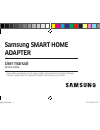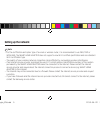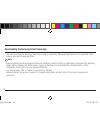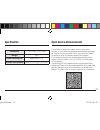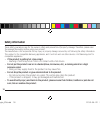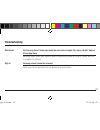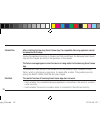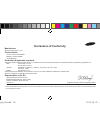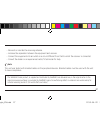- DL manuals
- Samsung
- Adapter
- HD39J1230GW
- User Manual
Samsung HD39J1230GW User Manual
Summary of HD39J1230GW
Page 1
Samsung smart home adapter user manual hd39j1230gw • thesesafetyprecautionsareforowner’ssafetyandpreventionofpropertydamage. Therefore,pleasereadthismanualthoroughlybeforeusingyourproduct. Smartdongle_en.Indd 1 2016-04-22 오전 10:32:01.
Page 2: Contents
2 what is the smart home adapter? ........................... 3 applicationofthesmarthomeadapter .................. 3 installation of the smart home adapter ................. 4 installingthesmarthomeadapter ............................ 4 installation of the smart home app ..............................
Page 3
3 what is the smart home adapter? Thesmarthomeadapterisanoptionalaccessorythatisusedtoenablewi-fiand/orrunthesamsungsmart homeapponcompatibleappliances(notincluded)ofsamsungelectronicsco.,ltd. Application of the smart home adapter • usethesmarthomeadapterforcompatiblesamsungappliances.Visitsamsung.C...
Page 4
4 installation of the smart home adapter installing the smart home adapter • installtheadapteratthegivenpositionofeach compatiblesamsungappliance. • downloadtheappropriatemanualatsamsung.Com foreachcompatibleapplianceandrefertoitfor properinstallationposition. Installation of the smart home app [set...
Page 5: Setting Up The Network
5 setting up the network note • forthecertificationandciphertypeofawiredorwirelessrouter,itisrecommendedtousewpa/tkipor wpa2/aes.Thesmarthomeadapterdoesnotsupportanewwi-ficertifiedspecificationandnon-standard wi-ficertificationtype. • thequalityofyourwirelessnetworkconnectioncanbeaffectedbysurroundi...
Page 6
6 specification of wired/wireless router for the samsung smart home adapter lanportonthe wall lancable wired/wirelessrouter (supportsdhcpserver) • pleaserefertotheusermanualforinstallationof yourwired/wirelessrouter. • samsungsmarthomeadaptersupportsthe ieee802.11b/g/n(2.4ghz),soft-apmethod communic...
Page 7
7 downloading the samsung smart home app registering for a samsung account • beforeusingthesamsungsmarthomeapp,registerforasamsungaccount. Note samsungaccount loginscreen(iphone) • ifanauto-loginisnotset,thesamsungaccountscreenwill appearduringtheinitialsetup. Smartdongle_en.Indd 7 2016-04-22 오전 10:...
Page 8
8 downloading the samsung smart home app • youcandownloadthesamsungsmarthomeappbysearching"samsungsmarthome"ongoogleplaystore, galaxyappsandiphoneappstore. Note • samsungsmarthomeappsupportsandroidoperatingsystem4.0(ics)orhigherandisoptimizedforsamsung smartphones(galaxysornoteseries).Ifyouruntheapp...
Page 9
9 registering the product • beforeusingthesamsungsmarthomeapp,register theproductforsamsungsmarthomeservice. Android b a 1 1 search(a) or select(b) the user's country and press the save button. Smartdongle_en.Indd 9 2016-04-22 오전 10:32:02.
Page 10
10 2 2 select the icon for the compatible appliance to be registered. D c 3 3 enter(c) the password of the wireless router which will be connected and then press the next button. – ifyouwanttochange theconnectedrouter, presstheicon(d)and selectthenameofthe wirelessrouter. Note • whentheguidancescree...
Page 11
11 4 set the compatible samsung appliance according to the guidance on the screen. 5 network setting is configured automatically. 6 when the product registration is complete, the main screen of the samsung smart home app appears. – theiconforthe connectedappliancewill beactivatedonthemain screen. Sm...
Page 12
12 ios 2 a c 3 b 1 run samsung smart home app. 2 enter(a) the samsung account and then press the sign in button. – however,iphoneusers mayneedtoperformthe loginprocesseachtime theyusetheappsince theirlogininformationis notautomaticallysaved. 3 search(b) or select(c) the user's country and press the ...
Page 13
13 4 d 5 6 4 press the yes button to register the product to samsung smart home services. 5 enter(d) the samsung account and then press the sign in button. – usethesameaccountas theaccountwhichwas usedfortheinitiallogin. 6 select the icon for the connected appliance that is being registered. Smartdo...
Page 14
14 e 9 8 7 confi gure the connected appliance according to the guidance on the screen. 8 run the settings app on your smartphone. 9 activate(e) wi-fi and then select the connected samsung appliance. Smartdongle_en.Indd 14 2016-04-22 오전 10:32:03.
Page 15
15 10 f 11 12 10 enter(f) the password "1111122222" and then press the join button. 11 run the samsung smart home app on your smartphone. 12 press the next button on the ap mode setting screen. Smartdongle_en.Indd 15 2016-04-22 오전 10:32:03.
Page 16
16 g h 13 13 enter(g) the password of wireless router which will be connected and then press the next button. – ifyouwanttochangetheconnectedrouter,press theicon(h)andselectthenameofthewireless router. 14 when the product registration is completed, the main screen of the samsung smart home app appea...
Page 17: Specification
17 specification dimensions 79.5x28.1x10.7mm weight 16g power consumption maximum2.0w wireless lan protocol ieee802.11b/g/n(2.4ghz) open source announcement thesoftwareincludedinthisproductcontainsopensource software.Youmayobtainthecompletecorrespondingsourcecode foraperiodofthreeyearsafterthelastsh...
Page 18: Safety Information
18 safety information thesesafetyprecautionsarefortheowner’ssafetyandpreventionofpropertydamage.Therefore,pleaseread thismanualthoroughlybeforeusingyourproduct. Themanufacturerisnotresponsibleforanyinjuryorpropertydamageoccurredbynotfollowingthesafetyinformation. Thisproductisforcompatiblesamsungapp...
Page 19
19 • do not use the product for purposes other than what is described in this manual and/or the manuals of the compatible appliance. Tv • leave the product in a dry place without moisture or humidity. – humidityorliquidmaycausedamagetothepartsandcircuitsoftheproduct. – iftheproductgetswet,removemois...
Page 20
20 • do not attempt to repair, disassemble or modify the product yourself. – ifauserattemptstorepair,disassembleormodifytheproduct,regularservicecannotbe guaranteed. • be careful when cleaning the product. – cleantheproductwithasoftcloth. – donotuseharshchemicalsordetergentforcleaningtheproduct.Doin...
Page 21: Troubleshooting
21 troubleshooting download the samsung smart home app cannot be searched on google play store, galaxy apps or iphone app store. Samsungsmarthomeappsupportsandroidoperatingsystem4.0(ics)orhigher,andios 7orhigherforiphone. Sign in samsung account cannot be accessed. Checkyouridandpasswordonthesamsung...
Page 22
22 connection after installing the samsung smart home app, the compatible samsung appliance cannot be connected to the app. Unplugtheapplianceandpluginitagain,andthenreconfigurethesamsungsmarthome appandwi-fiagainaccordingtotheguidanceinthemanual. The failure message appears when the device is being...
Page 23: Declaration of Conformity
Declaration of conformity manufacturer samsung electronics co., ltd. Product details product : smart home adapter model(s) : hd39j1230gw variant model(s): declaration & applicable standards we hereby declare, that the product above is in compliance with the essential requirements of the r&tte direct...
Page 24
24 44580/sdppi/2016 1151 la operación de este equipo está sujeta a las siguientes dos condiciones: (1) es posible que este equipo o dispositivo no cause interferencia perjudicial y (2) este equipo o dispositivo debe aceptar cualquier interferencia, incluyendo la que pueda causar su operación no dese...
Page 25
25 this telecommunication equipment conforms to ntc technical requirement thisdevicecomplieswithpart15ofthefccrules. Operationissubjecttothefollowingtwoconditions: (1)thisdevicemaynotcauseharmfulinterference,and (2)thisdevicemustacceptanyinterferencereceived, includinginterferencethatmaycauseundesir...
Page 26
26 anychangesormodificationstotheequipmentnot expresslyapprovedbythepartyresponsiblefor compliancecouldvoiduser’sauthoritytooperatethe equipment. Thisequipmenthasbeentestedandfoundtocomply withthelimitsforaclassbdigitaldevice,pursuant topart15ofthefccrules.Theselimitsaredesigned toprovidereasonablep...
Page 27
27 – reorientorrelocatethereceivingantenna. – increasetheseparationbetweentheequipmentandreceiver. – connecttheequipmentintoanoutletonacircuitdifferentfromthattowhichthereceiverisconnected. – consultthedealeroranexperiencedradio/tvtechnicianforhelp. Note thisunitwastestedwithshieldedcablesontheperip...
Page 28
Smartdongle_en.Indd 28 2016-04-22 오전 10:32:04.